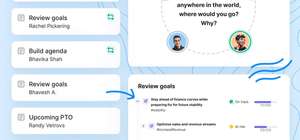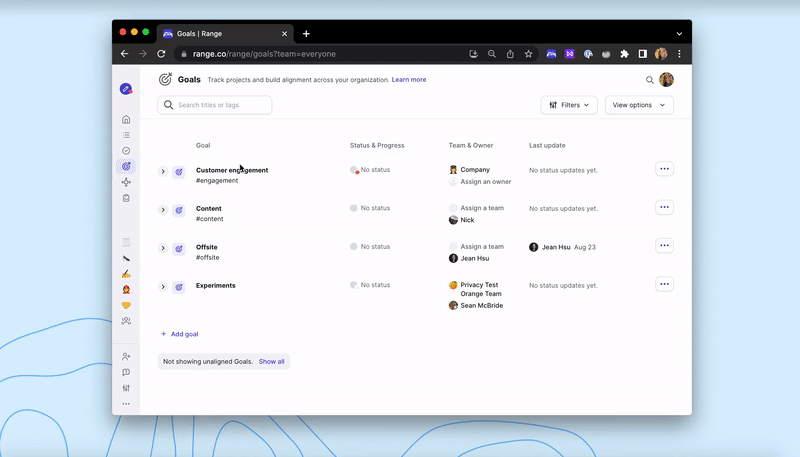
When it comes to goal management, transparency is key — but sometimes, you need to track progress on a work stream without sharing updates across the whole company.
That’s why we built Private Goals: a lightweight solution for managing progress on personal or confidential work streams in one place. It’s available to teams with a paid Range subscription.
Use Private Goals to:
- Log updates on sensitive work projects (e.g. budget and staffing changes, company policy updates, or strategic initiatives that are still in the planning stages)
- Manage professional development goals 1:1, in a small group, or solo
- Document performance improvement
- + more
How are Private Goals different from other Goals in Range?
- Every Private Goal must have an owner.
- Once you’ve created a Private Goal, you may assign it to a team to give them view and edit access to that goal — but be sure to lock that team’s membership to keep the goal confidential. Here’s a quick illustration of how to create a locked team:
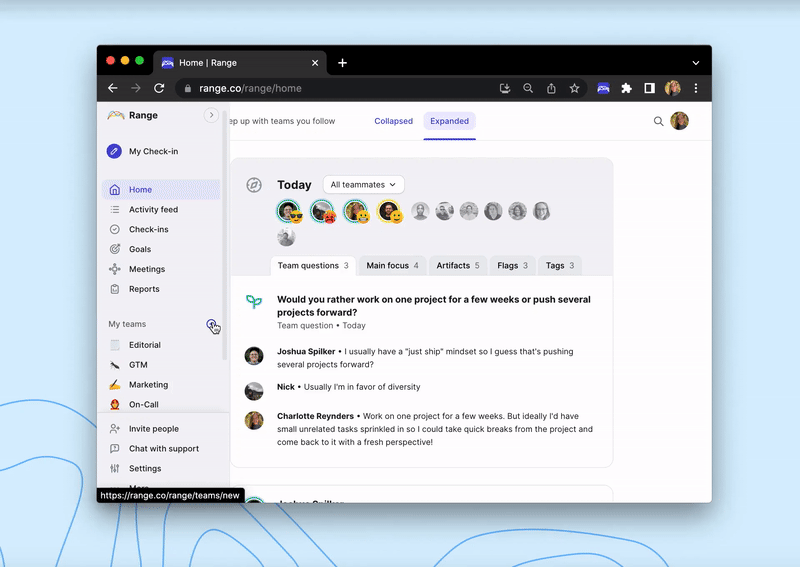
- You can create sub-goals for any Private Goal, but they must have the same owner as their parent goal.
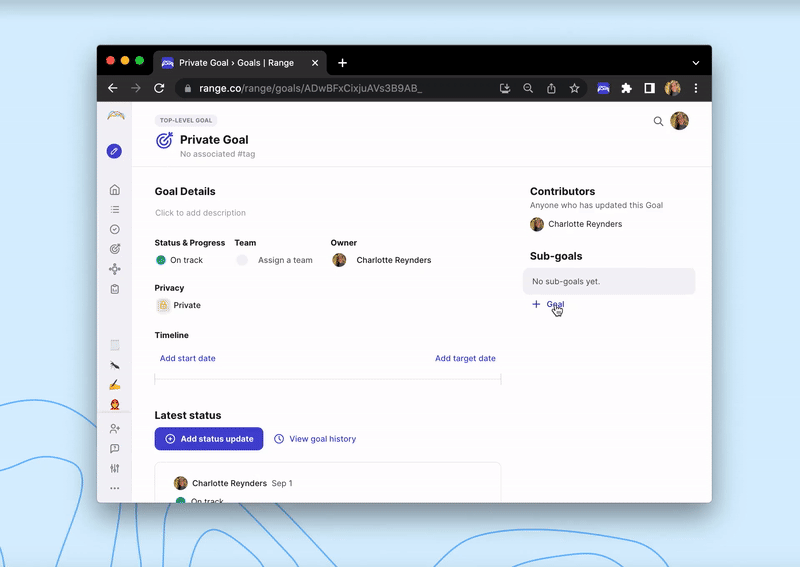
- You can switch a private goal to a public goal at any time — but if you choose to do so, keep in mind that the goal history will become visible across your organization.
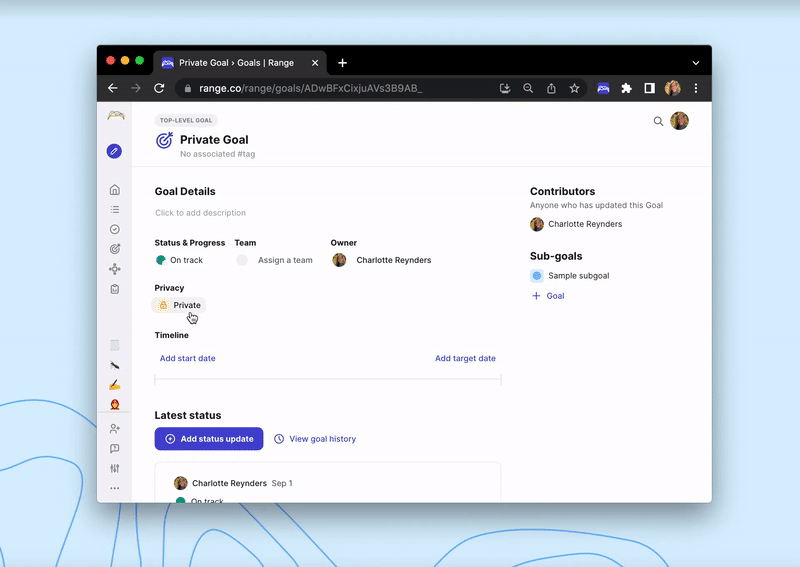
- If you are the owner of a Private Goal or a member of a team associated with one, you can look up your Private Goals in your Range search bar and see status updates on Private Goals in your home feed.
- If you have Range connected to your Slack workspace, you can update Private Goals any time directly from Slack. Just use the shortcut /range goals and find your Private Goal in the dropdown menu to share a status update.
Why use Private Goals instead of a doc or spreadsheet?
Just enough structure. When managing OKRs in a spreadsheet or doc, it’s all-too-easy to delete content, overwrite it, or mess with filter settings. With Range, you get a simple, clean interface for creating, assigning, and re-ordering hierarchical goals in just a few clicks.
For every goal, an owner. In Range, each goal has a clear owner who’s responsible for sharing status updates. You can set up automated weekly reminders via email or Slack so you always remember to update the status of your goals.
Why use Private Goals instead of email status updates?
Cut through the clutter. Instead of scrolling through multiple timestamps, senders, and replies to find the most up-to-date information, see a clear chronological history of confidential status updates in one place.
No forwarding or reply-all. For private projects, email can get unwieldy. In Range, team & owner icons give you a simple visual record of who has access to a Private Goal at all times.
Can’t I just use a project management tool with privacy settings instead of Private Goals?
TLDR: use both! While project management platforms like Jira and Asana work well for documenting progress on specific tasks, Range’s goal-tracking tool is a lightweight solution for recurring status updates. Create simple summaries of progress on a weekly cadence to log big-picture updates and reflections, and save individual task management for your favorite PM tool.
Questions or feedback? Please reach out to our team at support@range.co.