
Range and Zapier
Connect Range to Zapier and simplify the integration of 1000+ apps and Range.
Getting Started
Assuming you already have a Zapier account, you can connect with Range by visiting the Range profile page on the Zapier website.
Tracking activity using Zapier
On the Zapier website find the service you want to connect to Range. Select the action you would like, such as "New Starred Email" in Gmail or "New Tweet" for Twitter".
Next select Range as the trigger, and "Record Interaction",
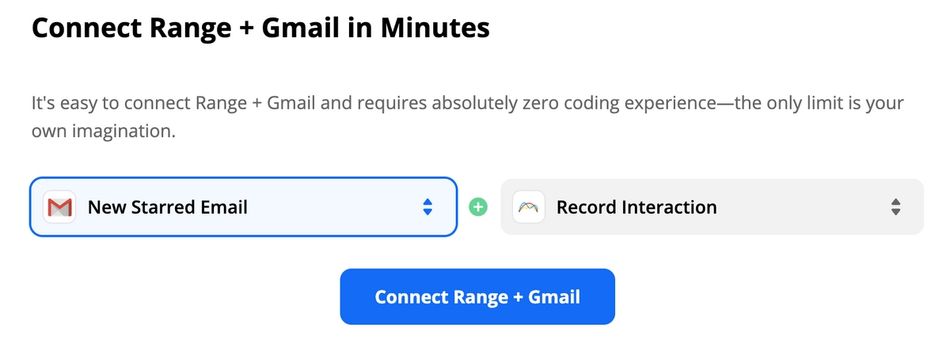
You have a lot of control over how the activity gets tracked in Range, at the minimum you should make sure the following fields are set:
- ID - Unique identifier from the service sending activity
- Name
- URL
- Type - A verb that describes the action being taken
- Provider - Display text, for example "Starred in Gmail"
- Provider ID - ID for the provider, should be lowercase and will be used for collation across activity sources. e.g. "gmail", "twitter", "github"
Go through the wizard in Zapier and you should be done!
For further instructions and support, visit the Help Center.
The more apps you add, the better Check-ins get
Range Check-ins are simple, powerful status updates that keep your team more connected, focused, and productive no matter where they're working. When you add apps to Range, it makes writing Check-ins even faster and easier.
Learn more about how apps & integrations help move work forward.
