
Range and Microsoft Teams
Better Communication for Managers & Team Leads
How Range works in Microsoft Teams
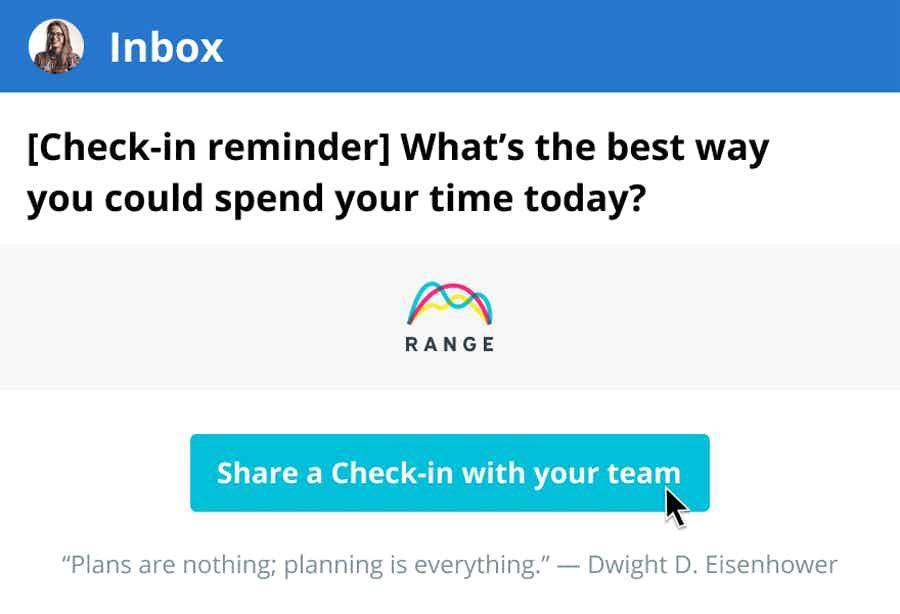
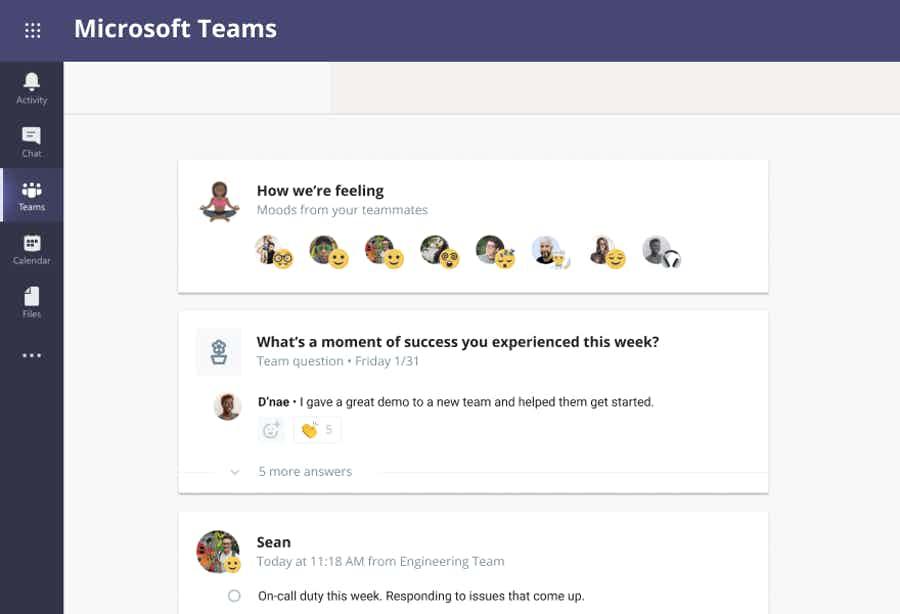
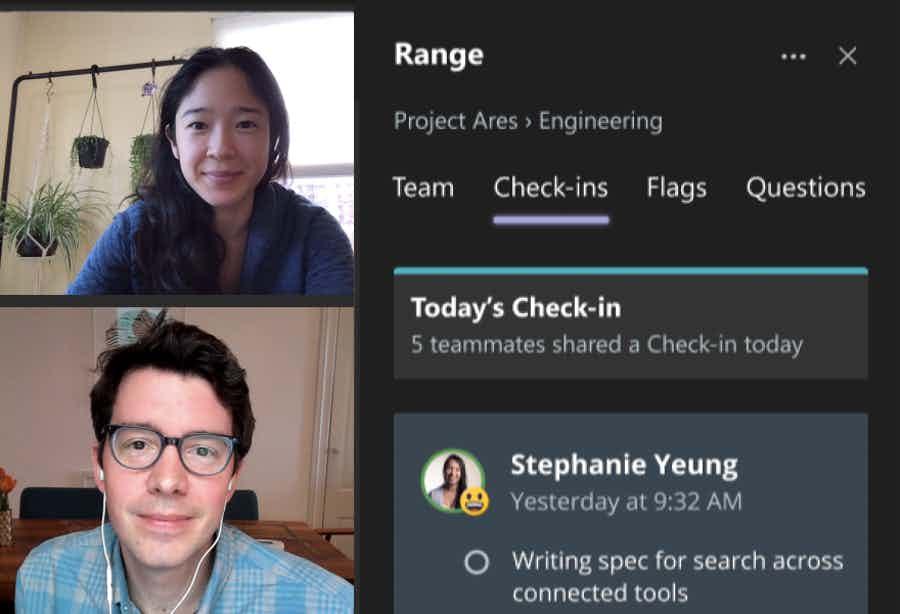
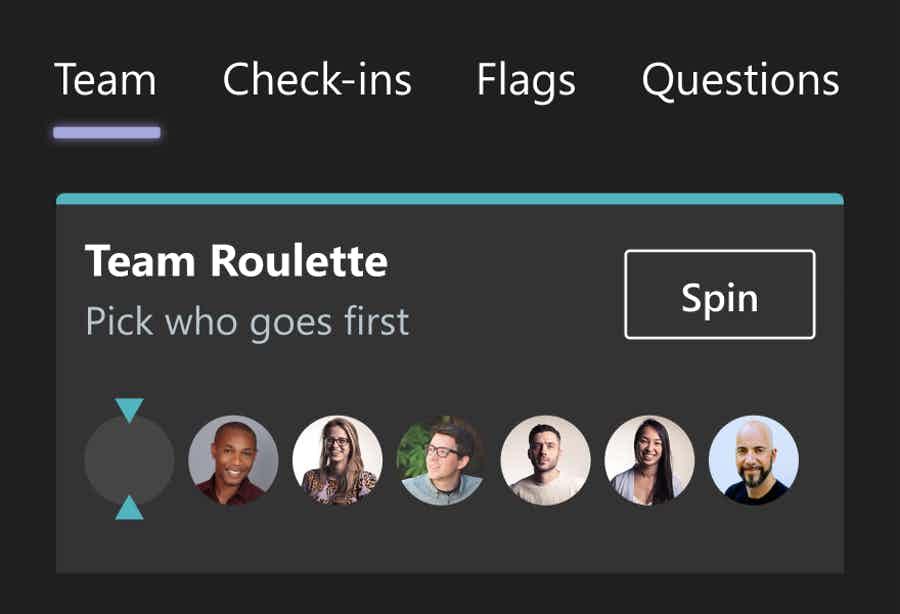
Start your day with a Check-in
No need to nag your team for status updates. Range sends your team a reminder each morning to help you build a simple habit of planning your day, reflecting on your work, and sharing a Check-in that keeps everyone in sync.
Connecting Range to Microsoft Teams
Step 1: Add the Range app to a team
Go to Apps in the left side of Teams and search for ‘Range’ in your instance of Microsoft Teams to add it. Once there, click ‘Add to a team.’
You will be prompted to type the team or channel name you wish to add the Range app to. Type the name to search, make your selection, and click ‘Set up a tab.’ For more information on managing app permissions in Microsoft Teams, please review this doc from Microsoft.
Step 2: Connect your team to your Range tab
Next, return to your instance of Microsoft Teams. Here, you’ll be prompted to log in and assign a Range team to the tab you just set up. Select the appropriate team and click ‘Save.’ To learn more about how to create a new team in Range and how they work, read this help article.
Step 3: Explore your new Range tab
Once you’ve set up your Range tab in Microsoft Teams, you’ll be able to review your team’s Check-ins from Range entirely within Microsoft Teams.
Check out even more Microsoft Teams apps that we recommend.



“Range helps Wellthy maintain our culture, foster transparency and accountability among the team, prioritize day-to-day tasks, and stay on top of what’s important.”
For further instructions and support, visit the Help Center.
The more apps you add, the better Check-ins get
Range Check-ins are simple, powerful status updates that keep your team more connected, focused, and productive no matter where they're working. When you add apps to Range, it makes writing Check-ins even faster and easier.
Learn more about how apps & integrations help move work forward.
Start upgrading your teamwork today
Add to Microsoft Teams✓ No credit card required
- “Amazing. It enhanced our stand ups and team dynamic. It really helped our team get to know each other outside of team events and had us interacting as people daily, instead of cogs in a corporate machine.”
- “It was dead simple to set up and the Slack integration made it an immediate natural extension of our team's daily workflow!”
- “It solves all the problems of the daily stand-up. It's easy to track history, interact with colleagues, and give me reminders for future tasks.”
- “Range makes it incredibly easy to stay on top of what my team is doing, and what they're feeling. Particularly during the remote coronavirus lockdown, this has become invaluable.”
- “Range is awesome. They're frequently adding new features, the design and functionality is extremely intuitive, and they have outstanding customer service.”
- “We've gone from boring, underutilized, lacking stand-ups in Slack to using a tool multiple times a day. We're engaging with each other and appreciating our peers. It's been fantastic!”


