During the pandemic, it was essential to have powerful remote-friendly tools that could keep teams functioning effectively. While Microsoft Teams was already a favorite for video conferencing, both companies and users have started seeing the true functionality of the solution.
With helpful features beyond video calls, Microsoft Teams is a helpful collaboration tool for team members, whether in the same office or across the world from each other. In fact, 91% of Fortune 100 companies use Microsoft Teams.
Their extensive integration network gives teams even more agility in accomplishing their goals productively. The sheer number of integrations may seem overwhelming when you’re trying to choose, so we narrowed the list to our favorite dozen. Here's what to look for in a Microsoft Teams integration, and the key features (and pricing) of our favorites.
What are the best Microsoft Teams apps?
Paving the way for more collaborative interactions, efficient teamwork, easy access, and an intuitive user experience is your ultimate goal in finding the best Microsoft Teams apps in the market. Without further ado, here are our picks.
1. Range

Range is a team communication tool that helps everyone bring their best to the table. Run 5-minute asynchronous check-ins to keep your team informed and connected, no matter what time zone(s) you’re in. Automatically share Check-ins via Microsoft Teams so everyone can jump in with comments and reactions while they work.
When you need to meet live, build multiplayer agendas and leverage 9+ facilitation tools to keep every Teams meeting inclusive and engaging.
Key Features
- Check-ins for daily work updates and team-building across time zones
- Meeting tools for agenda prep, facilitation, and follow-through
- Goals for connecting daily work to top-level objectives
- Team Dashboards for managing what matters
- Team Handbooks for getting to know teammates
Pros
- Easy to connect to Microsoft Teams (check out our helpful quickstart guide here).
- Share updates asynchronously no matter where your team is located
- Check in on a personal level and stay in-the-know with your colleagues
- Build meeting agendas, record actions, and share notes automatically
- Create goals for metrics, objectives, and KPIs
- With hashtags, see all artifacts, documents updates, and day-to-day progress in one central location
- Integrate 75+ tools from across your workflow, including OneDrive, GitHub, Trello, and more
Cons
- Limited options for customizing Range notifications in MS Teams
Pricing
- Free: Up to 12 users
- Standard: $8 per user
- Premium: Enhanced security features
2. Polly
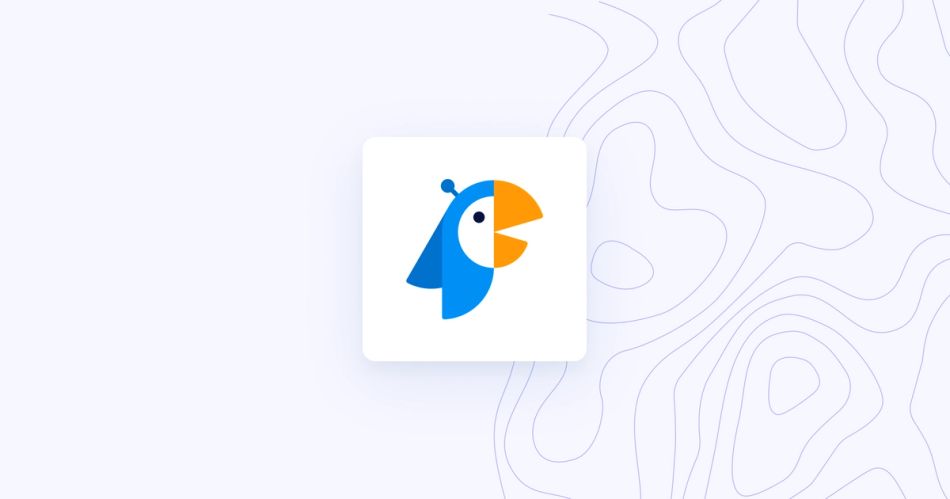
Create and send out surveys, quizzes, or run polls in your Microsoft Teams chat with Polly.
Key features
- Helpful array of templates
- Real-time analytics
- Discussion board
- Robust customization options
Pros
- Easy way to engage team members, especially helpful for remote workers
- Helps identify roadblocks
- Built-in analytic features that share data in real-time
Cons
- Doesn’t have a place to add photos or videos
- Needs more flexibility in being able to send reminders
Pricing
- Free: Free for individuals
- Standard: $49.00 per month for a 3-month subscription
- Pro: $24.00 per user per month for a 12-month subscription
- Enterprise: Custom quote-annual contracts start at $5,000
3. Karma
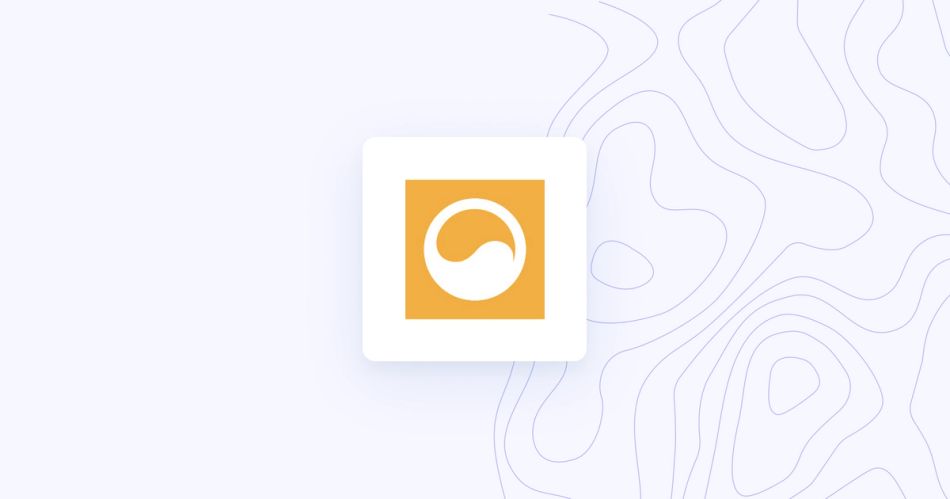
This app helps team members show their appreciation and gratitude to other team members. By giving karma points, people can move up the leaderboard. It promotes engaging with each other and healthy competition, which strengthens the team.
Key features
- Karma bot that builds user profiles
- Detailed performance tracking
- Can include kudos feed in the Microsoft Teams channel
- Ability to personalize thank-you notes
Pros
- Detailed insights
- Fosters a gracious, respectful culture
- Builds an inclusive environment
- Promotes healthy competition
Cons
- Limited card catalog
- Needs a reminder email notification to help users remember to extend kudos
Pricing
- Free: Limited free plan
- Pro: Starts at $25.00 per team per month
- Enterprise: Custom quote only
4. MailClark
Another great one on our must-use list, MailClark gives teams a way to have all their communication tools in one easy-to-access location.
With 52% of teams reporting that they prefer message-based team collaboration apps, MailClark is a powerful contender.
With MailClark, there's no more clicking in and out of your emails and social media channels, trying to stay updated on all the messages you receive.
Key features
- Smart shared inbox within Microsoft Teams
- Reply Score helps users prioritize messages
- Keeps track of message statuses
Pros
- Centralizes your communication tools
- Allows team members to manage their messages from other places like Outlook, Gmail, and some social media platforms
- Ensures ongoing conversation continuity
- Easy way to stay organized
Cons
- Doesn’t offer a custom email signature for each channel
- Can be difficult to configure
Pricing
- Basic: 14-day free trial, $5.00 per active user per month
- Enterprise: Custom quote only
5. Cacoo

Your visual learner teammates will love using this app within Microsoft Teams. It’s a diagramming app that offers a unique way for team members to share ideas and get their points across clearly.
Key features
- Team members can add a diagram wherever they have an internet connection
- Generates notifications on what users add and when they comment
- Collaborative diagramming
- Version control
Pros
- Offers unique visual communication
- Easy to save and track changes
- Simple sharing with on-site and remote team members
Cons
- Free version needs more diagram choices
- The navigation menu is confusing
Pricing
- Free Forever: Free
- Basic: Pay annually, and it’s $5.00 per user per month. If you pay monthly, it’s $6.00 per user per month
- Enterprise: Custom quote only
6. Wiki
Wiki is a default app within Microsoft Teams, making it easy to use it as storage for documents and communications you may need to access later. You can share this workspace with other team members, so everyone is privy to the same information.
Key features
- Smart text editor
- Knowledge management
- Highly intuitive to use
- Hyperlinking feature
Pros
- Fully integrated with MS Teams
- Lets you draft, edit, and chat in one place
- Great place to store guides, protocols, and best-practice information
- Easy way to share knowledge
Cons
- A bit too easy to change content (could cause teams to lose important information)
- Lacks search functionality
Pricing
- Free with Microsoft Teams
7. ScrumGenius
If you’ve suffered through tedious meetings that lacked direction, this app is what you need. It was designed to increase team agility by automating status check-ins and stand-ups.
By integrating with Trello, Jira, and other popular apps, ScrumGenius offers complete updates that keep everyone on the same page.
Key features
- Single, complete dashboard
- Automates status meetings and check-ins
- Robust reporting feature across time zones
- Asks team members questions about completed and upcoming tasks
Pros
- Helps managers track their team members’ performances
- Easy to share insights
- Shares live updates with the channel
Cons
- Limited question customization
Pricing
- Basic: $3.00 per user per month, or $2.50 per user per month if billed annually
- Team: $5.00 per user per month
- Business: $7.00 per user per month
8. Adobe Creative Cloud
Sharing graphics across the team — even if there are members in another state or country — has never been easier. This app lets users add graphics to the Microsoft Teams channel to get feedback.
Key features
- Useful notifications make sure users are up to date
- Pinnable channel assets
- High-quality work across mediums
Pros
- Powerful brainstorming tool, especially helpful with remote work
- Versatile and customizable
- Great mobile features
Cons
- Isn’t as intuitive as it could be
- Challenging for beginners
Pricing
- Single App: $35.99 per month per license
- All Apps: $84.99 per month per license
9. SignEasy
There are many advantages of using dry signatures. If you’ve ever tried wrangling signatures from team members, you know how challenging and time-consuming it can be. Cut through the annoying red tape! This integration makes it a cinch to secure signatures quickly and without fuss.
Key features
- Editable documents
- Lets you add names and dates at signing
- Supports multiple formats
- Ability to add images
Pros
- Lets team members read and sign important documents directly in MS Teams
- No need to download additional software
- Attentive, helpful customer support
- Intuitive interface
Cons
- Slow update speed
- A bit pricey, especially for light users
Pricing
- Essential, for one user: $15.00 per user per month billed monthly, or $10.00 per user per month if billed annually
- Team, for one to five users: $25.00 per user per month billed monthly, or $15.00 per user per month if billed annually
- Business, for unlimited users: $40.00 per user per month billed monthly, $30.00 per user per month if billed annually. They also offer custom plans for 10+ users.
10. YouTube

This may seem like a strange addition to our list. However, YouTube is filled with valuable information that can help with task management, staying organized, and getting familiar with new things. When integrated with Teams, YouTube offers big benefits in many ways.
Key features
- Videos on every topic imaginable
- Built-in search bar
- Easy sharing capabilities
- Pin feature lets you save videos to watch again
Pros
- Intuitive, plus most users are already familiar with it
- Use during video meetings or as independent viewing, from staff training to motivation
- Comes as a default app in MS Teams
- Provides low-cost training when budgets are tight
Cons
- Easy to fall down the rabbit hole of non-work-related videos
Pricing
- Free: Free for individuals
- Individual: $11.99 per month or $119.99 billed per year
- Family and includes up to five members: $17.99 per month
11. Qubie
If your team needs a way to collaborate more effectively, this app fits the bill. It can be used as a management tool to help keep team members engaged, motivated, and focused.
Key features
- Pre-built survey templates from motivation to well-being
- Simple sentiment analysis through easy questions
- Analyzes feedback and makes recommendations
- Feedback sharing
Pros
- Makes it possible to address areas of improvement proactively
- Helps managers know what to focus on
- Improves team engagement
Cons
- Limited range of templates
- No post-training follow up
Pricing
Contact the company directly for pricing.
12. GitHub

Last but not least, this integration is the world’s largest online software development platform. GitHub is the place for code sharing and publishing while also being a gathering place for coders to share ideas and get updates.
Key features
- Open-source development
- Robust integration offerings
- Ability to give access to different stakeholders
Pros
- Code-share snippets
- Tighter integration among coders
- Allows for quick assessment
Cons
- Needs a simpler way to delete folders
- Easy to miss notifications
Pricing
- Free forever: Free
- Team: $44.00 per user per year
- Enterprise: $231.00 per user per year
What do you look for in a Microsoft Teams app?
Choosing the best apps to automate your systems and enable a smoother workflow is important. Otherwise, they could be clunky and cost your team more time.
Here are three ways to measure apps before you adopt them to ensure they’re what you need.
Integrates with other helpful tools and apps
Integrations are how apps talk to each other and save users from jumping back and forth between the different apps they use daily. When app-shopping, the first thing to do is look at the integrations list. If the other apps your team uses are listed, you’re good to go. If the app doesn’t offer many integrations, trying to implement it into your system may result in a dismal user experience.
Includes customizable features
You want your project management tool to offer flexibility, so you adapt it to your needs — not the other way around. Review the list of customizable features when considering a new Microsoft Teams app. Using ones that let you tailor your team’s experience for your on-site and remote teams will increase the adoption rate and build an effective collaboration foundation.
User-friendly and requires minimal onboarding
When you add apps, you always want to ensure your users can learn how to use them quickly and navigate them effectively. If the apps are complicated, users might give up and never use them again, which does nothing to increase efficiency. Look at how easy it is to get into an app, if it gives users a simple way to take action, and if a person who may not be highly tech-savvy could still learn how to use it.
Download the Range app for Microsoft Teams today
If you’re using Microsoft Teams, being able to pick high-performing apps that integrate with the system and increase your team’s efficiency is critical. Weeding through numerous available apps is daunting, but these apps will put your team on a path to saving time and money while fostering greater collaboration, higher engagement, and stronger relationships.
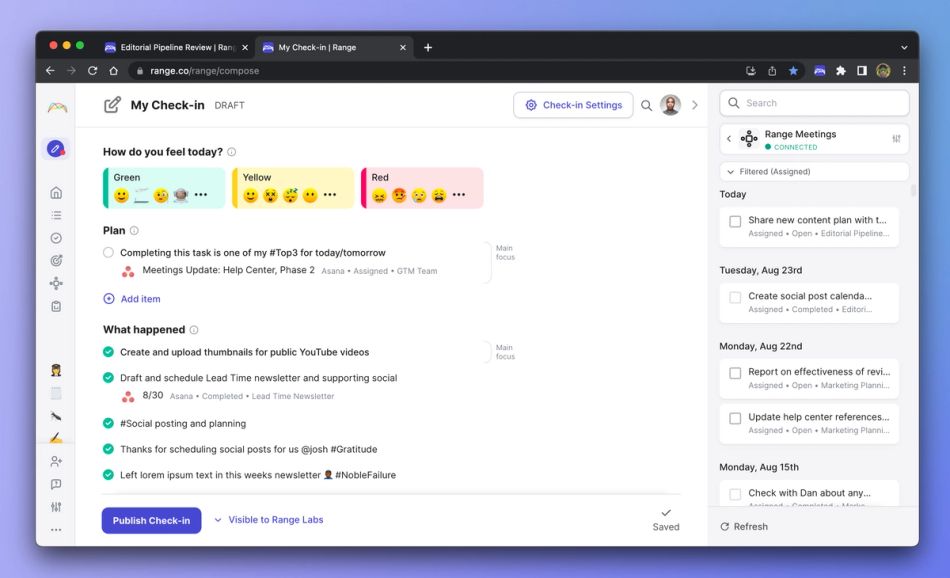
If you need a way to manage team check-ins that don’t detract from their daily schedules, pair Range with Microsoft Teams.
Easily foster accountability, prioritize activities, and keep the focus on your main initiatives within Range. Learn more about it now.








