
Looking to get your work life more organized?
Research shows that taking just 10 minutes to plan your day can save you up to 2 hours of time.
If you've been looking to successfully plan your work for the day, you may have wondered about a to-do list to help you.
Which online to-do list is best for 2023?
1. Range

The best online to-do list for work is Range.
With Range, you can create a to-do list that incorporates action items and tasks from other tools.
Let's say the customer support team uses Asana, but the developers use JIRA. You're getting pulled in both directions.
✅ With Range, you can let your team know you're working on both.
Making updates to a Google doc? Bring that in, too. Range helps you plan your day across apps
It provides you a space to add your tasks and action items, integrates with multiple tools and calendars, and helps you bring attention to important items your work colleagues need to know about.
With Range, you’ll free up time with a balance of asynchronous check-ins and real-time collaboration. You'll also connect as people, not just employees, building habits that keep teams effective and engaged.
Need a planner that works with the tools you already have? Then use Range.
Range integrates with 75+ tools -- including project management software like Asana or ClickUp, Google Docs, Google Calendar, Microsoft Teams, Dropbox, Github, and more.
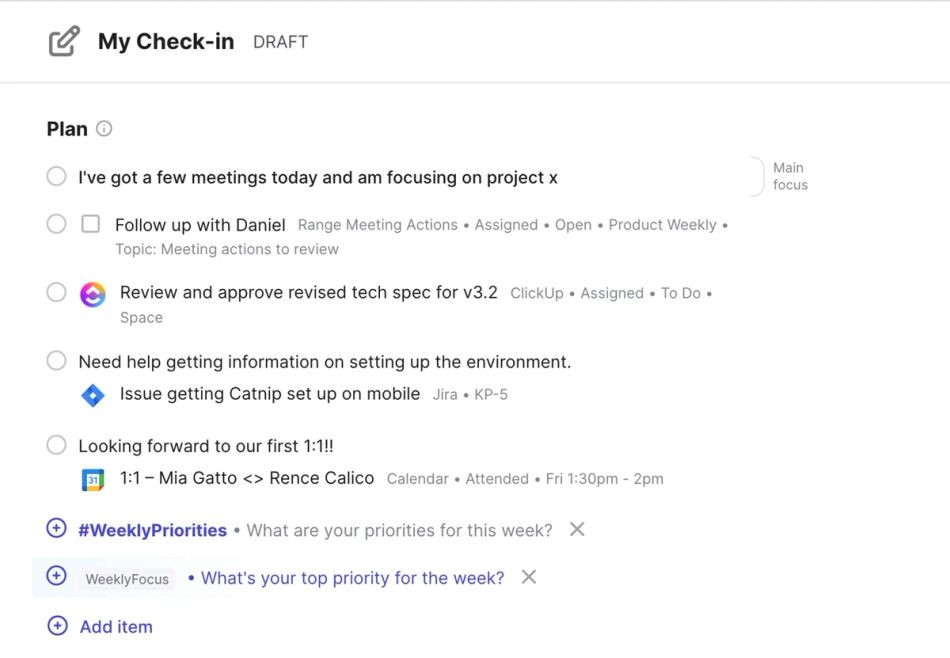
How to use Range for your to-do list:
Start your day by adding important to-do's. Directly add them to your daily plan or add tasks from your preferred project management tool, including Asana, ClickUp, Notion, or JIRA.
Create a priority: Set a task to your day's priority, and then tag weekly priorities or your #Top3.
Have an important meeting? Add that calendar event to your plan and provide the key details to the rest of your team.
Create a backlog of tasks and then add them to your daily plan when you're ready.
You can do all of that with a Range check-in.
Perfect: You have a plan for the day and your whole team knows what you're working on.
Best to-do list features:
- Daily email or Slack prompts to help you create a plan
- Integrate with more than 75 tools, including popular dedicated task managers (ClickUp, Asana, Trello), your documents (Google Docs, Notion) and lots more (Github, Gitlab, Dropbox, Figma)
- Share your work no matter where your team is located
- With hashtags, see all artifacts, updates, and day-to-day progress in one place
- Share your to-do list in Slack or Microsoft Teams so your team knows what you're working on
Pricing
- Free: Up to 12 users
- Standard: $8 per user per month
- Premium: Enhanced security features.
Start for free and invite your team!
📒 Planning your day? Here are 6 tips for max productivity.
- Find a daily planning workflow that’s easy to stick to
- Break apart your week into different focus areas
- Think about the long-term goals, your professional goals, & then prioritize
- Make daily priorities actionable and achievable
- Prioritize well-being just as much as productivity
- End your week with reflection
2. Todoist
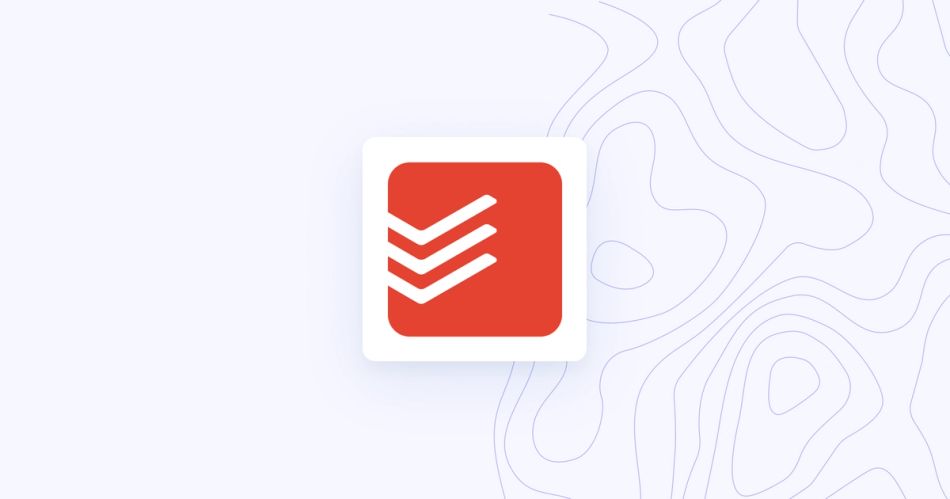
How to use Todoist for your to-do list
Want a simple personal to-do list for online planning?
Their personal to-do list is great for shopping, daily to-do's, or managing a personal trip and a work project.
Utilize the natural language processing for easier task management.
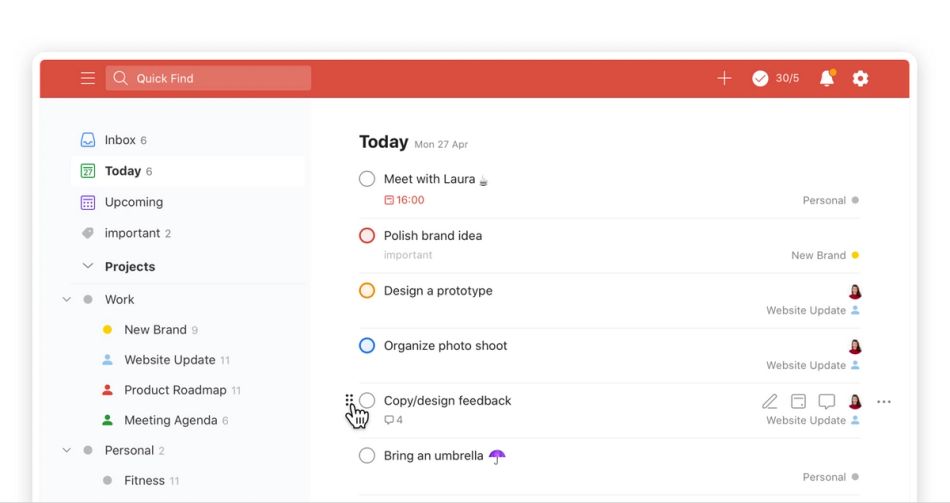
- Create priority tasks for your day (usually 3)
- View Today's tasks and upcoming ones so you can plan ahead
- Click into each task to see details
- Reschedule any tasks that seem overwhelming or when you run out of time
Best to-do list features:
- Add tasks quickly to the Inbox and then move them later
- Easily organize and rank your tasks
- Get a clear overview of all work in their simple drop-down format
- Use as a personal planner or as a work to-do list
- Create shared projects for more team collaboration and project management
Add your Todoist tasks to your Range check-in to fully plan your day (including your meetings).
3. SkedPal

How to use SkedPal for your to-do list
Want a to-do list that's also a doc? SkedPal has a nested outline format that creates a hierarchy for your tasks and projects.
The secret sauce to SkedPal is that their AI-assistant will time block your tasks for you, creating an estimate for how long each task may take. You enter a due date and SkedPal takes it from there.
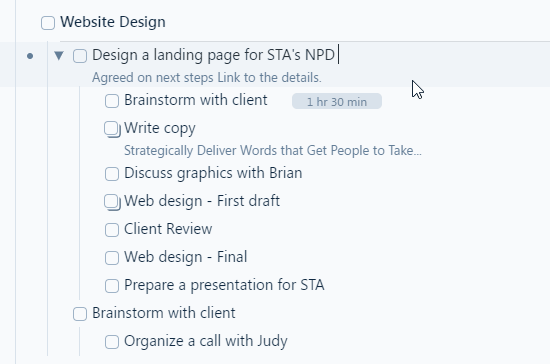
Best to-do list features:
- AI-assisted time blocking and scheduling
- Understand what you want to get done versus what you already have scheduled
- Set recurring tasks and goals
4. Trello

How to use Trello for your to-do list:
Trello uses a card system inspired by Kanban boards to manage your day.
You can create a daily list (for repetitive tasks) and then add another column for each day of the week, or split your column into individual days. This template helps you get started.
If you don't want to use each day of the week, you could choose a simpler process (to-do, in progress, or done) and create separate projects for different areas of your life (grocery shopping, yard work, travel list) along with work projects.
- Add your daily tasks for step-by-step processes, including the kanban basics like To-Do, In Progress, or Done.
- Create as many columns as you need for your workflow
- Cards and projects are easily organized with tags, and you can also attach files and set deadlines.
Best to-do list features:
- Create cards for your daily to-do's
- Make a checklist for specific steps in the process
- The column structure helps users see where tasks are within the workflow
Add Trello tasks to Range & plan your day.
5. Asana
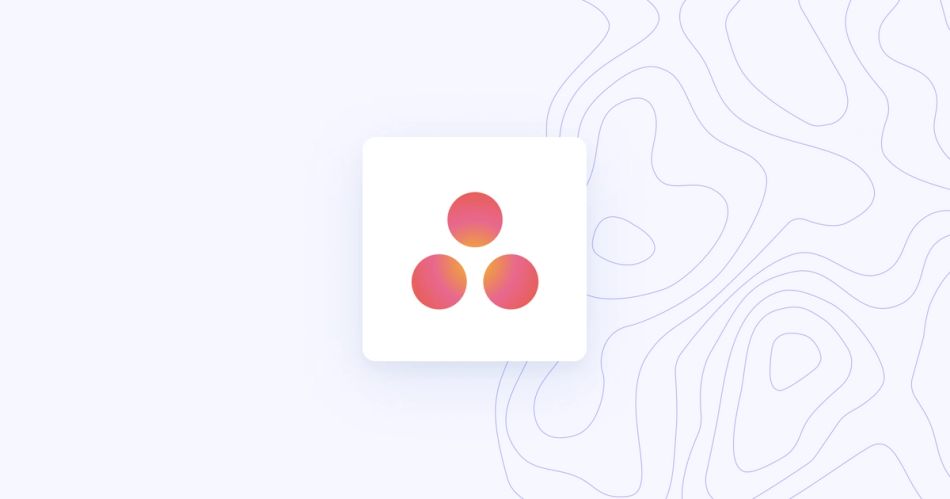
How to use Asana for your to-do list:
Asana is another popular to-do list and planner, that works in conjunction with teams. You can use it for work or as a personal to-do list, though most people use it for work.
That said, here are several examples of others using Asana for shopping, tracking expenses, and even as a habit tracker.
- Track the priority of each task
- Add a list of your meetings to attend
- Easily arrange (and re-arrange) your to-do list by task priority
- Connect your daily tasks to larger goals
- Create a recurring task for each day to form better habits
- Filter through tasks as their assigned to you
- Add new tasks to your Home screen and then add to projects later
- Communicate directly with team members in the comments of your tasks
Best to-do list features
- Lets users add milestones, create deadlines, and define dependencies
- Conversation section for designated project discussions
- Easy access to attachments in the files section
- Timeline and Gantt chart for easy task management
- Task automation for streamlined work
- Project boards and project lists to keep team members focused
- Reliable and user-friendly task management and project tracking
Add Asana tasks to Range & plan your day.
6. Google Calendar & Google Tasks

How to use Google Calendar & Google Tasks for your to-do list
If your daily work is meeting heavy, another option may be to keep all of your tasks in Google Task and then add them directly to your calendar.
You can drag the tasks from the right sidebar of your Google Calendar and into the appropriate slots where you want that work to be finished.
- Time block for tasks
- Set aside time for errands
- Still make all of your meetings on time with event notifications to help you remember your next stop
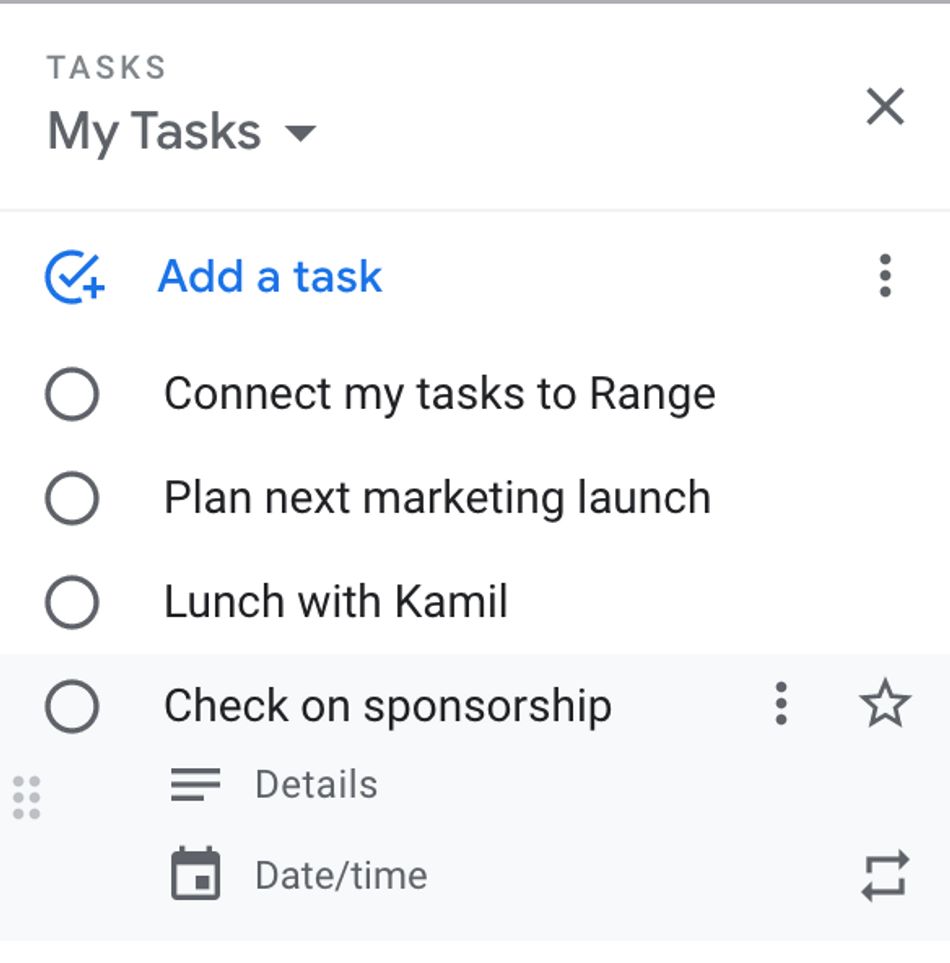
Best to-do list features
- Drag and drop for events across multiple days, like a retreat, conference, or vacation
- Emailed events (like an upcoming concert) are often directly added to your calendar
- Have a morning email sent to you with the day's agenda
Integrate Google Calendar & Tasks with Range.
7. ClickUp

How to use ClickUp for your to-do list:
Already using ClickUp for work? Create a separate workspace for your own to-do list and have both in the same tool.
- Use this template to create a personal to-do list
- Set statuses, add due dates, and make notes right inside the same view
- Create docs inside ClickUp or embed from Google Drive to share project details
- Map out workflows with Whiteboards
Add ClickUp tasks to Range & plan your day.
Best to-do list features
- One space to track goals, timelines, due dates, and deliverables
- Free to use; upgrades are inexpensive and offer great extras
- Choose from a variety of to-do list formats -- like a list, boards, or a box view
8. Centered.app

How to use Centered for your to-do list:
Centered is a different type of to-do list, designed to help you work in the context of a community. What do we mean by that? Instead of looking to your co-workers, family or friends for encouragement, Centered sets you up with an AI-coach community to hold you accountable.
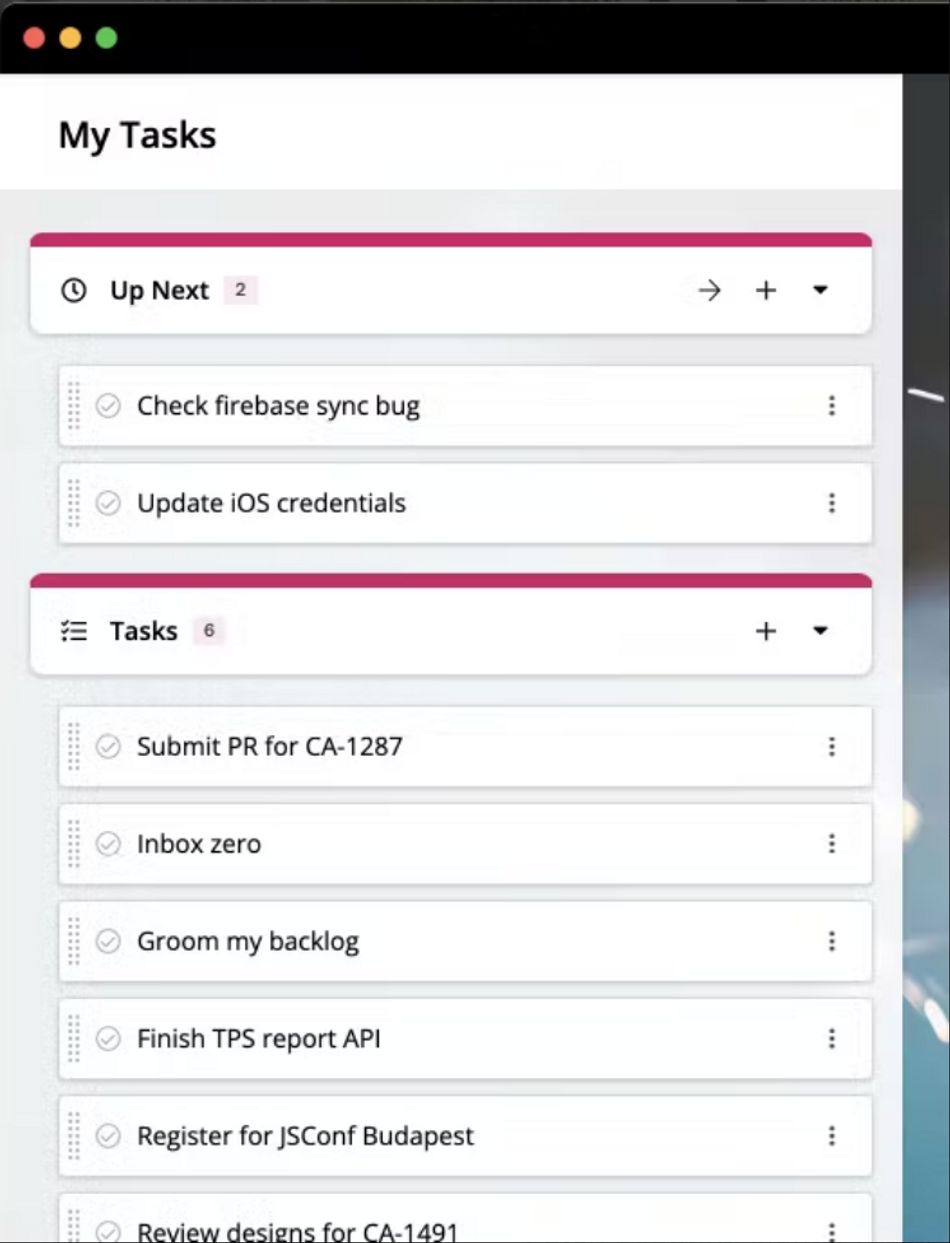
Best To-Do List Features
- Choose an AI coach and community
- Get tips from world's leading productivity experts
- The unique productivity score will help you rate your week
- Background focus music to help you concentrate
- Block notifications from your most distracting apps
9. Notion

How to use Notion for your to-do list:
Notion has a broad community of creators who are very much focused on productivity and daily planning, including experts like Marie Poulin and Khe Hy.
Think of a Notion as a doc to list all of your tasks. This feature makes it simple to start.
- List all of your tasks into one doc
- Set priorities with tables
- Start a block for a task, and nest other Notion projects with your daily plan to help you jump from personal to work tasks
- Tag team members to participate in your next project if you want to expand your work beyond a to-do list
Best to-do list features:
- Mix of documents and checklists
- Easy project organization for all users
- Create links between docs while creating databases for more complex projects or inter-related work
- Available in both desktop and mobile apps
Integrate Range with Notion to share team updates.
10. Any.do
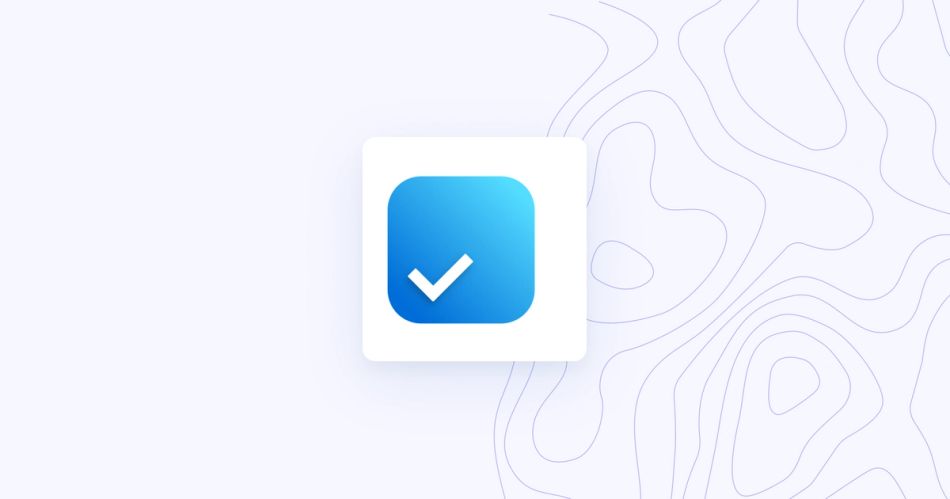
How to use Any.do for your to-do list
More so than many other tools on this list, Any.do is designed for personal use (though a team workspace is coming soon).
- Add your tasks as a to-do list, or make a grocery/shopping list
- Flip through your day and see the tasks that you need to do
- Good for setting work reminders, but doesn't easily integrate with other work tools
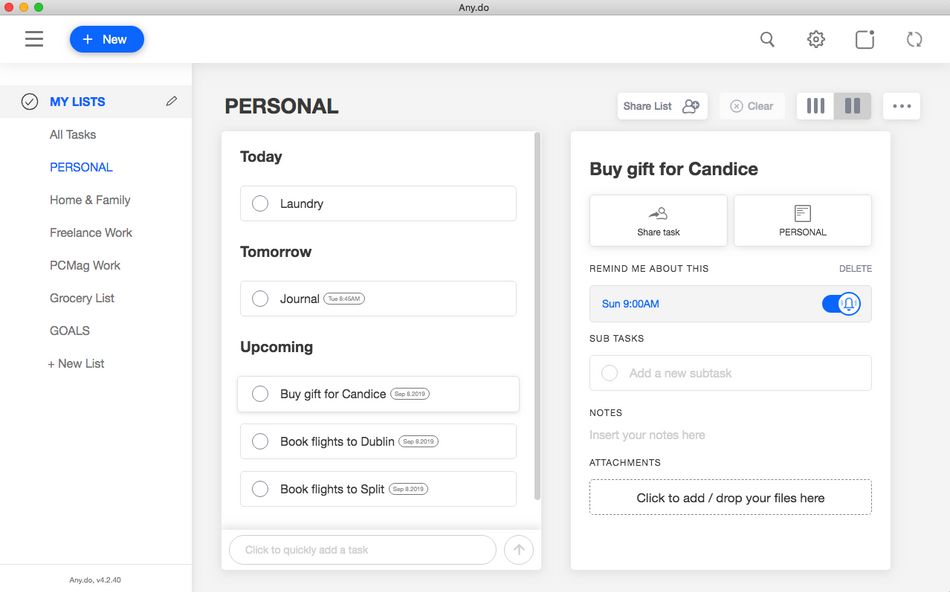
Best to-do list features
- Calendar and tasks appear in one view
- Events and locations pop up in Any.do like Apple or Google
- Integrates info from other social media apps (such as Facebook)
- Double click into each individual task for an expanded view to add more details
How do you choose a to-do list?
Consider these questions when deciding what's right for you.
- Is this to-do list for personal or work or both?
- How do you share with others what you're working on?
- How do you differentiate between what you hope to accomplish vs what you actually accomplish?
- What about meetings? How do those fit in your workflows (for notes, action items, and tasks?)
- How will teams work asynchronously--both with their communication and their files and tasks?
- How does your to-do list help you without interfering with productivity?
- How will you build a custom workflow that has the integrations you need?
- How will report and analyze project metrics and set goals?








