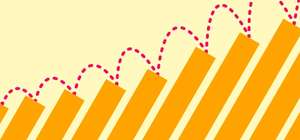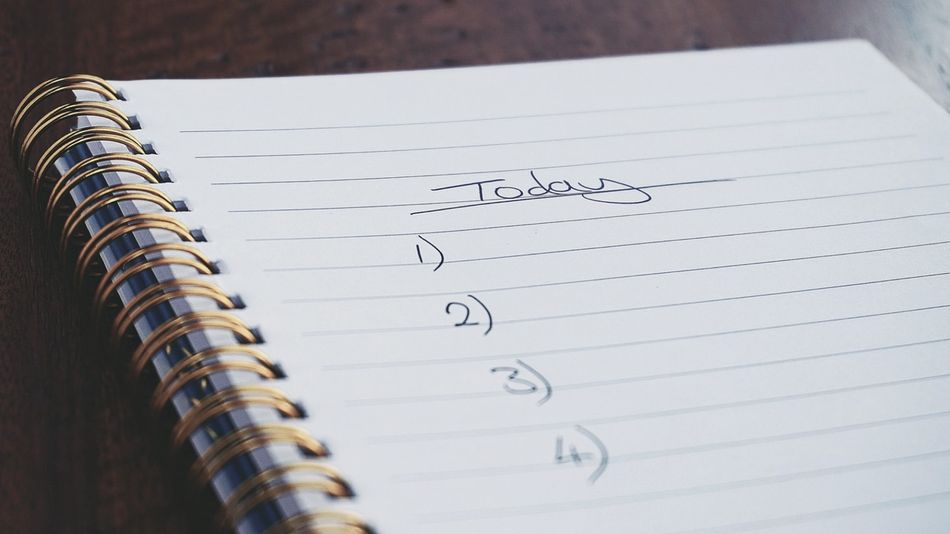
When your to-do list is miles long and you’re juggling multiple projects or responsibilities at once it’s only human to feel overwhelmed.
It may sound counterintuitive, but diving headfirst into your work as soon as you sign on or get to the office can actually be counterproductive. In fact, research shows that taking just 10 minutes to plan your day can save you up to 2 hours of wasted time and diffused effort.
✅ Want an online planner for work? Compare Range and others.
Not only is planning helpful in getting work done, it’s an organizational tool that helps preserve sanity and decrease stress in both our work and personal lives. Rather than throw your energy around indiscriminately from task to task, planning brings a sense of calm and intentionality to the work you do.
6 tips for planning your day
1. Find a daily planning workflow that’s easy to stick to
When things get hectic, daily planning can help. But first you need to build the habit and explore different apps for planning.
Create a morning routine: It takes some effort and intentionality to make daily planning a habit. Start by blocking off a 15-minute time slot on your Google Calendar or in your daily planner each morning — set a daily reminder around it. Then, use this time to set your plan and create an environment that inspires a sense of calm and focus — perhaps you pour a cup of coffee in your favorite mug or cue up some of your favorite morning tunes before sitting down to plan.
Try a productivity planner: Basic lists work to a point, but an online planner can help you stay sane by keeping it all in one place and tracking progress across longer projects over time. When deciding which planner app to use — consider the tools your team already uses and, when possible, integrate planning with your existing workflow to make it easier for folks to adopt. For instance, if your team religiously uses Slack, maybe you draft and share your plan there.
If you use a suite of task tracking software like JIRA, Asana, and Google Docs throughout the week to get work done, try Range to pull it all together in one place for personal planning and team check-ins.
Use prompts to simplify things: It’s the beginning of your workday. How do you set a strategic plan in 15 minutes if your coffee hasn’t even kicked in yet? We like using prompts. They give structure and guidance to make it easy to know exactly what to include in your plan each morning. You might try using different prompts to bring different things into focus throughout the week. More on that in the section below.
2. Break apart your week into different focus areas
As you get started with daily planning, it can be helpful to look at your week as a whole and break it apart so you’re not trying to tackle everything at once. This allows you to set achievable goals at the beginning of the week, reflect at the end, and get maximum work done when you’re feeling most productive.
Here’s an example of how that might look, based on ideas shared by a Google staffer a few years back.
Monday — Energy levels increase as the week builds, so start the week with low-demand tasks and goal-setting.
- Schedule your week, organize, complete any admin tasks
- Set a weekly focus area
- Review or set goals, objectives, and key metrics
Tuesday and Wednesday — You’ll most likely have peak energy levels, so prioritize doing work over talking about work (i.e. meetings and emails).
- Write code, work on designs, draft a project proposal
- Solve problems, hold brainstorming sessions
- Flag blockers to be discussed in Thursday meetings
Thursday — Energy begins to ebb as the weekend approaches, so prioritize meetings and collaboration over heads-down work time.
- Hold team meetings, 1:1s, etc.
- Focus on collaboration and consensus-building
- Run planning sessions for what’s on the docket next week
Friday — Energy levels are lowest. Use this day for reflection, relationships, and open-ended projects.
- Reflect on how your week went: energy levels, productivity, progress towards goals, and mood
- Focus on people and relationship-building
- Work on open-ended projects
These are just examples, but a good place to start. As you build your planning muscle, you’ll start to figure out what works best for you when creating a daily schedule and weekly schedule.
Tip: Find your peak performance times and protect them. We all experience ebbs and flows in productivity. Your peak performance times are the chunks of time in your day when you’re at your most productive. To find yours, break a typical day into three or four time slots. Over the course of a week, rank-order these slots from your most to least productive. Once you’ve found your most productive times, schedule protected work blocks on your Google Calendar to dedicate to your most important projects.
3. Think about the bigger picture
Connecting your day-to-day work with the bigger goals you're trying to achieve can help create a stronger sense of purpose in your work. It can also help you prioritize tasks — focusing on those that have the greatest impact — and build a sense of accountability as you connect individual goals to team-level OKRs and initiatives.
Use long-term goals to prioritize: Keeping team and long-term goals top-of-mind will help you prioritize your daily work based on impact. For instance, if your long-term goals are “launch Project Mercury,” “build up mentorship skills,” and “run a 10K,” keeping those in focus will make sure to prioritize tasks that relate to those goals as you set your daily plan each morning. Creating daily goals that ladder up into the bigger picture can also help you feel more connected with team initiatives and make your day-to-day work feel more impactful.
Leadership tip: While connecting work to company goals is essential, it's also valuable to lean into projects that give you energy. Finding the sweet spot between business needs and your own passions often leads to creative, high-quality work.
As Rachael Stedman shared in our Lead Time Chat on IC Manager work, "If there's ...a prioritized list of what's most impactful for the org and you're most excited about number three, I think it's better to do that than go after number one, if it's something that you're excited about. This is where a lot of magic happens."
For more insights, check out our full Lead Time Chat with Rachael Stedman, engineering manager at Asana.
Share your plans with the team: Sharing helps build accountability and can make work feel more purpose-driven. When you know the team cares about your work and is following along with progress, you’ll feel more motivated to get it done. Plus, when the whole team can see how you’re moving work from point A to point B, it’s easier to find moments to celebrate each other’s wins and identify opportunities for collaboration.
4. Make daily priorities actionable and achievable
That feeling when you check individual tasks off your to-do list. Is there anything more rewarding?
You can give yourself more of that feeling every day by creating a plan that’s actionable and setting achievable goals. The more actionable your plan, the easier it is to actually make progress on it. The more achievable your goals, the more momentum you’ll be able to build around checking tasks off and getting work done.
Keep it manageable: Your action plan should bring a few key tasks into focus — we recommend focusing on two or three daily priorities as the sweet spot for getting the most done. If you try to tackle too much and keep saying yes to additional tasks, you won’t get anything done at all. If you’re struggling to attain a goal or make progress on a challenging task, try setting a “half-sized” version of that task in your plan instead. Break apart entire projects into smaller tasks.
Tip: Create a backlog to stay organized. If you’re not going to get to a task today, you can add it to a list of backlog tasks for later so you’ll remember to come back to it.
Focus on small, specific wins: Small wins help us feel a sense of progress, which has a powerful impact on how we feel and perform at work. Think of it this way: most projects break down into a bunch of smaller todos and processes that are split across roles and collaborative teams. So, instead of listing the entire project as the thing you want to get done when planning your day, think about the component tasks you need to complete yourself. Be specific too. Instead of “Focus on hiring” try “Interview 3 iOS engineer candidates.” This level of specificity makes it easier to check things off your list as you accomplish them and highlights your progress and impact more clearly over time.
Outline yesterday’s accomplishments alongside today’s tasks: Reflecting on the progress you made yesterday is another great way to build momentum and a sense of accomplishment to drive your work forward.
5. Prioritize well-being just as much as productivity
It’s not just about pushing for productivity — planning is about prioritizing your health and well-being, too. Planning helps you check in with your energy levels and how you feel each morning so you can create work habits that take care of yourself.
Check in with yourself each morning: Take some time to process how you feel before you log in to work each day – daily life has it’s ebbs and flows, and it’s normal to not feel your most productive every single day. Countless studies have found that emotions like stress and calmness factor into your ability to get things done. Being aware of this from the get-go can help you level set. Be gentle with yourself too. If you have an “off” day, don’t beat yourself up. Be open to sharing with the folks you work with too so they can provide support if needed.
Build in moments to “un-focus”: Our brains can only take so much focus, so taking breaks to reset throughout the day is just as important as carving out protected work time. Try giving yourself 5-10 minutes at the end of every hour to step away and take a breather. Another helpful strategy is to schedule un-focus time on your calendar, like a dedicated time block for lunch (away from your computer), an afternoon meditation, or a 30-minute jog around the neighborhood.
Tip: Look for patterns over time. If you always feel distracted at 3pm, don’t fight it. Instead, use this time to schedule a reset. Practice time tracking to see how long certain activities take you — this will help you become a planner pro over time.
6. End your week with reflection
A daily plan won’t go far if you don’t take the time to look back, see how you did, and iterate.
Take some time at the end of each week to reflect on time management, your overall mood, and productivity. You might evaluate how long a task actually took you versus how long you thought it would take. Over time, you’ll become an expert at scoping your work, allotting the necessary time, and working autonomously. You’ll gain a deeper understanding of how you work best and be able to set yourself up for a more productive, balanced, and healthy work week.
The benefits of a daily planning routine
The power of daily planning can help you build up important skills and, over time, create a sense of calm and productivity when you start the day each morning. Here are five notable benefits:
1. Daily planning builds time management skills
Daily planning helps you think realistically about your time and understand it as a limited resource. It empowers folks with the skills to prioritize and scope their workloads accordingly. And for those of us with a tendency to bite off more than we can chew, time tracking can help us understand what we actually can and can’t take on. As you continue to practice this skill, you’ll learn to say “no” or delegate a specific task more often and make better use of your precious time.
2. Daily planning boosts focus and productivity
Planning daily tasks helps you cut through the noise to bring a few important tasks into focus each day. It gives a sense of purpose and accomplishment (as you check things off your list) that’s also motivating.
3. Be organized, accountable, and sane
Becoming a better daily planner will help you keep track of everything on your plate. It makes big projects and daunting workloads feel manageable by breaking things apart into a smaller task list. Starting each day with a planning exercise helps document your process too, so it’s easier to see your progress over time and report upward on your work. Daily planning also holds you accountable (even more so if you share with your team), since you’re reporting on progress and checking in around goals every day. It helps you finish assignments on time too, because you’ll get better at scoping and managing your workload.
4. Daily planning is good for your health and well-being
Daily planning provides stress relief and can help create a sense of calm amid chaos. When you’re less overwhelmed with everything on your plate, you’re more likely to be able to focus and finish more deep work. With daily planning, you can also make it a point to prioritize things outside of work that are important to your overall well-being — like refueling with a healthy lunch, reenergizing with a 30-minute jog, or simply blocking off time each afternoon to reset in your own way. Our brains can’t focus at full capacity without breaks, so prioritizing these things is not only good for your health, it will ultimately help you accomplish more at work each day.
5. It helps you keep a record to grow and learn from
You can learn a lot about yourself through daily planning, and these learnings will help you work more effectively over time. As humans, we’re not so great at estimating how long things take us — don’t take it personally, this goes for most of us. With daily planning, you’ll have a record of what you set out to accomplish and what you actually did. It’s OK if you don’t get everything done every time. As you go, you’ll learn to scope projects more realistically and create work plans for yourself that maximize productivity and well-being.
Try planning your day with Check-ins
Simple planning and daily updates can level up your standups and keep your team in sync with fewer meetings.
Different planning models to bring your day into focus
Bullet point lists, day planners, calendar apps, list apps, virtual assistants, and more – there are a lot of options out there when it comes to creating a daily plan. And there isn’t a one size fits all approach for what works best. You’ll want to choose a method that suits you based on how you like to work and what motivates you.
This list is by no means comprehensive but should give you some good ideas to start.
Become a planner pro with these models
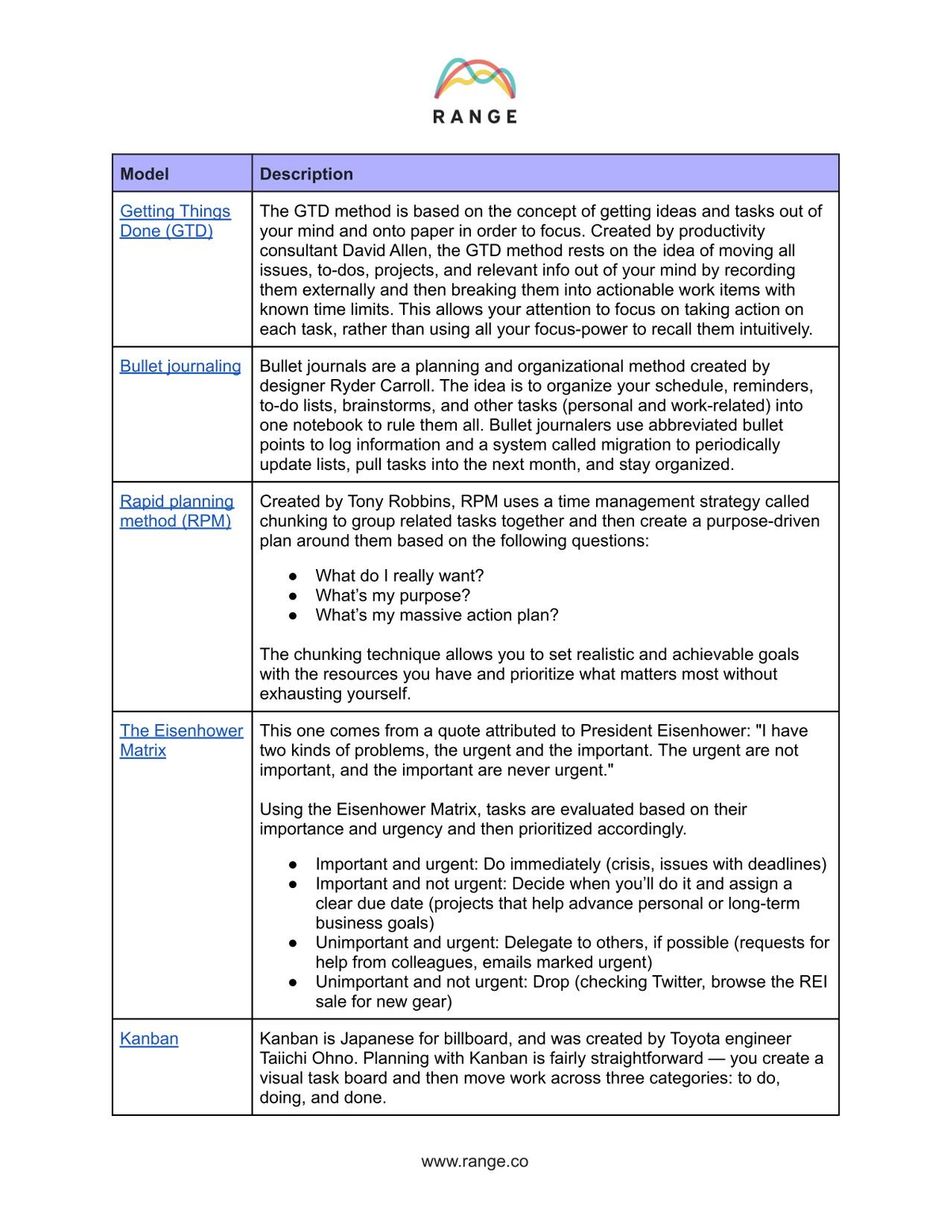
Whether you choose to go with a physical planner, a basic calendar or digital calendar, a simple to-do list app, or something with more advanced features, the following strategies will help you become a planner pro in no time.
Using daily planning to make your whole team more effective
Not only does taking a few minutes to plan your day each morning help boost personal productivity and get more from your precious time — it can also help your entire team work better together by creating alignment, transparency, and a culture of accountability.
It starts by simply sharing your daily plan with your team. When the whole team does this, it fuels more effective teamwork because folks can see each other’s progress and know they can count on each other to get things done. Strengthening team accountability can help teams have better performance discussions and hold each other accountable in a more supportive way too. Daily planning creates more collaborative teams that everyone wants to be a part of.
There are a variety of task management apps that help you track your daily plan, but finding one that makes it easy to share with the whole team is key here. In terms of features, look for a planner tool that allows you to create shareable to-do lists and track progress on both individual tasks and collaborative tasks.
How Range can help you plan your day
Range helps busy people create and share actionable daily plans, called Check-ins, in less than 5 minutes each morning.
Check-ins also help teams connect daily work to bigger-picture goals to build accountability and momentum.
- Easily share your plan and what you accomplished
- Check in on a personal level and stay in-the-know – wherever you are.
- Integrate tools from across your workflow, including Github, Google Docs, Google calendar, and more
- Customize questions & prompts
- Add tasks from your project management tools
- Share updates via Slack or Microsoft Teams
Beyond shareable to-do lists, Check-ins offer a lot of other helpful features that make daily planning a breeze — like a Google Calendar integration, automatic notifications to remind you to create your plan, and the ability to pull in tasks from other productivity apps.
Beyond its key features as a planner app, Range also helps fuel greater teamwork through additional features like meeting tools and goal-setting.
You can even add personal tasks and projects to Range if you’d like to track them there too.
⭐️ Create and share actionable daily plans with Check-Ins
⚡️ Plan your day in Range for free. See how.
Daily Planning FAQs
What are the best online planners? 
The best online planners that we recommend:
- Range
- Todoist
- Trello
- Asana
- Google Calendar
- ClickUp
- Notion
- Any.do
What should a daily plan include? 
Your daily plan should include:
- Two or three priorities to focus on
- Key events or meetings you must attend
- A backlog of past tasks you want to do in the future
- An outline yesterday's accomplishments + today's tasks
- Breaks and moments to "unfocus"
- A review of goals and how you're working towards them