27 free meeting templates in Range
Staff meetings, 1:1s, retrospectives, all-hands, scrum, and more. Start with Range for free.


Hiring Pipeline Review
For startups in the heat of scaling, this hiring sync will keep your hiring pipeline on track.
Functional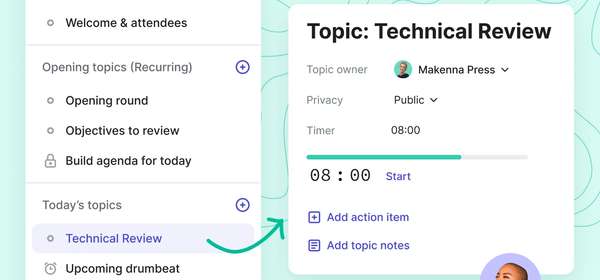

Weekly 1:1
Unblock and support your direct reports; identify opportunities for development and growth.
One-on-One
Complete Daily Standup
A short, focused session meant to keep teams aligned and quickly resolve issues.
Scrum

Marketing Team Weekly Meeting
How Emily Kramer from MKT1, Asana, & Carta keeps her teams focused on impact.
Functional
Reflection & Planning Meeting for the New Year
Join your team for a deep-dive into the past year, and use your reflections to inform plans for the year ahead.
Team
First One-on-One Meeting
Questions that Lara Hogan asks during a first 1:1 with a new report.
One-on-One

Customer Feedback Meeting
Use this template to gather, track, and analyze feedback from customers.
Team
Post-mortem Meeting
Ensure organizational learning by creating a forum to meet and discuss a project or incident.
Retro
Sprint Review Meeting
Inspect and discuss the outcomes of the sprint and apply learnings to future sprints.
Scrum
Skip-level Meetings
Get a better perspective on how things are going with a 1:1 meeting with non-direct reports.
One-on-One

OKR Review Meeting
Check-in regularly with your team’s OKRs with this OKR review meeting template.
Team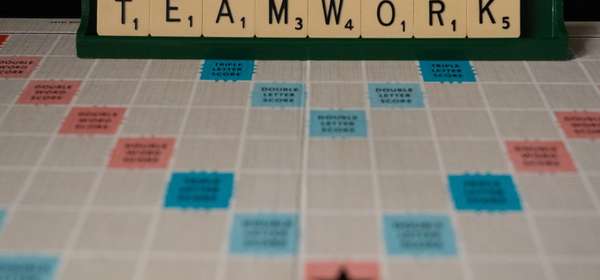
Customer Experience Team Meeting
How Mariah Hay, Chief Experience Officer at Help Scout, runs a cross-functional meeting to improve customer experience
Functional
First Round Retrospective
How First Round Capital cultivates a culture of growth by reflecting on your plans and execution.
Retro
Voltage Control: Making Change Meeting
A meeting that'll activate change through experimentation when your team is feeling stuck.
Team


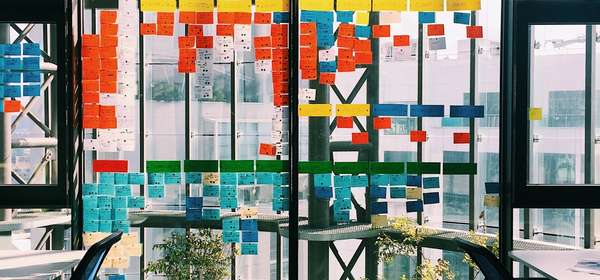
Brainstorming Meeting
Make the most of your brainstorming meeting, whether you’re in-person with sticky notes, or running a remote brainstorm.
Team
Leadership Team Meeting
Invest in your senior leadership team to make sure you’re rowing in the same direction
Team

Board Meeting
A well-structured board meeting will help you make the most of this valuable time.
Company
Meeting FAQ
Why have a meeting?
The most common reason to have a meeting is to discuss something face to face. It could be a new idea, a new opportunity, a problem, to brainstorm something, reach a decision about something or any number of things. But it all comes down to discussion and face to face interaction.
Why have an agenda?
A meeting agenda helps you and your colleagues prepare for a meeting and guide yourselves through the items you need to discuss. Time spent in planning an agenda will likely save time for all meeting participants by providing a clear set of topics, objectives, and time frames.
How do you structure a meeting template? 
Generally, include these meeting agenda items:
- Check-in with each team member
- Set clear meeting objectives
- Create an agenda using the Range topic builder
- Review metrics and milestones
- Team updates
- Project review
- Discuss action items and topics
- Other topics and output
- Check-out and closing round
Start a team meeting for free in Range.
What things should you have in a meeting agenda? 
It depends on your meeting of course! But these items usually make for a good recurring meeting.
- Check-in round: Ask how everyone is doing and feeling
- What are the follow-up items from last week?
- What's the update on key metrics and milestones?
- What progress have you made on those items?
- Where are you blocked? What's keeping the team from progressing?
- What other topics are important to discuss?
- What successes and learnings can you share?
- Closing round
What else can you tell me about meetings in Range? 
With multiplayer agendas and inclusive meeting tools, Range keeps everyone engaged and on track so you can move work forward, faster.
Create agenda items from email or Slack. Add, remove, and re-order topics as a team — before the meeting and in real time.
Keep things moving. Give each topic an owner and time limit to keep the meeting on track.
Get everyone engaged. Use the spinner to help all team members participate.
Share meeting notes after the meeting is over.
Find out more about meetings in Range.
