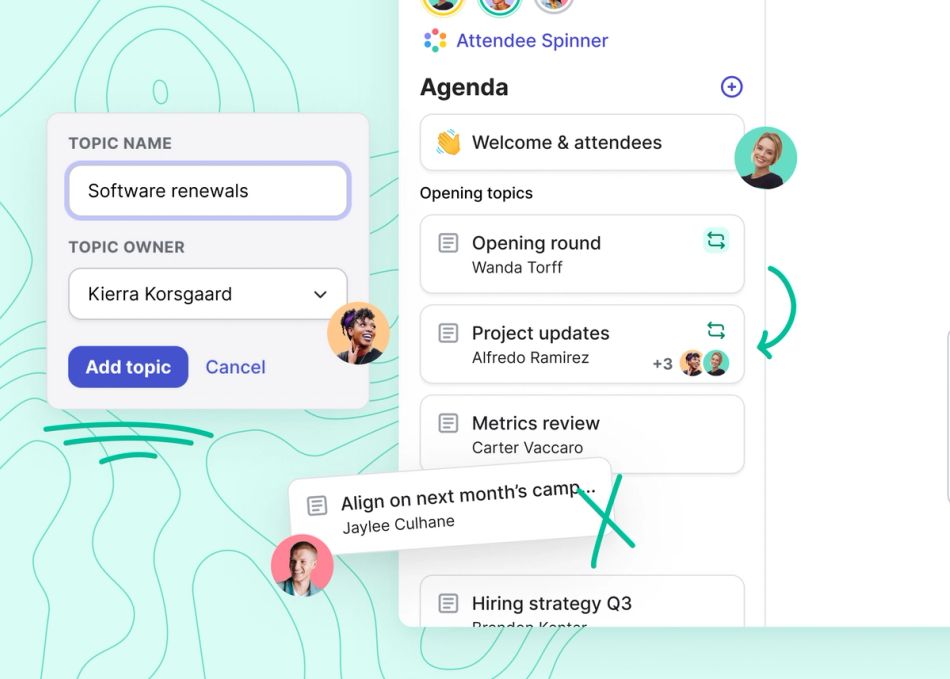
Effective meetings have agendas.
More effective meetings have notes.
The most effective meetings have action items.
Hugo.team may be going away, but if you're looking for an alternative, these meeting tools can help.
About Hugo
Backed by funds from Slack and Google, Hugo is a meeting notes-centric app that easily connects to your calendar. It's specifically meant for meeting notes, and was founded with the principle of keeping all of your notes organized in a central location.
Hugo allows teams to hold centralized meetings where participants can share their notes in real time. Hugo makes it easy to share notes, stay organized, and make meetings more productive. Hugo has a library with more than 100 templates, with the a nice note-to-calendar functionality.
What are the best Hugo alternatives?
1. Range
Best for: Culture-rich teams who want more participation in their meetings, accurate notes, and multi-player agenda building.
Range helps remote and hybrid teams run fewer, better meetings.
Here are a few of the key points: Teams can review and add topics before a meeting and then adjust in real-time, keeping conversations focused on the topics at hand.
Icebreakers are a popular feature. Each meeting pulls from a bank of culture questions, and then the attendee spinner gives each person a turn to share their responses.
You can also use the attendee spinner to ensure everyone has a voice on important topics.
Integrations with Slack and email that lets you pull topics into agendas, and easily distribute post-meeting notes and actions items to attendees and guests.
With 75+ popular integrations, Range is the foundation your team needs to stay connected, and run better meetings.
But what about templates like in Hugo? Range has those, too offering you a quick and simple way to get started.
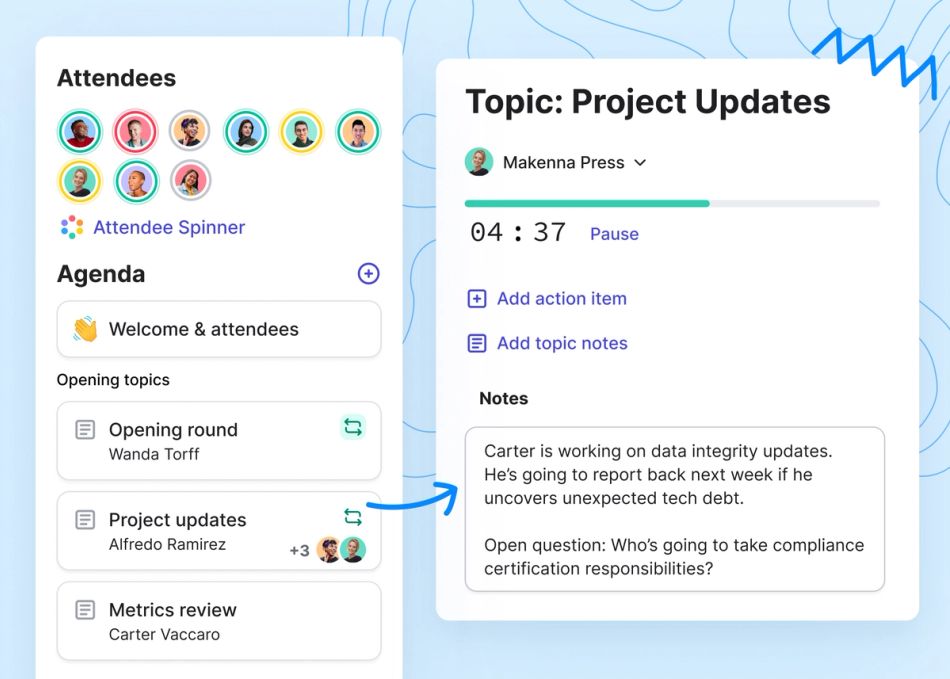
Pros
- Teams using Range report cutting time in meetings down by 50 percent
- Plan in tandem with multiplayer agendas that integrate Slack & email
- Attendees can pull in topics in real-time
- Assign action items in real time and distribute notes async
- Use the spinner to ensure everyone has a chance to speak
- Integrate tools from across your workflow, including Slack, Github, Google Docs, Google calendar, Asana, ClickUp, and more
Pricing
- Free: Up to 12 users
- Standard: $8 per user per month
- Premium: Enhanced security features. Schedule your demo.
2. Hypercontext
Hypercontext is best for teams that need collaborative agendas, with a focus on recording meeting decisions and any action items.
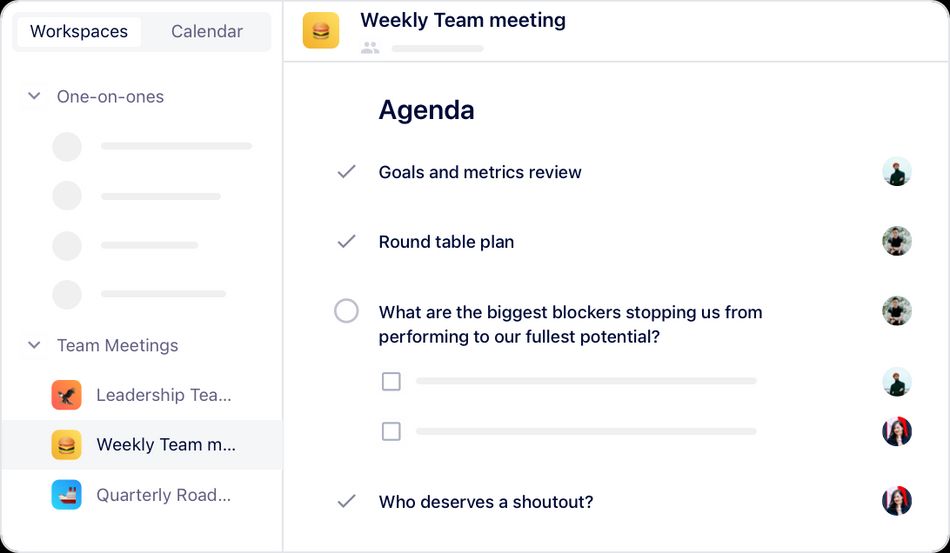
Once the meeting is over, Hypercontext can automatically send out meeting notes to all meeting attendees after each meeting, too. This is a very close competitor to Hugo that also offers goal-setting, much like Range.
In Hypercontext, you'll also get conversation starters, agenda templates, and simple integrations into Microsoft 365, Google Workspace, Slack, and more.
Pros
- Record decisions and assign tasks during meetings
- Automatically sends meeting notes to increase visibility, understanding, and accountability
- Integrates widely with the tools you’re already using
Pricing
- Basic: Free
- Small team starter plan: $5.00 per month (up to 5 users)
- Pro: $5.60 per user per month
- Business: $8.80 per user per month
3. Fellow.app
Fellow is a tool that helps meeting attendees improve effectiveness through greater team collaboration. Many managers use Fellow for one-on-one meetings as well, thanks to its ability to track and record decisions and enhance accountability.
Fellow allows users to assign action items during meetings and request feedback after each meeting. It’s a great way to save time on both meeting preparation and meeting follow-up. It’s not quite a full-blown project management tool or suite, but as an online meeting management tool, Fellow is quite effective.
Pros
- Detailed six-phase approach to every meeting
- Tools for applying templates, building agendas, note-taking, and assigning action items
- Search and tag functions work across all meeting notes
Cons
- Scope and level of detail in this tool is overwhelming for some
- No internal support for video or audio calls; you’ll need another tool like Skype for those
- Use of the tool itself must be managed and requires some education or coaching
- The number of options and fields could quickly overwhelm inexperienced leaders or smaller teams.
Pricing
- Free: Up to 10 users
- Pro: $6.00 per user per month
- Business: Custom quote
- Enterprise: Custom quote
4. Notion
Notion is an all-in-one document platform, that specializes in organizing information. It's easy to create a new document for meeting notes, or you can create a database to sort information. You'll create structured notes and then change and share them easily across in-house or async teams.
Notion is a more comprehensive doc platform than a tool like Hugo, allowing you to create to-do lists, write, or set up tables. It's a flexible tool for multiple types of work.
Because of its flexibility, it isn't as easy to automatically share notes, create agendas for the whole team or include some of the other culture-building aspects like icebreaker questions, or async standups.
Nothing draws a user into the daily workflow; everyone must come on their own volition unlike Range which can send reminders and updates via Slack or email.
Pros
- Linking features help with organization
- Shared lists increase project visibility for each team member
- Plenty of company-provided tutorials and user guides
Pricing
- Personal: Free for individuals
- Personal Pro: $4.00 per month for individuals
- Team: $8.00 per user per month
- Enterprise: Custom quote
5. Lucid Meetings
More of a traditional meeting management solution, Lucid Meetings helps meeting hosts plan and conduct better meetings. If you want to create detailed, extremely powerful agendas for your team meetings but need a hand getting them right, Lucid Meetings may be a viable option for you.
The app allows you to assign roles to attendees (such as who’s taking the meeting minutes or sending out the action items) within the meeting invitation. This way there’s no doubt about who’s responsible for what. Lucid Meetings also has customizable templates that guide meeting leaders through the typical sequences and processes for numerous types of meetings.
Best for
Lucid Meetings is an ideal tool for those who lead meetings but perhaps lack confidence in doing so. If you typically invest heavily in planning meetings, Lucid will help you streamline the process to conduct more productive meetings.
Pros
- Powerful software for planning and executing meetings
- Agenda creation tools are better than most
- Includes audio recording and transcription services
Cons
- Company doesn’t explain its product very clearly on its website, which contains broken links
- Lack of focus on video support
- Plans are comparatively expensive given the lack of video tools
Pricing
- Free: There’s a free personal account available.
- Teams: $12.50 per host per month
- Business: $249.00 per month
- Enterprise: Custom quote for 250 to 10,000+ users
6. Coda
Coda is another flexible document platform -- think Google Docs or Notion-- that has multiple use cases. This includes meeting notes and templates for one-on-ones or even all-hands.
Because of that blank slate, you can assign tasks directly from docs, create tables and spreadsheets, or manage projects. This wide open system is the number one priority for Coda -- but it could deter teams that crave more organization.
A more specific meeting management tool like Range, Hypercontext or Fellow will provide that much-needed structure and not become a catch-all.
Pros
- Flexible document for projects, writing, or analysis
- Features many doc templates to use for a variety of projects
- Can include action items along with goal-setting: it depends on how you create your Coda docs!
Pricing
- Free
- Pro: $10/month for doc makers
- Team: $30/month for doc makers
- Enterprise: Custom

7. Evernote and Google Keep (tie)
Can someone take notes? The boss looks around for...who exactly?
I'm suggesting Evernote and Google Keep because their mobile device capabilities really top anything else listed here, especially if you're in a pinch. You probably already have their app on your phone, you can take fast bullet points and then upload your jottings to the cloud.
Evernote remains a reliable option especially for note-taking across multiple devices and surfaces. The app is one of the most popular and trusted names in the note-taking space. Notes can be quickly shared to individuals or teams.
Google Keep was Google's answer to Evernote, and though it's not as robust, it still gets the job done, and syncs directly with your Google Workspace. That is its number one feature. Once you're done with the notes or links, you can convert those into a Google doc and save to your company's Google drive. It can then be copy and pasted into other apps.
Because of the simplicity of these two apps, they remain important tools for meeting notes--even though purpose-built tools are more focused for improving your overall meeting culture.
Pros
- Easy to search and organize, especially on mobile phones
- Great search functionality for all types of notes and file types
- Keep audio notes
Evernote Pricing
- Free: Up to two devices
- Personal: $7.99 per month (unlimited devices)
- Professional: $9.99 per month (unlimited devices + 20GB monthly uploads)
Google Keep Pricing
- Free or included with most Workspace plans
Criteria for choosing a Hugo alternative
When thinking about a Hugo alternative or other meeting management software, consider:
- Is this purpose-built to improve my meeting culture or is it a fall-back?
- Can you create an agenda with multiple people on a team? Or is it mainly meant for other things?
- How do you get everyone involved and talking in your meetings?
- What about action items and next steps after a meeting?
- How will your team adapt to a new tool?
- Is the Hugo alternative simple to use and a process your team is already familiar with?
- Is there additional training?
- What other factors would improve your team, such as goal setting, daily huddles, and async check-ins?
- How does it integrate with your current tech stack?
Why Range could be your next favorite meeting tool
Many tools on this list are just for docs, while others offer other helpful features like goal-setting, async check-ins, company handbooks, and more.
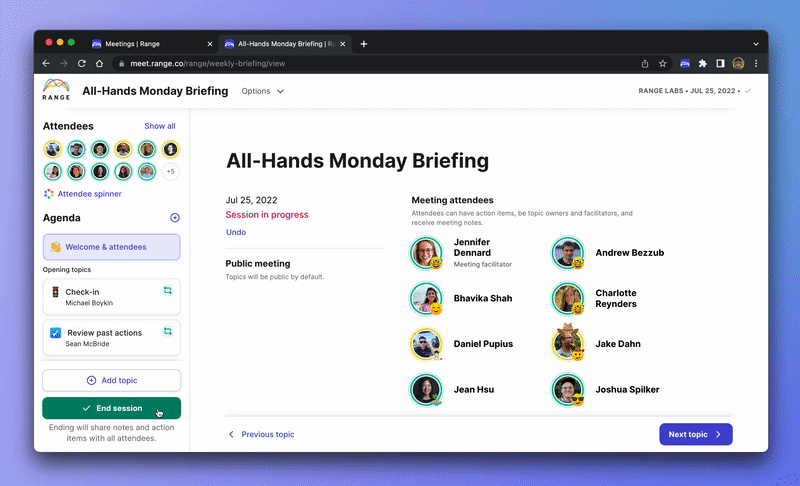
Range is the most powerful meeting management app for many teams — especially remote teams with asynchronous communication needs. It features more than meeting notes, and includes features (check-ins, goal-setting, and culture building) that leads to not only better meetings, but a more fulfilling culture overall.








