
Your company probably uses a variety of valuable tools to boost everything from your team's creativity to its productivity. But our focus today is on note-taking and video tools.
There are plenty of opportunities for organizations to improve their processes in both areas. This is especially true if we consider the rising trend of remote work.
The 2021 Upwork Future Workforce Report finds that 40.7 million American professionals (nearly 28% of respondents) will be fully remote in the next five years. Teams are searching for easy ways to implement technology into their processes to create a more seamless work environment for everyone.
We did the research and came up with the characteristics companies should look for in note-taking and video tools. Keep reading to see our shortlist of the 12 best meeting note and video tools, along with a rundown of their unique features, pros, and cons.
What are the best meeting notes tools?
Taking meeting notes is crucial in making the time spent worth the trouble. After all, how easy is it to forget part (or all) of what a person says about a project? Really easy, unfortunately.
Notes allow all the meeting participants to refer back to the conversation and use it to plan their actions and understand their responsibilities.
Meeting notes empowers the team members and other stakeholders that couldn’t join the meeting. They can stay abreast of all the updates by reading the notes.
This keeps communication open and everyone on the same page, and it’s why having powerful note-taking tools is essential.
Notes increase communication, keep everyone in the loop, and facilitate overall project management.
Below are our top picks for the best note-taking tools on the market. We’ll dive into the pros, cons, and pricing of each to help you make the most informed decision for your team.
1. Range
Run effective, inclusive meetings when you need to collaborate live, and check in asynchronously when you don’t.
Get a pre-read of the agenda before you meet, add agenda topics while you meet, set action items for attendees and non-attendees alike. Each meeting participant will get notes sent directly to them, organized and within Range.
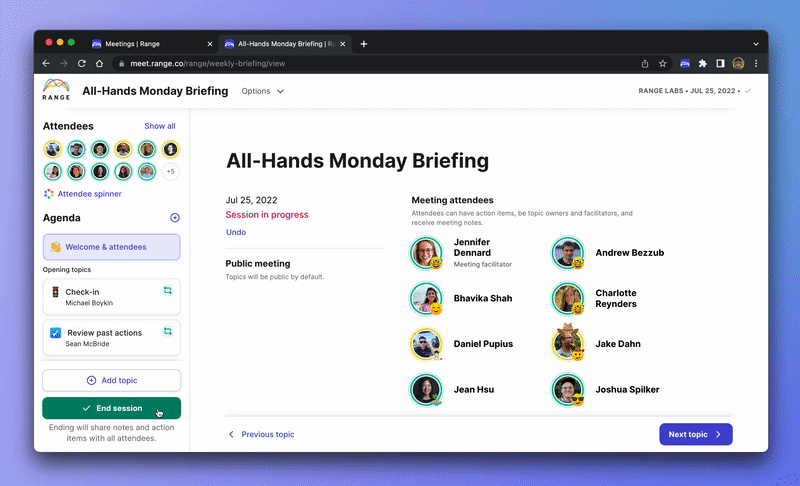
You’ll be notified of those action items within Range and you can add them directly to your team check-in, letting team members know when they’ve been completed. They’ll show up at your next recurring meeting as well, marked as done!
Decrease your meeting load and improve your meeting efficiency with Range.
Best for
Remote and hybrid teams who are looking for new ways to condense their meetings, stay in sync, and to build culture. With integrations to 85+ popular productivity tools, Range is that extra layer your team needs to stay connected, and run better meetings.
Pros
- Have fewer meetings & waste less time with async check-ins
- Create action items from your meeting notes
- Use the spinner to ensure everyone has a chance to speak
- Build your meeting agendas in real time, or add to it before the meeting
- Integrate tools from across your workflow, including Slack, GitHub, Google Docs, Google Calendar, Asana, ClickUp, and more
Pricing
- Free: Up to 12 users
- Standard: $8 per user per month
- Premium: Enhanced security features. Schedule your demo.
2. Hugo
Hugo allows teams to hold centralized meetings where participants can share their notes in real time. Hugo makes it easy to share notes, stay organized, and make meetings more productive.
Key features
- Access to over 100 templates to help prepare for meetings
- Ability to tie notes and tasks to attendees’ calendars
- Allows users to assign and track tasks inside the app
Pros
- Multi-user notes with search and filter features
- Integrates with over 20 work apps, and thousands more through Zapier
- Basic plan is free; the paid plan is per user
Cons
- Formatting issues inside the notes can be difficult to fix
- Challenging to create one-off tasks
- Lacking CRM integrations
Pricing
- Basic: Free up to 10 users
- Pro: $6.00 per user per month up to 25 users
- Business: Custom quote
3. Google Docs
Google is a household name, making it an obvious choice to add to our list. The online document processor offers robust search features, ease of use, and a well-rounded free plan.
Key features
- Plenty of third-party add-ons are available
- Helpful version history
- Sharing feature provides real-time collaboration
- Free 15GB of cloud storage per user
Pros
- Integrates with Google calendar
- Offers an outline feature and the ability to add comments
- Great one-stop-shop to keep all notes
Cons
- Sluggish compared to similar alternatives
- Limited markup capabilities
- Not as easy to organize notes as other tools
Pricing
- Free with any Google account (up to 15GB)
- Additional storage starts at $2 per month for 100GB
4. Evernote
This app is one of the most popular in the note-taking space. It works on iOS, Android, web, Windows, Linux, and Mac, and is helpful for both business meetings and personal notes, letting you keep everything in a single location.
Key features
- Allows you to organize the way you want your notes to look
- Web Clipper feature lets you add web pages, photos, images, and PDFs to your notes
- Web app (Evernote Web) is fully functional
Pros
- Superior keyword search functionality that includes photos, PDFs, and audio files
- Holds audio notes up to 25MB
- Attractive display
- Compatible with all operating systems
Cons
- Lacks a real-time collaboration feature
- Task management features aren’t included in the free version
- Seems pricey for what you get
Pricing
- Free: Up to two devices
- Personal: $7.99 per month (unlimited devices)
- Professional: $9.99 per month (unlimited devices + 20GB monthly uploads)
5. Microsoft OneNote
This note-taking option is a fully functioning application that lets you create, organize, search, and sync your notes across a variety of platforms. It's also available as a mobile app on Android and iOS devices.
Key features
- Comprehensive note creation tools, including audio, video, images, and spreadsheets
- Web Clipper lets you clip online content (available on Microsoft Edge, Chrome, and Firefox)
- Dictation tool converts voice commands to text
Pros
- Offers powerful organizational structure functionality
- Significant features available on the free plan
- Dictation tool is handy and saves time
Cons
- Web Clipper can be glitchy when attempting to clip full pages
- More cumbersome than other note-taking options
- Lacks team management features
Pricing
- Completely free standalone download (a few additional features with a paid Microsoft subscription)
6. Notion
Notion gives its users a way to take notes and clip web information. You can create structured notes and then change and share them easily across in-house or async teams.
Key features
- Web-clipping function lets you clip and drop web pages into your notes
- Built around chunks of content called “blocks” for increased functionality
- Toggle lists
Pros
- Easy to design integrated templates
- Note-linking feature assists organization
- Shared lists increase project visibility for each team member
- Plenty of company-provided tutorials and user guides
Cons
- Not as intuitive as some other options
- The many features can seem overwhelming
- The free version needs more features
Pricing
- Personal: Free for individuals
- Personal Pro: $4.00 per month for individuals
- Team: $8.00 per user per month
- Enterprise: Custom quote
What are the best video meeting tools?
The growing trend of remote work makes it more important than ever to have a reliable video conference solution. There are many good ones to choose from, and we reviewed some of the top contenders to bring you the six best videoconferencing tools on the market today.
7. Zoom
When you’re looking for conference platforms, Zoom is often one of the first tools that comes to mind. While the pandemic caused Zoom to skyrocket in popularity, growing 45% between March and October 2020, this feature-rich videoconferencing tool has been changing the async meeting game since 2011.
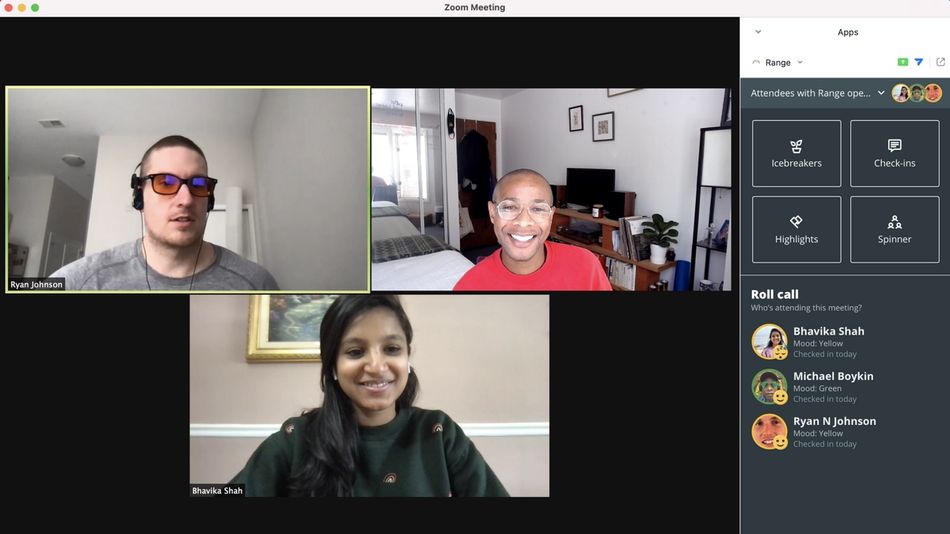
Key features
- Team members can text chat and split into breakout rooms during a Zoom meeting
- Video webinars with HD video
- Easy screen sharing
Pros
- Many time-saving keyboard shortcuts
- Simple file sharing
- Consistently sharp picture quality
- Highly scalable for growing organizations
Cons
- Free plan limits meeting times
- May cause older computers to lag
- Chat messages are easy to miss
- History of security issues
Pricing
- Basic: Free (meetings up to 40 minutes)
- Pro: $149.90 per user per year
- Business: $199.90 per user per year
- Business Plus: $250.00 per user per year
- Enterprise: Custom quote
8. Microsoft Teams
The Microsoft Teams application offers its users a lot in terms of functionality, scalability, and ease of use. As a Microsoft tool, it integrates well with other Microsoft apps, making it a popular choice for businesses already using Microsoft Office.
Integrate Microsoft Teams with Range
Key features
- Fast and convenient meeting scheduling (with invite links)
- Handles meetings and webinars with up to 10,000 attendees
- Ability to share screens and record meetings
- Guests can join without registering for an account
Pros
- Easy transition for Microsoft 365 users
- Plenty of seamless integrations
- Decent customization options
- Doesn’t consume large amounts of data
Cons
- Somewhat complicated for users who aren’t highly technical
- Recordings stored in Microsoft Stream and not always easily accessible
- Changing user screen controls during a meeting can be clunky
Pricing
- Microsoft Teams: Free (Unlimited group meetings up to 60 minutes long)
- Microsoft Teams Essentials: $4.00 per user per month
- Microsoft 365 Business Basic: $6.00 per user per month (includes access to 8 Office apps and services)
- Microsoft 365 Business Standard: $12.50 per user per month
9. Google Meet
Formerly known as Google Hangouts, this is one of the best video conferencing tools we looked at because of its functionality and intuitive design. Google Meet is part of the Workspace platform (which used to be G Suite before Google rebranded the collection in 2020).
Key features
- Easy to use data from other Google Workspace applications
- Reasonable pricing structure that doesn’t bust a small company’s budget
- Saves meeting recordings to Google Drive
- Meeting links automatically create Google Calendar events
Pros
- Simple to learn and use
- No software to download
- Does well at noise cancellation (paid version)
- Superior visual effects
Cons
- Narrowly Google-focused
- No built-in transcript feature
- Not all features available outside of Google Chrome or Microsoft Edge
Pricing
- Google Meet: Free
- Google Workspace Individual: $7.99 per month
- Google Workspace Enterprise: Custom quote
10. Skype
Skype has been so popular its name is used synonymously with conducting a conference call. “Go ahead and Skype me.” It was one of the first conferencing platforms and still offers helpful features and significant benefits to its users today.
Key features
- Wide variety of virtual meeting options
- Up to 10 meeting participants for free
- Works with Android, iOS, Mac, and Windows
- Offers the ability to set up a Skype VoIP feature
Pros
- Clear audio and video quality
- Robust chat features
- Access up to nine language translations
Cons
- Must have a Skype or Microsoft account
- Picks up background noise
Pricing
- Skype-to-Skype call and chat: Free
- Skype to Phone: Varies based on where you are calling to (and from), and how many monthly minutes you choose
- Pay-as-you-go: $5, $10, and $25 credit bundles
11. GoTo Meeting
Meetings will be organized from the first invitation to the last piece of feedback and follow up with this feature-rich web conferencing solution. GoTo Meeting has come a long way over the last few years and now boasts a user-friendly interface and several new features that make it a strong competitor for other popular tools like Zoom.
Key features
- Supports up to 3,000 attendees
- Automatic transcription
- Schedule meetings from a smart device or computer
- The control feature allows for taking over another presenter’s screen
Pros
- Specifically designed for business use
- Intuitive, requiring little ramp-up time
- No sign-up required to attend a GoTo meeting
- Flexible presenter controls for multiple presenters
Cons
- No free version, but there is a free trial available
- Glitches in connections sometimes require a restart
Pricing
- Professional: $12.00 per organizer per month
- Business: $16.00 per organizer per month
- Enterprise: Custom
12. Cisco Webex
This video conferencing tool makes the list because of its advanced functionality and free version. Webex is also a collaborative workspace for business professionals that prides itself on being a valuable resource for every team member — regardless of where in the world they’re located.
Key features
- Offers robust data security
- HD video display shows up to 25 attendees at a time
- Easy to schedule meetings and invite participants
Pros
- Screen sharing and control functionality doesn’t inhibit the picture quality
- Allows for different uses in one tool (meetings, one-on-ones, webinars, classes, and training)
- Offers extensive integration options for even more features
- Multiple ways to connect, including dial-in
Cons
- Limited personalization features (like color schemes)
- Sometimes glitchy when letting participants into the meeting
- Free version offers limited features
Pricing
- Basic: Free (meetings up to 50 minutes)
- Meet: $13.50 per user per month
- Call: $17.00 per user per month
- Meet + Call: $25.00 per user per month
- Enterprise: Custom quote
Key characteristics of great online meeting tools
With thousands of tools on the market, it can be tough to narrow down the best ones. You want them to fit your company’s specific needs and empower your team, not burden them with one more thing to keep up with.
While what works for one organization may not work for another, there are a few across-the-board characteristics that can help you focus on which note-taking and videoconferencing tools to implement.
During your research, look for these three characteristics when considering your options.
1. Integrates seamlessly with other tools or apps
One of the most critical assets of a tool’s functionality is its ability to integrate with the other apps your company uses. This cuts down on requiring your team members to jump from one system into another, which wastes time.
Your company probably started using apps to save time and create a more user-friendly experience in the first place! Accessing a tool inside the other apps you work in provides a more efficient way to get things done.
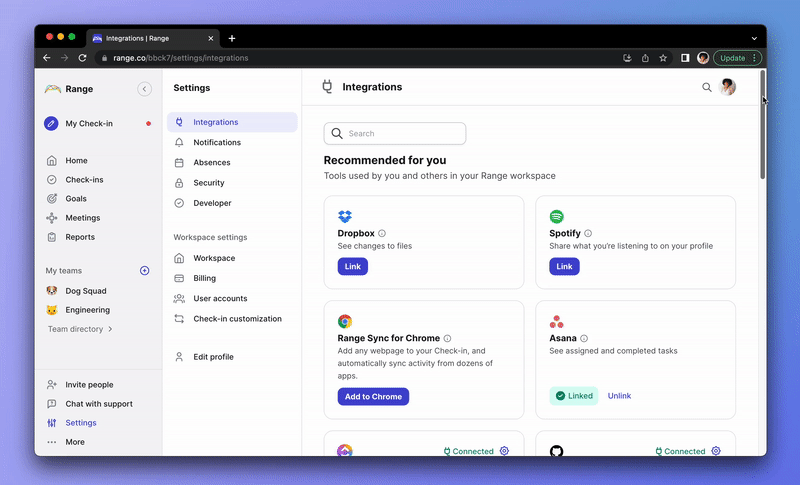
When looking at new videoconferencing and note-taking tools, review their integrations list. Make sure it integrates with your other tools before you move forward in the process to help ensure more productive, valuable meetings.
2. User-friendly for all your team members
Buy-in is still a “thing” with team members — and you need it. If your team gets a bad taste in their mouth about an app, they’ll be less likely to use it. Clunky tools will only frustrate your team and cause them to use the tools inconsistently (or not at all), defeating the purpose of adoption in the first place.
When researching videoconferencing software and note-taking apps to add to your toolbox, ease of use should be a must-have feature. Additionally, try to work with companies that offer training and have great customer support to lean on during your ramp-up period.
When determining an app’s user-friendliness, don’t forget to consider your remote team members’ user experience. Since the pandemic, more people have been working from home. For a new app to even be considered, it should serve both on-site and remote team members equally.
3. Has an honest and fair pricing model
Look for collaboration tools that are transparent and clear about their pricing. Many offer a free version of their app that may serve your needs. However, your company may need increased functionality that requires a financial investment.
Before you sign up to pay for new tools, make sure you understand the pricing that goes along with what you need. What is the monthly price? Are there discounts for signing a contract? How many users can you add? Are there any additional fees?
You might be able to find this information on the app’s website, or you may need to meet with one of their sales reps to get a quote. However, it’s important to tread carefully if you can’t get a straight answer about pricing and add-ons — that’s a red flag.
How Range can get everyone involved with efficient meeting notes
Choosing the best tools is essential for companies to stay on track, keep their team members engaged, and run effective meetings with on-site and remote attendees. Note-taking apps empower teams to make the most of meetings, stay organized, and pursue the ideas and strategies discussed.
Videoconferencing solutions are integral in creating a productive workspace and maintaining a cohesive team that understands what's expected of them.
Are you looking for a robust, intuitive note-taking tool that helps you run productive, inclusive meetings that get results? Range keeps your team updated in real time and asynchronously to ensure everyone’s in the loop and pushing toward the same goals.
Sign up today to learn more about how Range will work with your current tools to elevate your meetings.








