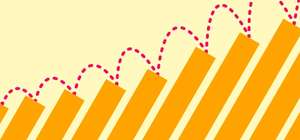Team members must communicate efficiently to get along, make progress, and reach their goals. This is true whether the team is made up of a handful of people in one office, or dozens of people scattered around the globe.
The sad fact is that most team members don't feel like this is happening. A paltry 7% of U.S. workers strongly agree that communication is accurate, timely, and open where they work, according to a Gallup poll.
Communicating with teammates can get complicated. Did two of you meet but forget to update the rest of your teammates? Who is in charge of the plans you made? The questions continue, muddying the waters until nobody understands the tasks or their role in them.
Implementing the right collaboration tools for all team members to share information depending on their communication styles is integral in keeping everyone focused, included, and on the same page.
No matter the size of your team, here are eleven of the best communication tools on the market today. If you're looking to create a cohesive unit fueled by powerful teamwork, these will pave the way.
The types of team communication tools we’ll cover
There are thousands of collaboration tools at your fingertips, which can be overwhelming. And tool fatigue among team members is real: The Asana Anatomy of Work Global Index 2021 report shows users switch between 10 apps 25 times a day.
This is why we did some legwork and narrowed down the list, and identified tools that are valuable for small, medium, and enterprise-level businesses. However, it’s important to recognize that communication is fluid and comes in a wide range of formats. Before we jump into the tools themselves, let’s first dive into greater detail about the types of communication tools on our list.
Team check-in & meeting note tools
With so many businesses using asynchronous or hybrid work models, it’s important to ensure that check-ins and meetings don’t fall to the wayside. Check-in tools keep managers and teams connected whether they’re in the office or working from home. Meeting note tools give teams a centralized place to see information, updates, and action items, which is beneficial for async and in-house team members.
Messaging & chat tools
Fostering teamwork in the workplace is essential for fewer conflicts and greater efficiency. Task management and keeping on top of the daily workflow is easier and more contained when a team uses a messaging app for its internal communication. They can group chat, share notes, upload documents, and make suggestions in real-time or asynchronously.
Project management tools
Team projects may include several people, ideas, and plans. They might also take weeks or months to bring to fruition. A project management tool that houses all the project information in one place increases the likelihood that the initiative will be completed successfully and on time — and that everyone involved will know what they're supposed to be doing.
Video conferencing tools
There's just something about seeing a person's face that makes you feel more connected to them. This is why it's essential to have a video conferencing app in your team collaboration toolbox.
Video conferencing tools provide a way for remote teams to "see" each other. Being able to easily set up a video conference and video chat with other team members increases employee engagement in projects. It also provides a way for more effective communication than phone, text, or email. Video conferencing is directly responsible for higher engagement and better productivity in meetings.
File sharing tools
Several team members may be working on the same project simultaneously. Emailing documents back and forth can quickly turn into a nightmare. "Do I have the latest version?" "Is this a complete document?" These are questions file sharing apps can easily mitigate.
The most robust file sharing apps allow team members to create and upload files and share them with others. They typically offer users a way to allow different permissions, such as "view only," "comment," and “edit.”
Document & wiki editing tools
Successful collaboration on projects means everyone involved must offer their opinion during the process. Collaboration apps that make it possible for team members to edit within the document — even if they're remote or on a mobile device — increases collaboration and fosters an inclusive work environment.
These tools allow the user to mark out sections they don't like, offer suggestions and comments, and add sections they think need to be included. With everyone working from the same document, users can work on it at the same time, which is a significant time-saver.
What are the best available team communication tools?
According to Gartner, 80% of employees used collaboration tools in 2021. The big question is: Which ones help and which ones are more trouble than they're worth?
There are thousands of tools on the market that tout benefits and advantages to teams. Some of them exceed expectations, while many others fall short. Issues with communication tools that make them poor choices are:
- They are difficult to learn how to use.
- They are complicated to use.
- They don't do what they promise.
- They may not be secure.
There was plenty to consider when narrowing down our picks for the best communication tools for teams of all sizes. First, we weeded the tools out based on their functionality. Do they truly help increase team effectiveness? Then, we measured them by how easy they were to use. After all, if tools are complex or unwieldy, you'll have issues with team buy-in. Just like that exercise bike in your spare room, tools only work if you use them!
We also weighed these tools for their customization features, and you’ll only find those with good customizability on our list. Finally, we looked at pricing and the integrations each tool offered. Below is an in-depth look at our findings.
1. Range
Use it for: Async team check-ins & meeting notes
Stop the unproductive meetings and always know how work is moving forward with Range. Range is a team communication tool for check-ins and meeting management, including agendas. You can reduce meeting load by keeping every team member informed, and easily share your work plans and what you accomplished.
Unique features of Range
- Set check-ins to share your work no matter where your team is located
- Build agendas, record actions, and share notes automatically
- Check-in on a personal level and stay in-the-know
- Set goal for metrics, objectives, and KPIs
- With hashtags, see all artifacts, updates, and day-to-day progress in one place
- Integrate tools from across your workflow, including Github, Google Docs, Google calendar, and more
Pros
- Have fewer meetings & waste less time
- Reduce meeting load by keeping every team member informed and connected with meeting notes & async check-ins
- Easily share your work plan and what you accomplished
Pricing
- Free: Up to 12 users
- Standard: $8 per user
- Premium: Enhanced security features. Schedule your demo.
2. Fellow
Use it for: Meeting notes
Fellow allows teams to collaborate on meeting agendas, house meeting notes and minutes in one place, and use time-saving templates to make meetings more productive.
Unique features of Fellow
- Gives insights into OKRs during meetings
- Meeting analytics to identify scheduling trends
- Built-in 360-degree feedback request system with automation features
Pros
- Easy to use with minimal learning curve
- Templates are customizable and flexible for all meeting types
- Excellent customer support
- Integrates well with many other common business tools, like GSuite
3. Slack
Use it for: Messaging & chat
Slack is a can't-miss tool for maximizing business communication if you want to build a creative, collaborative work environment. Highly customizable features, easy-to-use collaboration features like chat rooms and instant messaging, notifications, and tons of integrations make this tool one of the most helpful available, whether you're running a mom-and-pop shop or a big conglomerate.
Unique features of Slack
- Separate channels allow users to stay focused on specific projects and conversations without having to look through messages to find the topic they're working on
- Seamlessly integrates with thousands of applications, so you can use your favorites from a single location
- Robust messaging feature gives users access to direct messaging, team chat, and message scheduling
Pros
- Connects remote team members to each other and provides everyone a voice
- Animates rich conversations with GIFs and emojis
- Keeps team members organized and updated on the most recent task and project developments
4. ClickUp
Use it for: Project management
At its core, ClickUp is a tracking system for projects. The app is designed to give project managers better insights into how time is spent, and provide clients with more accurate estimates and billable time.
Unique features of ClickUp
- Chrome extension allows users to toggle tracking on and off without returning to the app
- Customized time sheets
- Native Gantt chart builder to organize and prioritize tasks
Pros
- Free trial has no time restriction
- Plenty of customization options within paid pricing tiers
- Simple workflow tool ideal for small- to mid-sized businesses
5. Asana
Use it for: project management
Asana is a powerful, Kanban-style project management tool popular with businesses of all sizes due to its array of features and integration options. Build and assign tasks within the platform, track project progress, and create robust reports that give you high- and low-level insights into how your team meets objectives.
Unique features of Asana
- Available as a desktop, mobile, or browser app
- Workload function gives greater detail surrounding how much team members have on their plates
- Ability to create custom project templates
- Can assign tasks to people outside your organization
Pros
- Numerous flexible plans, good option for teams of all sizes
- Hundreds of app integrations
- Seamless syncing between desktop and mobile apps
6. Zoom
Use it for: Video conferencing
Another must-have business app is Zoom. Clear video calls with crisp audio and instant messaging functionality are the root of why this app is awesome. Whether some of your team does remote work or your teams are spread across different locations, Zoom gives them a way to collaborate face to face.
Choose from a variety of Zoom apps to make your video meetings even more productive.
Unique features of Zoom
- Offers ability to host meetings, present webinars, practice presentations, and breakout into smaller rooms
- Easy to use and cost effective to get started
- Highly scalable and works just as well and intuitively for small businesses as it does huge corporations
Pros
- Continuously adds helpful features and improves its functionality to benefit its users
- Zoom Marketplace offers over 1,500 apps that integrate with Zoom
- Multi-features work well together (meet, chat, present, collaborate, host), cutting down on the number of apps needed
7. Microsoft Teams
Use it for: video conferencing
This collaboration tool gives Slack a run for its money in customization, intuitive user experience, and success with improving internal communication. Microsoft 365 subscribers can add Teams as a free add-on, which is a cost-effective perk.
It's a popular choice. According to the Business of Apps, Microsoft Teams has 145 million daily active users in 2022.
Unique features of Microsoft Teams
- Mini-meeting rooms available within large meetings
- Virtual whiteboard complete with multiple templates
- Powerful screen-sharing capabilities
Pros
- Lets users stay connected and able to collaborate from any device
- No additional cost for Microsoft 365 users
- Individual channel file storage, which facilitates searchability
8. Dropbox
Use it for: filesharing
Dropbox is a secure cloud-based storage solution trusted by over 500,000 teams. But Dropbox does more than just store your files — it allows its users to collaborate remotely with coworkers and clients, which saves time, reduces the risk of lost files, and ensures that only authorized parties have access to your files.
Unique features of Dropbox
- Several major partner tools for enhanced experience and functionality (Canva, AWS, Autodesk, Zoom, etc.)
- Electronic signatures for documents (PDF or Word)
- Watermarking for images and PDFs
- Remote wipe function if your device is stolen or lost
Pros
- Supports sending files up to 100GB
- Wide array of popular technology partners
- Upload files from any device
- Managers can assign users to certain files and restrict them from others
9. Google Workspace
Use it for: Document editing & file sharing
Google Workspace is a grouping of collaboration tools that help teams perform various functions better. Formerly called G-Suite, it's somewhat of a one-stop-shop for team collaboration. And what it doesn't cover, its integration offerings do. Gmail for email, Google Chat for instant messaging, Google Calendar for organization, Google Docs for word processing, and many more helpful tools fall under the Workspace umbrella.
Unique features of Google Workspace
- Robust combination of Sheets and Google docs handle document storage by providing intuitive programs
- Easy-to-use features decrease a user's learning curve, making it easier to get it widely adopted
- Best-in-class security measures to avoid data breaches (two-step authentication, password strength detection, disables access to less secure apps)
Pros
- Innovative automation creates easy ways to maximize collaboration and productivity across channels
- Sheer number of solutions in Workspace benefits companies who use it, even if it's their only tool. Google Meet is a handy video conferencing tool that hosts anywhere from one to 250 participants.
- Cost-effective for smaller companies, and highly scalable, which benefits larger, fast-growing companies
- Thousands of apps that integrate seamlessly with Workspace available in Google Workspace Marketplace
10. Microsoft 365/OneDrive
Use it for: Document editing & file sharing tool
Microsoft 365 and its cloud storage system, OneDrive, offer major features that work together to create better teamwork and easier collaboration. Create, save, and share documents, allow team editing design presentations, and analyze data via spreadsheets.
Unique features of Microsoft 365 / OneDrive
- Offers the user a plethora of apps like Word, Excel, Powerpoint, Outlook, and Publisher, etc.
- Per-user subscription gives better insights into spending, reducing spend waste
- Lots of available cloud storage (usually 1TB, but it's possible to increase this to a monstrous 5TB)
Pros
- Keeps team communication all in one place and straightforward, increasing both efficiency and transparency for on-site and remote team members alike
- Free mobile app is available on Apple or Android, giving users greater accessibility
Automation allows team members to share calendars, contacts, mailboxes, and documents in real-time
11. Notion
Use it for: Document editing & wiki tool
Notion is an all-in-one workspace that allows businesses to connect their wikis, documents, and projects in one place.
Unique features of Notion
- Real-time drag and drop editing
- Thousands of free templates
- Customized projects and workflows
Pros
- Full mobile functionality
- Several pricing tiers, scalable as your business grows
- Clean interface makes it easier to use than similar services
Improve team communication with Range
Choosing enough collaboration tools so that your team can communicate effectively, share ideas, and work together to reach their goals is vital in today's world. But you don't want to overload them with too many, or you'll get diminishing returns.

Knowing which apps are the best, no matter the size of your business, is vital for choosing the ones that will serve your team best. By understanding the pros of each, and weighing the pricing with your budget, you can build a robust collaboration tool that provides a big return on investment.
Does your team need the ability to do check-ins easily and seamlessly, both in real time and asynchronously?
Check out how Range can help your team communicate transparently and often.