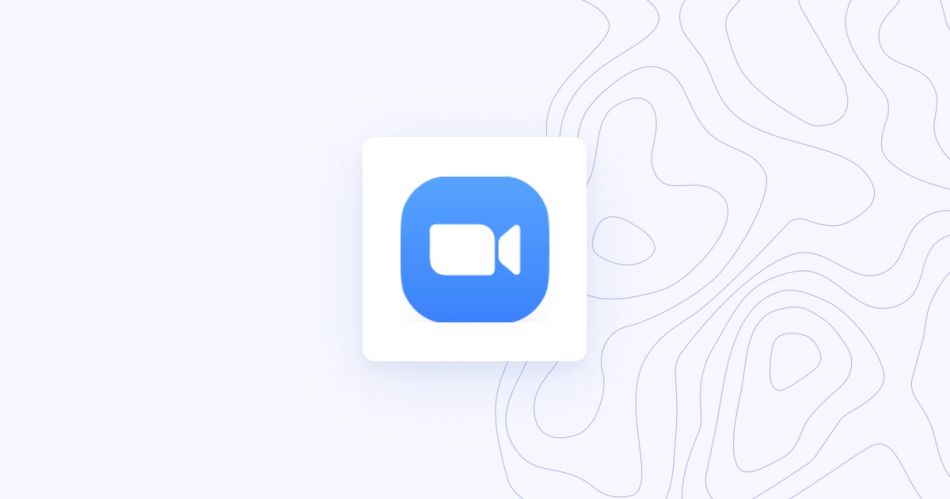
Zoom is a cloud-based video conferencing platform used by small and huge companies worldwide. According to Zoom's filing in 2019, over half of Fortune 500 companies use it.
Key Zoom features:
- Create video calls, meetings, and webinars
- Use breakout rooms for further discussion
- Ability to screen share
- Direct message system is available during meetings
- Virtual backgrounds, either the ones Zoom provides or ones designed by the user
- High video quality and clear audio
- Flexible video conferencing capability
What are the best Zoom apps?
There are 2,000+ apps in the Zoom App Marketplace.
Sorting through that list can be overwhelming. We've narrowed down the list to 10 of the best integrations that help busy teams stay organized and productive.
1. Range
Range is the best Zoom app. Async check-ins in Range help teams share what they're working and how they're doing. With the Range Zoom app, run a combined written and video standup--collect status updates in advance and leverage your meeting time for deeper team building. With the status updates out of the way, you can get to the important stuff.
With Range for Zoom, you can:
- Do your status updates async before a Zoom meeting begins
- Pull in agenda topics that need to be discussed during a meeting from Range
- Use the icebreaker spinner & answer team building questions
Share check-ins, start meeting agendas, track goals, share how you're doing, and log work as it happens.
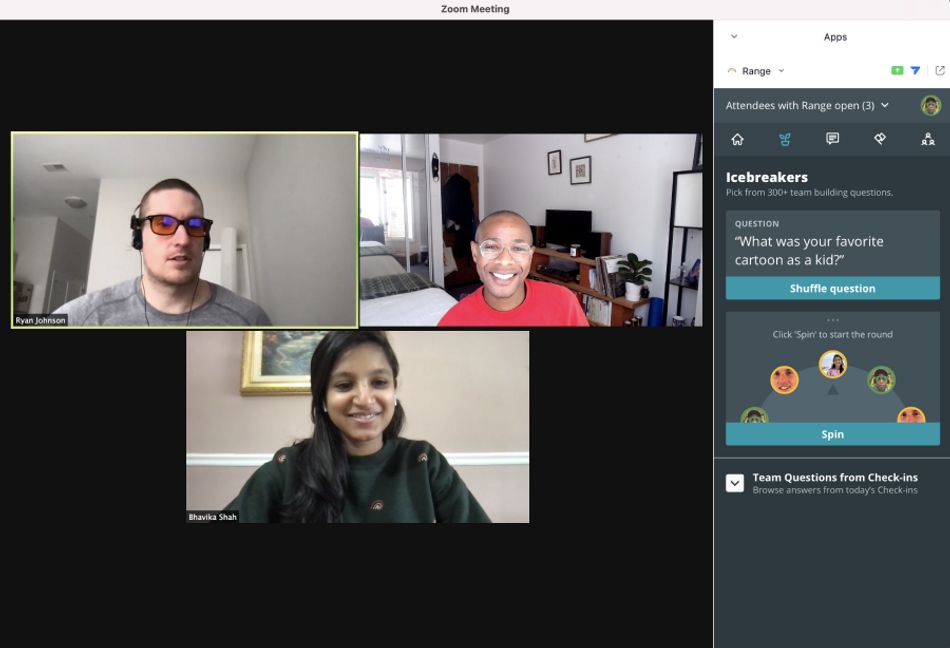
Key features
- Add Range to Zoom
- Get notifications about Range activity
- Direct message the Range App to log work for your next update
- Add in tasks from Github, JIRA, Asana, Trello, Google workspace, Microsoft 365, and more
Pros
- Easily connect to Zoom
- Comment about a Range check-in directly from Zoom
- Free: For teams up to 12
- Standard: $8 per user
- Premium: Custom pricing
⭐️ Run async check-ins and take meeting notes with Range & Zoom
⚡️ Integrate Range with Zoom
2. Asana
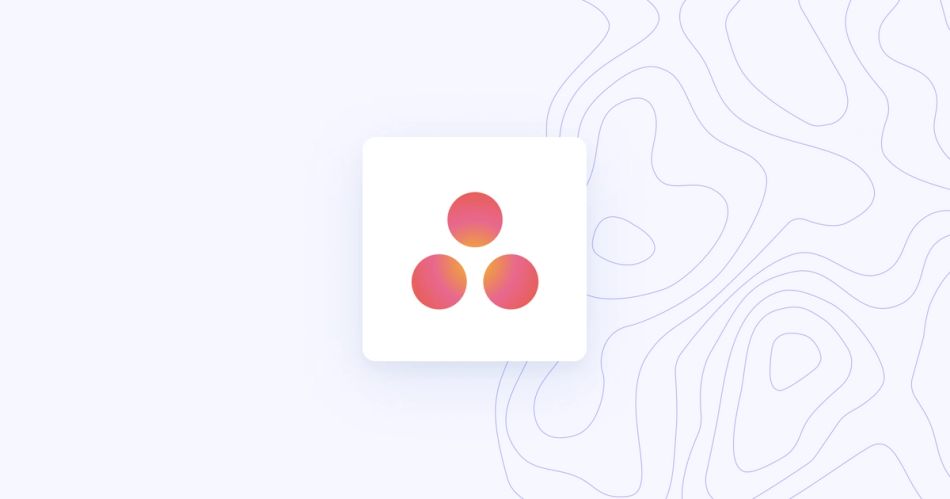
Asana is a powerful project management tool that helps teams with task management and planning new strategic initiatives.
First, it helps prioritize tasks within the overall project. Second, it gives participants a way to visualize the progress and where it's at. Finally, Asana helps to identify roadblocks early in the process, so they can be addressed proactively.
Use Asana with Zoom & Range
- Add Asana to Zoom
- Create Asana tasks directly from Zoom
- Pull the Zoom transcript directly into Asana
- Integrate Asana with Range to add tasks to your daily standup or check-in
3. Google Drive

Google Drive offers widespread user appeal. It’s a cloud-based platform for file sharing that ties seamlessly into Google’s entire suite of Workspace products, making it an ideal option for teams that use Gmail to communicate and Docs, Sheets, Slides, Calendar, etc. to get their work done.
Use Google Drive with Zoom
- Add Google Drive to Zoom
- Store all of your meeting & audio transcripts from Zoom right inside Google Drive
- Drag-and-drop libraries
- Offline file access
- File encryption and secure access features
- Integrate Google Drive with Range.
4. Trello

Trello is a powerful project management tool chock-full of features, including an automation bot that organizes everything for you, and an array of custom buttons. It's especially helpful to marketing and sales teams.
Use Trello with Zoom
- Add Trello to Zoom
- Track progress of your project inside a Zoom channel
- Add cards and comments to your board from Zoom
- View Board details in Zoom
- Integrate Trello with Range.
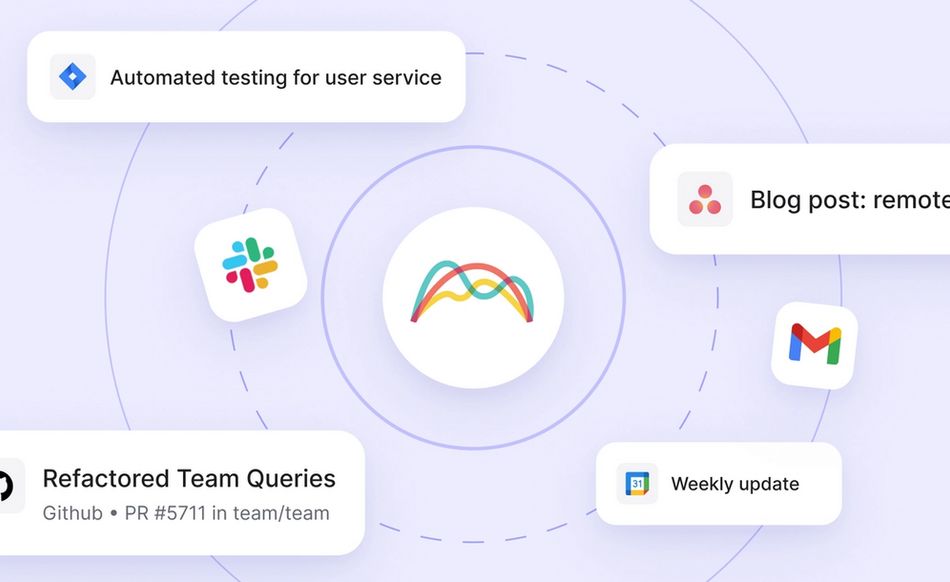
5. Gmail for Zoom
Gmail is the go-to email app for businesses of all sizes and industries. Its widespread use makes it a great choice, as it's kept fresh and updated to maintain its popularity. Users can send text, photos, videos, graphics, GIFs, and emojis through the Google email system.
Use Gmail with Zoom
- Add Zoom to Gmail
- Create an instant meeting right from your inbox
- Allows users to utilize event details to create calendar events with Zoom
- Schedule future Zoom meetings
- Smart compose and reply
6. GitHub

Companies that need a code sharing platform need to look no further than GitHub. This app lets developers use the Git version control system to store, manage, and track changes to their code. GitHub allows users to collaborate on coding projects and lets them see previous versions of the code from earlier points in time — a helpful feature in any project.
Use Github with Zoom
- Add Github to Zoom
- Get repo updates within your Zoom channels
- Be notified about events such as new comments, commits, or commits pushed to your repository.
- Receive messages about pull requests and issues.
- Integrate GitHub with Range.
7. Jira
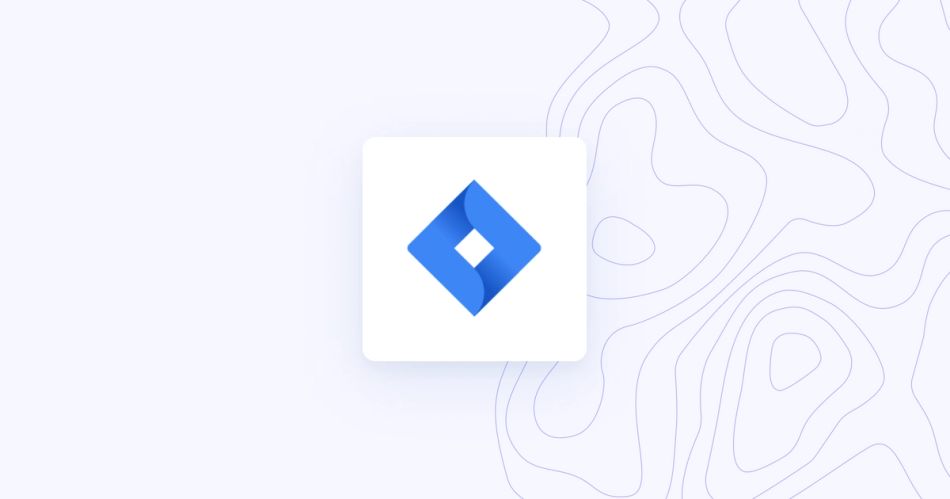
Jira is an agile project management tool for software development teams. Similar to other project management tools, Jira offers scrum and Kanban boards to track the flow of a project.
Use JIRA with Zoom
JIRA has several apps that you can run with Zoom. These include the JIRA notifications app for Zoom chat; the service desk app to close tickets fast; and a specialized app to receive notifications from your JIRA server into Zoom.
8. HubSpot CRM
HubSpot is a cloud-based inbound marketing and customer relationship management (CRM) platform. It helps companies of all sizes and across all industries reach, engage, convert, nurture, and track customers.
HubSpot arguably offers the widest array of features and benefits for sales and marketing teams to track and engage with customers through the entire lifecycle.
Use Hubspot CRM with Zoom
- Add Hubspot CRM to Zoom
- Automatically send Zoom conference call details to your HubSpot prospects
- Connect Zoom webinar attendee info to your Hubspot workflows
- Create lists and views in Hubspot based on Zoom activities
9. Zapier
Zapier enables users to automate work in apps without writing code. Choose a trigger and schedule a resulting automated action called a “zap.” Zaps can have up to 100 actions. By automating your process, users can concentrate on converting leads and gaining business, knowing it's working for you in the background.
Use Zapier with Zoom
- Create Zaps that automatically perform an action when a new meeting/webinar or webinar is scheduled or when a new recording is ready.
- Automatically add users to webinar once an action is completed
10. Miro

MIro is a collaborative whiteboard that helps distributed and remote teams work well together. With the whiteboard, teams can brainstorm, capture ideas, and co-work. The Miro Zoom app lets you collaborate in real-time and seamlessly invite others to join you.
Use Miro with Zoom
- Add Miro to Zoom
- Run interactive brainstorms
- Conduct immersive workshops
- Use digital sticky notes, diagramming, and drawing tools
- Implement meeting tools like timers and voting apps
Zoom Apps FAQ
How do you install Zoom apps? 
- Open the Zoom app on your computer
- Click the "New Meeting" orange icon on the startup screen
- Your new meeting will begin with the vide on
- Click the Apps icon on the bottom of your video screen
- Once clicked, a sidebar will appear with all of your app options
- In the "search bar," look for a particular too, such as Range.co
- Next to the name of the app, click View to see more information, and then click Add to install the app.
- Follow the authorization steps shown on the screen.
What are good Zoom apps for working from home? 
Use Range.co for async check-ins and meeting management, Google Drive to keep your files organized, and Asana for your task management.








