Keeping your teams in sync and on the same page is the key to keeping them happy, productive, and effective. And helping them stay collaborative, even when apart, is the key to real success.
That’s why we built Range. Our mission is to make checking in with your teams fast, easy, and fun. No matter where you and your team members are, we help keep everyone up to date with fewer status meetings and less micromanaging – so you can get more done while ensuring that your team stays in the loop and has the support they need.
One of the best ways to keep everyone in sync is with regular, asynchronous standups (here at Range, we call them Check-ins). They eliminate the need to coordinate schedules for real-time video conferences, reduce the time you spend listening to everyone's status updates, and make it easier to share essential information more quickly. We'll share some best practices later in this article, but first, let's check out how to use Range Check-ins with Slack for fast and easy async standups.
With more and more teams working and collaborating in Slack, we’ve built a fully-fledged Slack integration that brings the power of Range Check-ins to the work communications app you already love. Here’s how to get started running your asynchronous standup meetings in Slack through Range Check-ins.
Part 1: Getting started with Range and Slack
Step 1: Create a Range account + invite your team
Creating a Range account is fast, easy, and completely free for teams of up to 20 people.
Once you’ve signed into Range, simply create your workspace by adding your organization's name, logo, and other basic info. You’ll be inviting your team to join you on Range shortly.
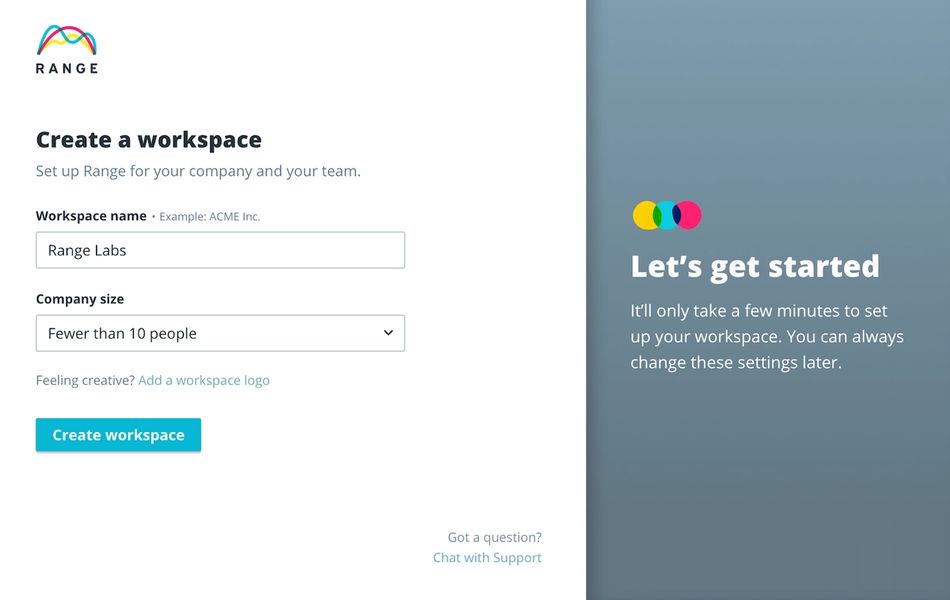
Then, create your personal profile with information like your name, role, and anything else you want to share.
Just like that — you’re at home on Range! It’s that easy.
Step 2: Connect Range to Slack
Next, you’ll want to connect Range to your Slack account.
You’ll need help from a Slack admin, usually someone on your company’s IT team to help connect Slack. You’ll have them log into Range and go to the Settings page in Range. They’ll choose "Connect Slack." With just a few clicks, you're up and running!
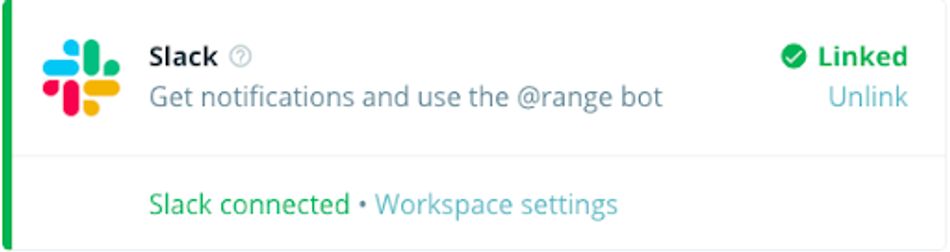
The final step is to connect Range to your team’s Slack channel. Navigate to the correct channel, and “/Range subscriptions,” and click Subscribe. You’ll select the correct team from within Range (or ‘Everyone’), and you’re set.
Step 3: Invite your team
Now that you’ve linked your Range account to Slack, it’s time to invite your team to join you on Range. Each teammate needs to create their own account (and if you create a team in Range, make sure to add each teammate to that team).

Once connected, everyone in your organization should find their Slack identity automatically linked to their Range identity.
And voila! You’re ready to start doing Slack standups smarter with Range.
Step 4: Share your updates
This is where the magic happens.
Range will automatically prompt your team to share their standup updates every day (or however often you like). As folks start sharing their Check-ins, Range will automatically share them in the team Slack channel, which helps encourage everyone else to share too.
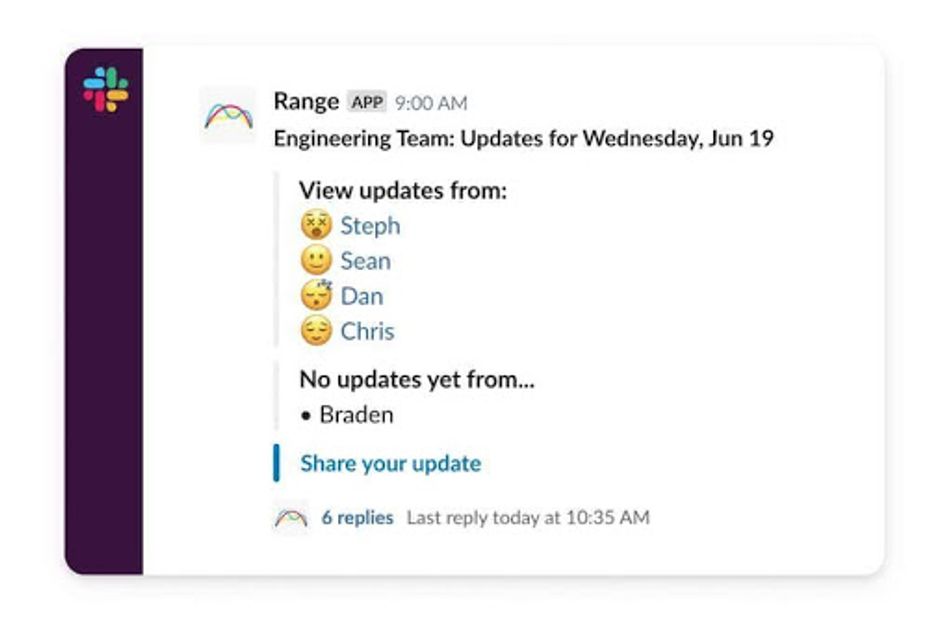
Teammates can choose to write their update from directly within Slack or from within Range. With Check-ins in Slack or Range, your team can share what they’re working on, let each other know where they’re blocked or need help, link directly to related assets with popular app integrations, and even share how you're feeling that day.
All of this makes your Slack async standups feel more human, more effective, and more like the real thing (without all those scheduling hassles and time-sucks).
Part 2: Making the most of your async standups: Check-in tips and best practices
Your team is full of superstars. These tips will help them keep shining brightly with regular Check-ins.
Use Integrations and suggestions to share details more easily
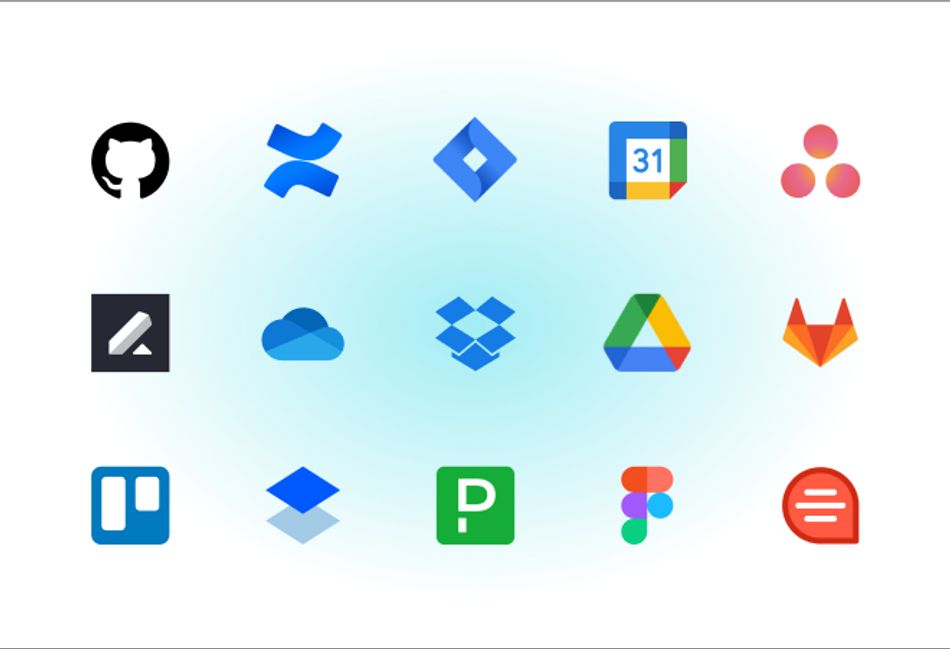
Range makes it easy to automatically connect your favorite tools and apps and wave goodbye to your million open tabs.
Instead of telling teammates to “See Asana” or “Check my Google Calendar,” you can link your Check-in directly to your docs, calendars, project plans, and other work stuff — providing meaningful context within your Slack / Range standup.
And Range’s powerful A.I. will surface suggestions on which assets to share based on your past or current projects, upcoming meetings, and more.
To get started, navigate to your settings page to link your integrations.
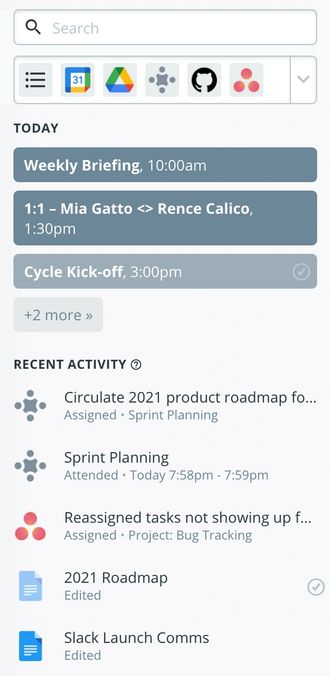
Need a helping hand? Just ask!
With Slack standups powered by Range, anyone can flag when they’re blocked on an assignment, want feedback, or need help.
Team members can tag any issues they’re facing as part of their Check-in, and Range will alert everyone so they can lend a hand when needed.
It's faster and more inclusive than email. Before you know it, your team may be collaborating on a problem that might not have surfaced in a traditional status meeting (or might have gotten lost in the flow of everyday Slack chatter).
From within Slack, just add [Help] or [FYI] at the beginning of an item in your Check-in, or click the flag icon from directly within Range.
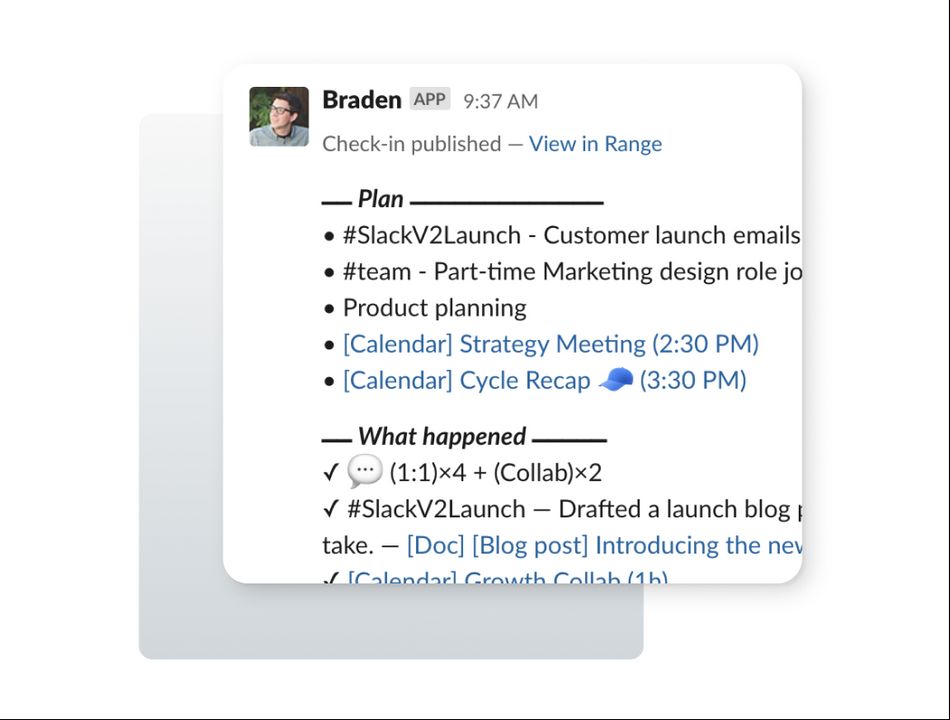
Engage with your team like people, not just co-workers
When we treat each other like real people, work feels a little bit less like “work.” And teammates feel more like “mates.” That’s why Range features fun tools to remind everyone that they’re more than co-workers. Every day when your team checks in for their standup, they’ll be asked a question designed to share a bit about who they are.
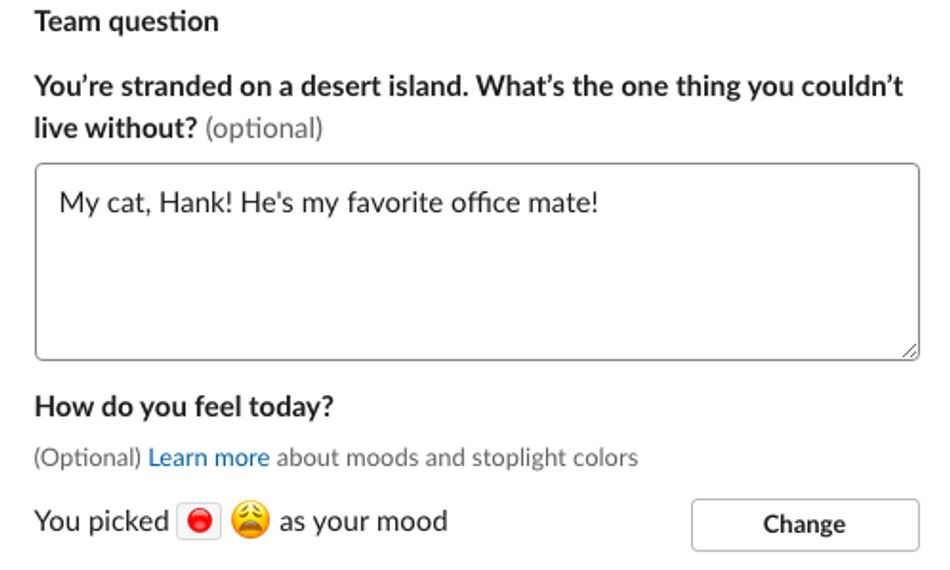
Your team can share how they’re feeling that day with simple mood emoticons. These features seem simple, but they’re part of what make Range Check-ins so powerful in building culture and psychological safety.
As teammates share their update, you’ll also see that you can comment or add emojis to what’s been shared. It’s a great way to say, "thanks for their hard work!" Because giving a virtual pat on the back feels as great as getting one.
Know when to go deeper (or to straight to video)
As much as we love Slack, some conversations are just too complex to cover during an async standup.
For those more in-depth discussions, moving from mobile to the Range web app can provide additional functionality and capabilities that make it easier to cut to the core of the issue on more of a 1:1 basis.
Remember that, while async standups have the power to drive efficiency and free up time, sometimes there’s no replacement for a good old-fashioned video conference. Especially if you’re starting to feel a sense of tension or conflict.
These are just a few of the ways you can help your team work better, smarter, and more closely in less time with asynchronous standups through the Slack integration with Range.
Run your asynchronous standups with Range