With the Range App for Slack, you can:
1. Write and review Check-ins as a team in the communication tool you use most, rather than opening another application
2. Add messages and tasks from Slack directly to your Range Check-ins so they don't slip through the cracks
Here's how it works.
Check-in from where you already communicate
With the Range App for Slack, you can publish and review Check-ins directly in Slack. Once you've connected your Range workspace to Slack, each Check-in will be shared in a thread in your team’s channel, creating visibility into everyone's daily work.
To get started, connect Range to Slack and then subscribe your team's Slack channel(s) to the appropriate teams and individuals in Range.
Once you’ve set up your channel subscription(s), Range will send your team's Check-ins, meeting notes, and goal updates to that channel. Tip: you can customize the Range updates you receive in team Slack channels anytime.
How it works
- To subscribe to a Range team in your Slack channel, just type: /range subscriptions in the channel and select the correct team or your company's name. Only one person on your team needs to subscribe your Slack channel to a team in Range to get it set up.
- To subscribe a channel to an individual team member's Check-ins, type /range subscribe @[name].
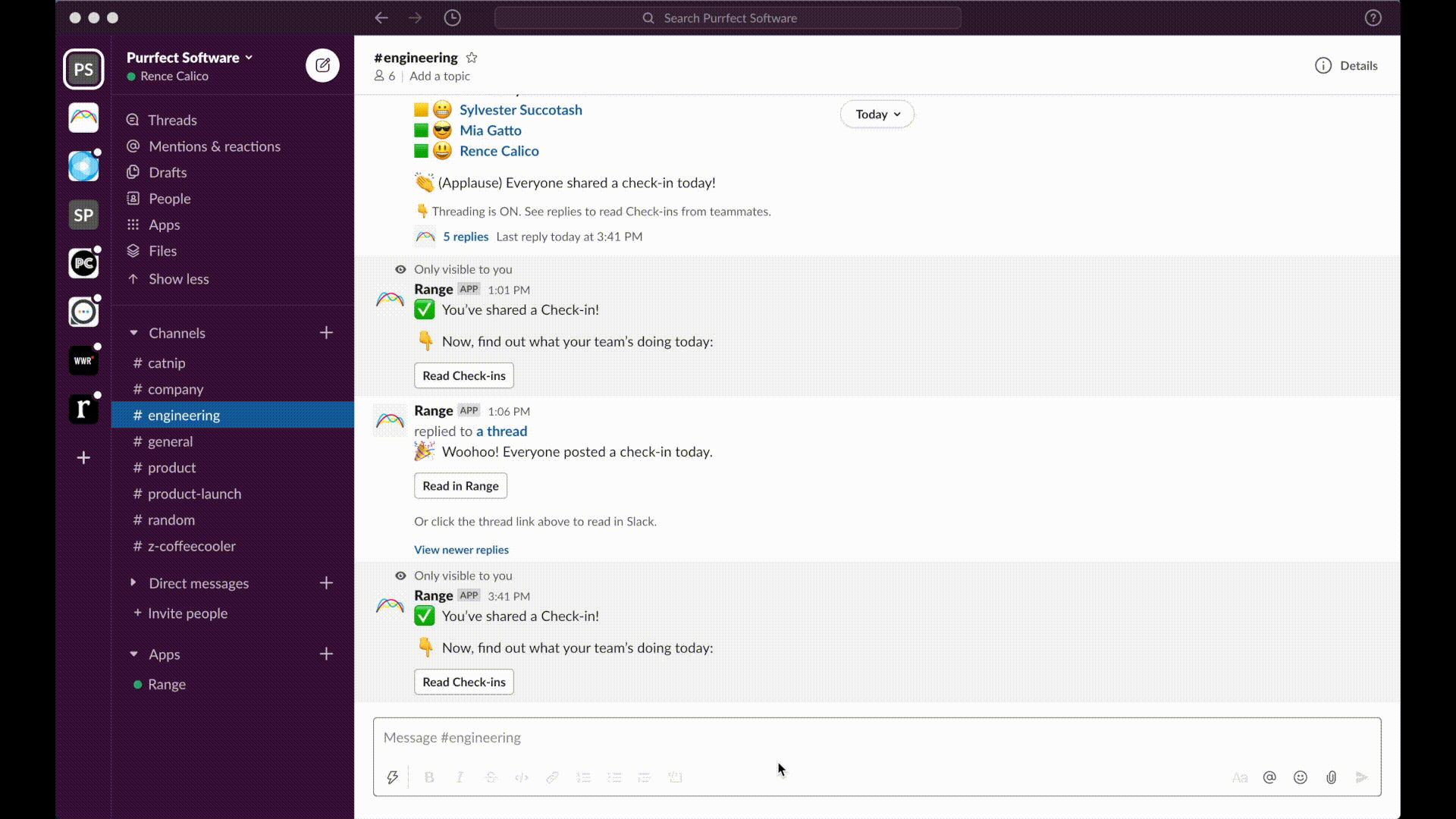
Tip: Customize how you share Check-ins. You can configure whether Range shares individual Check-ins in a thread or directly in a channel, depending on what’s best for your team. Learn more
Slack Connect channels
Slack Connect channels are Slack channels connected to multiple workspaces. With Slack Connect channels, you can easily collaborate with external partners, even if they aren't members of your Slack workspace.
If your team wants updates from Range to appear in a Slack Connect channel, all you have to do is invite the Range bot to that channel, subscribe the channel to a Range tag or team, and customize your Range notification settings. Learn more about adding Range to a Slack connect channel.
Comment and engage directly from Slack
Engaging with your team’s Check-ins is an important part of encouraging usage and ensuring people feel like their work is being seen. With the Range app for Slack, you can comment directly in Slack to ask and answer questions about the projects you’re working on and have meaningful discussions with your teammates on the work.
Conversations are synced across Range and Slack, so no matter where someone is commenting, it’s documented in both places.
How it works
- To comment on a Check-in, open the thread showing your team's Check-ins.
- Click Comment, and select the item you’d like to comment on.
- For flagged items, you can comment directly from within the channel.
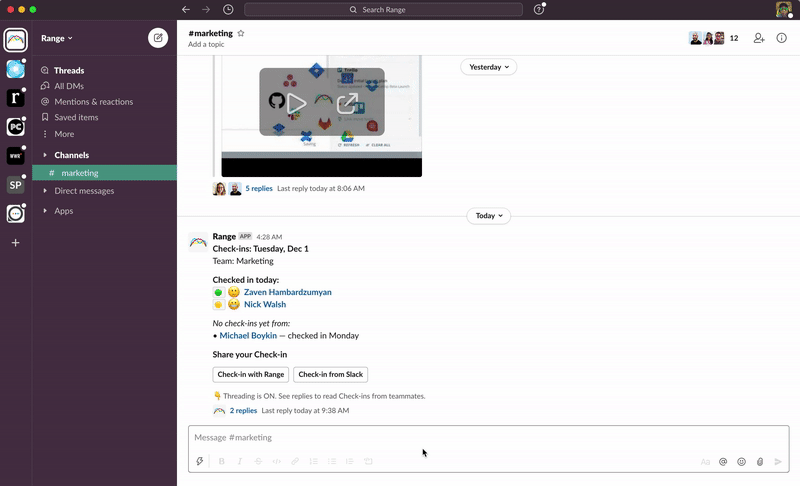
If you receive a comment in Range, the app will automatically notify you in Slack, and you can reply directly in-app by clicking "reply." You can also reply to people’s Check-ins or meeting notes directly in Slack and the information will sync to the Range web app.
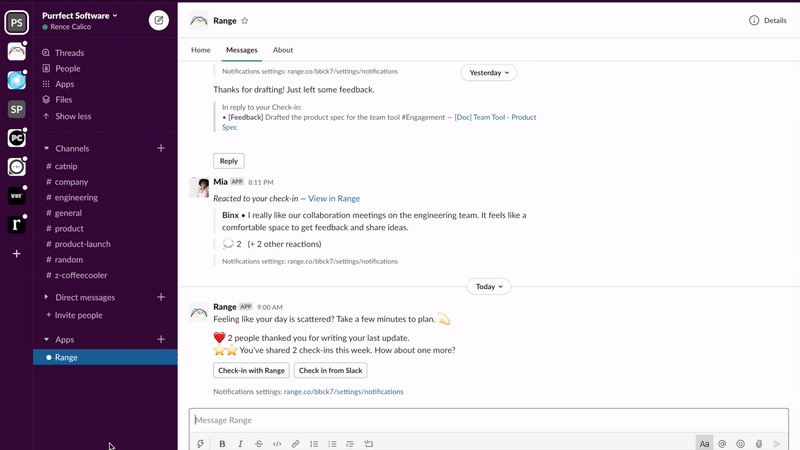
Manage your to-dos in one place
When a new task or action item comes up in Slack, click the three dots in the upper-right corner of the Slack message and select "Add to my plan." The message will appear in the "Plan" section of your next Check-in so you don’t lose track of what needs to get done.
Write your Check-in directly from Slack
Keeping your team in the loop is easier than ever when you can write your Check-in directly from Slack without having to open a different application.
How it works
- Type /checkin from any channel or direct message.
- Add items to your Plan and What happened sections using * to add a new bullet.
- Add attachments from 75+ workplace apps to enrich your Check-in. Then, add more context about those items in the Plan or What happened section of your Check-in using the corresponding bracketed number.
If you’re not seeing attachment suggestions, link your integrations in Range.
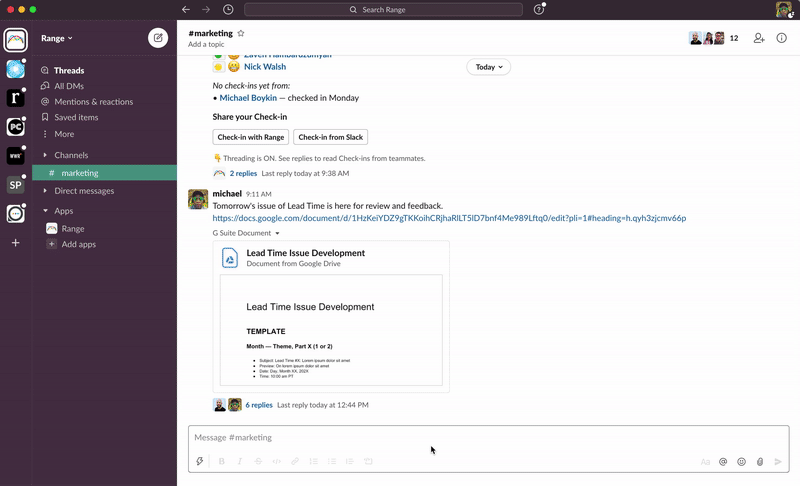
Tip: Start your day with a Check-in. Your Check-in helps you take a moment to plan your day and share with your team.
The Range App for Slack helps you share rich updates, engage with your teammates, and stay in the know, all from the communication channel your team uses most. Set yourself up for success and improve your team’s transparency by giving it a try today.
