The Range Slack app can be configured to send Range Check-ins, meeting notes, and goals to your team's Slack channel.
Channel messaging options
There are two ways to configure Range Check-in notifications in your team channel — threaded and unthreaded. By default, the Range app is configured to send threaded messages.
Threaded
With threaded messages, Range sends only a summary message to your whole team channel, followed by detailed updates in a thread. This helps keep your team channel quiet, so your normal conversation can continue.
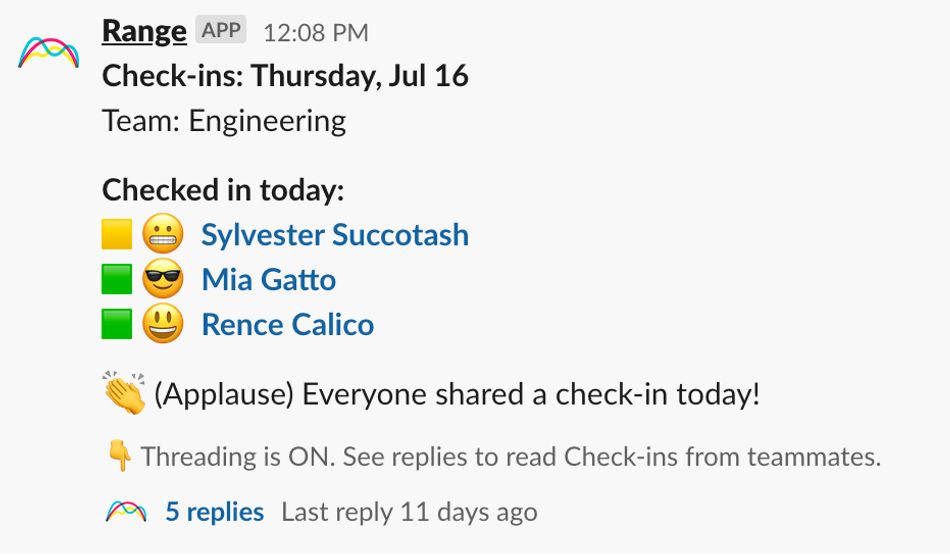
Unthreaded
With unthread messages, Range sends each teammate's detailed check-in to the whole team channel. This option works well for teams that have specific standup or team update channels where they want to read full updates.
How to thread and unthread Check-in notifications
1. From your team channel, type /range subscriptions. You'll see an option to add a new subscription or edit an existing one.
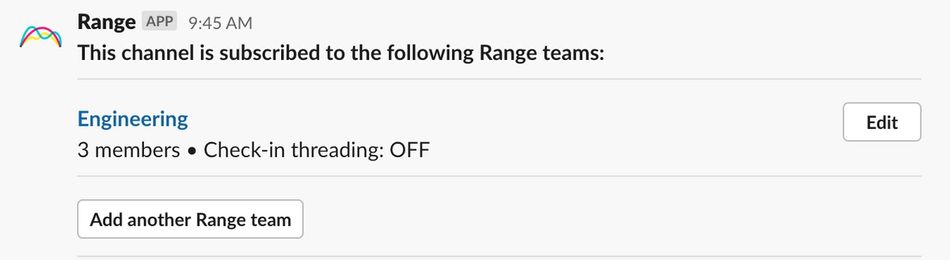
2. Click Edit, and toggle the threading option to on or off based on your preference.
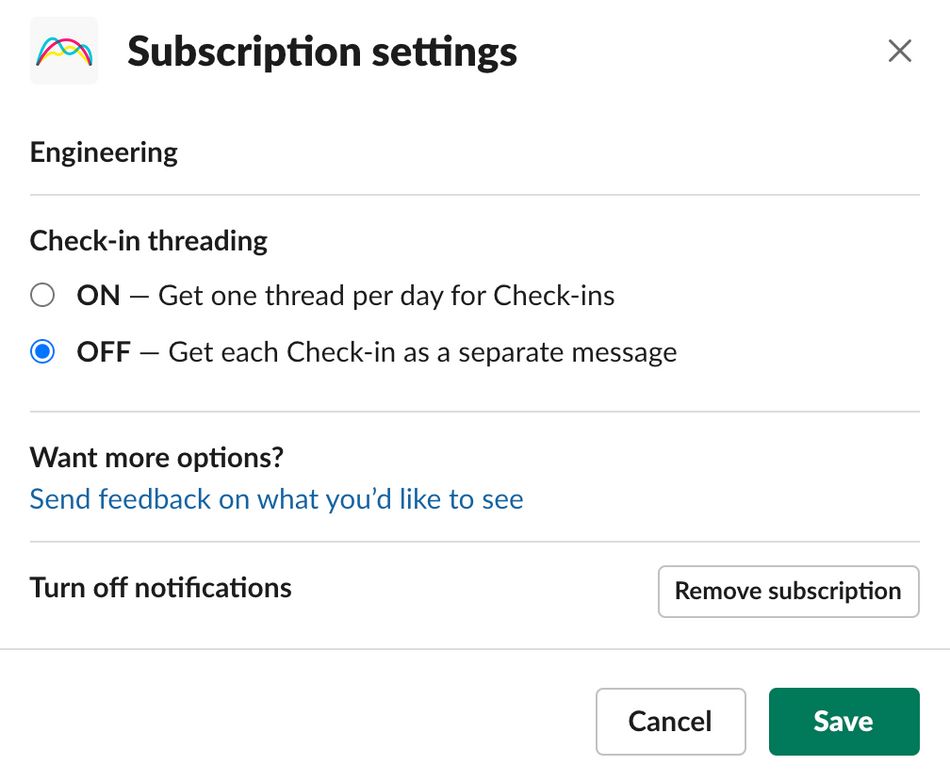
That's it! If you need more help, feel free to reach out to us at support@range.co.
