The power of Range is in its ability to help the team stay connected and foster transparency. With Slack, this value gets amplified through transparent, shared notifications in channels and easy-to-write check-ins for when you’re busy.
Connecting a Range workspace to Slack
To get started with Slack, you’ll need an admin on Slack to connect Range to Slack. From the Settings page in Range, the admin should click “Connect Slack” and follow the steps.
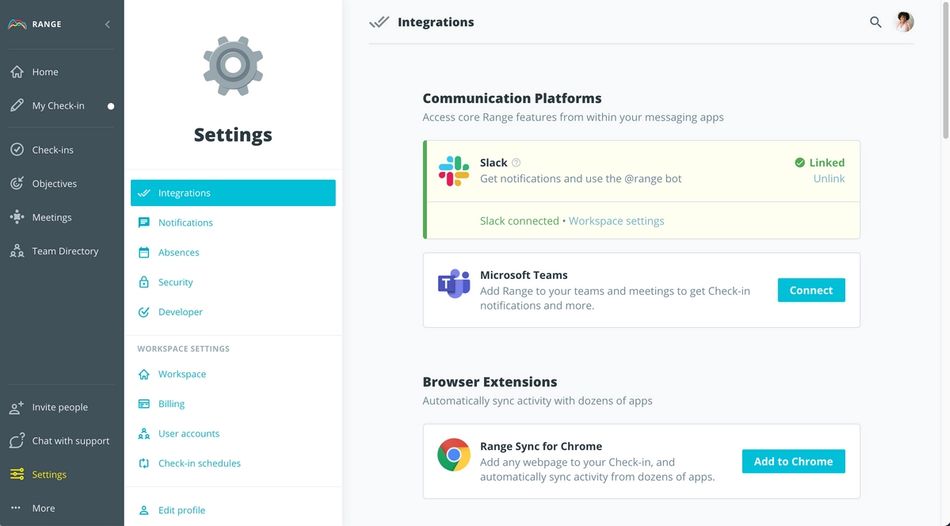
Linking an individual's account in Range to Slack
For individuals, we make every effort to automatically link your Slack identity to your Range identity, but if that didn’t succeed, just navigate to the settings page, click Integrations, and then click ‘Link Slack.”
Security considerations
The Slack integration must be configured for an organization by an administrator via OAuth. The scopes that are requested are bot and commands. This allows us to add a bot to your Slack workspace and use /slash commands and actions. Read more about Slack auth scopes.
Ready to invite the rest of your team? Learn more here.
