Getting your team onboard the Range app for Slack helps make it easier for the team to share updates and stay up to speed about what’s happening.
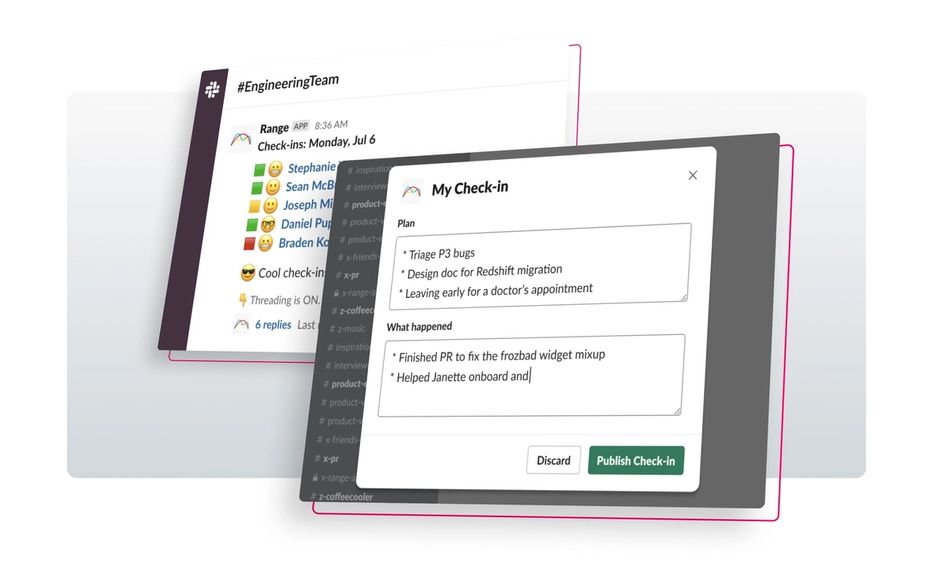
First, connect Slack for your team, so everyone has access to the Range app for Slack. Your teammates will be automatically linked to Slack and will receive a welcome message from the Range app. (If auto-linking doesn’t work, each teammate can also link Slack manually from the settings page in Range.)
Now that Slack’s connected, your team can use the app in a few different ways. You’ll need to subscribe a Slack channel to a team in Range.
From there, teammates can:
- Write Check-ins
- Add items to their plan
- See meeting notes and objective updates
- Respond to comments and see reactions
