Think of your Check-in as the place to start your day. In just a few minutes, you can create a daily plan to enhance productivity, share progress updates, and connect with your team on a personal level. Done right, your daily Check-in can keep your team in sync and help you work even better together, from anywhere.
The five steps below will help guide you through writing your first Check-in and ensure it adds value for you, your team, and your manager.
1. Share your mood
Check-ins in Range are designed to help teammates share not just what they're working on but also how they're doing. At the beginning of every Check-in, Range prompts you to share how you're feeling using a color, emoji, and (optional) description. Learn more.
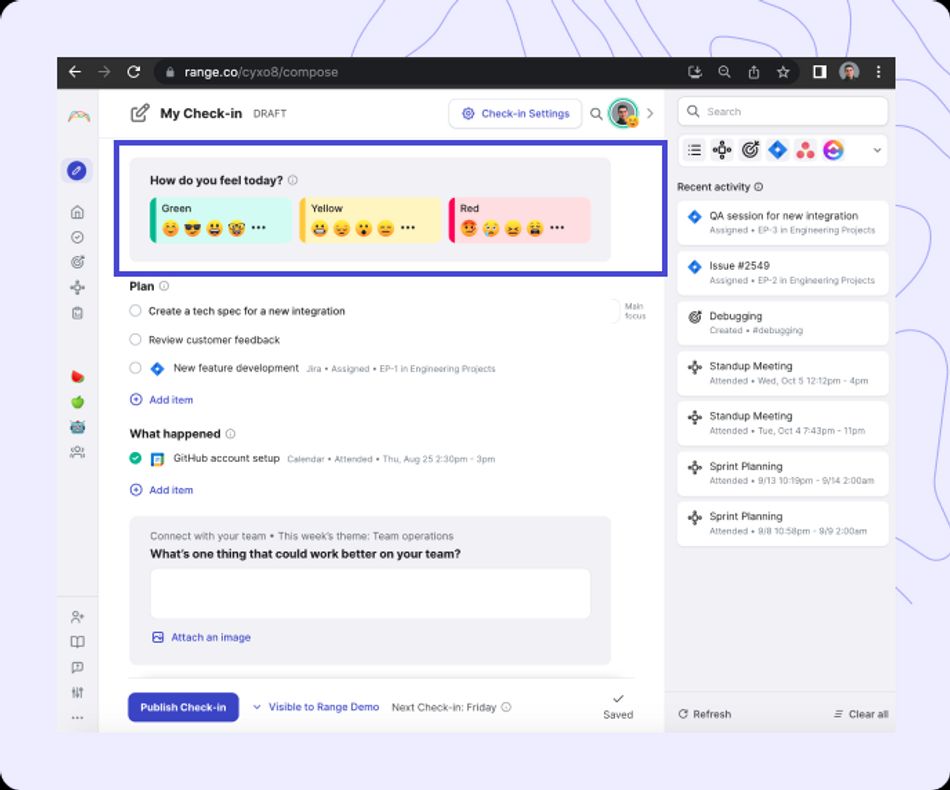
Tip: Are you feeling green, yellow, or red today? Moods are grouped by colors–green for feeling good, red for days when you’re more distracted or overwhelmed, and yellow for when you feel somewhere in between. You can scroll through each color to find an emoji that best describes how you’re doing, and then share with your team in just a couple of clicks.
2. Create your plan
Spending a few minutes planning your day is the best way to be more productive with your time and feel less overwhelmed. With Range, you can quickly make a plan and then reflect back on it later to see how things went.
At the top of your Check-in, you’ll see a section called “Plan”. Use this section to share a few bullet points on what you plan to focus on that day.
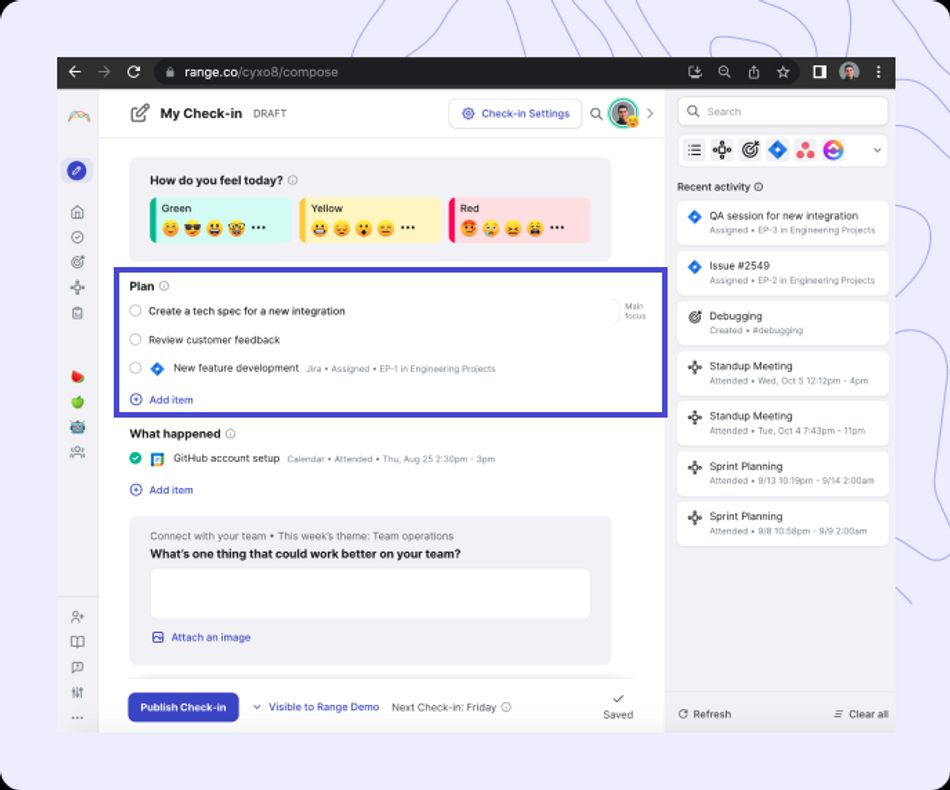
It’s best to include top priority projects here, and any other work that your team should be in the loop on. Try to be specific in each bullet point, so that your manager and teammates can have a clear sense of what the work is and how you’re planning to move it forward.
Tip: Write for your audience. Your teammates probably don’t have the same level of knowledge about your day-to-day work as you do, so it’s important to share a Check-in that gives the right context. Ask yourself the following questions when writing your plan.
- What do my manager and team need to know about the work I’m doing and the progress I’ve made so far?
- Does my plan show how I’ll be moving the project forward?
- Does it provide context on the stage of work?
- Does it include specific tasks and actions I plan to accomplish today, rather than just “working on X”?
3. Highlight accomplishments
It’s important to share regular progress on your work with your team so that everyone has visibility and can see your impact. This is where the “What happened” section of the Check-in comes in.
Think of “What happened” as a space to share the latest on in-flight projects. When you complete and check off an item in your “Plan”, it will automatically move down to “What happened”. If you’ve got a project that’s going to last for a while, you can keep it in your “Plan” and use the “What happened” section to describe the progress you’ve made so far.
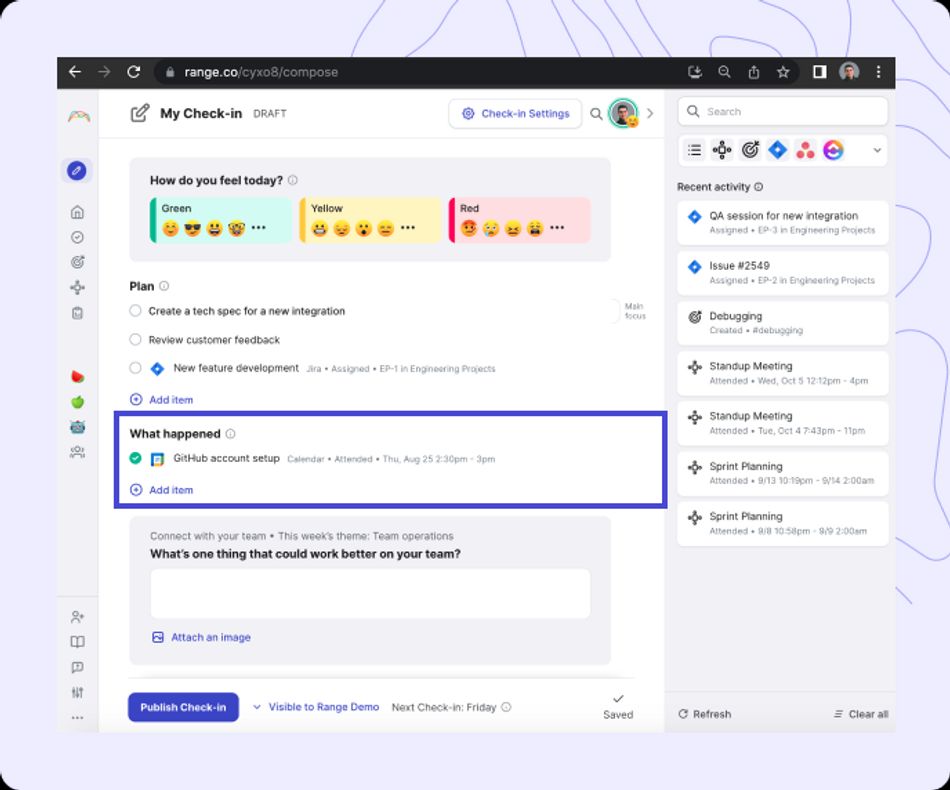
Tip: Flag items for more visibility. You can flag items to make sure your team sees them. Select from options that ask for feedback, keep others aware of blockers to your work, or say “thanks” to a teammate–all directly through your Check-in. To add a flag, click on the flag icon at the bottom right of the editor and select an option from the list. Learn more about using Flags
4. Integrate with the tools you already use
If your team is like most, you use a number of different tools to get your work done. Each of these can serve a valuable purpose, but with work spread over so many different channels, it can be tough to keep everything straight. Range’s integrations can help.
Range connects with the tools you already use to help you track work seamlessly and share it with your team just a few clicks. For example, if you recently edited a document in Google Docs, Range will suggest that document to you when you’re writing your Check-in. The same thing happens for issues or tasks you’ve been assigned in Jira and Asana, pull requests you merge in GitHub, meetings on your Google Calendar, and more.
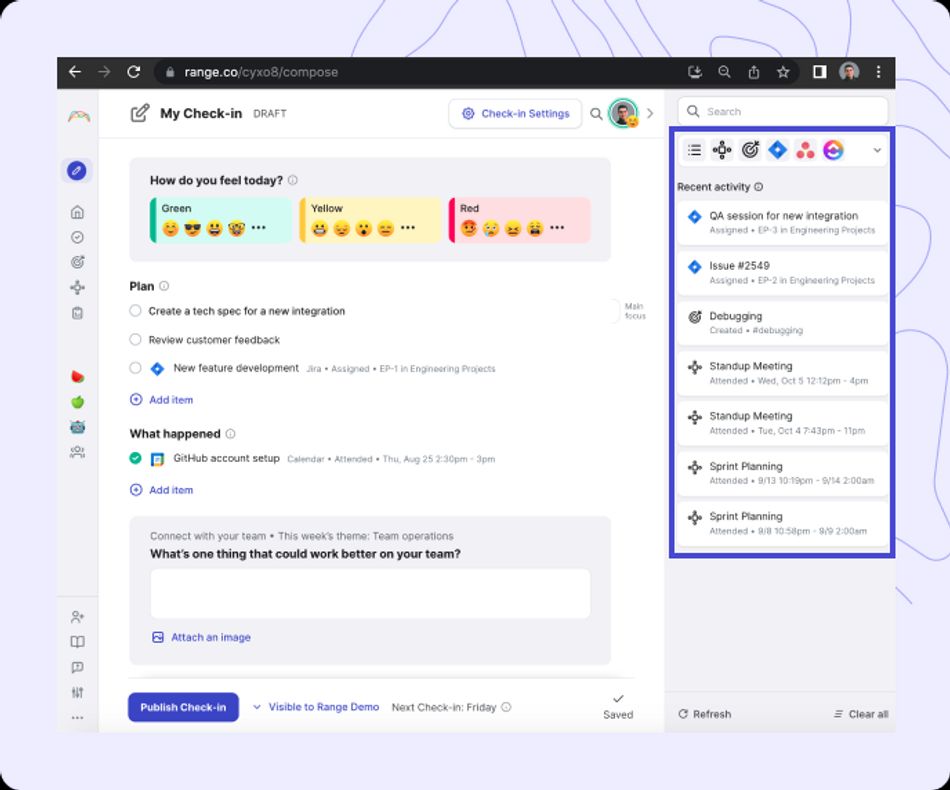
Tip: Better context = a better Check-in. Adding docs, tasks, or other helpful documentation to your Check-in can help your manager and team get a clearer picture of your work and better understanding your process. Learn more about Range’s integrations.
5. Connect with your team
Teams support each other every day to reach common goals, and the foundation of successful teams is trust. Building trust requires creating an environment where people feel safe to take risks and can be vulnerable and ask for help when they need it. This can be especially challenging to do if your team works remotely, but Range Check-ins are built with that in mind.
The “Connect with your team” section of your Check-in is a lightweight way to build trust by getting to know each other better. It starts with a daily team question, designed by expert coaches as a fun and easy way to connect. Questions change daily, and cover everything from foundational topics (like communication style) to personal life (like favorite meal to cook).
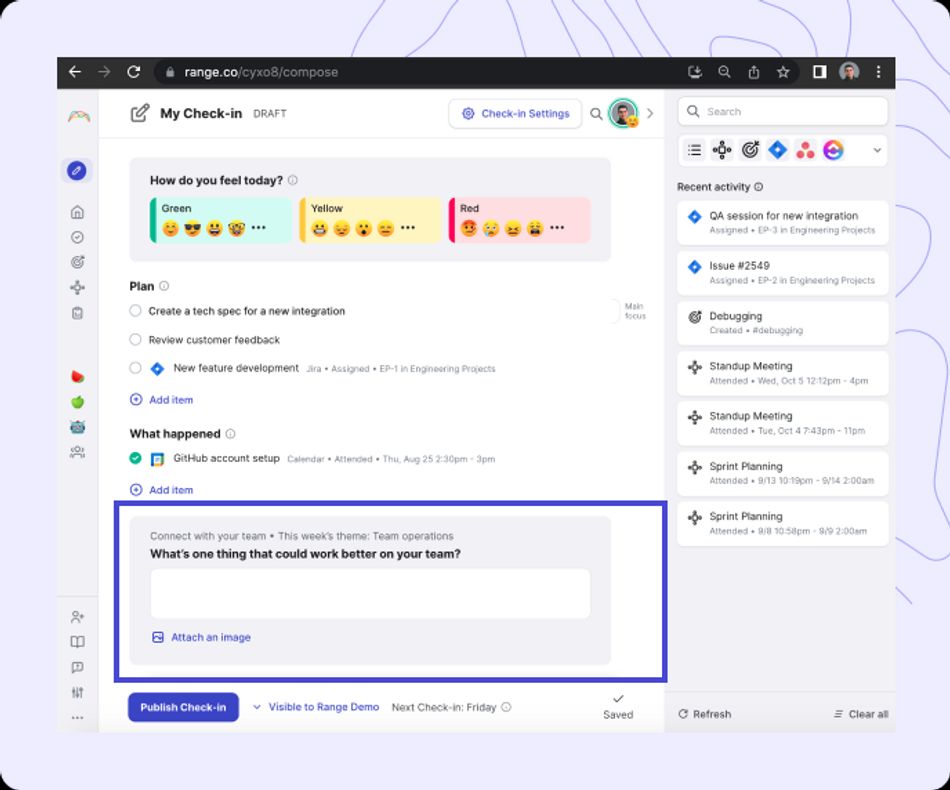
Give it a try
Now that you’ve got the five steps to a successful Check-in in mind, it’s time to give it a try on your own.
Over time, writing your Check-in will become second nature as you build a daily habit. Range will automatically send you an email reminder to share your Check-in at the start of each work day, or you can try the Range app for Slack to share directly from Slack.
Share your first Check-in