How it works
When you link Range and Google Calendar, you will see recent and upcoming events in two places:
1. Your Check-ins sidebar. On the /compose page in Range, you'll see Google Calendar events as suggested work items to add to your Check-in. Add upcoming calendar events to the "Plan" section of your Check-in and add past calendar events to the "What Happened" section of your Check-in in just a few clicks.
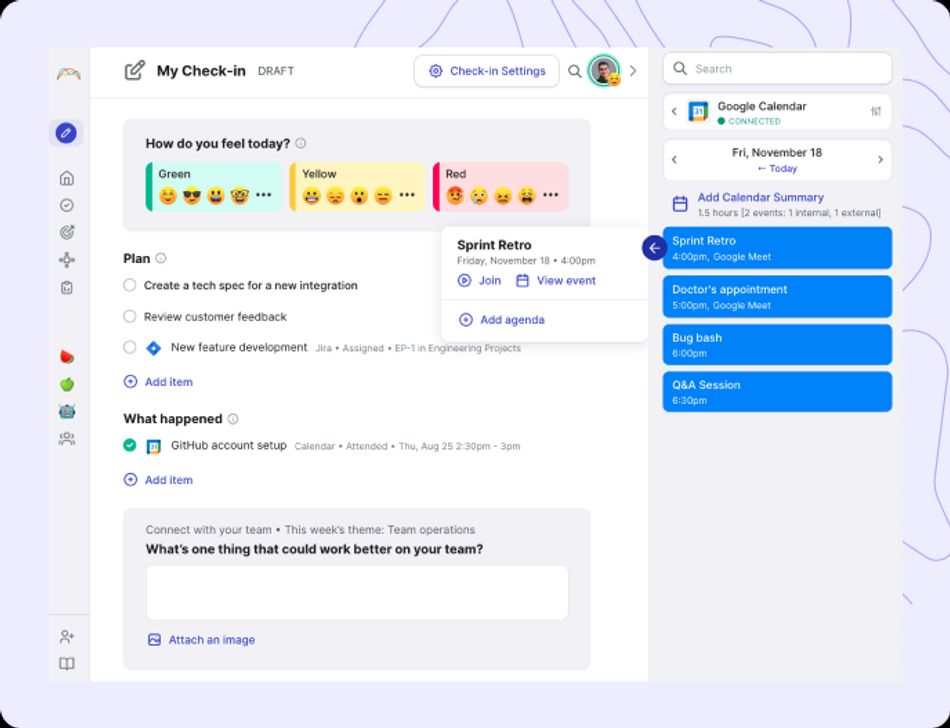
2. Your Meetings dashboard. On the /meetings page in Range under "My Calendar," you'll see an overview of your upcoming Google Calendar events. Add a Range agenda to any calendar event to keep the session structured and inclusive.
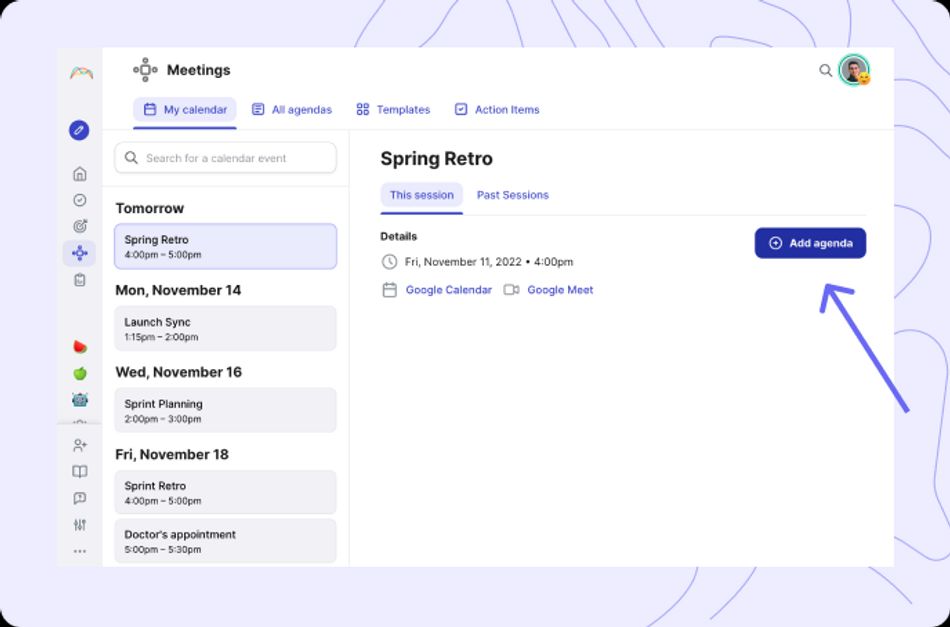
How to set up the integration
You can connect Google Calendar to Range on a per-user basis from the Integrations Settings page in Range. Simply find Google Calendar, click "Link," and go through the authentication flow.
Security considerations
calendar.readonly is requested which provides read-only access to the user’s calendars and events. Read more about Google Calendar auth.
Range polls users’ primary calendar on 45-minute intervals. Range persists the following data from the Calendar Event file:
- Event ID
- Summary
- Description
- Html Link
- Location
- Start Time
- End Time
- Number of attendees
- Whether there are out-of-domain attendees
