Whether you’re looking to create a new meeting in Range or you’re preparing to run the next scheduled session of an existing meeting, linking a calendar event with your Range meeting will sync:
- Meeting name — Range will adopt the event name used in your calendar event
- Schedule — You won’t have to schedule future sessions of meetings at the end of meetings
- Attendees (Range users only) — Range users will be automatically added as meeting attendees
How to link calendar events to meetings
Once a meeting has been created — this can be a new meeting or an existing meeting — you will be able to link calendar events.
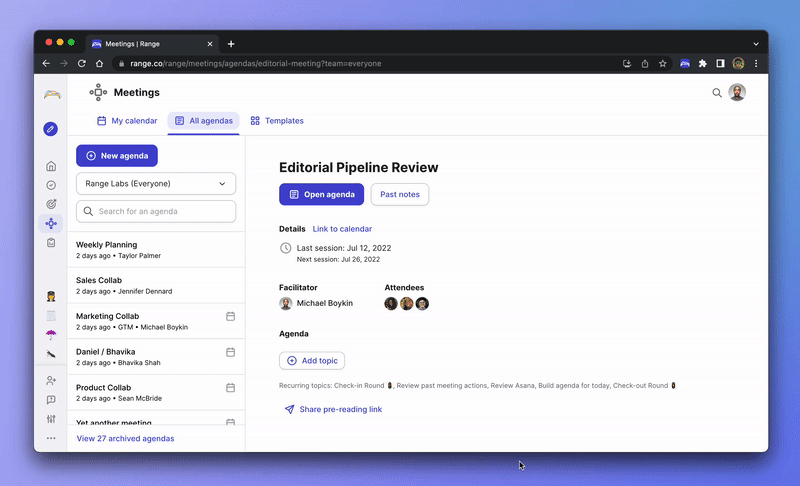
To link an event, you’ll want to:
- Navigate to the Meetings screen in Range
- Click on the name of the meeting you want to link
- Click the hyperlinked text that reads Link with calendar on the ‘Welcome & attendees’ screen
- Select the calendar event you want to link
That’s it!
If you have just finished creating a new meeting in Range, you too will see the option to link a calendar event on the ‘Welcome & attendees’ screen.
Anyone on your team will be able to link a calendar event if they follow the above steps. Once they do this, everyone else who opens the meeting in Range will see the updates to the meeting.
Note: The selection of calendar events to link will only populate with your events scheduled for today and tomorrow. Anything in the past or further into the future will not be shown.
Rescheduling recurring meetings
There may come a time when your team needs to reschedule a meeting. No worries!
When you or a team member makes a change to the schedule of a recurring meeting in your calendar app, be sure to relink the calendar event at the start of the next meeting in Range.
Create a meeting with Range