What are Check-in Prompts?
Check-in Prompts are just what they sound like. They’re prompts included in the Plan section of your daily Check-ins intended to bring more structure to the updates you share with your team.
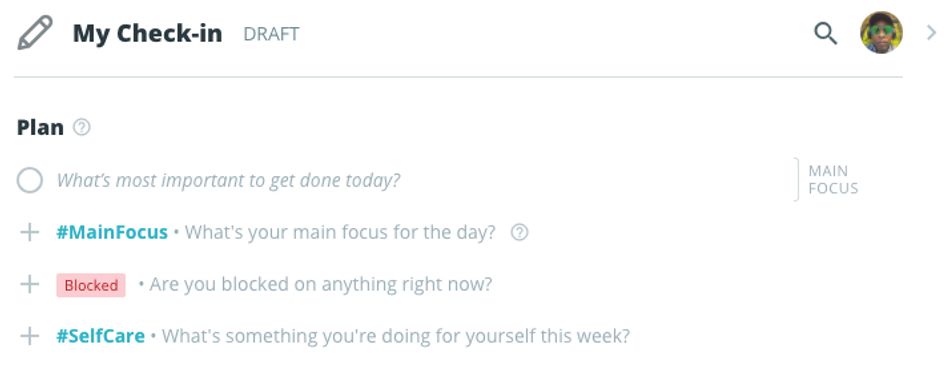
Check-in Prompts are designed to help you and your teammates remember to include important and relevant updates regarding current and recent work in your Check-ins. They enable you to more clearly call out important work items in your Check-ins, including tasks where you might need support from teammates. For your team, Check-in Prompts keeps them aware of where you plan to focus your time on a given day, as well as give them the signals they might need step in and unblock you so that you can continue moving work forward.
How Check-in Prompts work
When writing your Check-in for the day, you’ll see different Check-in Prompts depending on what day of the week it is. One detail that will remain consistent is that these prompts will include either #tags or flags.
#Tags
You might already be familiar with the use of #Tags in your Check-ins because they’re used with Goals in Range. However, #Tags can be used to help you organize, track, and find tasks and work items related to a specific topic or project.
For instance, using the tag #MainFocus will help you and the rest of your team more easily find the top-priority work for each team member on any given day within Range. If there’s any misalignment about what should be prioritized, you’re now able to make suggestions for where else someone might want to focus their effort.
Flags
A number of Flags exist within Range, and they’re designed to call extra attention to items including in Check-ins. One of the most commonly used Flags is the ‘Blocked’ flag, and it’s intended to signal to the rest of your team that you’re stuck and need help resolving an issue.
More to know about Check-in Prompts
- Turning off Check-in Prompts — If you wish to disable this feature, please write in to support and we’ll take care of that for you. You’ll find a link below.
- Customizing Check-in Prompts — We’ll soon begin working to make Check-in Prompts customizable for your workspace. If you have any ideas on what you’d like to see regarding this feature, please let us know by reaching out to our support team.
