When writing check-ins, you can use any text that you like. We’ve also added some customizable conventions, like #tags, that enhance and organize your team’s check-ins.
What are Tags?
Using hashtags lets you categorize items by goal, project, type of work, client, or whatever category is useful to you! You can use multiple tags and they can be added anywhere in a check-in item.
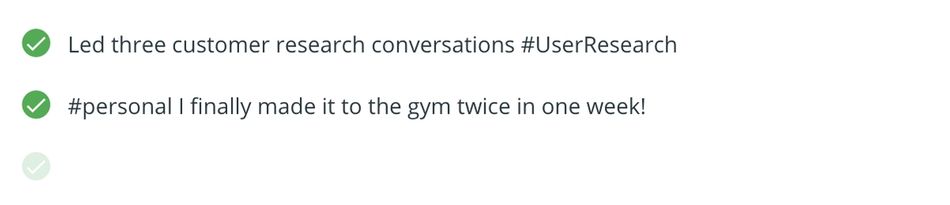
It’s up to you and your team to use a set of tags that’s most useful to you. Additionally, Range can autocomplete tags so that everyone across your team uses the same common tags with their check-ins.
Here’s a few #tag ideas to get you started:
- #projects — Most teams are working on one or more named projects at a given time. Use a tag to collect all work related to a particular project.
- #customers — If your team works with customers or clients, you can tag work that you do for specific customers to tie those items together.
- #topic-areas — Aside from short-term #projects, there might be long-running topic areas of work that could be identified by tags like #ios, #android, or #user-research.
- #milestone-names — Within a project, your team might have specific milestones that you're working towards like #launchv2 or #first-customer.
- #personal — Range doesn't have to be just about work. We've found that healthy teams share important personal activities and goals with their teams as well. You can use a tag to collect all of these items together.
Why should I use Tags?
Using #tags makes it easier to track progress and to find information about a particular project or goal in one place. Clicking on a #tag will allow you to see all the items that you or your team have marked with the same #tag and gives you easy access to items related to the project, customer, or topic.
Over time, Range uses #tags to summarize and group your work together in useful ways. #Tags improve your ability to understand the work being done by your team and helps you stay on top of progress being made. When you and your team are transparent about your progress, it allows you to be more effective and make meaningful decisions.
Still have questions? Reach out to us below.
