What are Goals
Goals in Range are a flexible, lightweight tool for connecting your team’s daily work to top-level objectives. Teams use Goals in Range to:
- Map out hierarchical objectives
- Manage sprints and project-based work
- Track metrics, objectives, and KPIs as a team
- Create accountability by sharing goal updates across the team
- See a history of goal-related artifacts and progress in one place
- Associate team- and department-level work with company goals
- Automatically share goal updates with leaders via Slack or email
How to Create a Goal in Range
- Click “Goals” in the left navigation and visit the Goals page.
- Click “Add goal.
- Set a title that summarizes the goal.
- Give the goal a tag so you can easily reference it in Check-ins.
- Set an owner for the goal. This person will receive reminders to update the status of the goal.
- Under “advanced settings” you can:
- Associate the goal with a specific team in Range. Note: This makes the most sense if one team is primarily responsible for doing the work related to that goal.
- Set the goal to private (if you are on a paid Range plan).
How to Organize Goals in Range
With Range, teams can map out all of their goals in a flexible, hierarchical format. For small companies, it’s often sufficient to start with one set of top-level, company-wide goals.
As your team deepens your usage of Range, you may begin to add sub-goals to (A) keep a pulse on the smaller objectives needed to achieve higher-level goals and (B) track which teams are responsible for making those steps happen.
To learn more about how to set up your goals in Range, check out our Getting started with Goals help article.
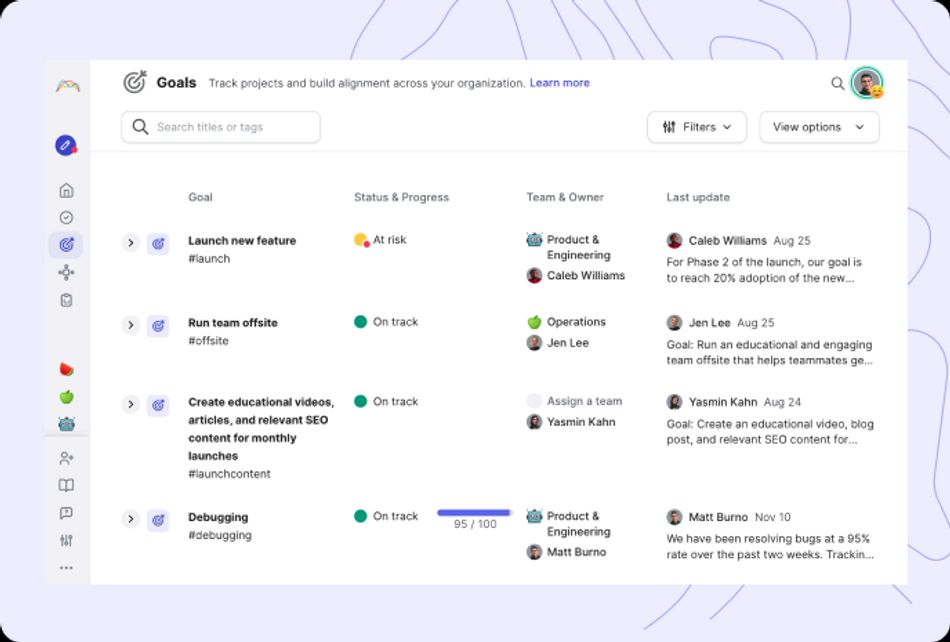
How to Update the Status of a Goal
Each week, Range will prompt goal owners via email (or Slack, if you’ve connected the integration) to update the status of their goals. By default, Range sends goal nudges on a weekly cadence so teams can regularly adjust their workflow to align with their objectives. We find that when teams wait months to track progress, it gets harder to course-correct.
With status updates in Range, you can:
- Mark a goal as 🔴 Behind, 🟡 At Risk, or 🟢 On Track
- Summarize high-level progress and setbacks
- Note any changes in priority
- Track changes in metrics and key results attached to the goal
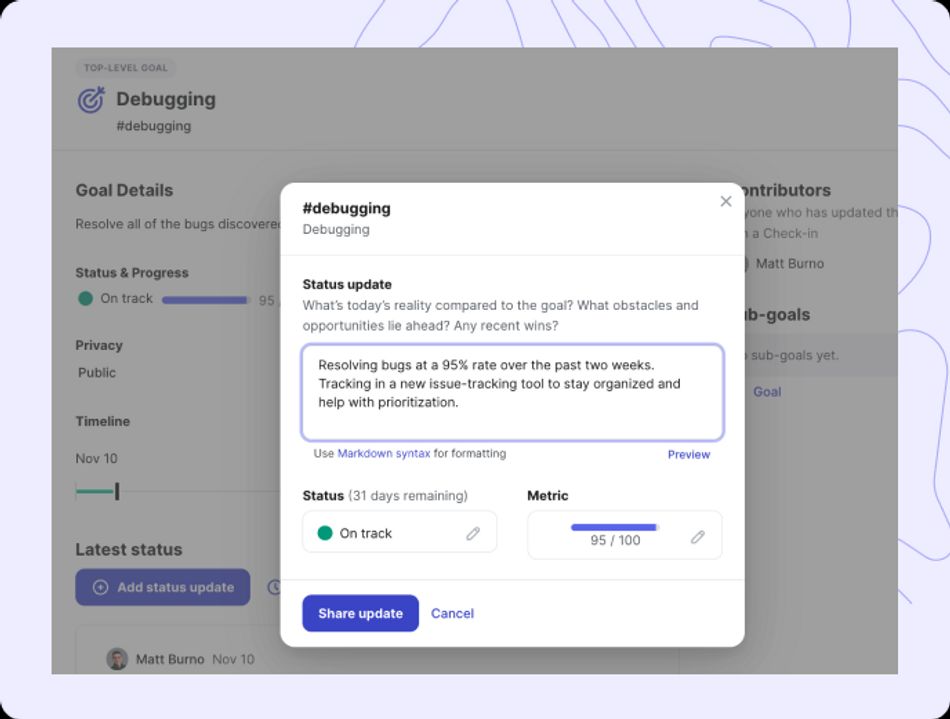
Once a teammate shares an update, Range will distribute it to the relevant teams and teammates via daily email summaries, Slack team subscriptions, and Range’s Home feed.
After your team has built the habit of sharing regular status updates on goals, you can visit the Goals page anytime to see org-wide progress at a glance.
Tip: If you’ve added the Range app to Slack, you can update the status of a goal from Slack anytime using the shortcut /range goals.
What are Goal Tags?
Range allows you to connect all your work to goals. With integrations, you can bring work items from 75+ apps into your asynchronous Check-ins. Then, by adding a goal's tag to a Check-in snippet, you can connect daily work from any tool to long-term OKRs.
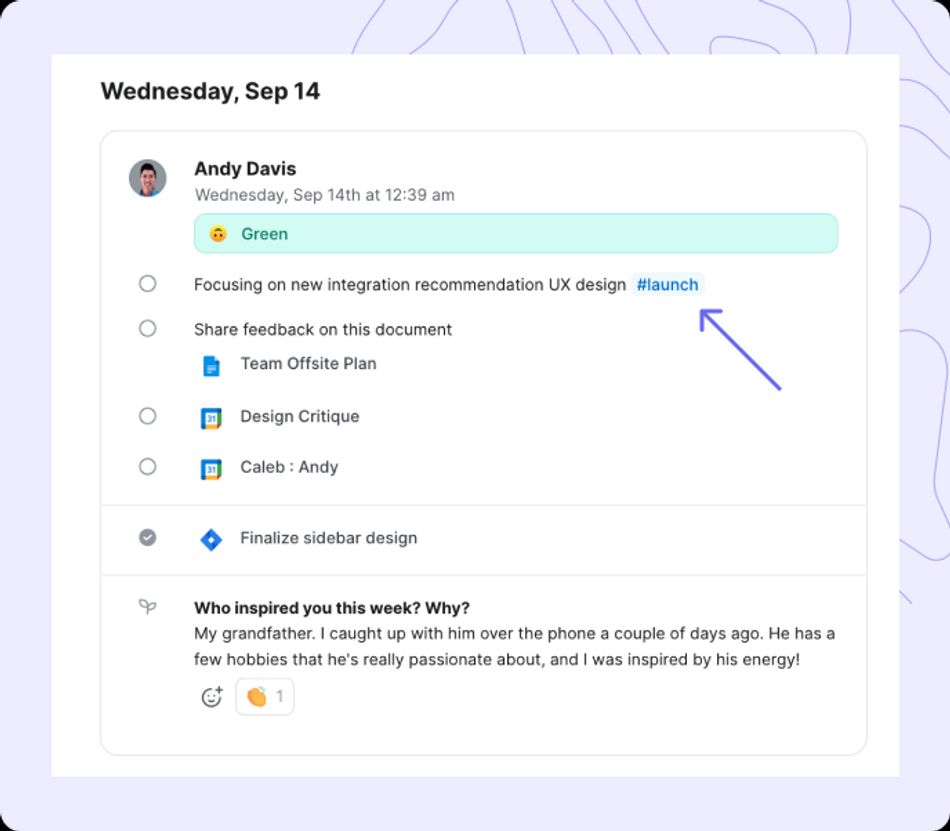
For example, let’s say you’re working on a new feature launch.
- You could create a goal in Range with the tag #launch.
- Then, folks across Product, Design, Engineering, and Marketing could pull work items from tools like Asana and Google Docs into their Check-ins, use the tag “#launch” to associate those work items with the feature launch goal.
- Lastly, anyone in your Range workspace could visit the overview page for the #launch goal anytime to see all related work in one place.
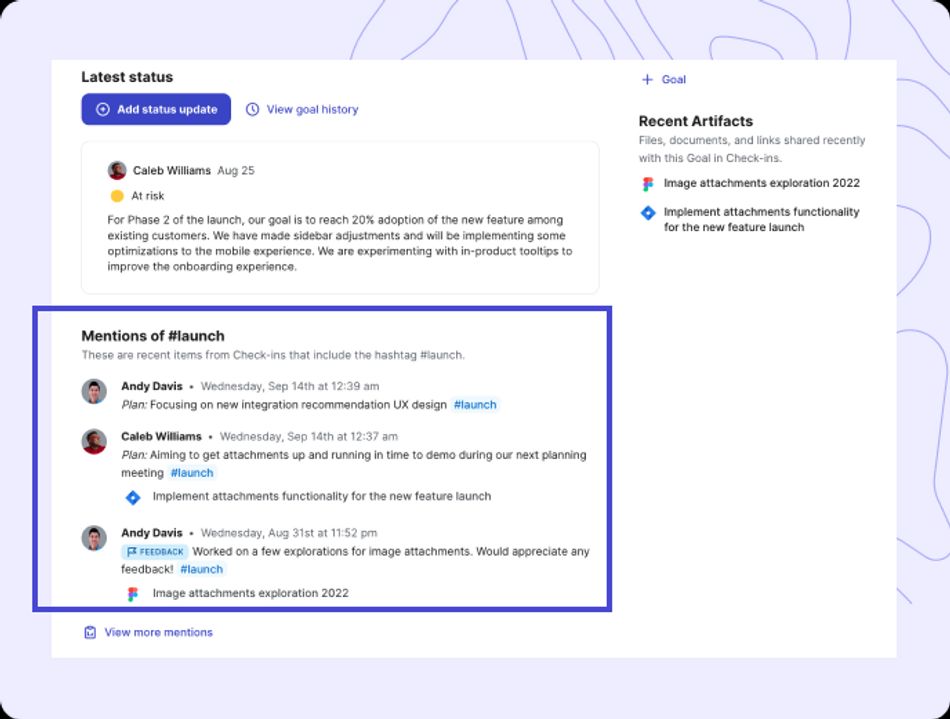
Tip: Subscribe any Slack channel to a tag in Range to more easily share goal updates with cross-functional stakeholders. Learn more.
Getting started with Goals
With our Goals tool, you can rest easy knowing your team is working on the right things. By connecting your team’s daily work to the goals and objectives intended to guide that work, Range ensures every team member is working on what matters most.
Create a goalIf you’re looking to keep learning more about Goals and how to use it, take a look at our Getting started with Objectives help article.
