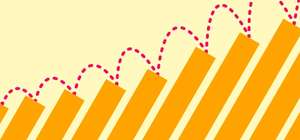If you’re like most, your team probably uses a bunch of different tools to get work done on a daily and weekly basis.
Project management tools (like Jira or Asana) help you coordinate work, communication apps (like Slack Microsoft Teams) keep everyone in touch, and collaborative tools (like FigJam or Google Docs) help you work together as a team.

Having the right tool for the job can come in handy, but when you’ve got too many in the mix it can actually cause more harm than good.
The average team member shifts between applications 1,100+ times per day and toggles between as many as 35 different apps. That's a lot for anyone to keep track of. Let alone a whole team.
If you find yourself constantly jumping between tabs and tools, and spending more time tracking progress instead of making it — you’ve probably got a problem with tool fatigue.
In this article, we’ll talk about strategies for streamlining work across tools and ways you can plug Range into your tech stack to make your team more effective, efficient, and sane.
The trouble with tool fatigue
A surplus of digital workplace tools places a cognitive burden on employees, as it takes time for people to stop and think about where to find each tool. — Nielsen Norman Group
Research from the Nielsen Norman Group found that the impact of having too many digital tools can be detrimental to teams in a few big ways.
Having too many tools…
- Puts a cognitive burden on team members, since folks have to stop and think about where to find each tool and piece of info
- Leads to unproductive task switching and induces stress
- Decreases alignment and open communication, since folks are driven to adopt less efficient, analog methods of managing work
- Makes it difficult and frustrating to remember login details and can lead to security risks
- Makes it harder for the whole team to adopt them, making the tools less effective overall
4 ways to fight tool fatigue with Range
Range helps reduce some of the frictions associated with working across tools and creates alignment by bringing work together into one place.
“Keep the environment and the structure and the process that you develop lightweight and set up in a way that gets people excited to come into work every day,” — Chris Bee, CTO at Lessen
Here are some examples of how and where Range plugs in to help teams manage work across tools in a lightweight way.
1. Unify search across all your tools
If you feel like you waste a lot of time “finding the thing” you’re not alone. According to McKinsey, we spent almost 20% of the work week searching for information needed to do our jobs. Think about what your team could achieve with that time if they could take it back.
With Range, you can. Smarter search functionality makes it possible to “find the thing” in a matter of seconds (even if you don’t remember whether it was a Jira ticket or Asana task). Through Range's integrations, you can connect with 45+ of your favorite apps and tools to tie them all together in one central, searchable spot. Track Dropbox files, GitHub PRs, Figma designs, docs, meeting notes, and more — with search works the way your team does, making it easy to find things based on project rather than tool.
Example: Finding what you need in Range
Once your team tracks work in Range, it’s all stored and searchable there. Let’s say you’re new to the team and trying to get a sense of how product launches have been handled in the past. Just type what you’re looking for (“product launch”, “project goldilocks”, “launch retros”, etc) into the search bar, and Range will pull in relevant updates, links from your team’s tools (Asana tasks, Google doc project specs, etc.), and even meeting notes related to what you’re looking for.
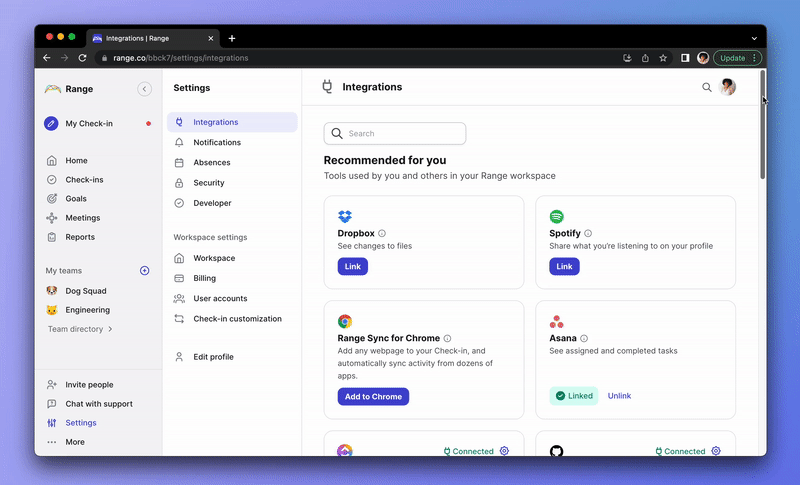
2. Create reports and updates without tool-switching
If you hate spending hours putting together status updates or labor over looping in stakeholders, Range is for you. It helps teams spend less time tool- and context-switching, and more time executing.
Example: Using Range for reports + updates
Let’s say you put together a weekly Friday update for leadership. Rather than spend all day Thursday tracking down information from your team and toggling through tools to pull the right context, with Range, you can share progress in a matter of minutes. You can even plug Range into Slack to share your update (with all the same seamless features and context) there. We’re all about faster updates with fewer tabs.
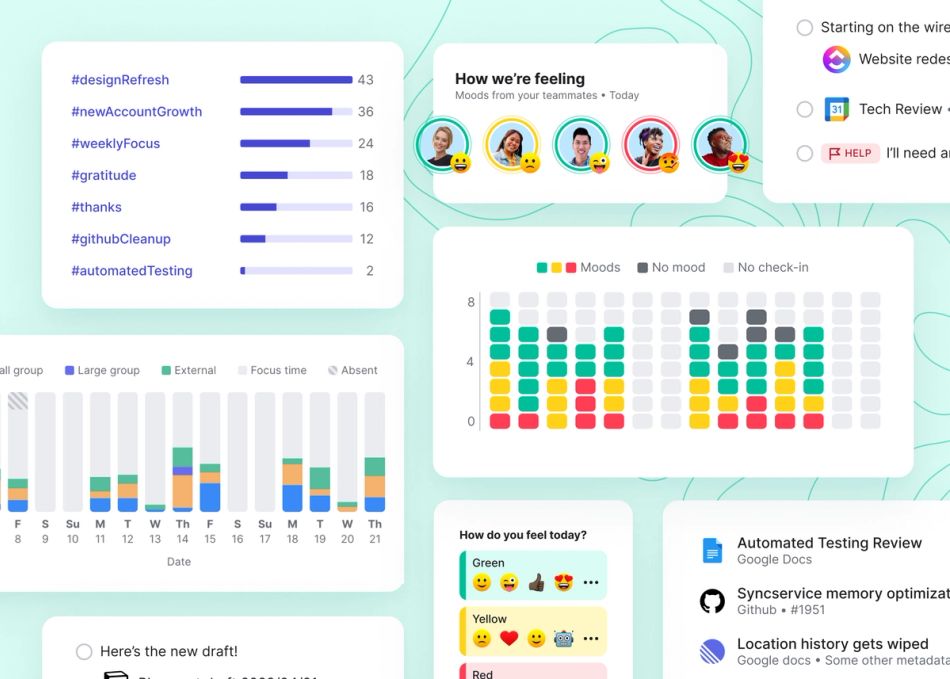
When you’re sharing work with stakeholders and leadership, context is also key. Range helps you connect goals and projects with the day-to-day tasks, meetings, projects specs, and conversations related to them for valuable context. Pull in Jira issues, GitHub code reviews, Asana tasks, Trello cards, and Google Docs in a couple of clicks and track and share team highlights and trends too.
3. Cut through the noise to prioritize what’s important
Juggling tasks across multiple places? Trying to keep track of everything can get overwhelming and switching between tools to stay on top of things makes matters worse. Our brains are best designed to focus on one thing at a time — when our focus is spread out, it can take up to 30% longer to get things done.
Range helps you keep your focus centralized in one place and plan your day more effectively because of it. It’s less busy than communication tools like Slack, making it a faster and easier place to gather context and prioritize what to tackle next.
Example: Planning your day with Range
You can see everything that’s assigned to you — whether it’s an Asana task or meeting action item — and select and share your key priorities for that day using Check-ins. Need feedback or blocked on something? Simply add a flag to your Check-in to raise awareness around it and get the support you need to move things forward, faster.
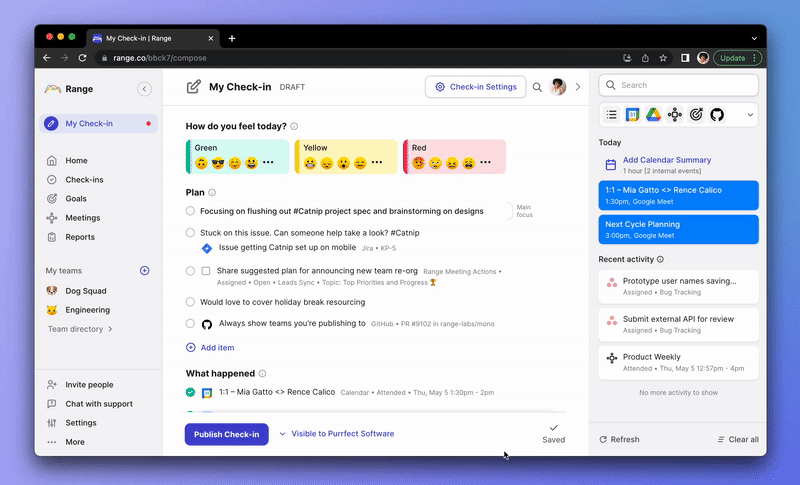
“Range helps us maintain our culture, foster transparency and accountability among the team, prioritize day-to-day tasks, and stay on top of what’s important.” — Kevin Roche, CTO at Wellthy
4. Simplify meetings with notes & agendas in Range
Sure, meetings have a time and place. But the amount of time, resources, and tooling that goes into making them happen can be a burden on your team.
"We’re drowning in real-time virtual interaction technology, from Zoom to Slack to Teams, plus group texting, WeChat, WhatsApp, and everything in between. There’s seemingly no excuse to not collaborate. [...] And what’s more, where engagement is occurring, its quality is deteriorating. This wastes valuable resources, because every minute spent on a low-value interaction eats into time that could be used for important, creative, and powerful activities." — If we’re all so busy, why isn’t anything getting done? McKinsey & Company
Range streamlines all-things-meetings into one central place and makes real-time interactions more high-value. Since rote things like status updates can be handled via asynchronous Check-ins, time together can focus more on creative collaboration to solve problems together.
Example: Running your team meeting in Range
To increase the value of your time together, use Range to share an async pre-read and agenda beforehand to get the creative juices flowing.
You can set recurring topics and even pull in items from your team’s Check-in or trends for faster agenda-building too. On the day of the meeting, Range lets you take notes, assign action items, and facilitate an engaging discussion — all from one screen.
Notes are automatically shared with attendees and relevant stakeholders afterwards. And you can even plug into Zoom to enjoy all the benefits of Range within the tool you’re already using.
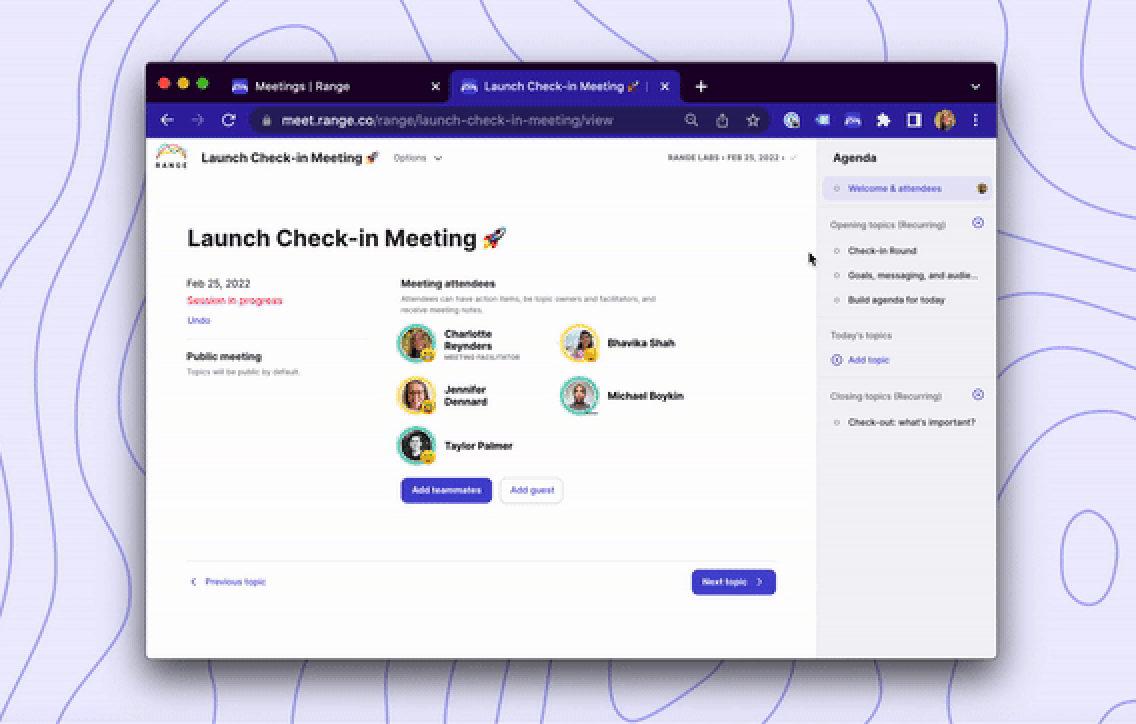
“It’s become so much easier to create an agenda and we’re constantly actioning things. Capturing notes has now changed from a passive thing to an active thing. And engagement is so much higher in meetings [where we use Range].” — Kristen Toole, Senior Manager at Adobe
Streamline your tech stack with Range
If you’re ready to cut the tool fatigue and cue greater team effectiveness, Range is here to help.
By eliminating the cognitive burden of tracking down information and updates, Range frees up more of your team’s mental energy for doing work to the best of their abilities. You’ll spend less time reporting on progress and more time actually making it, and be able to focus everyone’s efforts where they actually matter most. Meetings become less of a time-suck and tab-hopping nightmare, so your team’s energy there can bring about greater collaboration and creativity too.