We've all been to bad meetings.
Team meetings can be mind-numbing, time-wasting, off-the-rails disasters — but they don't have to be. If they're properly planned with a helpful meeting agenda and a commitment to staying on track, they can be a productive time for brainstorming, team building, sharing information, and decision-making.
But how do you run a good meeting that your team members find motivating and informative, instead of boring and frustrating?
Unfortunately, there are several common mistakes you can make that turn team meetings into team nightmares.
To help you avoid this, we’ve compiled some of our best hacks on how to run a team meeting so your entire team leaves feeling empowered and energized.
Before you start: Are you prepared to run a team meeting?
Lack of planning can tank a meeting's potential before the first attendee even shows up. If there is no meeting agenda, no established roles, and a lack of focus, how can you hope that the time will be well spent?
No matter the type of meeting, good preparation is integral to running a successful team meeting. Here are the three steps managers should follow before they kick off a meeting.
Step 1: Set the agenda
To achieve effective meetings, managers need to decide on certain aspects of a meeting as they're developing their ideas. You can meet your objective by using a team meeting agenda.
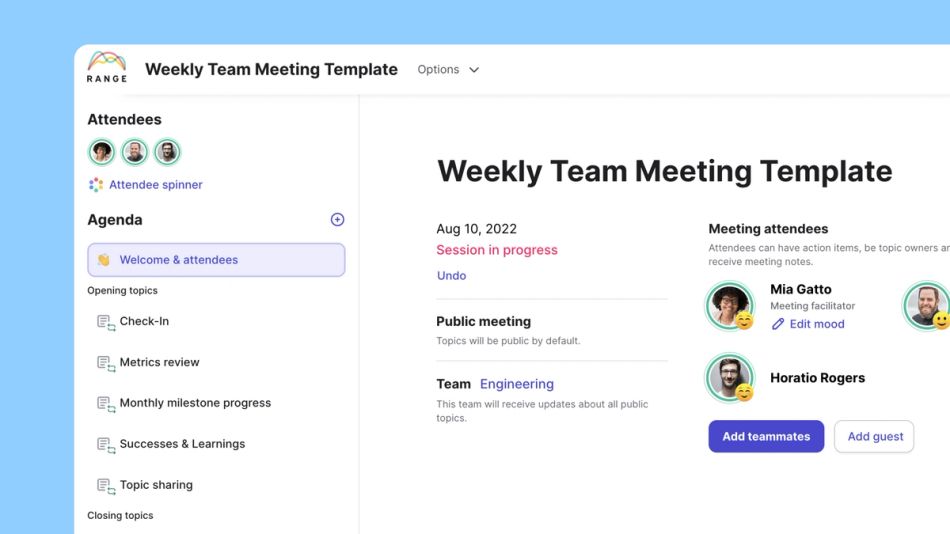
Start with your free team meeting agenda.
Make a list of who will be invited to the meeting.
Will the meeting participants include the entire team? Are you going to include remote team members, or keep the meeting 100% face-to-face?
Decide on a meeting time and the amount of time you need for it.
Don't make it longer than it has to be, or the participants will walk away feeling like the meeting was a waste of time. For daily stand-ups, set aside anywhere from 15 to 20 minutes to quickly touch base — anything longer can cut too much into work time. Meetings that happen less frequently, like weekly collaboration sessions, may need more time. Plan to set aside at least 45 minutes to an hour for these meetings, or longer if it’s been a particularly crazy week with many updates. You want to allow enough time to use the meeting time effectively, especially if actual work is being done — but not so long that your team’s engagement suffers.
Set the meeting location.
If you're including remote team members, add a way for them to attend via Zoom or using another video conferencing system.
Now it's time to work on what to include in the team meeting agenda. Set the purpose of the meeting and narrow down your agenda items to the most important ones. Decide what you will talk about first, and what topics will follow. Think about how you will end the meeting and the next steps. For example, celebrating wins, demos, reviewing goals and objectives, and establishing new action items.
Send the agenda out to all the attendees to help them understand the meeting goal and be ready to participate in the team meeting.
Step 2: Establish roles
Running a great meeting takes more than one person's effort — every participant needs to have an established role. By assigning these roles in advance, each stakeholder can prepare their parts. This helps the group stick to the main agenda items, avoid unproductive tangents, and generally make the most of the meeting time.
There are several important meeting roles. The team leader usually doubles as the meeting leader, and is typically responsible for creating the meeting agenda and running the meeting. The note taker writes down the meeting minutes and makes notes of ideas and action items as they arise. Every good meeting also needs a facilitator, who watches the clock and keeps the meeting on track by redirecting tangents and side conversations that aren't in line with the meeting initiatives.
It’s important to cycle these roles so that different team members have the opportunity to participate in different capacities. Giving different people responsibility and input improves their participation and engagement. This is especially essential when a team meeting includes remote team members who may not feel as connected to the team as their in-the-office counterparts.
Step 3: Choose attendees
Let's look at how to choose who should participate in a team meeting. It may seem smart to simply invite the whole team, but that isn't always the best idea. According to Zippia, the average team member spends at least three hours a week in meetings). That's almost 10% of their work week!
If the meeting objective doesn't involve some team members, why waste their time by requiring them to attend? It’s understandable to want to keep everyone “in the loop,” but if a participant won’t benefit from a meeting — or add value to it — then their time is better spent by focusing on their work. If something pertinent comes up during the meeting, you can always loop them in later.
Build the attendee list thoughtfully, only including people who can either contribute to or benefit from the team meeting objective.
How to run a team meeting: 10 essential tips for leaders
Here's a quick list of our top tips for managers to keep in mind as you're planning your team meetings.
1. Designate a meeting facilitator
A meeting facilitator is the person responsible for keeping the conversation effective during the team meeting. Every great meeting needs a great facilitator.
Designating a meeting facilitator helps the meeting run more smoothly for several reasons. They keep the conversation on track with what’s on the agenda, which prevents participants from going off on tangents that turn the meeting into a waste of time. Another positive benefit of a meeting facilitator is they ensure that everyone, not just the loudest or most extroverted ones in the meeting, has their voices and ideas heard. This helps make meetings more inclusive, especially during virtual meetings.
You can offer your meeting facilitator some guidance by giving them a meeting facilitation cheat sheet, which lets them know what to do if a meeting starts going off the rails.
2. Make collaboration (not reporting) the focal point
How many times have you joined a team meeting only to be sent a multi-page report and told to "scroll to page 3..."? Did you inwardly groan in dread and mentally clock out? Of course you did.
A sign of a good meeting is the amount of team collaboration that happens during it. Share accomplishments, goals reached, and upcoming initiatives. When you bog meetings down with tedious reports that can be shared via email, it’s a turn-off for your participants. Their minds will drift to tonight's happy hour, or the upcoming weekend — anywhere but your report.
Using meeting time to re-hash analytics isn't a productive endeavor, either. Team meetings are a chance for the participants to connect and communicate with each other.
By brainstorming how to overcome obstacles, plan for future projects, and plan for team management and decision-making, the attendees can leave the meeting knowing they accomplished something important.
3. Engage all your meeting participants
As a team leader, it's important for you to encourage everyone involved in a meeting to speak up with their thoughts, give status updates (when necessary), and share ideas and feedback. If they don't feel like the forum is open to them, they can feel frustrated and disengaged — it can even lower their morale. If there are people who don't speak up during the meeting, follow up with them toward the end of the meeting and ask for their input directly.
There are benefits to encouraging every member of the team to engage and participate in meetings. While your less-outgoing team members may not be comfortable speaking in a large group, they will still feel grateful that you encouraged them to contribute.
Another benefit is that these team members may keep great ideas to themselves if you don’t personally give them a safe environment to speak. This is one way to ensure that you don’t miss out on great ideas from meeting participants who are less inclined to speak up than others.
4. Experiment with activities and gamification
To build and enhance effective team meetings, look for and implement activities and exercises to keep them fresh, and encourage creativity and engagement. You can do this through gamification.
In basic terms, gamification is the idea of using elements of games in scenarios that are not games. This concept can apply to team meetings by coming up with fun ideas and using them for team building (they could work together against another team toward a goal), or to encourage self-expression (make up a team slogan, or a poem about your company). While you don't want gamification to take up the entire meeting, a short exercise can loosen everyone up and spark camaraderie and creativity.
Meeting tools and collaboration tools provide unique ways to engage team members by utilizing elements of gamification, such as scoring and competition.
5. Ask questions that encourage open discussion
We've all sat in meetings where nobody talks or shares anything except for the meeting leader. Those are mind-numbingly dull. That's why it's crucial for the team leader to think of ways to add interest and engagement to the process by encouraging open discussions. Some good questions that inspire conversations are:
- What was your biggest accomplishment? If you're in a weekly team meeting, you would want to hear about more frequent, probably smaller, achievements. If you're in a yearly meeting, the stories would be larger and more influential. Either way, this question gives everyone a chance to participate and be seen in a positive light.
- What resources do you need from me? Letting your team members know you want to help them be successful is a great way to help them feel empowered. Their answers may range from collaboration tools, to new laptops, to more training, to a longer lunch. The important thing is to listen.
- What's on your hot list from now until our next meeting? Understanding what each team member considers "hot" is a good way to know how they're managing their jobs and if they need any assistance from you. For example, if you hear the same hot list from a person for two or three meetings, you probably need to step in and see what you can do to help them mark it off their list.
6. Collect feedback from team members
Your goal should be to continuously improve the effectiveness of your team meetings. Ask for feedback from the meeting participants to make sure all parts of the meeting are reaching the objectives set for it.
Acknowledge that you want your team members to be honest with their thoughts, because you can only make meetings better and more efficient if you have truly honest feedback about their success. Meeting management tools like Range can help facilitate this, making it easier to collect and maintain a digital record of feedback. This allows you to make a plan for improvement and compare the results over time.
7. Lead by example
Managers lead by example in many facets of their positions, and creating a successful meeting is one of them. Be on time, well-prepared, and focused. Use open communication and encourage others to do so as well. Stay on track and follow the agenda template and timeline. Respect the meeting facilitator. Over time, team members will model themselves after you during the meetings, which will increase participation and engagement among the whole team.
8. Use meeting management tools
As with almost everything today, technology can help improve the quality of team meetings. Being able to automate portions of your agenda can streamline and improve team meetings. These tools give you and your team a simplified way to share notes, action items, and keep everyone in the loop — which amplifies your meeting's success.
Range’s meeting management tools give you the power to share meeting templates, dynamic agendas, and ways to follow up on action items, helping you create more effective team meetings.
9. Take notes and follow up on action items
Meetings shouldn't exist in a vacuum, being forgotten as soon as the participants walk out the door or sign off their laptops. To maximize a meeting's effectiveness, it's important to take notes throughout team meetings, establish action items, and follow up on them. Make note-taking second nature by using a note-taking template at every meeting for consistency. Set a reminder to follow up in two to three days, and make sure everyone knows you'll be doing that. Follow up is crucial to producing results from the meeting.
10. Iterate again and again (and again)
Team meetings are a way of corporate life, and they aren't going away. Continue iterating on team meetings until you’ve established a method that maximizes effectiveness. Try assigning different team leaders to every meeting to keep it fresh and entertaining. Have another team member bring a short game. Add role-playing to practice skills. The main goal is to keep everyone focused and engaged with the meeting agenda. It may take a while to accomplish, but don't give up.
Run effective team meetings that encourage participation with Range ⚡️
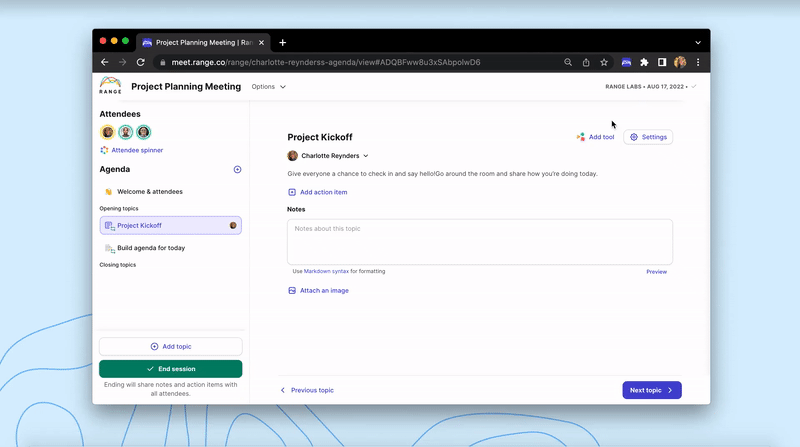
Running a team meeting that leaves the entire team feeling empowered is a challenge.
Old habits die hard, and the sense of dread that many employees feel when they hear the word “meeting” may take time to change. By following these actionable tips and leading by example, you can break the cycle and conduct great team meetings.
With Range meetings, you can:
- Ask an icebreaker question to get everyone talking
- Easily facilitate balanced discussions that make every meeting worthwhile
- Keep everyone included and on track with much less effort.
- Build agendas, record actions, and share notes automatically
- Create a recurring agenda for all the topics your team discusses every week from metrics to project updates.
- Empower discussion by building a collaborative agenda & spinning to select others to speak
- Easily document notes from each topic to keep everyone in the loop.
- Share notes via Slack & email
Find out how Range can help your team move forward today.








