Meeting notes are a simple practice with a big pay-off. They make teams more effective by improving transparency and making meetings more actionable. By capturing and sharing meeting notes, meeting attendees can look back on what happened, follow up on action items, and keep other teammates in the loop.
Too often, though, good notes lose some of their value because teams don’t build a consistent practice around them. If you’ve ever struggled to find notes after a meeting or had a hard time following along with notes shared by another group, chances are there’s room to strengthen the consistency and clarity of your team’s note-taking practice.
And if you find you’re having the same discussions over and over in meetings, improving note-taking can help keep the conversation moving forward instead.
In this article, we’ll share strategies to help your team strengthen its note-taking practice and a note-taking template to make it all second-nature.
Why meeting notes are so valuable
Taking notes during meetings is a fairly common practice — chances are, it’s something your team already does today. Done right, meeting notes offer a number of valuable benefits, including:
Giving attendees something to reference later on
- Making it easier to remember and follow up on action items (when everything’s clearly documented)
- Making it easy to quickly catch up on what happened when someone has been OOO
- Improving transparency by giving everyone an opportunity to see what was discussed and decided on, even if they don’t attend
- Providing a written artifact that helps with upward reporting and cross-team communication
Note-taking isn’t just for big meetings. It’s important to take notes for every meeting you have, even ones that can feel smaller or informal, like 1:1s. Notes give you a written record to look back on that helps track important information, performance discussions, quarterly planning, upward reporting, and more.
What to include for better meeting notes
Effective meeting notes should include the basics to provide context (attendees, date, meeting title) as well as action items at the top, so they’re easy to find and reference.
Then, include a breakdown of the discussion by topic. Topics should include recurring items on your meeting’s agenda and discussion items unique to that particular meeting.
Here’s a breakdown of what should be included in your meeting notes for each discussion topic.
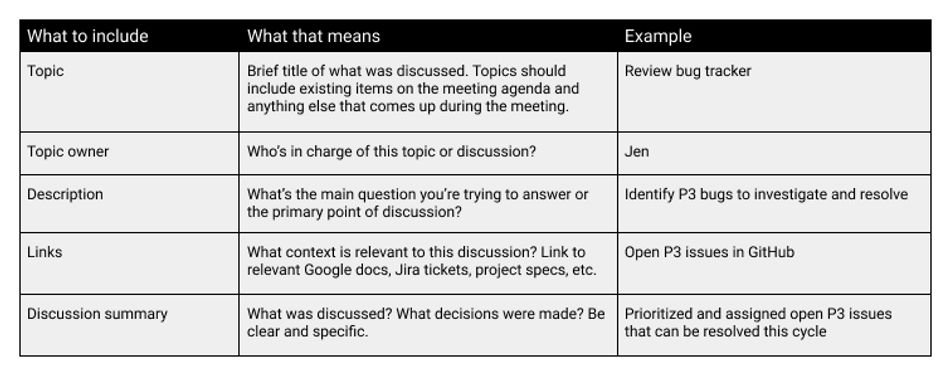
Meeting notes template
Get started with this simple meeting notes template below. Just copy and paste it into the doc where you normally type notes, or consider using Range to run your next meeting — we'll help you capture everything you and your team will need.
Meeting title
- Date
- Facilitator/notetaker
- Attendees
Action items
- Owner + action
Topics and key points
Topic 1
- Topic owner
- Description
- Links
- Discussion summary
Topic 2
- Topic owner
- Description
- Links
- Discussion summary
Topic 3
- Topic owner
- Description
- Links
- Discussion summary
Taking meeting notes: What to remember
Assign a note-taker: Having a notetaker ensures that there’s one person dedicated to documenting the meeting and who will be listening extra carefully to get everything written down. Make sure to assign your notetaker at the beginning of the meeting (or even beforehand), so they’re not playing catch up midway through the discussion. We also recommend changing it up with a new teammate as notetaker each week to divide the responsibility.
Allow meeting attendees to follow along: It can be helpful for everyone attending the meeting to see notes being added in real-time, in case there’s something they wish to add or clarify. You can have the notetaker share their screen with the group as they go or give everyone viewing access to notes doc so they can follow along.
Group-related discussions to keep it organized: If you’re discussing something on a regular basis, like a product launch or big company initiative, #tags can help keep it all connected and searchable. That way, when you go back to find information, you’ll know exactly where to look even if you don’t remember the date it was discussed.
Share notes after the meeting: Sharing notes immediately after a productive meeting helps improve transparency and ensures you won’t forget to do it later on. 😀 We recommend sharing meeting notes wherever your teammates already communicate, so they’ll naturally be able to find them and follow along. If your team uses Slack religiously, share your notes there. If email is more your thing, send notes over email instead.
Try Range for better meeting notes
Range takes all the best practices we’ve discussed and helps your team put them into action.
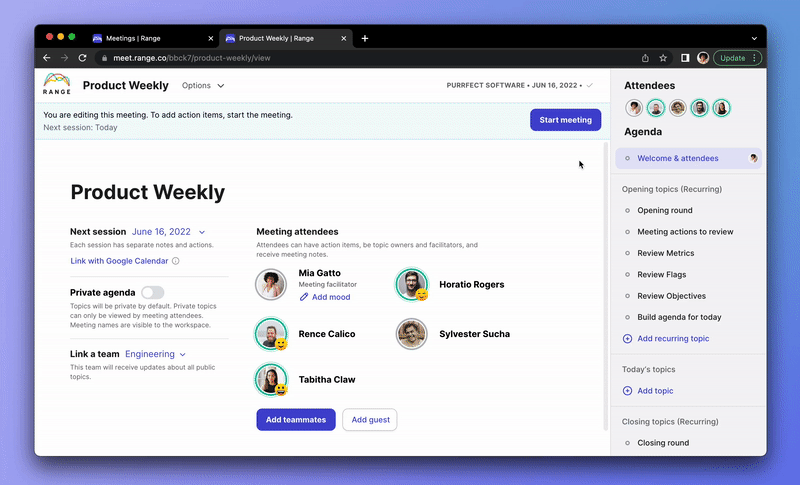
With Range, you can:
- Set a meeting agenda (recurring or one-off) and then follow along with that agenda in real-time during the meeting to take notes associated with each agenda item
- Assign a notetaker and share your screen so everyone can follow along
- Automatically share notes over Slack and email as soon as the meeting ends.
- Range connects with Zoom to bring all these features directly into the Zoom screen of your existing meetings so you don’t have to open another app or tab.
Try Range for your next meeting
Easily facilitate engaging, inclusive meetings. Share notes, actions, and keep everyone in the loop.








