
Meetings are a crucial part of most businesses and the various workflows within those businesses.
A well-run meeting is truly a thing of beauty, but we all know the pain of sitting in a meeting that’s, well, not well-run or beautiful.
Below, you'll read the pros and cons of several software solutions and learn more about the top choices.
Since you aren’t getting rid of meetings anytime soon, it makes sense to make the most of the meetings you lead. That’s where meeting management software comes into play.
1. Range
Best for: Remote & hybrid teams who want to condense their meetings
Range is the best meeting management software. It was built to help teams run fewer meetings — and make the ones that stick around even better.
You can run effective, inclusive meetings when you need to collaborate live, and check in asynchronously when you don’t.
Your team will know what’s going on and stay connected — with more time to get things done.
When you reduce the number of excess meetings, you create more time to truly work well together as a team. And as an added bonus, by tackling the root causes of your “too many meeting” problem, you’ll make your workplace more empowering, inclusive, and fun too.
With integrations to 75+ popular productivity tools, Range is that extra layer your team needs to stay connected, and run better meetings.
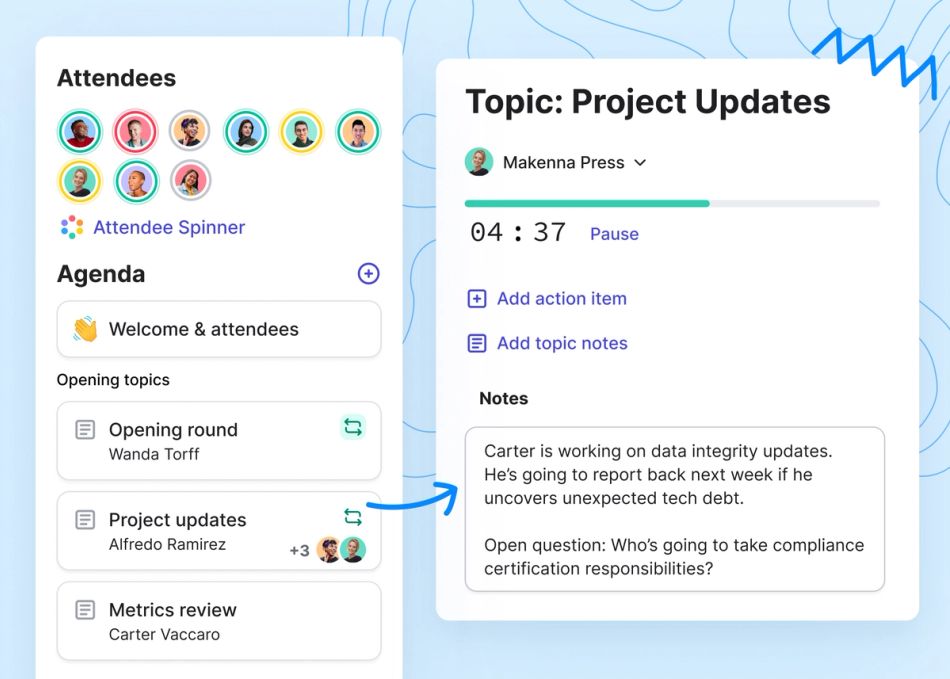
Pros
- Have fewer meetings & waste less time with async check-ins
- Create action items from your meeting notes
- Use the spinner to ensure everyone has a chance to speak
- Build your meeting agendas in real time, or add to it before the meeting
- Integrate tools from across your workflow, including Slack, Github, Google Docs, Google calendar, Asana, ClickUp, and more
Pricing
- Free: Up to 12 users
- Standard: $8 per user per month
- Premium: Enhanced security features.
2. Fellow
Fellow is a tool that helps meeting attendees improve effectiveness through greater team collaboration. Many managers use Fellow for one-on-one meetings as well, thanks to its ability to track and record decisions and enhance accountability.
Fellow allows users to assign action items during meetings and request feedback after each meeting.
It’s a great way to save time on both meeting preparation and meeting follow-up. It’s not quite a full-blown project management tool or suite, but as an online meeting management tool, Fellow is quite effective.
Pros
- Detailed six-phase approach to every meeting
- Tools for applying templates, building agendas, note-taking, and assigning action items
- Search and tag functions work across all meeting notes
Cons
- Scope and level of detail in this tool is overwhelming for some
- No internal support for video or audio calls; you’ll need another tool like Skype for those
- Use of the tool itself must be managed and requires some education or coaching
- The number of options and fields could quickly overwhelm inexperienced leaders or smaller teams.
Pricing
- Free: Up to 10 users
- Pro: $6.00 per user per month
- Business: Custom quote
- Enterprise: Custom quote
3. Hypercontext
Hypercontext focuses on the context of your meeting as well as what needs to happen when the meeting ends. It isn’t a videoconferencing platform. Instead, it’s a powerful place where teammates can collaborate on building agendas prior to the meeting, document the decisions made within a meeting, and track goals.
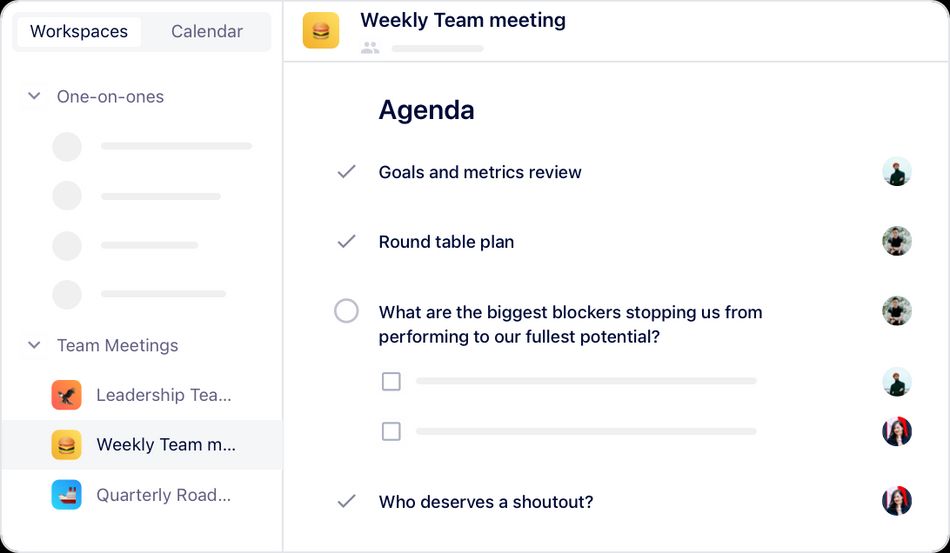
Hypercontext can automatically send out meeting notes to all meeting attendees after each meeting, too, so everyone who was in the meeting gets all that valuable information.
Other features within Hypercontext include a database of conversation starters, a feedback platform, agenda templates, and a calendar.
Because it’s not an all-in-one meeting tool, Hypercontext integrates well with a very wide range of tools and platforms, including Microsoft 365, Google Workspace, Slack, Zapier, Cisco, and many others.
Best for:
Hypercontext is best for teams that want clearer, collaborative agendas and the ability to document meeting decisions and assign follow-up tasks in a permanent, accessible way. Hypercontext is fantastic within its narrow scope, but it certainly isn’t trying to be an all-in-one solution.
Pros
- Document decisions and assign tasks during meetings
- Automatically sends meeting notes to increase visibility, understanding, and accountability
- Integrates widely with the tools you’re already using
Cons
- Automating administrative tasks is a time-saver, but getting your team to read those automated reports can be a challenge
- UI isn’t as intuitive as alternatives
- Reported issues integrating with Google Calendar
Pricing
- Basic: Free
- Small team starter plan: $5.00 per month (up to 5 users)
- Pro: $5.60 per user per month
- Business: $8.80 per user per month
4. Lucid Meetings
More of a traditional meeting management solution, Lucid Meetings helps meeting hosts plan and conduct better meetings. If you want to create detailed, extremely powerful agendas for your team meetings but need a hand getting them right, Lucid Meetings can help.
The app allows you to assign roles to attendees (such as who’s taking the meeting minutes or sending out the action items) within the meeting invitation. This way there’s no doubt about who’s responsible for what. Lucid Meetings also has customizable templates that guide meeting leaders through the typical sequences and processes for numerous types of meetings.
Best for
Lucid Meetings is an ideal tool for those who lead meetings but perhaps lack confidence in doing so. If you typically invest heavily in planning meetings, Lucid will help you streamline the process to conduct more productive meetings.
Pros
- Powerful software for planning and executing meetings
- Agenda creation tools are better than most
- Includes audio recording and transcription services
Cons
- Company doesn’t explain its product very clearly on its website, which contains broken links
- Lack of focus on video support
- Plans are comparatively expensive given the lack of video tools
Pricing
- Free: There’s a free personal account available.
- Teams: $12.50 per host per month
- Business: $249.00 per month
- Enterprise: Custom quote for 250 to 10,000+ users
5. Calendly
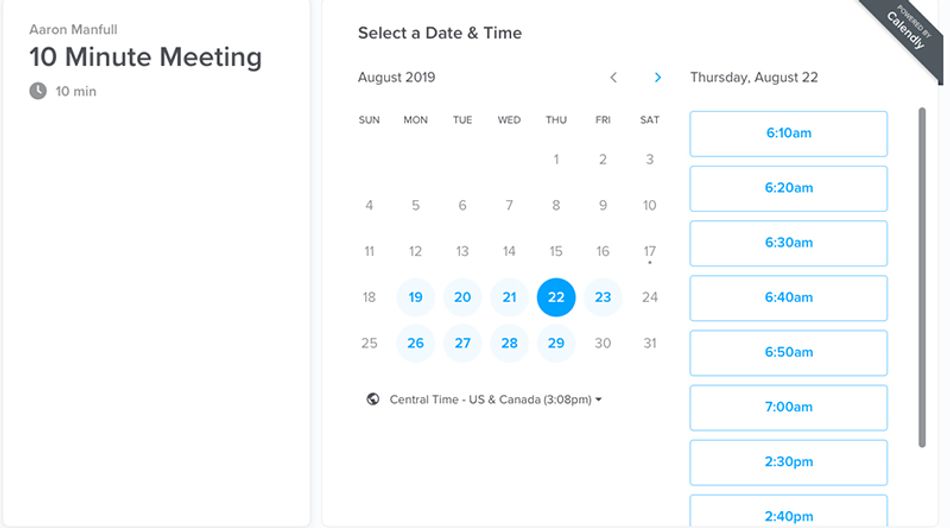
Calendly is an extremely lightweight but useful free tool that deals with the scheduling component of meeting management.
In Calendly, users can set their available hours for meetings and then embed their custom Calendly link in communications (emails, chat messages, etc). With Calendly, the people who need to meet with you can select an available time that works for them, decreasing no-shows and reschedules.
It’s far from a comprehensive platform, but Calendly is still an impressive tool with a completely free version.
Best for
Calendly is best for people that host numerous one-on-one meetings. Managers, sales reps, and service-based entrepreneurs love Calendly for its ability to let clients and prospects find a time to meet without the user’s direct involvement.
Pros
- Very effective within its narrow scope
- Easy to set up and effortless to use over time
- Supports both in-person and virtual meeting scheduling
Cons
- Not compatible with some versions of Outlook (and Outlook Calendar)
- Adds another one-function app to your ecosystem
Pricing
- Basic: Free
- Essentials: $8.00 per seat per month
- Professional: $12.00 per seat per month
- Teams: $16.00 per seat per month
- Enterprise: Custom quote for 30+ seats
6. Chanty
Chanty is another all-in-one meeting scheduling and collaboration tool. It’s straightforward to use and has the features you’d expect, including the ability to share text, audio, and video along with support for both audio calls and videoconferencing.
Chanty includes support for sharing code snippets and saving pieces of content via a pin system as well. Kanban board integration allows for agile workflow tracking, which is a plus for agile teams.
That said, there isn’t much here that differentiates it from Slack or Teams other than look and feel. It’s much less expensive than other tools, which could be a driver for organizations that don’t have a similar tool in their productivity bundle.
Best for
Chanty is best for small teams that don’t use Google Workspace, Microsoft 365, or a paid Slack plan. Chanty offers a similar experience as a standalone app, and the price ($3 per user per month) is quite modest.
Pros
- Solid lightweight tool for messaging, videoconferencing, and scheduling
- Can assign tasks from within meetings
- Code snippet sharing
Cons
- Not much that differentiates it from better-known tools like Teams and Slack
- No support for emoji
- Limited calendar features
Pricing
- Free: Up to 10 users
- Business: $3.00 per user per month

7. Fuze
Fuze is an integrated product that covers an organization’s needs in three areas: calling (cloud voice), meetings (video calls and video meetings), and contact center operations. This SaaS product offers all three of these services in a unified platform.
The meetings module is certainly respectable, with enterprise-grade HD audio and video support and capacity for up to 1,000 participants. The company also boasts dynamic screen and content sharing. That said, there’s nothing particularly amazing here that you won’t find in run-of-the-mill videoconferencing solutions like Zoom or Microsoft Teams, which you may already have access to.
Best for
Fuze is best for organizations that need VoIP service or a platform for their contact center in addition to a meetings platform that may be slightly better than the pack. The screen and content sharing tools are especially effective. Enterprise organizations that need support for massive calls (with more participants than Microsoft Teams or Google Meet will allow) may find Fuze’s offering to be an attractive option.
Pros
- Support for massive calls (up to 1,000 participants)
- HD video and enhanced clear audio
- Modules for VoIP service and contact center software, allowing organizations who need all three to bundle them into a synergistic solution
Cons
- Must pay for three bundled services even if you only need the meeting component
- Slight advantages over current solutions not worth the cost for most SMBs
- Troubling number of verified negative reviews, most dealing with call quality, connections, and software stability
8. Google Meet
Google’s collaboration apps have been a little bit messy in the past few years, but the company finally seems to be moving forward with a single solution for video and meetings.
Think of Google Meet as their answer to Zoom, Teams, and Slack. The business version isn’t free, but is included in the Google Workspace bundle (just like Teams comes in the Microsoft 365 package).
Standout features here include real-time captions (thanks to Google’s considerable lead over smaller players on text to speech). Meetings can accommodate up to 250 attendees and up to 25 co-hosts (but we certainly hope you never have to endure the latter!). The ability to conduct polls on the fly in meetings is also a nice, unique touch.
You won’t find any meeting planning or task management tools here. Google has limited solutions in these arenas, and what they do have falls outside Meet.
Best for
Google Meet is best for companies using Google Workspace due to the ease of integration. However, as Google’s stock collaboration and videoconferencing app, Meet’s bells and whistles are more limited than competitors’.
Pros
- Integration with Google Workspace is hard to ignore (for the minority of organizations that choose Google Workspace)
- Extremely reliable and highly secure, as you’d expect from a Google cloud-based product
- Real-time captions are impressive (though not perfect)
- Supports breakout rooms within a larger meeting
Cons
- No integrated meeting prep or meeting management tools
- Limit on actively displayed video participants is lower than the competition
- Can be a resource hog and is subject to the stability of a user’s web browser
Pricing
- Google Meet: Free
- Google Workspace Individual: $7.99 per month
- Google Workspace Enterprise: Custom quote
9. Magic Minutes
Magic Minutes does most of the standard meeting management tasks that others can do, and it adds one central unique feature: supercharged meeting minutes.
In Magic Minutes, you can create agendas, meeting notes, and official meeting minutes quickly and beautifully. You can program text macros for frequently used phrases, pull in diagrams and calendars, or capture whiteboard content directly into meeting minutes.
Magic Minutes also allows users to assign tasks, send out reports after meetings, and schedule follow-up meetings with a single click.
Best for
Magic Minutes is best for teams and organizations that need detailed meeting minutes and struggle to create them manually. The tool is far more powerful than Word or other general document creation apps, and is full of enhancements that speed up and improve meeting minute quality.
Pros
- Provides powerful enhancements to meeting minute creation and meeting follow-up
- Offers plenty of integrations with other productivity and collaboration tools, including Slack, Trello, Zenkit, and Zapier
- Free for attendees; paid accounts are only required for meeting organizers
Cons
- Limited in scope, so it adds to service/app clutter
- Interface can be unclear
- Pricing is higher than other tools (and for less functionality)
Pricing
- Free: For meeting attendees only
- Team 10+: $6.03 per user per month (for larger organizations)
- Premium: $12.06 per user per month
- Enterprise: Custom plans are available for teams with more than 10 users.
Criteria for buying meeting management software
Meeting management software should, at a minimum, give businesses these abilities:
- Provide a platform for stable video and audio communication (or integrate tightly with an existing videoconferencing solution)
- Contain the ability to schedule meetings
- Offer tools to help you plan, organize, and record meetings
Beyond those basics, great meeting management software tends to offer additional capabilities.
Some allow for task assignment and tracking (bordering on full task management software or project management software), while others offer complementary functions or modules that some businesses may need (like VoIP support or contact center software).
We know that your specific needs will be different from the business down the street. As you look for the right mix of features and capabilities among the options down below, look for these three essential features as a baseline.
Provide a clean and straightforward user interface
You want your meeting time to focus on the topics in the meeting agenda, not on helping Sam in Accounting figure out why he can’t join the call, or watching someone fumble through screen sharing. The best meeting management software avoids pitfalls like these by providing a clean and straightforward user interface.
An intuitive interface surfaces the right actions at the right time, using visual cues that are obvious and helpful. And as basic as this sounds, not every tool gets it right.
Allow users to create custom meeting agendas
A meeting is only as successful as its agenda. Much has been written about the power of the humble agenda: They help you plan more effective meetings and stay on track as you lead, and they help your attendees prepare for meetings so they can provide better input. We’d go so far as to say that creating quality agendas is a key component of how to run a team meeting.
You can create meeting agendas in Microsoft Word, email, Notepad, or a dozen other programs. But creating them within your meeting management software keeps the content centrally located, accessible, and visible. Look for a tool that allows you to do this in an integrated way.
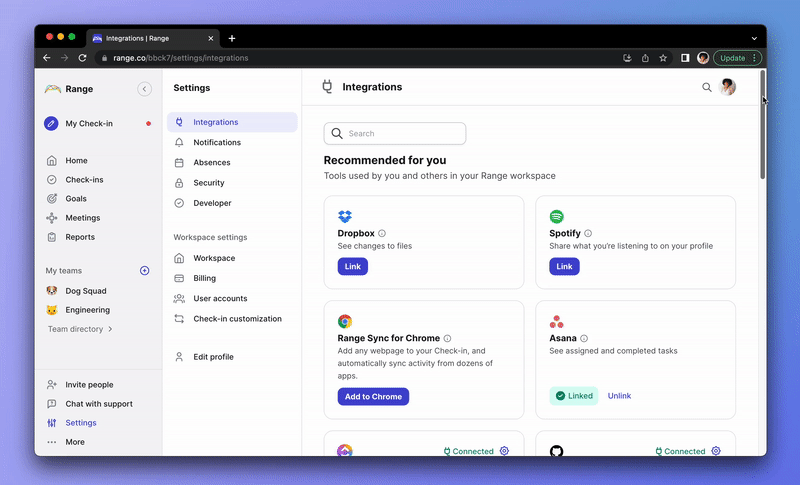
Easily integrate with other apps
Last, you’ll rarely use meeting management tools in isolation from the rest of your portfolio of software and SaaS tools, so look for key integrations with your most-used apps.
For example, even the best meeting management tool probably won’t pull you out of your current chosen calendar system, so make sure the tool you choose integrates with Outlook, Google Calendar, or whatever your team uses.
A lack of true integration may be one reason that your team members avoid using tools that could, in isolation, drive results for your business. One industry report finds that teammates regularly use only about 45% of the apps and tools that their companies pay for.
The takeaway is that many companies pay too much for SaaS tools in general because they’re paying for tools their employees aren’t using.
Choosing tools that integrate effectively with the must-use apps at your business is one way to drive higher adoption rates (and gain more results from your SaaS spend).
Range helps teams get more done with fewer meetings
We hope these assessments of some of the leading meeting management tools have helped you determine which ones to explore.
But there’s one thing missing from far too many meeting management tools: the understanding that meetings are the means to an end.
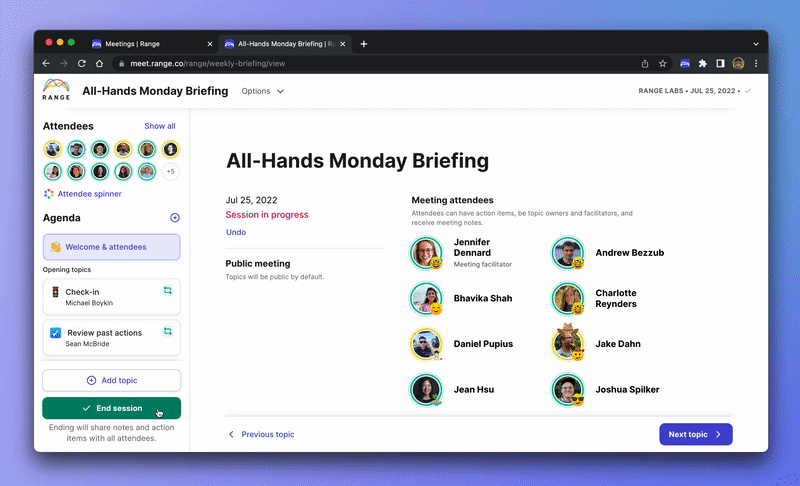
In other words, the fewer meetings your teams need (and the shorter those meetings are), the more time your teammates have to get the real work done.
Range believes that shorter, asynchronous check-ins greatly reduce the length and frequency of larger meetings — and we built our platform to provide this capability to teams like yours.








