
From email to Slack notifications to Zoom and Microsoft Teams meetings, there’s a never ending stream of team apps constantly pulling us out of focus — and, with workplace text messaging entering the chat, things get even noisier.
We have to take back control of our time and attention.
There are a few key things that all well-run and organized teams have in common to fight against this tide, and enter into their own flow states:
1. They share what they are working on. Even if they aren't in the same project management tool, or across divisions, they still have software that unites them with work plans, goals, and a common vision.
2. They have a clear and up-to-date project plan. This helps everyone understand what needs to be done and when.
3. They delegate tasks and responsibility. Everyone knows what they need to do and what they are responsible for.
4. They stay in communication. They use an async team communication platform, project management software or a team chat tool
The team organization tools listed below will help your team do this. You’ll find a mix of team communication tools, project management software, and other apps your team may find valuable to stay organized and clear on the next steps.
1. Range
Use it for: Sharing what you're working on with async check-ins, meeting agendas/notes, and goals
Range gives teams the structure they need to balance thoughtful work with collaborative conversations, so meetings that should have been async are async and Slack threads that should have been a meeting are planned and facilitated effectively.
Now you can connect with your team from one place (instead of ten) to share updates, stay in the loop, and get buy-in.
Pros
- Have fewer meetings & waste less time with async check-ins
- Easily share your work plan and what you accomplished
- Integrate tools from across your workflow, including Github, Google Docs, Google calendar, and more
- Build agendas, record actions, and share notes automatically
- Create a recurring agenda for all the topics your team discusses every week from metrics to project updates.
- Document notes from each topic to keep everyone in the loop.
- Share notes and updates via Slack & email
- Answer icebreaker and get-to-know-your-team questions
Start with Range for free.
2. Microsoft Teams
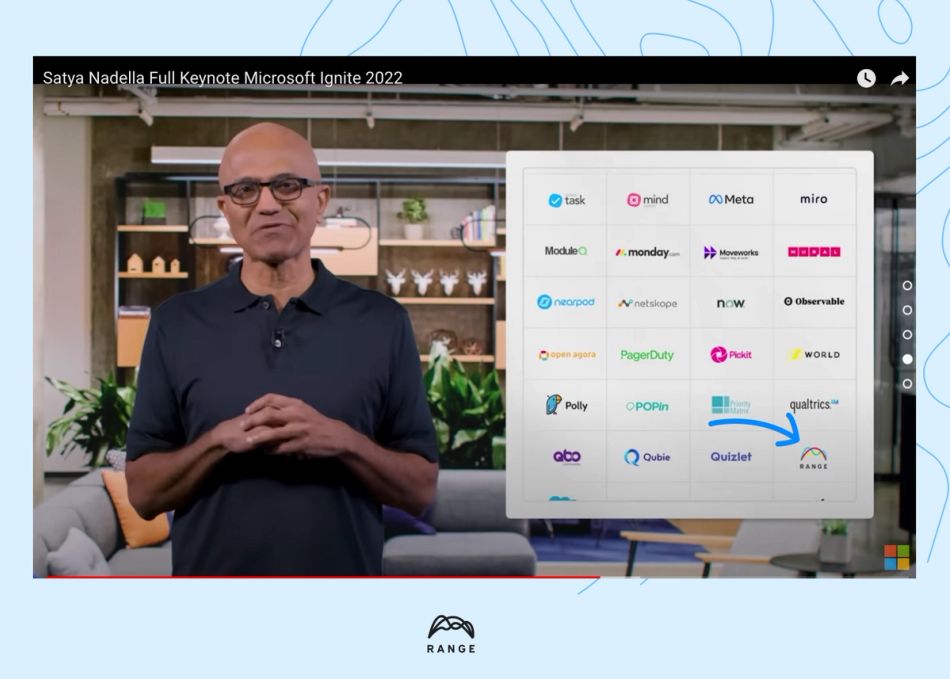
Microsoft Teams is a team collaboration platform for workplace chat and video meetings, enhanced with integrations into Microsoft Office 365. That includes document sharing, online meetings, and conversation channels based on projects or shared interests.
Users can also connect other Microsoft 365 services, like Sharepoint, Outlook, Planner/Microsoft To-Do and a OneNote notebook. It can also integrate with Microsoft Planner and Microsoft BI.
Pros:
- Chat and video conferencing, so team members can quickly connect with one another
- Integration of Microsoft 365 products from a central hub
- Offers apps for desktop, mobile apps (iOS, iPadOS, Android), and web access
- Integrate Range to enhance your meetings and work in Teams
3. Slack
Slack is a business chat tool that redefined the concept for the modern era, organizing the entire group experience around teams or channels. This same structure shows up in quasi-competitors like Microsoft Teams, and Slack essentially pioneered the concept.
Slack is wildly popular among tech-forward employees, enough so that you might already have departments or working groups using it unofficially. It’s lightweight, powerful, and extremely intuitive. It also integrates with a wide range of other tools on this list.
The pro version of Slack recently added video call support, though this component isn’t yet as strong as others.
Key features
- Fully searchable chats and groups
- Organizes communication into channels and threads, with file sharing and other enhancements
- Long list of apps and integrations that can improve the chat and sharing experience
Pros
- Free version is extremely robust (only missing video chat)
- Integrates with absolutely everything
- Already widely adopted, leading to easier stakeholder buy-in
Cons
- Can lead to fragmentation
- Integrates with other tools, but not on the level that Teams or Meet integrate with their suites
4. Zoom
We’ve become dependent on video calls, videoconferencing, and screen sharing for countless business functions, and they serve an important role in employee engagement: 87% of remote employees feel better connected and more involved when using video.
Zoom was the poster child of the early pandemic, and the app continues to be a market leader in the video calling space. It’s a well-known and widely used video calling solution that can handle everything from one-on-one meetings to massive company-wide meetings of up to 1,000 participants.
Zoom offers all the features you’d expect, including screen sharing, meeting recording, in-meeting chat, and breakout rooms.
Zoom even integrates directly with Range.
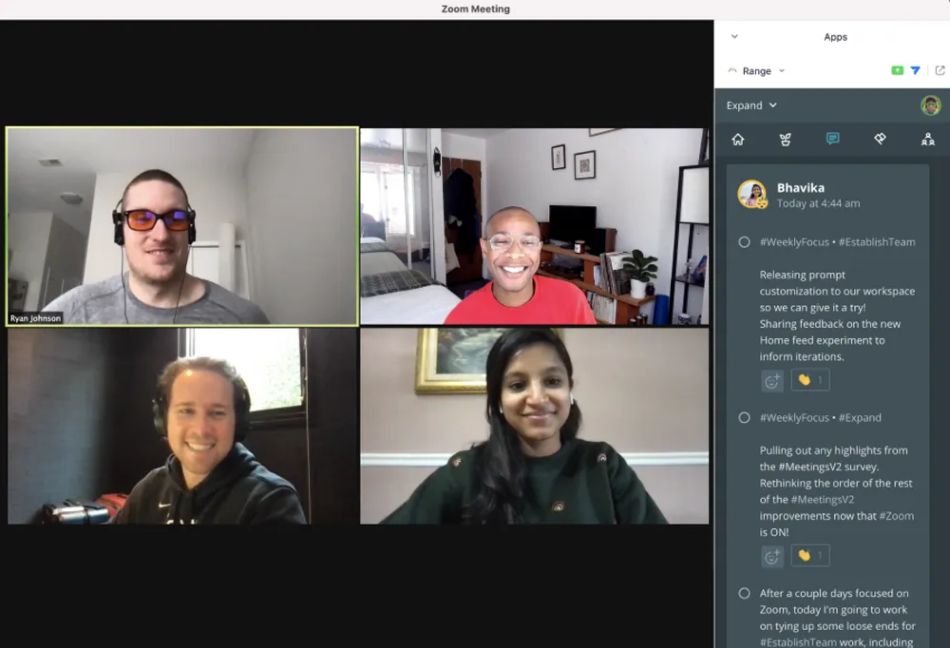
Key features
- Integrates with most business tools (or vice versa)
- Meeting recording and transcription is built in
- In-meeting interactive features (reactions, filters, polls, and more) are better than some competitors
- Account holders can create meeting and invite attendees (who don’t need an account to join)
- Automatic window adjustments to help ensure everyone can see the right content at the right time
- Vast range of integrations make it easy to work into your existing tech stack
5. Asana
Keep your team organized with Asana. It is an agile project management app that displays tasks in a card view system, organized by status. For agile, scrum, kanban, and similar methodologies, the app brings clarity and direction.
The premium tier adds support for timeline or Gantt chart view, which is a welcome addition. Asana still isn’t ideal for complex projects or most non-agile workflows, though.
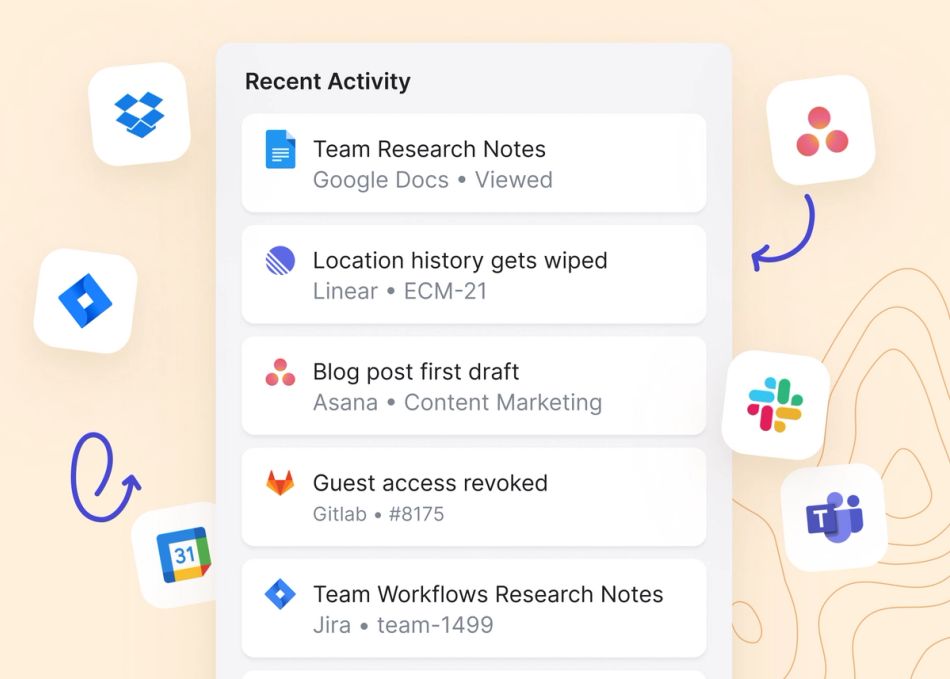
Key features
- Pioneered the modern card-based approach
- Search function tracks across projects
- Tracks simple projects, create to-do lists, assign tasks, and communicate with teammates in a unified platform
- Easy to learn, making it a great introduction to project management software
6. Trello
A close competitor to Asana, Trello is going after the agile project management market. It's a different way to keep your team organized.
Trello offers strong support for workflow automations, and the app has a tighter focus on Kanban that limits its scope a little further.
The smaller your team and the clearer the division of responsibilities, the stronger Trello will perform. As your team grows (and especially if you need to assign similar tasks to different team members), Trello may not grow well with you.
Key features
- Better Kanban board system than many competitors
- Better automation workflow commands than Asana
- One of the leading Kanban board apps
- Drag and drop task cards onto various lists
7. Teamwork
If you're looking for a different type of team organization tool, specifically for client work, think about Teamwork. It is a wider-ranging project management app designed for creatives and organizations that deal in billable client work.
It includes support for agile workflows, but it also handles larger, complex projects in traditional project management styles. If you’re accustomed to a Gantt chart style or have numerous task dependencies and parallel workflows, you need something as robust as Teamwork.
Key features
- Provides visibility for long-range planning, capacity planning, building project timelines, and more via dozens of templates
- Powerful time-tracking tools
- Robust support for complex projects
- Can assign tasks to multiple teammates
- Users can get started with basics like time tracking and reports quickly
- Much more depth and functionality than agile tools
- Manages multiple complex projects
- Built-in support for client work and billables
8. Monday
Monday bills itself as a Work OS: an all-in-one platform to rule them all. It sits somewhere between Asana and Teamwork in terms of capabilities, but its modern interface and focus on automation make it an attractive option for many organizations. If you're looking to get your projects organized in one system across a variety of departments, consider Monday.
Key features
- High level of no-code customization
- Strong automation features extend to data entry, not just workflow automation
- Surfaces available and not fully allocated teammates so you can assign tasks to people who can get them done
- All-in-one system offers a lot of functionality in one place
- Visualizes project and task status and resource availability front and center
- A good compromise between simplicity and complexity
9. Google Workspace
Need your core tools? Google Workspace includes Google Drive cloud storage, Gmail, Docs, Sheets, and presentations along with Google Meet. It's a barebones office suite that's not as powerful as Microsoft Teams and Microsoft 365.
Integrate Google workspace with Range.
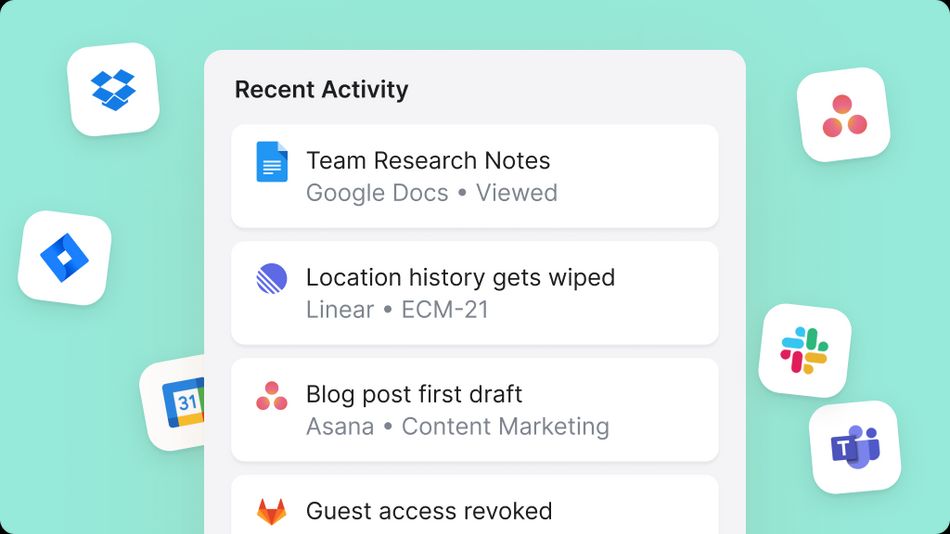
Key features
- Powerful Google-quality search
- Offers a complementary tool for current Workspace customers
10. Height
This is a new project management that focuses on team organization, by having multiple views -- such as lists, kanban boards, and spreadsheets.
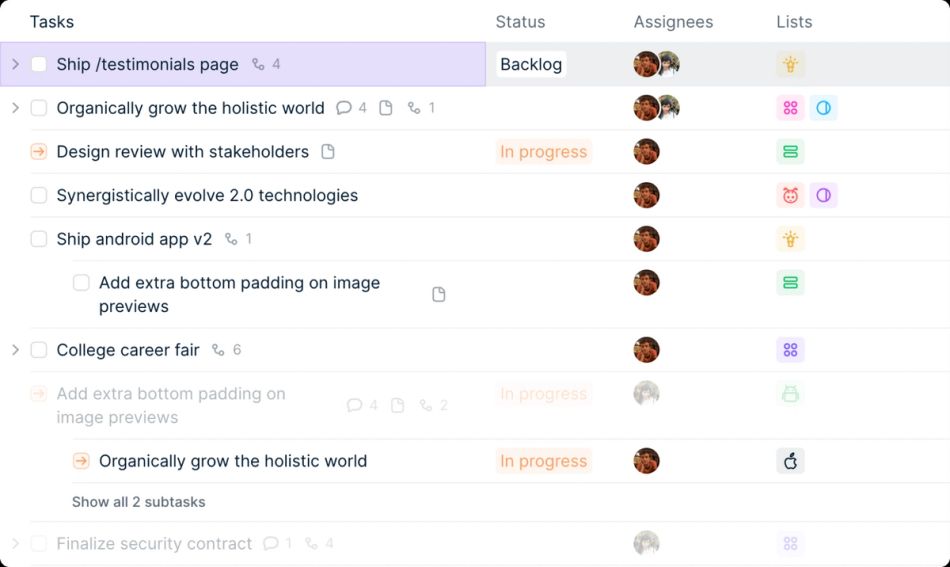
Its main innovation is adding a chat feature within each new task. This is like an open commenting thread that you can then turn into individual tasks or subtasks. It feels like if Figma and Notion developed a real task management tool.
Key features
- Command-k for quick searches and actions
- Tasks can appear in multiple places and lists so different teams can stay organized and up-to-date
- Robust filtering (attributes) by due date, priority, and more
How Range helps your team organization
From daily huddles or stand-up meetings to one-on-ones and team meetings and client visits, your business’s environment and approach has changed. And it’s time to find the right team organization software to support this.
Well-managed and organized teams are efficient and productive. The best team organization software will offer a variety of features to help manage team members, tasks, and projects.
When comparing team organization software, here are some of the main features to look for:
-User-friendly interface: A software tool that’s easy to use and navigate will save time and minimize frustration.
-Flexible and customizable: The ability to tailor the tool to your team’s needs will ensure that it’s used to its full potential.
-Integrations: Look for a tool that integrates with the other software you use, such as your email client and calendar, to save time and avoid duplicate data entry.
-Pricing: Be sure to compare pricing plans to find a tool that fits your budget. Free or low-cost options may be sufficient for small teams, while larger teams may need a more robust tool with more features.
The right team organization software can make a big difference in your team’s productivity and efficiency. By considering the features and factors above, you’ll be on your way to finding the best tool for your team.








