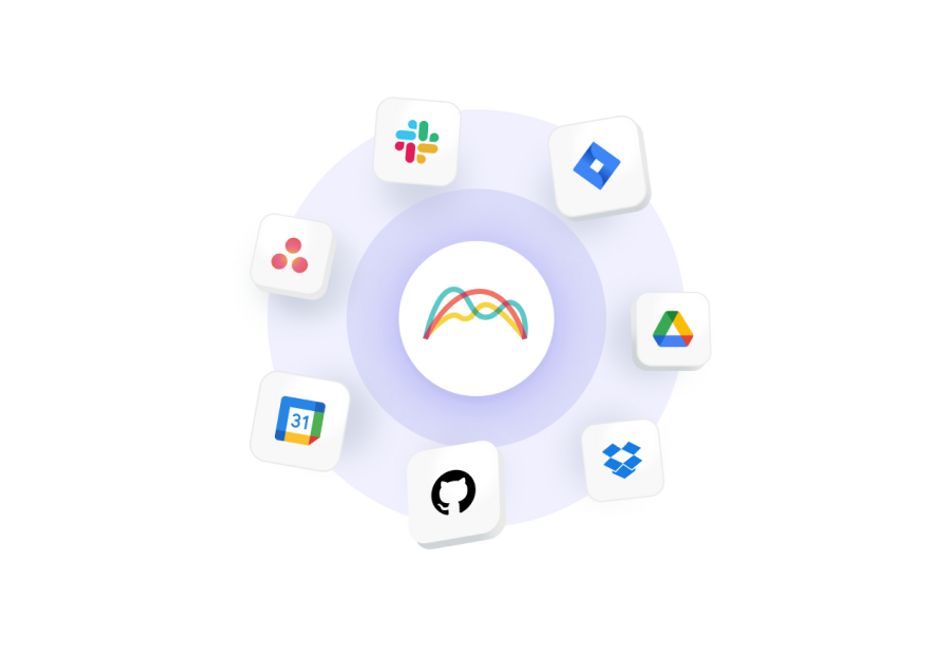
Below, we’ll show you 16 tools that can improve collaboration on your teams. We’ll organize these team collaboration tools across three categories:
- Note-taking
- Video calls
- Project management
Best team collaboration tools for note-taking
With today’s digital meetings offering all kinds of interactive tools and visual support, a paper notepad just won’t cut it anymore. We’re focusing on specific tools for specific functions, starting with note-taking.
1. Range
Use it for: Meeting notes & async team check-ins
Range is a team collaboration tool for check-ins and meeting management, including agendas and notes.
Reduce your meeting load by keeping every team member informed, and easily share your work plans and what you accomplished.
Use dozens of meeting templates to get started and to keep your meetings on track.
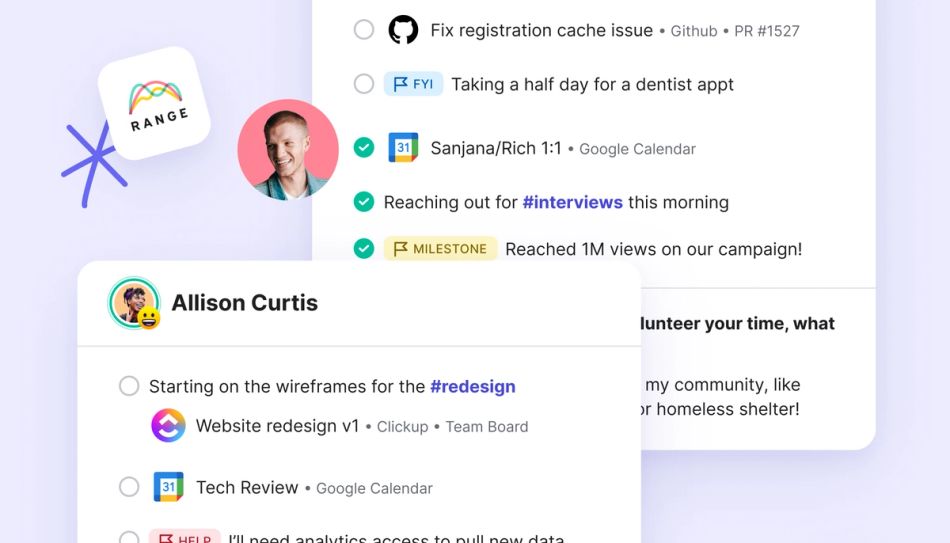
Pros
- Have fewer meetings & waste less time with async check-ins
- Easily share your work plan and what you accomplished
- Integrate tools from across your workflow, including Github, Google Docs, Google calendar, and more
- Build agendas, record actions, and share notes automatically
- Create a recurring agenda for all the topics your team discusses every week from metrics to project updates.
- Easily document notes from each topic to keep everyone in the loop.
- Share notes and updates via Slack & email
2. Hugo
Hugo is a cloud-based web app that focuses on one thing and one thing only: providing a central location where people can collaborate on meeting notes.
It doesn’t provide a wide-ranging suite of services, but the one thing it does, it does very well. Hugo allows teams to write and edit meeting notes collaboratively in real time, and the app stores them persistently.
After your team is done writing and editing meeting notes, the meeting host can assign tasks to various team members, giving teams a way to put action behind their meetings.
Hugo integrates with a wide range of apps and platforms, including Jira and HubSpot, and it links all meetings (and meeting notes) to your existing Microsoft 365 or Google Workspace calendar.
Key features
- Simultaneous writing and editing by multiple users
- Free plan for teams up to 10 people
- Lets users quickly turn any note-taking event into a Slack post
Pros
- Robust feature set available to all users, both free accounts for small teams and paid accounts for teams of 41 or more
- Multi-user editing and note-taking
- Turns meeting notes into assignable action items with just a few clicks
Cons
- No desktop app means Hugo runs only in your browser, adding to browser load and tab fatigue
- Broader, more capable tools offer the same functionality
- Quote-based pricing only for organizations needing more than 25 users
3. Evernote
One of the early entrants to the new world of mobile note-taking, Evernote rose in popularity alongside the iPad. The app remains a powerful option with robust and interesting features, but be aware that it isn’t designed exclusively for meetings. Notes aren’t automatically tied to calendar entries like in Hugo.
Most people think of Evernote as a personal note-taking platform or idea-capturing app more than a collaborative one — the sharing and collaboration features are a weak point. However, the app does contain numerous capabilities that can enhance individual note-taking, including the ability to scan images, attach documents, clip content from the web, and create voice memos.
Key features
- Handwriting recognition
- Attach voice memos, web clips, scanned images, documents, and more
- Search function extends to words in images, attachments, and handwritten content
Pros
- Pulls nearly any kind of content into a note
- Cloud sync allows you to access your Evernote content across devices
- Exceptionally powerful search function
Cons
- Lacks sharing and collaboration features
- Mobile-first approach means the desktop interface isn’t always intuitive
4. Scribe
Scribe is an app that straddles the line between a project management tool and a note-taking app. Compared to something like Hugo, Scribe is far more complex — the interface might be enough to scare some users away. But this complexity makes sense if you consider that the primary use case is collaborative process documentation.
Scribe is an ideal tool for building instructions, technical documents, and process documentation (including process diagrams). The tool can powerfully create and capture screenshots of screen-based work, allowing you to create rich instructions full of text and images.
Key features
- Turns screenshots of your work into step-by-step instructions
- Collaborative document editing and modification
- Shares results with teammates, customers, knowledge base, content management system (CMS) and other project management tools
Pros
- Simplifies and streamlines the process of manually taking screenshots, embedding in a document, and typing up instructions
- Gives you the ability to make screen or audio recordings (or even create GIFs of your content)
- Easily edit and annotate screenshots
Cons
- Not an ideal fit for more traditional or collaborative note-taking
- Interface can take some getting used to
Best team collaboration tools for video calls
We’ve become dependent on video calls, videoconferencing, and screen sharing for countless business functions, and they serve an important role in employee engagement: 87% of remote employees feel better connected and more involved when using video.
Not every video call is a successful one, and the platform or tool you choose can be the difference between progress and frustration. These are our picks for the top four video call collaboration tools.
5. Zoom
Zoom was the poster child of the early pandemic, and the app continues to be a market leader in the video calling space. It’s a well-known and widely used video calling solution that can handle everything from one-on-one meetings to massive company-wide meetings of up to 1,000 participants.
Zoom offers all the features you’d expect, including screen sharing, meeting recording, in-meeting chat, and breakout rooms.
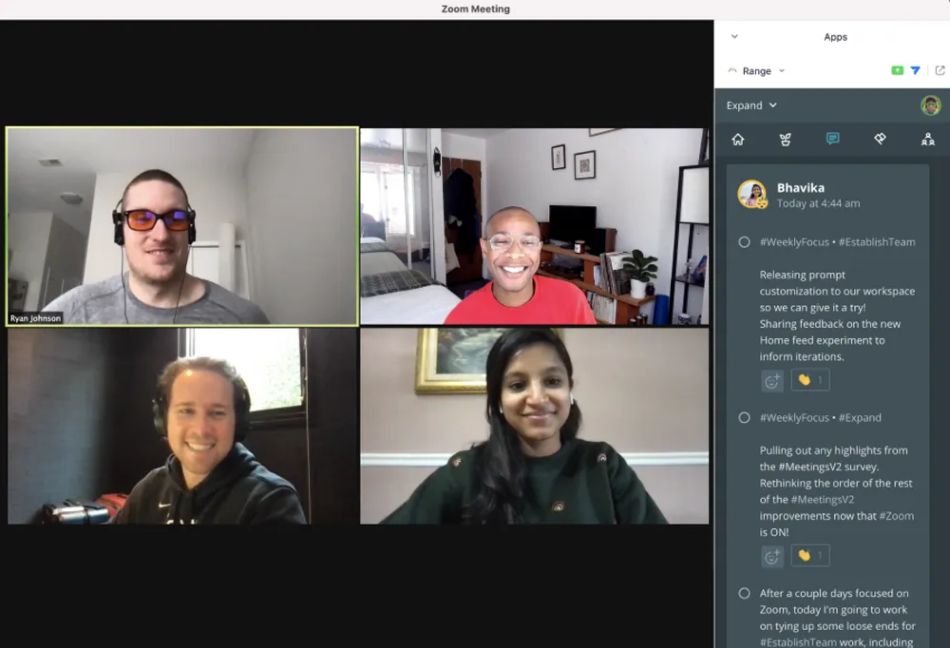
Key features
- Integrates with most business tools (or vice versa)
- Meeting recording and transcription is built in
- In-meeting interactive features (reactions, filters, polls, and more) are better than some competitors
Pros
- Account holders can create meeting and invite attendees (who don’t need an account to join)
- Automatic window adjustments to help ensure everyone can see the right content at the right time
- Vast range of integrations make it easy to work into your existing tech stack
Cons
- Forty-minute limit for free accounts
- Tinny audio quality
6. Google Meet
Google’s entry in the field offers a solid alternative to Zoom or Teams. Billed as “enterprise-grade video conferencing,” business users can conduct meetings with up to 500 active participants and up to 100,000 live streaming viewers (within a domain).
Google Meet is included with any Google Workspace business license. If you’re already paying for Google Workspace, Meet is the obvious choice if it meets (no pun intended, sorry) your needs.
Key features
- Live captioning as the meeting occurs, powered by Google’s voice transcription tech
- True cross-device compatibility (including support for Google Nest Hub Max and enterprise-grade Google Meet hardware)
- Superior reliability; backed by Google’s considerable infrastructure
Pros
- Excellent stability thanks to Google’s cloud infrastructure
- Can host 500 active and up to 100,000 view-only participants in a single meeting
- Free for small meetings and existing Google Workspace users
Cons
- Little to distinguish Google Meet from similar apps
- Browser-based, which can contribute to resource drain and tab fatigue
- Not worth the cost of Google Workspace if you’re not already using that suite
7. Microsoft Teams
Microsoft Teams lives in the impressively robust Microsoft 365 (formerly Microsoft Office 365) ecosystem, where it’s integrated with Word, Excel, SharePoint, OneDrive, and a hundred other tools and apps of various size and complexity.
Teams is a powerful team- or channel-based productivity app combined with an equally powerful video calling app. Windows users benefit from OS-level integrations and notifications, too. If you’re a Microsoft 365 customer, there’s little reason to consider alternatives in this category.
Key features
- Unprecedented integration with the Microsoft products you use every day
- Lets users pull up anything from OneDrive or SharePoint in any meeting
- Meetings are associated with Teams (defined groups of users), and each Team gets its own shared workspace
Pros
- The obvious choice for any organization using Microsoft 365
- Powerful team-based chat, file storage, whiteboard, and collaborative space
- Offers apps for desktop, mobile apps (iOS, iPadOS, Android), and web access
Cons
- Not very useful on its own and not available as a standalone purchase
- Interface can get confusing due to wide-ranging capabilities
8. GoToMeeting
GoToMeeting was offering high-end videoconferencing before it was a staple for nearly every business. The company focused on enterprise and international users with high availability, messaging, group chat, recording features, and more.
Today, every competitor offers all of that (and more, in some cases), yet GoToMeeting remains priced fairly high. It’s enjoying incumbent status but doesn’t feel very innovative in the 2020s.
That said, it is a standalone product, unlike the previous two entries. If you don’t already have access to Teams or Meet (or if they don’t meet your needs in some way), GoToMeeting is worth a look.
Key features
- Host large meetings and webinars easily
- One-click meeting features can schedule the next meeting instantly (Google Calendar or Outlook)
- Clean interface that’s simple to use
Pros
- Longstanding, very stable solution
- Well-known and widely adopted
- Offers mobile experiences as well as a desktop and web app
Cons
- Price is high for the feature set
- Lack of innovation and new features
Best team collaboration tools for project management
Project management has benefitted from a generation of newer, more collaborative tools that help teams work together and understand and track project progress. Here are some of the best options from a collaborative angle.
9. Asana
Asana is an agile project management app that displays tasks in a card view system, organized by status. For agile, scrum, scrumban, and similar methodologies, the app brings clarity and direction.
The premium tier adds support for timeline or Gantt chart view, which is a welcome addition. Asana still isn’t ideal for complex projects or most non-agile workflows, though.
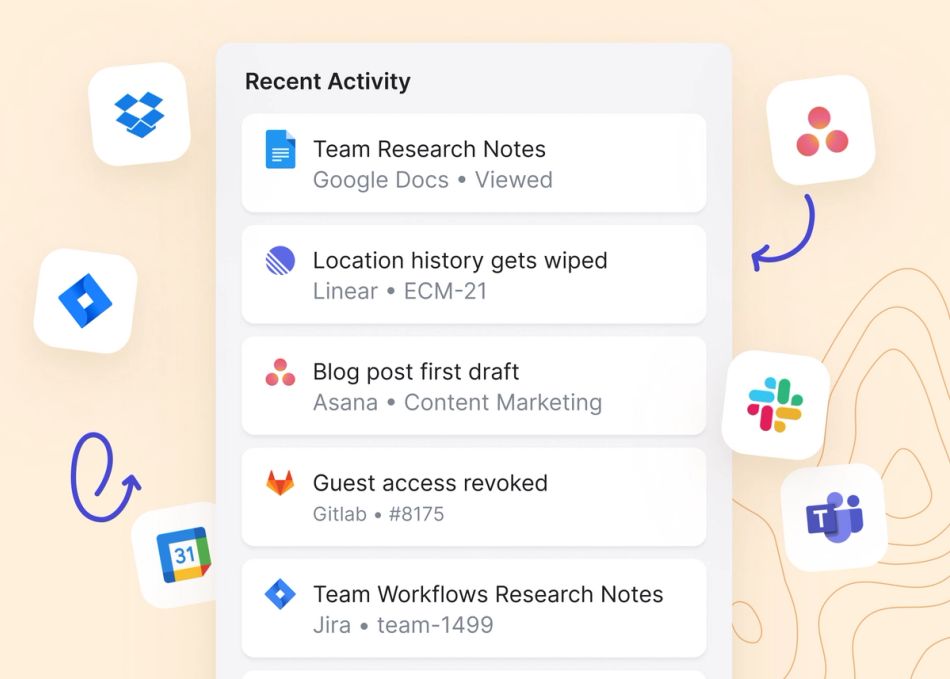
Key features
- Pioneered the modern card-based approach
- Search function tracks across projects
Pros
- Tracks simple projects, create to-do lists, assign tasks, and communicate with teammates in a unified platform
- Easy to learn, making it a great introduction to project management software
Cons
- Can assign each task to only one person
- Doesn’t handle complex projects well
- No support for dependencies
10. Trello
A close competitor to Asana, Trello is going after the same agile project management market. Trello offers stronger support for workflow automations, and the app has a tighter focus on Kanban that limits its scope a little further.
The smaller your team and the clearer the division of responsibilities, the stronger Trello will perform. As your team grows (and especially if you need to assign similar tasks to different team members), Trello may not grow well with you.
Key features
- Better Kanban board system than many competitors
- Better automation workflow commands than Asana
Pros
- One of the leading Kanban board apps
- Drag and drop task cards onto various lists
Cons
- Can’t assign tasks to anyone (tagging feature notifies but doesn’t assign)
- More limited in scope than Asana
11. Teamwork
Teamwork is a wider-ranging project management app designed for creatives and organizations that deal in billable client work. It includes support for agile workflows, but it also handles larger, complex projects in traditional project management styles. If you’re accustomed to a Gantt chart style or have numerous task dependencies and parallel workflows, you need something as robust as Teamwork.
Key features
- Provides visibility for long-range planning, capacity planning, building project timelines, and more via dozens of templates
- Powerful time-tracking tools
- Robust support for complex projects
- Can assign tasks to multiple teammates
Pros
- Users can get started with basics like time tracking and reports quickly
- Much more depth and functionality than agile tools
- Manages multiple complex projects
- Built-in support for client work and billables
Cons
- More complexity means a steeper learning curve
- Mid-market position can be confusing; not powerful enough for enterprise but too complex for startups
12. Monday
Monday bills itself as a Work OS: an all-in-one platform to rule them all. It sits somewhere between Asana and Teamwork in terms of capabilities, but its modern interface and focus on automation make it an attractive option for many organizations.
Key features
- High level of no-code customization
- Strong automation features extend to data entry, not just workflow automation
- Surfaces available and not fully allocated teammates so you can assign tasks to people who can get them done
Pros
- All-in-one system offers a lot of functionality in one place
- Visualizes project and task status and resource availability front and center
- A good compromise between simplicity and complexity
Cons
- Not all functions are equally powerful
- Cost is frustrating
Best team collaboration tools for daily communication
Sometimes you just need to cut through the complexity and the sea of online collaboration tools and send someone a quick message. For daily communication about projects, teams, or even just shooting the breeze, teams need a daily communication platform. Here are four of the best.
13. Slack
Slack is a business chat tool that redefined the concept for the modern era, organizing the entire group experience around teams or channels. This same structure shows up in quasi-competitors like Microsoft Teams, and Slack essentially pioneered the concept.
Slack is wildly popular among tech-forward employees, enough so that you might already have departments or working groups using it unofficially. It’s lightweight, powerful, and extremely intuitive. It also integrates with a wide range of other tools on this list.
The pro version of Slack recently added video call support, though this component isn’t yet as strong as others.
Key features
- Fully searchable chats and groups
- Organizes communication into channels and threads, with file sharing and other enhancements
- Long list of apps and integrations that can improve the chat and sharing experience
Pros
- Free version is extremely robust (only missing video chat)
- Integrates with absolutely everything
- Already widely adopted, leading to easier stakeholder buy-in
Cons
- Can lead to fragmentation
- Integrates with other tools, but not on the level that Teams or Meet integrate with their suites
14. Chanty
Chanty is another chat tool that boasts a simple interface and a low cost. The built-in task manager is a nice project-oriented touch. But beyond that, you won’t find much that distinguishes Chanty from better-known solutions.
Chanty is extremely easy to use, making it ideal for less tech-savvy teams where other tools seem too complicated.
Key features
- Built-in task manager
- Refreshingly simple
Pros
- Simple and easy to use
- Very low cost
- Useful task manager keeps teammates on track for simple initiatives
Cons
- Most teams will want more capability
- Hard to see the value over free Slack
15. Google Workspace / Google Chat
Google’s instant messaging offerings have undergone many changes in the past few years, but the latest iteration of business-focused Google Chat is a worthwhile tool for existing Google Workspace users.
The service is streamlined, offering one-to-one direct messaging and dedicated Spaces (which correlate to Teams or channels in Teams or Slack, where you can collaborate on documents, spreadsheets, and more). Google Chat integrates with the rest of Google Workspace (including Google Drive cloud storage, Gmail, and Google Docs), but not as powerfully as Teams.
Integrate Google workspace with Range.
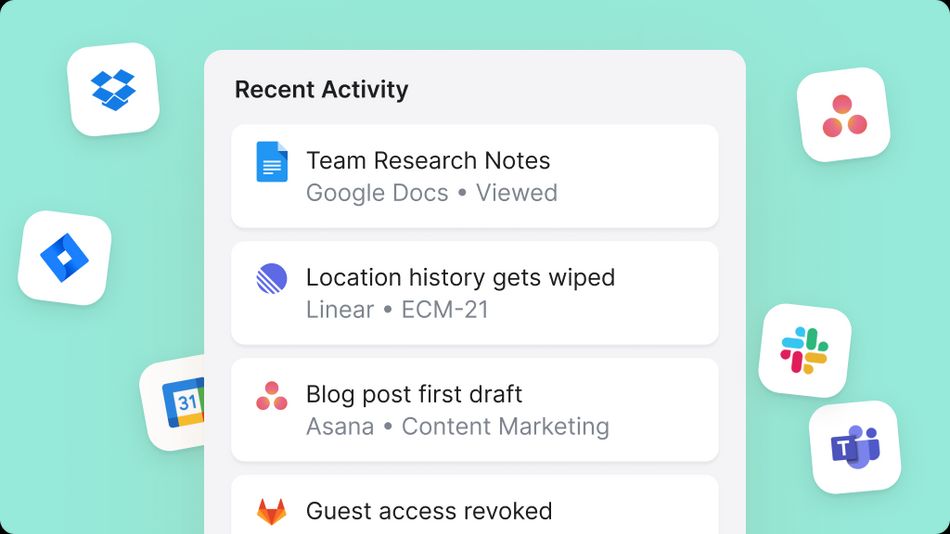
Key features
- Powerful Google-quality search
- Supports the use of bots via third-party apps
- Unified cross-device experience
Pros
- Offers a complementary tool for current Workspace customers
- Support for bots is novel and will be useful in limited contexts
- Spaces is a welcome development
Cons
- Not as robust or wide-ranging as other options
- Constant developments and updates can be frustrating for team members
16. Troop Messenger
If you want a messaging app that also allows your teammates to collaborate on code, Troop Messenger is the answer. The interface isn’t particularly pretty, and the chat functions themselves aren’t unique. But the ability to collaboratively write and edit code within a chat environment is a powerful selling point, especially for teams of developers (https://www.range.co/blog/hybrid-communication-tools-for-developers).
Other collaboration features include video calls, private and group chat, and numerous third-party integrations.
Key features
- Offers a unified experience across desktop, mobile, and web
- Advanced text search including filters
- File previews within chats
Pros
- Collaborative code editor
- Effective administrator controls
- Support for audio messages
Cons
- Unattractive UI
- No calendar function
How Range helps your team collaboration
The way we work has changed.
It’s true for nearly every modern service business operating in the knowledge economy, and the broader business world is still grappling with the effects of the unprecedented move to hybrid and remote work.
How widespread is this change? Gallup surveyed over 140,000 people in the workforce and found that around 40% of people in remote-capable jobs were remote or hybrid in the pre-pandemic days of 2019.
Fast forward to 2022, and it’s 81% — more than double. Forbes reports that a staggering 92% of workers report a preference for either hybrid or fully remote work.
From daily huddles or stand-up meetings to one-on-ones and team meetings and client visits, your business’s environment and approach has changed. And it’s time to find the right tools to support this change.
As you look for the right combination of collaboration software, we know you have plenty of options.
As you build out your ideal suite of tools, consider Range’s advantages.
Range offers a superior experience for asynchronous communications such as standup meetings, check-ins, and one-on-ones.
In the world of remote and hybrid work, Range can help you hold fewer, better meetings and keep teammates focused on the work they do best.








