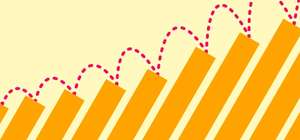Tuning your life to work remote is a very personal endeavor, one that also happens to be very much affected by your specific team, manager, and company.
When I joined Range, I was the only full-time remote team member. I’ve worked at many companies over the years — mostly co-located at headquarters, but with varying levels of remote-ness sprinkled in — and with a year under my belt at a remote-first company, I thought it might be helpful to share some of what I’ve learned with others who are trying to get the hang of remote.
While not everything I propose will align perfectly with your current work situation, my hope is that what follows can be a tool that assists you in devising your own approach to working remotely.
1. One remote, all remote
If you adhere to this philosophy, it will take you pretty far into remote team glory. At the core of this statement is probably the most challenging part of remote work: support for remote work needs to be in the DNA of the company and team.
If your company or team is currently co-located and you want to add remote team members, you’re inevitably going to have problems if you think of a remote person as the exception and not the rule.
It’s much more difficult to change a team or company than it is to change an individual, but there’s only so much adaptation a single person can do on their own — everyone needs to meet in the middle.
A well-known challenge to remote work is that there isn’t a physical person there in the office continually reminding you that they need to be kept in the loop. Instead, use distributed, collaborative, asynchronous tools and processes for managing projects and for check-ins, and video meetings for collaboration and group decision-making (but don’t use them for check-ins — your calendar gets eaten). Defaulting to operating remote means no one will have to remember to do anything special to keep everyone informed.
2. Overcommunicate
Another theme I’ve heard a lot around remote work is overcommunication. Being co-located, it’s much easier to talk to one another organically, but in a remote context all information needs to be explicitly passed — so do that.
If you’re debating whether to post a summary of a recurring meeting to a Slack channel, do it. If you had a random thought about a way to improve your team’s workflow or a feature to add to your product, share it. As remote team members, we don’t have those serendipitous run-ins in hallways, so a little bit of extra effort and intention is required. When in doubt, write it down and document it.
Recommended reading: Here’s a helpful blog post Range’s co-founder Jen wrote on [leading and managing work on remote and distributed teams](/blog/how-to-lead-a-distributed-team).
3. Collaborate
One of the challenges with working remotely is socializing, both in terms of developing a deeper understanding of your teammates as well as fulfilling your own personal social needs. Physically going into the office means you’re inevitably seeing and interacting with other people, but you have to be intentional about this when working remotely.
At Range, we address this in a number of ways. First, I think we have a great meeting and operating cadence for communicating. We start each Monday with an all-hands meeting to get everyone on the same page for the week and end every two-week cycle with a Friday afternoon recap meeting to talk about what happened. In between each of those meetings are a few recurring team-specific meetings, and Wednesdays are generally meeting-free.
Historically, one-on-one (1:1) meetings for me have been between me and my manager, but as a remote person, I’ve found it extremely useful to also schedule 1:1s with my peers as a way to socialize with my team. It’s slightly awkward in that usually video calls are for a specific purpose and it’s entirely open-ended, but once you get over that they can be really great.
These peer-level 1:1s can also function as a classic 1:1 in which you discuss goals and how you’re doing with work, etc. I personally find that as a remote person it can be hard to know where you stand with people, and my mind tends toward the negative (i.e., “People must think I’m terrible at my job because this thing I’m working on is taking longer than expected”). So these meetings can be a good place to directly ask, “How do you think I’m doing, and how do you think I can improve?”
Recently with the coronavirus situation, we’ve been holding lunch video meetings. It’s a set time when anyone can just hop into the meeting and catch up with whoever’s there.
Connecting with your teammates through peer 1:1s can be a great replacement for those serendipitous hallways encounters and lunches that just aren’t possible when you’re remote.
Rituals, cues, and spaces
It’s hard to quantify all of the valuable bits that you miss from not going into an office as a remote worker, but one big one — quite simply put — is having a clear indicator that it’s time to work. When you’re going to an office, you are specifically leaving your home to go to a place where the express purpose is to allow you to do your job. When you’re at home, you have to do more work to isolate and focus on your purpose, as the location itself serves all sorts of needs for you.
4. Replace your commute
Something I’ve been doing recently as a result of some input I received via a Twitter thread asking folks how they do remote is taking walks to start the day as a way to supplant the ritual of a commute. I imagine any activity that’s vastly different from your day-to-day work is really great for this (e.g., exercising, I’m a drummer, so sometimes doing drum pad practice is good, etc.). Resetting my brain and setting aside any lingering thoughts as I shift into work mode is invaluable to my ability to focus for the day.
5. Find and establish your workspace
If you have access to a good co-working space (such as WeWork) in your area, this can be the perfect drop-in replacement that still provides that commute ritual. At a monthly cost, co-working spaces offer desks to rent, sometimes dedicated to you and you alone, floater desks that provide a certain amount of open desks that are available on a first-come, first-served basis, and sometimes private office space at a premium.
Co-working spaces are used to serving lots of different types of folks, so they are usually well decked-out with amenities, like coffee, snacks, decent chairs, sometimes screens at the desks, and more. They aren’t cheap, but some employers will cover the cost for you. The potential downsides come if you are picky about your desk space or any other amenities that may or may not be available, or if you are easily distractible (I have yet to see a co-working space _without_ an open floor plan).
Working from home is much more challenging. If you have a room to dedicate as an office space, this is most ideal, but not possible for everyone. Years ago, I read a great article, Habit Fields by Jack Cheng, which basically says we subconsciously associate memories and habits with physical spaces and objects. So when we are in or around a particular spot where we’ve performed some specific action previously, we’re likely to perform that action there again, and it’s reinforced with repetition.
For example, if you’ve designated a desk, table, or chair for working from, but you’ve fallen into a social media rabbit hole one afternoon at that spot during your workday, you are more likely to do that same thing in that space in the future.
When working from home, be mindful of what you do and where you do it so to avoid developing unhealthy working habits.
If I’m working at my desk and I feel the need to take a break, I physically step away and go somewhere meant for relaxing, like my couch, the porch, or bed, and give myself a break. This has all sorts of benefits: it reinforces those behaviors we want, it makes you more aware of how much time you’re spending resting or working, and it also makes it so those two things don’t blend together, which means they’re likely much more fulfilling.
I’ve also curated a shortlist of coffee shops that I frequent during the week to work from. What’s important for me is decent wifi, roomy, stable tables, not too busy or noisy (it’s frustrating to show up to a coffee shop to work to find there are no seats available at all), and decent coffee. Workfrom is a great searchable catalog of places for exactly this purpose.
6. Invest in equipment and supplies
First and perhaps most obviously, you’re going to need a good, reliable internet connection. Whether it be via video or voice calls, regular real-time communication with your teammates is important, and you should do whatever you can to make sure you can participate in the same capacity as everyone else. (Trying to collaborate with a patchy or frozen video call participant is extremely frustrating for you and your team.)
When I started at Range last year, I upgraded my trusty old basic desk to an adjustable standing desk. I’ve never been much of a standing-while-working person, but it’s made a surprising difference for me. Working from home, I find that it’s easier for my energy to stagnate, and being able to get up on my feet — even if just for 15 to 30 minutes here and there — is a great way to get my blood and energy flowing. (Related: don’t forget to open your windows from time to time, as fresh air can be great for boosting energy, too.)
Unless you plan on standing all the time, a good chair is a worthwhile investment. I have a [Herman Miller Mirra chair that I inherited from a company that previously worked for 😎. I spend countless hours in this chair, so having something that has good support and is well-made is pretty important.
A small item that has made a big difference for me is a good desk lamp. I’ve found that the lighting is less than ideal where my desk is positioned, so I was building a reputation as a creepy shadow presence on video calls. I found a Wirecutter article on LED desk lamps and bought the top-recommended lamp, which has been great. It’s affordable, adjustable, and you can set the brightness and hue. I’ve also been using it as a work cue — when this light is on, it’s work time.
I’ve started using my desk lamp as a work cue. When the light is on, it’s work time.
Good snacks are important too — independent of this blog post, it’s just a universal truth. My tendency is toward eating garbage snacks, so I try to pick out relatively healthy snacks since I know I’ll eat whatever’s around. You can also use snacks as a form of a cue for yourself. Maybe there are particular snacks that you only eat when you’re working. Maybe you save some primo snacks for where you complete a large project if it’s motivating to hang a carrot like that for yourself.
Other items you might want to consider: a computer screen, good speakers if music is important for your workflow, headphones are great for the same reason and can be used for hands-free calls, and a good backpack if you’re doing a lot of skipping around between coffee shops or biking.
The unfortunate part of all these recommendations is that you would likely foot the bill for all of it and these things are not cheap. Some companies may cover some of these items for their employees, or offer some sort of equipment stipend, so it’s worth checking. And if there are no existing policies in place, it may be something you can help shape and make it that much better for the next remote person to join your team.
Other reading on working remotely
Julia Evans, who works remotely for Stripe, has a great post: “Working remotely, 4 years in.” The post also references earlier write-ups at different points in time along the way which are interesting to follow.
There is an excellent post by Marek Nowak from CircleCI and how their distributed team (over)communicates with one another: “How my distributed team communicates so no context is left behind.” They employ some pretty great patterns using emoji in Slack to flag certain categories of communication.
Finally, I reached out to my Twitter network asking some pretty specific questions about remote work and got some really great input. You can check it out directly and/or continue the discussion here on Twitter.