Range can make your project management more transparent, so everyone knows what’s happening.
Project management software is great at tracking tasks and who needs to do what. It’s often hard though to identify what has changed and why—instead, you have a separate status doc or status meeting just to find what’s actually happening.
That’s where Range comes in. As you and your team share check-ins on Range, you can use #hashtags to label work related to a specific project, e.g., the #meeting_tool project.
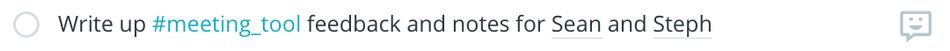
Each day, you’re able to see each teammate’s check-ins with project updates, so you understand what changes each day. And because it’s happening within Range, teammates can flag work that’s blocked or where they need help.
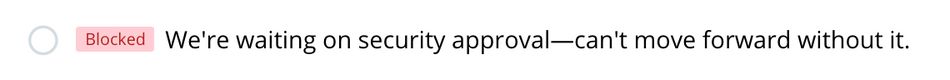
Using #hashtags also lets you to build up context over time for what’s happening with a project, so you can look back and see why things got delayed or how scope changed.
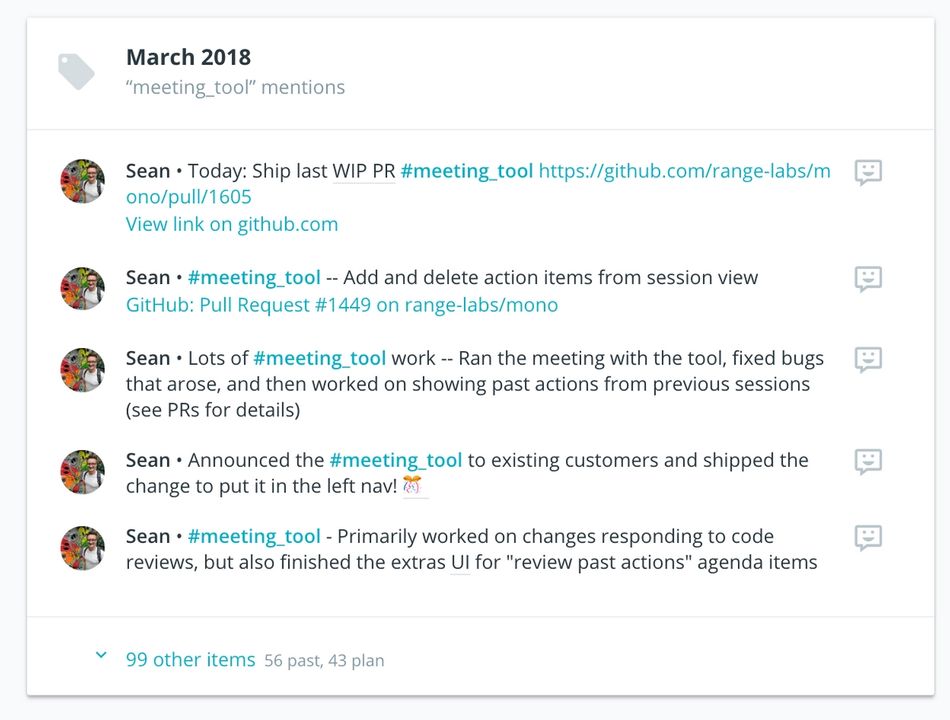
Range’s goal is to work with your existing project management software. Right now, we work with Asana and Jira—so if you complete a task in Asana or close a ticket in Jira, it comes in as a suggestion when you’re writing your check-in. Plus, we automatically #hashtag the project name from Asana. Not an Asana or Jira user? Let us know what project management tool you use, and we’ll get started on building an integration!
