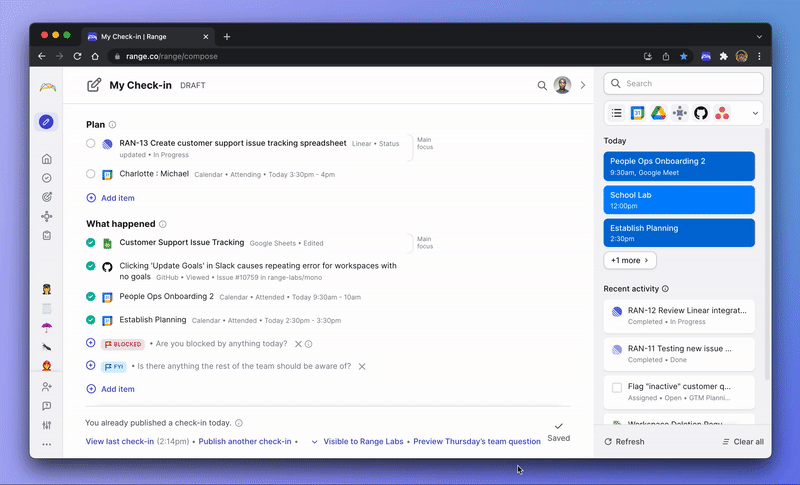
Linear is an issue-tracking and software project management tool designed to help teams streamline their workflows. Our integration with Linear makes it possible to drag and drop issues from Linear directly into Range Check-ins. This article walks through how the integration works, as well as steps for connecting your Linear and Range workspaces.
How to connect Linear and Range
- Visit the Integrations page in your Range workspace under Settings and locate Linear.
- Click Set this up.
- A message will appear notifying you that Range is requesting access to your Linear workspace. Click Authorize Range to grant Range Read access to your workspace and enable real-time updates.
- Return to the Integrations page to confirm that your Linear workspace is now marked Connected.
- In the Linear panel on the Integrations page, click Link to start syncing your own Linear activity to your Range account.
- When you are prompted to grant Range access to your activity in Linear, click Authorize Range.
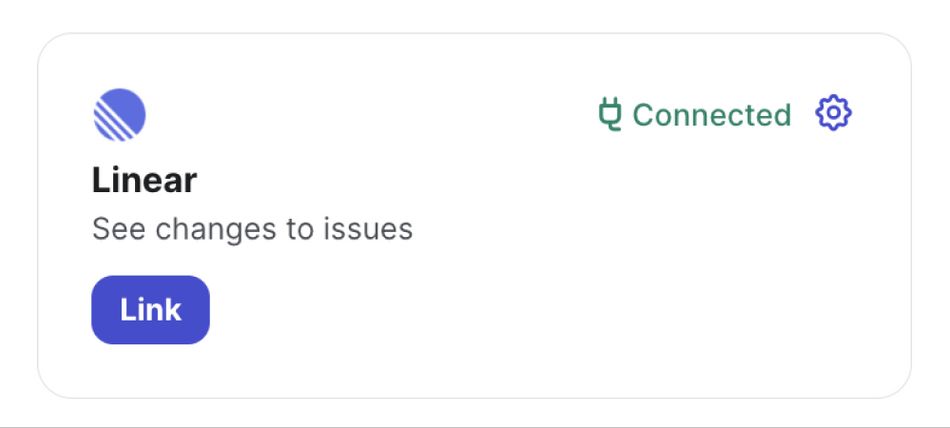
Once you complete these steps, you should start to see future Linear issues and related activity in Range. If you need help, please reach out any time. You can chat with our support team (bottom right button) or email us at support@range.co.
When will Linear activity show up in Range?
Once you’ve connected your Linear and Range workspaces, Range will suggest items to include in your Check-ins based on your activity in Linear.
Your Linear issues will show up as suggested items in the Range sidebar when you:
- Create
- Update
- Comment
Note: Messages like “Completed” and “Assigned” will appear alongside Linear issues in Range when you make an update to one of your assigned issues.
If you have any feedback on how the Linear integration could work better for you and your team, please let us know! Just click the chat icon in the bottom right to send our team a message.
Security considerations
Range uses OAuth to authenticate with the Linear API. Range receives webhooks for all projects, issues, and comments for the connected Linear workspace and monitors the event streams. Suggestions are created when a user is assigned an issue or when an issue is updated or completed.
Range persists the following data from Linear issues:
- Issue Label
- Issue URL
- Project Label
- Project URL
- Action
- Type
- Created At
