Would you like to change the name of your Range workspace? If so, visit the team page for everyone in your org.
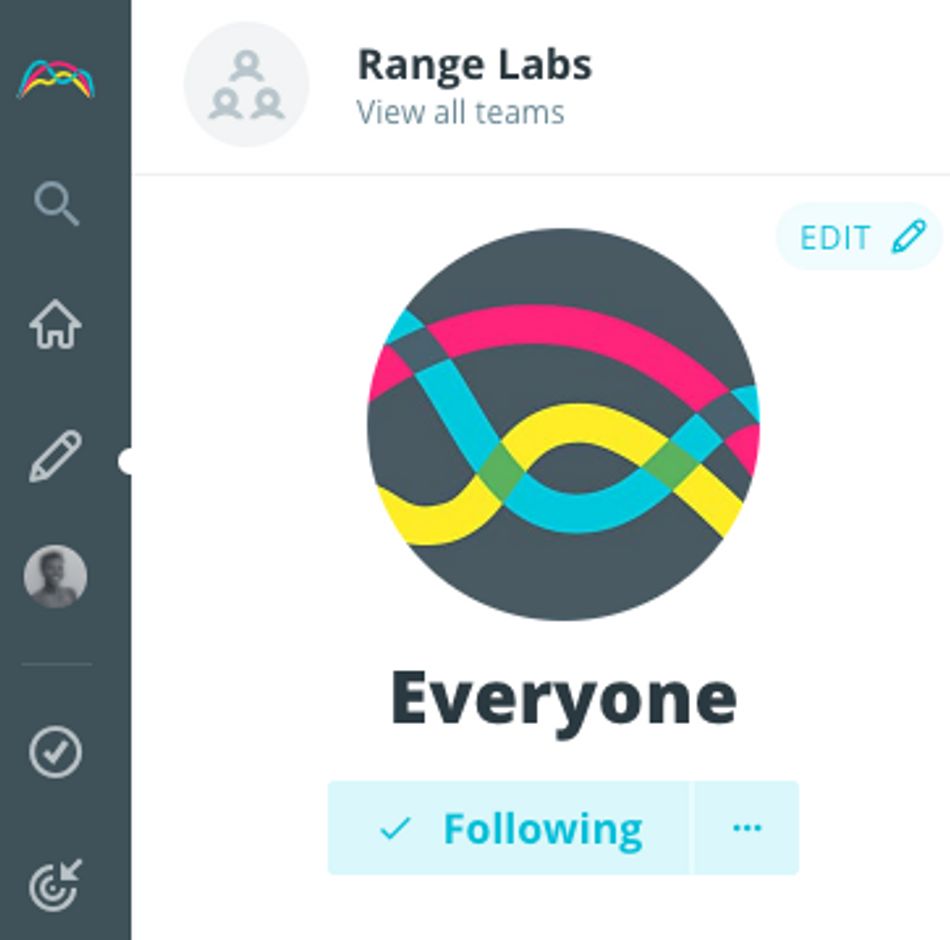
From there, you can click on the pencil in the top left side of your page.
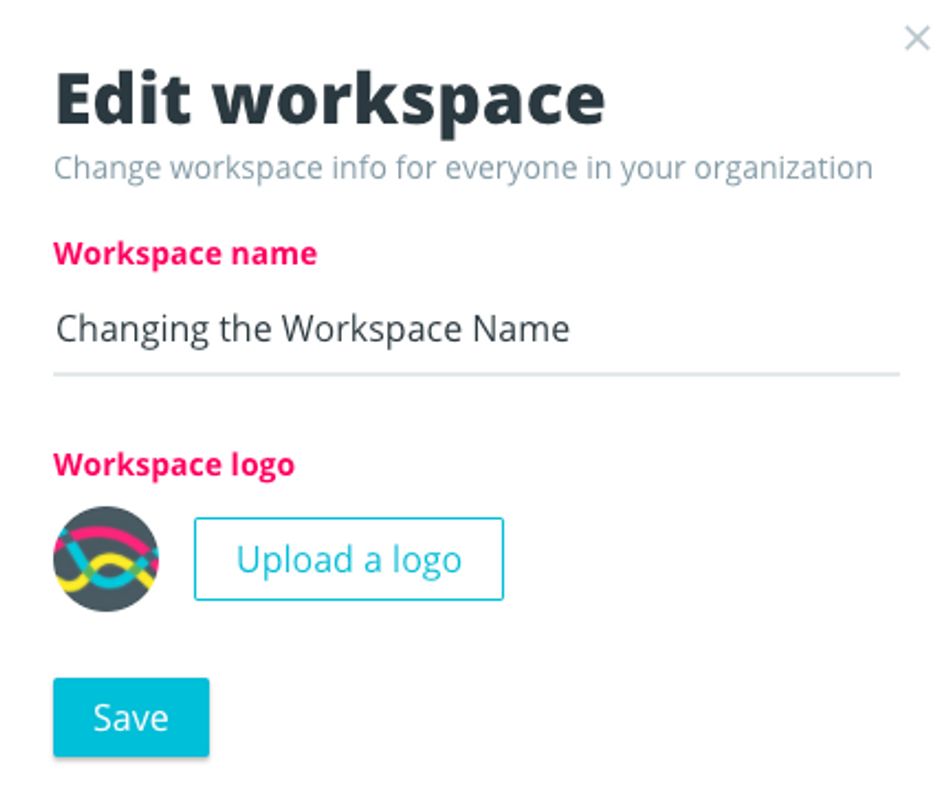
You should now see the new workspace name above the workspace logo on the left.
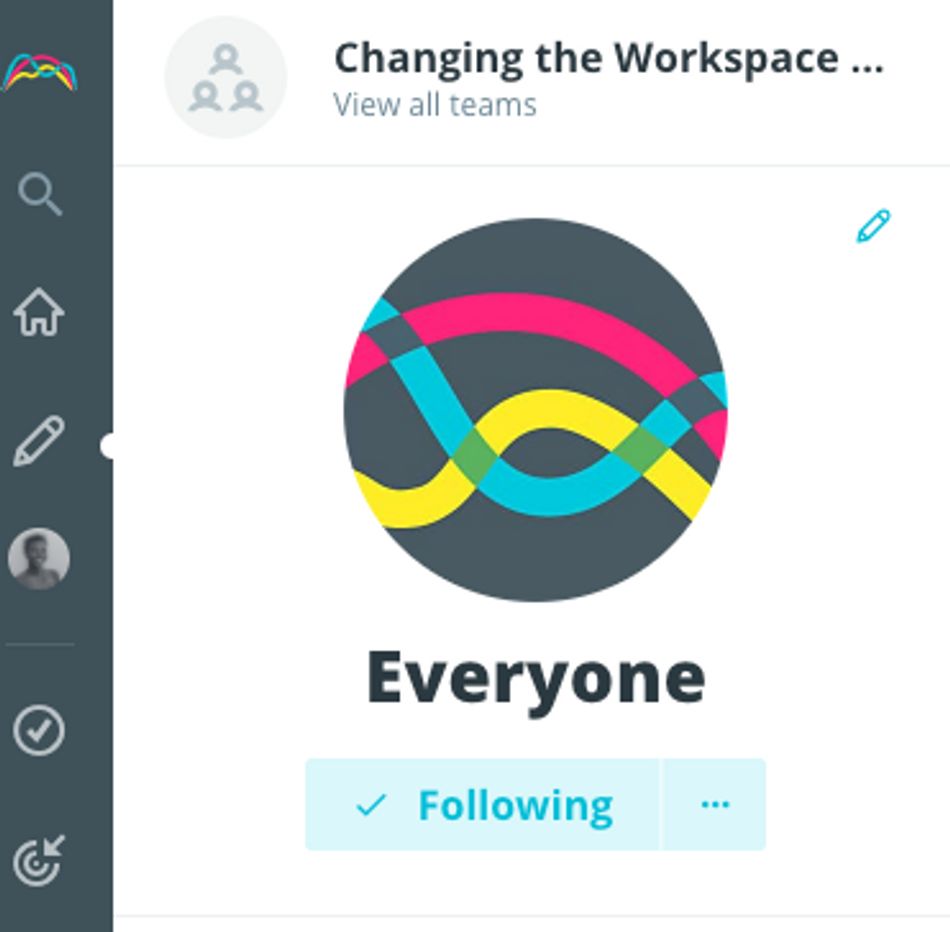
Hope that helps! Please let us know if you have any further questions by clicking the Intercom bubble on the bottom right of this screen.
