At Range, we help you connect all your tools so it’s easier for you to plan your day and share what you’re doing with your team.
We’ve built many full-featured integrations into Range, which you can find in the settings screen.
Some apps don’t have APIs where Range can easily access data so we built a Chrome Extension to let you bring in nearly any document you touch on the web into Range.
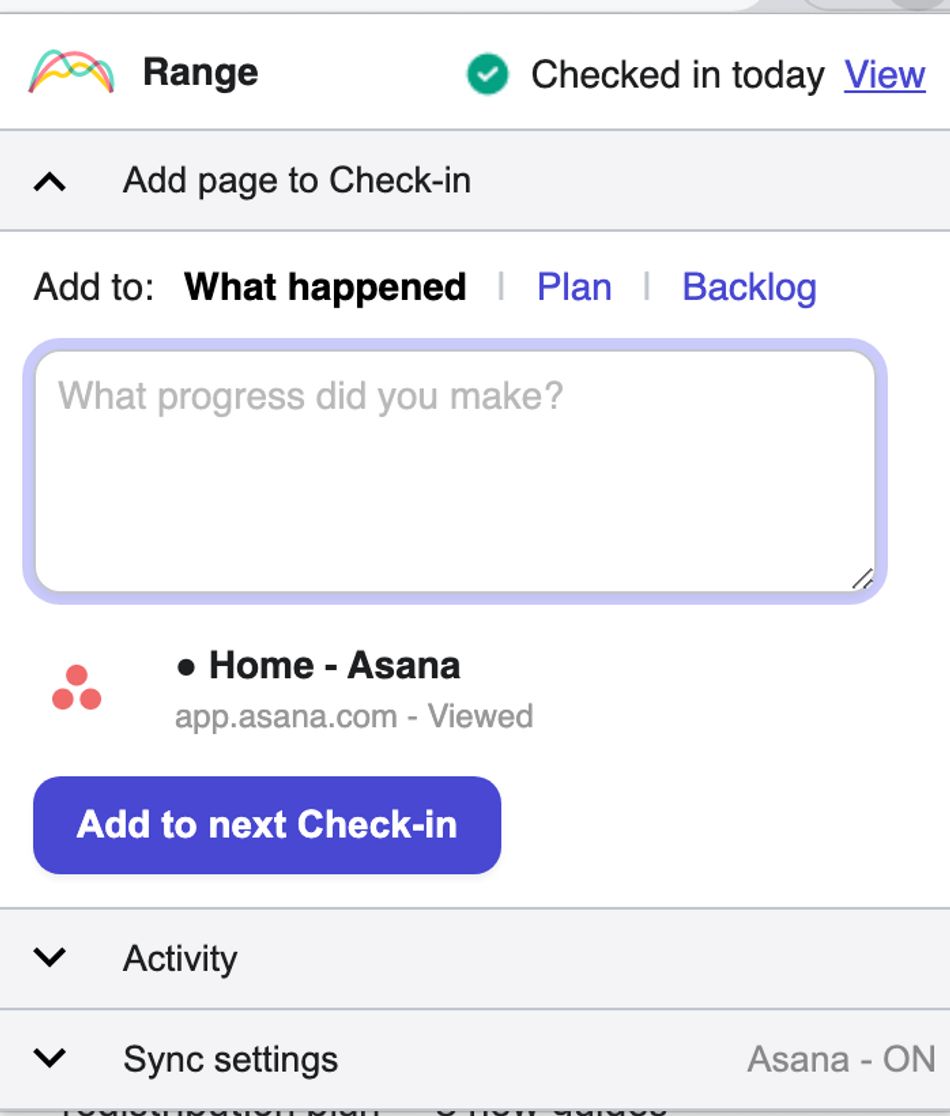
Installing and using the Range Chrome Extension
Simply install the Chrome Extension plugin and log into Range.
The extension will automatically import activity into Range from a variety of tools including:
- Asana
- Confluence
- Dropbox Paper
- Figma (in browser only)
- Google Drive (if OAuth apps are disabled)
- JIRA
- Quip
You’ll start seeing suggestions for supported tools as you write your Range Check-ins.
💡 The extension is triggered when you’ve been on a page for a few seconds, and sometimes only when you edit a document. We do this to make sure there aren’t too many suggestions for you in Range.
Helpful tips
Sync activity from your apps
After successfully installing Range Sync you'll land on the Chrome Extension's settings page.
Here, as shown in the above video, you'll see apps you've visited in the last 90 days and be able to manage which apps are synced and which are not.
Click the 'Sync all above apps' button.
When you turn on sync for an app, items you visit in that app will appear in Range as you write your Check-in. You can then choose to share items from apps as part of a Check-in with your team.
Note: While the Chrome Extension will add suggested items to your recent activity in Range, only you will see your synced activity (those suggestions). Only after you add a suggestion to your Check-in and publish that Check-in will your team see the task and attached work.
Don't see an app your team uses or plans to use in the near future? Scroll to view other supported apps and click 'Show more apps.' If you don't find what you're looking for here, you can submit a request here.
Pin the Chrome extension to your browser
Before leaving the Chrome Extension's settings page, make sure to pin Range Sync to your browser. By clicking on the Range Sync favicon throughout your day, you can quickly and easily add work from any web page to your Check-in and add a note.
Following the steps shown in the above video, pin Range Sync by:
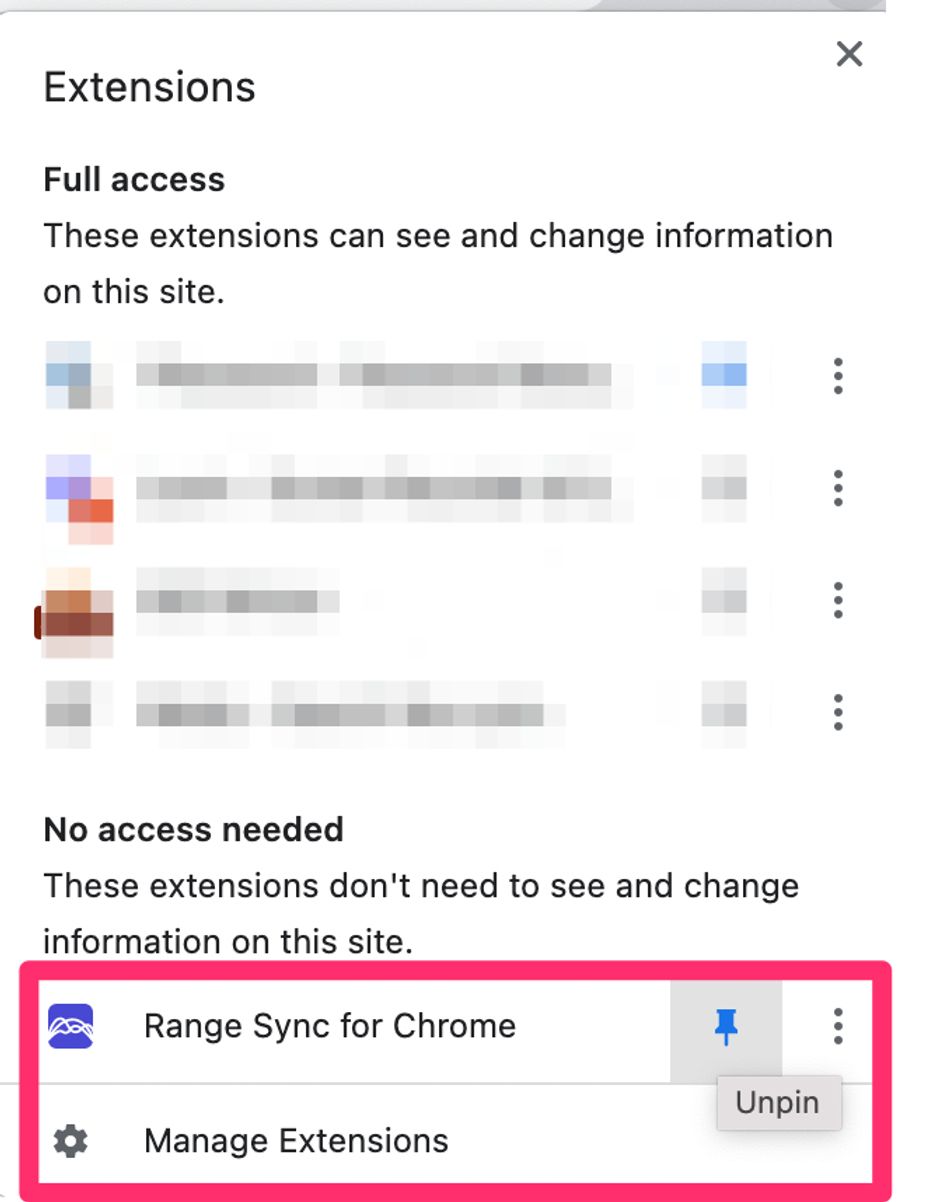
- Clicking the Extensions puzzle icon in the top right of your browser window
- Scrolling to find Range Sync
- Clicking the pin icon
Security
We care about your privacy. The Chrome Extension for Range only has access to the domains it needs to operate properly. It is also an open source tool, which means you can inspect everything the extension does here.

Is there something else you’d like to see in Range when you visit a particular URL? If your favorite service isn’t currently supported, please let us know and we can look into adding it to our extension. Your feedback and suggestions are always appreciated.
