Keep every meeting on track with 9+ facilitation tools
Review blockers, goals, and more in just a few clicks. Replace long-winded syncs with structured discussions that move work forward.
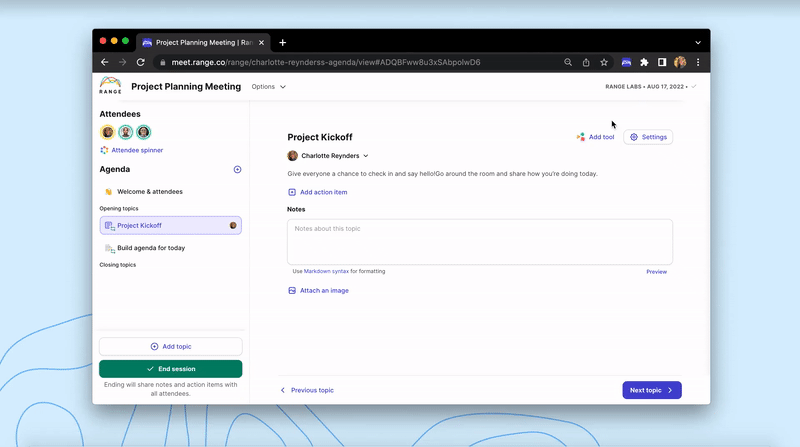

Based on 100+ reviews on










“Range helps Wellthy maintain our culture, foster transparency and accountability among the team, prioritize day-to-day tasks, and stay on top of what’s important.”
Range works with your favorite meeting apps
No matter what video conferencing and calendar tools you use, Range helps you get more done during every meeting. Just create an agenda in Range, add your teammates as attendees, and share the link so everyone can follow along.



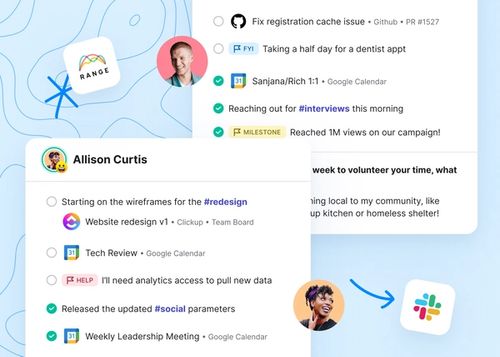
Get aligned in less time
Add your team's Check-ins to any agenda topic in Range. Know how your teammates are doing and what they've been working on so you can build quick alignment and move on to deeper discussion.
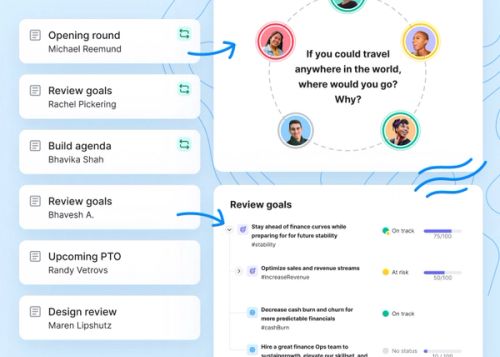
Run inclusive conversations
Tools like the attendee spinner and topic generator make it easy to get the whole team involved. Tap into a range of perspectives, no matter where your teammates are working.
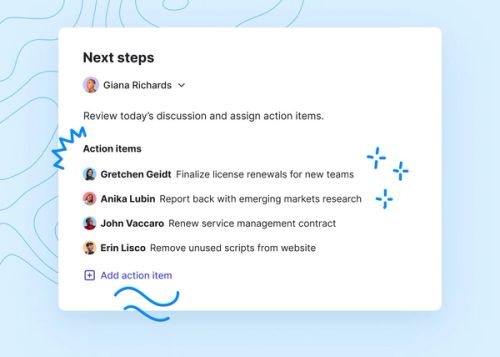
Make progress during every meeting
Bring goals, flagged items, and more into your meeting agendas to stay accountable and get unblocked. Review action items from past meetings so nothing slips through the cracks.
What's possible with meeting tools in Range?
🎡 Attendee spinner
Rotate through meeting attendees with a fun roulette.
🚩 Flags review
Review flagged items from Check-ins. Flagged items may include:
- Blockers
- Requests for help
- Discussion items
- FYIs
- & more
#️⃣ Tags review
Review #tagged items from Check-ins (including goal-related work, project milestones, and more).
✅ Action item review
Review action items from the past meeting session.
🎯 Goals integration
Review the current status of team goals.
📆 Upcoming absences
Review upcoming absences recorded in Range or Google Calendar.
⚡️ Check-ins integration
Review Check-ins from meeting attendees.
➕ Topic generator
Create agenda topics for the meeting.
🧊 Icebreakers
Answer team-building questions to get to know your teammates.
⏰ Topic timer
Add a countdown timer bar to any agenda item in Range. You'll hear a bell sound when it's time to move on to the next topic.

Why today's teams choose Range
| Range ✨ | Standup slackbots (i.e. Geekbot, Standuply, Status Hero) | Meeting tools (i.e. Hugo, Fellow, Hyper Context) | Team-building tools (i.e. Donut) | OKR Tools (i.e. Ally) | Async Communication Tools (i.e. Friday) | |
|---|---|---|---|---|---|---|
| Run daily Check-ins | ||||||
| Asynchronous | ✔ | ✔ | ✔ | |||
| Timezone sensitive | ✔ | ✔ | ✔ | |||
| Flag Check-in items for meetings | ✔ | |||||
| Mood insights | ��✔ | ✔ | ✔ | |||
| Deep integrations | ||||||
| Slack and Microsoft Teams notifications | ✔ | ✔ | ✔ | ✔ | ✔ | ✔ |
| Check-in from Slack | ✔ | ✔ | ||||
| Meeting notes and objective updates in Slack | ✔ | |||||
| Track work activity in 75+ apps | ✔ | |||||
| Sync teams with Google Groups | ✔ | |||||
| Meeting facilitation | ||||||
| Icebreakers | ✔ | ✔ | ✔ | |||
| Spinner designed for remote meetings | ✔ | |||||
| Review goals | ✔ | ✔ | ||||
| Automate meeting note distribution | ✔ | ✔ | ||||
| Action items connected to Check-ins | ✔ | |||||
| Team building | ||||||
| Culture questions | ✔ | ✔ | ✔ | ✔ | ||
| Team profiles | ✔ | ✔ | ||||
| Inter-team communication | ✔ | ✔ | ✔ | ✔ | ||
| Asynchronous team-building | ✔ | ✔ | ||||
| Goal setting | ||||||
| Connect daily work to Goals | ✔ | ✔ | ||||
| Goal tracking | ✔ | ✔ | ✔ | |||
| Optimized for remote work | ||||||
| Both async and sync tools | ✔ | ✔ | ||||
| Team-first design | ✔ |

