
Range and PagerDuty
Track and share incidents asynchronously or in realtime
Integration benefits
- Get quick access to incidents you are assigned and have responded.
- Automatically share incidents as part of your async check-in or daily standup to raise awarenessa cross the team.
- Easily review incidents in your team meetings.
How it Works
Once connected PagerDuty incidents will show in your activity sidebar in Range, making it easy to share what happened with your team.
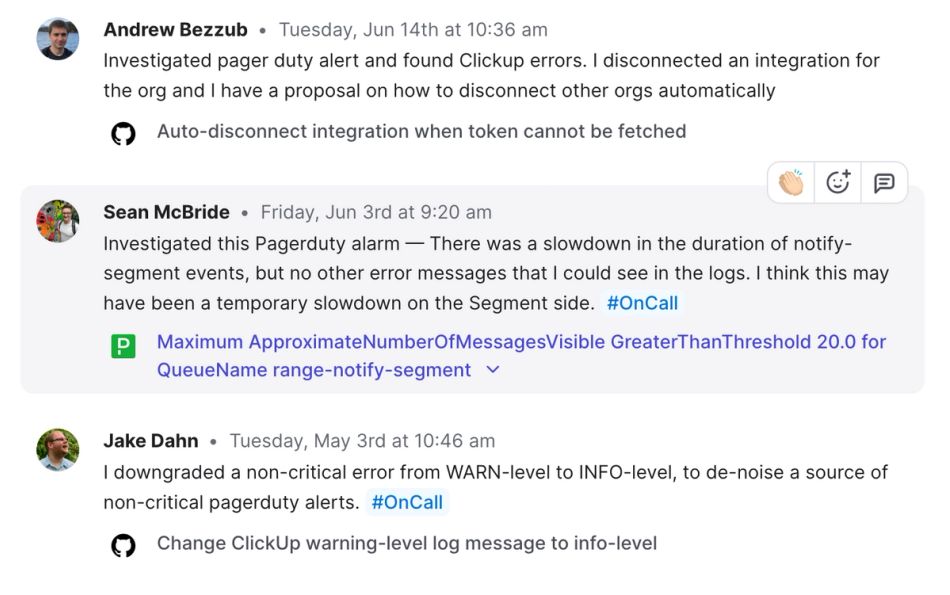
Requirements
PagerDuty integrations require an Admin base role for account authorization. If you do not have this role, please reach out to an Admin or Account Owner within your organization to configure the integration.
Support
If you need help with this integration, please contact support@range.co.
Connect PagerDuty to Range
You need to be a PagerDuty administrator in order to connect the app to your Range workspace. To connect Range, follow these steps:
- Visit the integration settings page
- Find PagerDuty and select "Set this up"
- Press the button "Connect PagerDuty and Range"
- Follow the authentication steps, providing the appropriate approval
- On returning to Range, PagerDuty and Range should be connected
Once connected, individual users can link their identities using a simple authentication flow to see activity when composing their Check-in.
Link your PagerDuty account with Range
- Visit the integrations settings page
- Find PagerDuty and select "Link"
- Follow the authentication steps, providing the appropriate approval
- On returning to Range, your PagerDuty and Range identities should be linked and items will show up in the activity sidebar
Once linked you will start to see activity from PagerDuty when composing your Check-in.
For further instructions and support, visit the Help Center.
The more apps you add, the better Check-ins get
Range Check-ins are simple, powerful status updates that keep your team more connected, focused, and productive no matter where they're working. When you add apps to Range, it makes writing Check-ins even faster and easier.
Learn more about how apps & integrations help move work forward.
