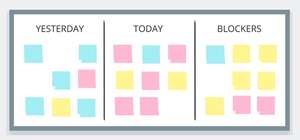There are 8,760 hours in a year. You sleep about one-third of that (hopefully). And work consumes a good chunk of the rest of it, for better or worse — full-time workers spend about 2,000 hours a year focused on their job. That’s divided into 52 weeks, or really closer to 50, because not much is happening those two weeks around Christmas for most every industry unless you’re at Amazon or a big retailer.
50 weeks flies by; we all feel it. It makes it of paramount importance to get the right projects done each week. This has been made even more tangible recently by the number of companies using a sprint methodology, such as Agile or Scrum, where each week is a series of tasks that need to be completed that week and shouldn’t bleed into other weeks.
This focus on the week as the main unit of organizational energy has led us to a world obsessed with weekly status reports (Office Space, anyone?) and the associated TPS weekly report.
The problem with the internet — this could be a rabbit hole — is that it’s vast and deep, and weekly status report templates come in many formats. A search for content and answers in this world can be daunting. So let’s walk through how to think about this and then give you our own option for a weekly status report template.
What exactly is a weekly status report?
It’s helpful to think of this along the “is” and “is not” continuum.
- What a weekly status report is: A summary of work and tasks completed in a given week communicating (via email, Slack, or Range) current status of work tasks to teammates and stakeholders. What was accomplished in the past week? What was not accomplished? What blockers prevented important projects from being completed?
- What it isn’t: A listing of meetings, grievances about processes, deliverables, and action items, etc.
Ultimately, a weekly status report should inform what happened, and why it happened in the way it did. Managers should be able to look at them, talk to a team member, and figure out how to solve any remaining problems related to these specific projects and deliverables. This status report should explain how the work is going and advance discussions about the work, mitigate risk, and processes involved with the work.
How to write a useful status report
A weekly status report template isn’t something we should overthink. It doesn't need to be a complex Excel spreadsheet that took hours to create and takes an hour to complete each week. At the end of the day, a weekly status report should communicate:
- What did you accomplish last week?
- What meaningful workstream or project progress have you completed?
- What problems or blockers are you encountering?
- What have you learned this week and how will it inform your work next week?
Question 4 is helpful if you want your team to begin thinking ahead to next week.
Addressing the elephant in the room
We are all busy. Oftentimes, concepts at work fail — and this goes for tech stacks as well as new processes — because managers and employees alike view them as “Another thing to manage.” With a limited amount of time, less-ingrained concepts fall by the wayside.
So, you don’t want a weekly status report to feel like yet another thing that has to get done, because then, eventually, it will just cease to get done. It needs to become a natural part of your team’s operational cadence (how your team interacts with its work).
And this is where technology is really helpful.
Share automated weekly status reports with your team
You can do this with Range!
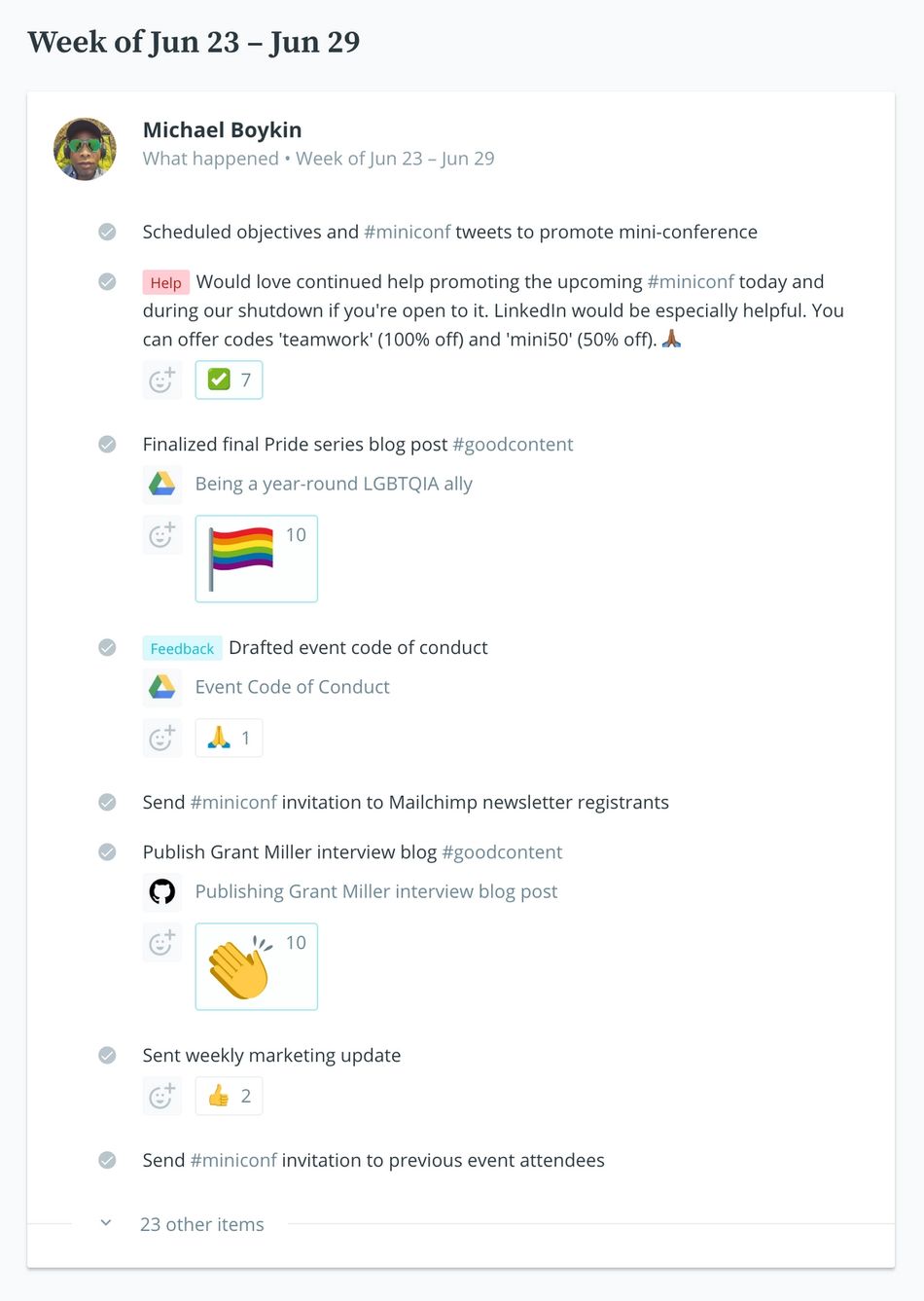
Range helps teams know what’s happening, stay in sync, and actually feel like a team. One of the ways in which Range accomplishes this is by providing teams a tool to easily compose, share, and review daily project updates, called Check-ins. Think running a daily standup meeting with your team — check out our Guide to Standup Meetings to learn more about the ins and outs of standups, and how to get them right for your team.
Read more about what Check-ins are and how they can help your team work better together.
The great thing about Range is that at the end of each week Range has already composed a weekly status report for you. Range integrates with the tools you're already using, such as Asana, Jira, GitHub, Google Docs and Calendar, so that it can automatically present you with recently updated action items to include in your daily and weekly project status reports.
Work can even be sorted by day, week, and month. These views offer teams a quick way to get an overview of how specific work is evolving (or isn’t evolving). We were especially proud of this feature set within Range because it allows discussions about the work to advance in a way that’s not time-consuming for managers and team members alike.
Tech at its best is a force multiplier, and in this case, you get the weekly status report template you seek, but you get it automated. Your time goes back to you. Try Range with your team today to start working smarter and start working better together.
Learn about Range for status updates