Introduction
Simply put, a check-in is a type of status update authored by an individual employee that is communicated asynchronously to their team. While the term check-in is used in different contexts — from airlines and hotels to events — the category of software that facilitates status updates is increasingly known as check-ins.
Where did the term come from?
The term evolved from informal in-person check-ins; the equivalent of “how’s it going” in a work context. The “it” can be many things — check-ins are used in a variety of situations, from water-cooler conversations to the start of meetings to 1:1s, and for a variety of purposes, such as aligning on how a project is moving forward to understanding a person’s well being. But because they’re often informal, they’ve historically not been very structured or consistent.
Why do we need “new” status updates?
Status reports and status updates have long been part of the workplace for the obvious reason that people want and need to know what’s happening. They’re meant to convey critical information about how work — and the people working — are moving forward (or not).
However, as “what’s happening” is so broad and subjective, it’s led to a status update free-for-all, where too much or too little information is communicated in formats that are less than good. Often, there isn’t alignment on teams or organizations around what exactly should go in a status update. And if teams aren’t aligned on what’s important to include in a status update, this is usually a sign of deeper misalignment on project, goals, and objectives.
All this is then compounded by the fact that the tools people use to create and communicate status updates — typed memos, email, different types of meetings, word processing software, presentation software, project management software — weren’t designed specifically to communicate status updates.
From casual watercooler check-ins to recurring team updates, status updates are critically important to running a team and a business, and almost everyone does them. How useful the status updates are, however, are entirely too dependent on each individual’s judgment and skill in conversation or in crafting update emails. And yet, the humble status update is often the only thing keeping the increasingly complex nature of work models — remote, distributed, hybrid— from developing into chaos.
Check-ins reimagine status updates for the modern workplace where teams are the primary unit of work, increasingly spread out across different time zones and countries.
What does check-in software solve for?
Check-in software seeks to make status updates easier to write and more useful to consume. When intentionally designed, status updates...
- are easy and efficient to write
- help teams quickly understand what is happening
- make team building part of everyday work
- convey and surface valuable information at the right time
- help build better work habits
- integrate easily with existing workflows
- become a way to keep everyone seamlessly in sync
Check-in tools can help not just relieve a lot of pain felt by the modern workforce, but transform how people work together.
What information goes into a check-in?
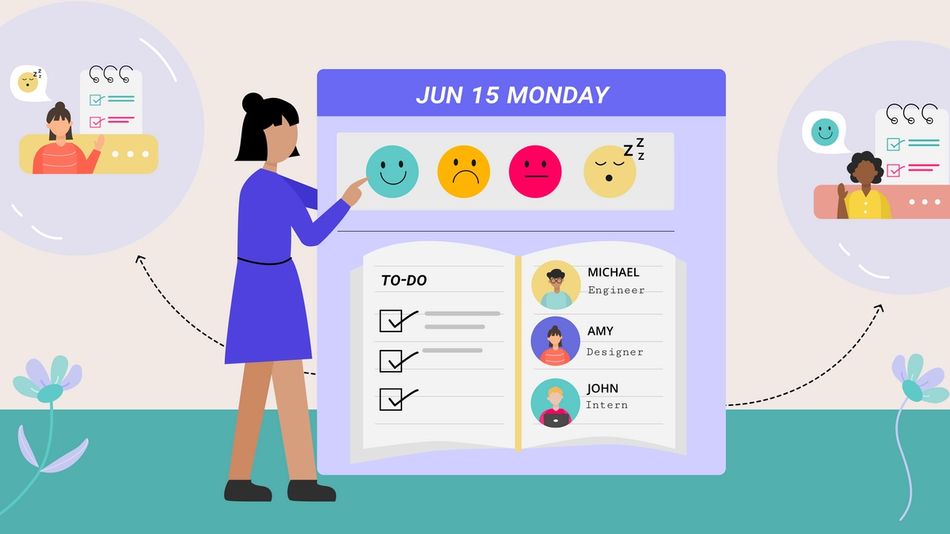
There are different formats, but generally, a check-in covers:
- what you’re planning to do for the day
- what you did yesterday
- highlights of any particularly important information, such as if you reached a milestone or if something is blocking progress
- how a person is showing up that day
You’ll notice the last point is markedly different from classic status updates, which primarily report critical functional information, rather than well-being. But as more and more teams aren’t able to connect every day, or even weekly, on a personal level when working remotely, check-ins are a way for individuals on teams to communicate how they are doing — information that is also critical.
Read more about about best practices for writing status reports and thoughtful check-in questions.
What challenges do teams encounter when adopting check-ins?

Like any new approach, format, or tool, check-ins take time to get the hang of. Here are some of the challenges teams can run into.
- Ingrained business-as-usual practices
This is probably the biggest challenge. Change can be hard. Every work environment has established ways of doing things, and doing things differently is, well, different. But positive change rarely comes from “doing something just because that’s how we’ve been doing in”. - Email works fine, right?
We use email everyday, so sending off a quick update to the team seems to be super easy. But all of these emails are unstructured, uneditable, and hard to navigate. There’s no easy way to aggregate, say, the main priorities from a team’s weekly update email over the course of a year. - We cover status updates in other meetings, like team sessions or 1:1s
People can be resistant to asynchronous check-ins because 1:1s or team meetings are often where they cover status updates. But when much of the meeting covers functional updates, little time is left to delve deeper and have more meaningful conversations — and this situation usually leads to meeting bloat. - We’re using too many tools already
Tool bloat is a real problem, so whatever check-in tool you use should help reduce the busywork of jumping between tools, not add to it. Check-ins should make it easy to show all your work in one place, rather than having to cut and paste everything and jump in and out of tools. - Our standup covers status updates
The classic standup meeting format of “this is what I did, this is what I’m doing, and this is where I’m blocked” is a very useful format for a status update. But inclusive participation in standup meetings, especially remote or partially remote ones, can be difficult across timezones. Communicating everything in the time allotted gets challenging, and little time is left to focus on issues that matter. This type of meeting also relies on individuals’ abilities to share updates at the right level of granularity and also lacks useful recorded history. Read more about why standup meetings are broken and check out our standups best practice guide. - Daily check-ins are time consuming and hard to write
Taking more time out of the day to report on your plans and progress can seem like extra effort. But not keeping your team in the loop can result in a myriad of disconnects. Ideally, with a little practice, any tool you use should make writing check-ins no more than 5 to 10 minutes a day.
What are the benefits of check-ins?

For co-located teams, hybrid teams, and remote and distributed teams alike, a regular practice of check-ins can lead to a range of significant improvements in how teams work together.
- Improve access to information across time zones
When everyone regularly shares their progress, managers and team have an ambient layer of context that they are often used to having simply by being in an office. Asynchronously sharing status updates mean time zones become less of a barrier. - Productivity increases
Teams that are more aware of what is happening can improve the speed of communication and in turn their decision making. The need for in-person meetings to cover status updates is reduced, creating more focus time. - Engagement improves
When check-ins incorporate team building features, such as answering an icebreaker question or sharing a mood, teams are able to invest in team culture every day. They are more engaged, leading in turn to a stronger sense of vulnerability, psychological safety, and trust throughout the team. - Accountability improves
When everyone is more transparent about their commitments, they’re more clear on their responsibilities, from deliverables to timelines. Read more about improving accountability in the workplace. - Team data sets improve
When you’re able to track how many meetings you’re having, who you’re meeting with, what main projects you’ve worked on, how your feeling over time — all in one place — you start to get valuable insights into how well a team is operating. - Building block for healthy work habits
Establishing a regular cadence of check-ins can improve how people share information, both what they are working on and how they are working. Managers can counter micromanagement and teams have more focus time. - Inclusion improves
Asynchronous check-ins accommodate peoples’ varying schedules — kids’ drop-offs, last minute emergencies, night owls, and scheduled PTO. It allows people to share and consume updates from the team at their convenience. And it entirely prevents the awful “oops we forgot to dial in the one remote employee again” situation.
Are async check-ins for you?
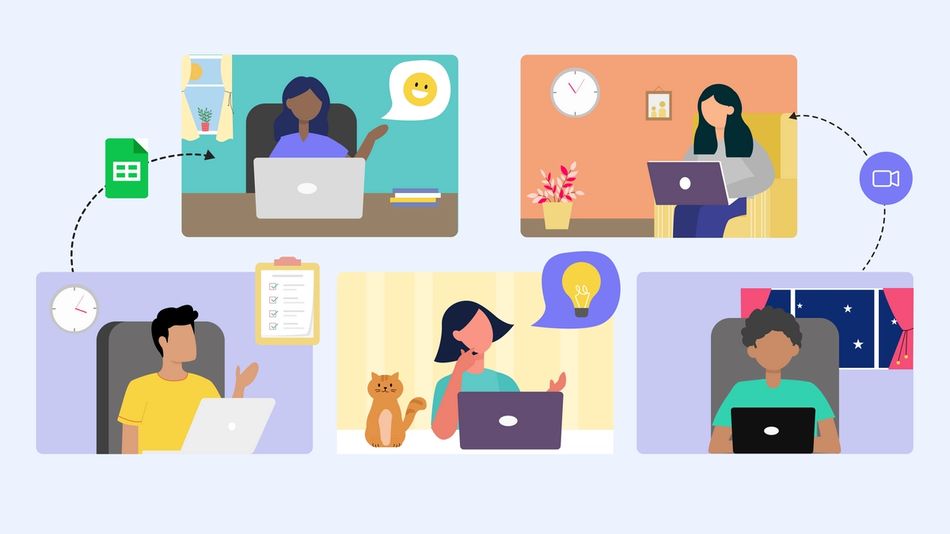
Check-ins reimagine the humble status update. Asynchronous check-in apps are designed to bring the status update experience into the modern workplace, where remote, hybrid, and distributed models are increasingly the norm, so that those teams can work better together.
Adopting check-ins as a key part of how your team communicates and collaborates can lead to a host of benefits for individuals, managers, and organizations, including significant improvements to performance and well being, and overall boost in team effectiveness.
If you’re looking to try check-ins, consider Range (it’s free to try), an asynchronous communication tool that relieves the burdens modern remote work places on managers and teams so they can operate at their best. It’s used by teams at forward-thinking companies like Twitter, Adobe, and New Relic to keep in-sync, focus on what matters, and stay connected.
Run your next check-in with Range
Range is the best place for teams to check in with each other, whether async or real-time. Have fewer meetings, and still know what’s happening.




