The complexity and pace of work only continue to increase — and at times, it can feel like chaos.
But the humble status update (or status report) is a simple communication tool that distributed teams can use to hold together even the most complex of work streams.
In this article, I walk through the definition of a status update, plus five tips for writing super-useful team check-ins that help you and your teammates do your best work, together.
Defining the team update
What is a team status update? A status update is a written communication tool teams use to describe the current state of a task or project.
I've been thinking about status updates and project status report templates ever since we started Range. Over that time, I've had a chance to work with dozens of organizations, all of which have a practice and method for sharing status reports. Through that experience, I've realized that there's a huge difference between a mediocre update and a great one. All project status report updates convey information. But a great status update aligns teams and stakeholders, builds connectedness, and solves problems.
The only way we ever really know what other teams and teammates are doing is with a humble status update. You might hear one in a team meeting, or while you're making espresso, or read one on in your inbox. But chances are, you've never thought much about what makes a good status update.
Unfortunately, this crucial skill is often overlooked. It's rarely mentioned in any company training, and I've found it challenging to locate good advice on the topic. So if you'd like to master this seemingly simple art, here are a few tips that should help you along the way.
1. Say something new in your team status update
Vagueness is the enemy of a great daily project status report or weekly update. If you've caught yourself giving stakeholders or your project manager an update that sounds something like, “We're making good progress on project X,” then you're veered into the land of the vague.
The problem with repeating the “We're working on it.” message several times in a row is that doubt starts to creep in and risk is introduced. People will begin to wonder what you or your team is doing and whether you're really making progress. A good status update should banish this doubt, and you'll need to provide detail on the current status to do that.
For example, I've been working on this blog post for a few days. But in my written daily updates to my team, I never once wrote “Working on a blog post.” Instead, I got specific and showed my work. I wrote “Sketching an outline,” then “Writing a draft,” then “Finishing up copy edits.”
By giving just a little bit more detail, you can show your team that you're making progress. The right amount of specificity can eliminate doubt on your team, and help open up opportunities for collaboration and feedback.
However, there is such a thing as too much detail. Sometimes in a daily status update, or weekly status report, people will deliver a laundry list of everything they're doing. Laundry lists make for an extra boring update. So if you're feeling the urge to include everything, take a moment to think about what parts of your work are relevant to the team, and how you can be more concise. A simple trick here is to take an editing pass after writing your update and put the most important items at the top. Often this act of ordering tasks and projects is enough to clarify what's really important to share in your reports.
With Check-ins in Range, you can easily share structured, async updates with your team.
If you're familiar with standup meetings, Range Check-Ins will replace those. You can even call out a "Main Focus" to keep everyone aware of your high-priority tasks and projects.
2. Explain why the work matters in your status update
At the beginning of any project, we often underestimate how important it is to communicate purpose. We tend to jump into the “what” of the work, without first covering the “why.”
For example, I recently did some work to improve commenting in Range. When I shared the first round of designs, I got some curious looks from one of my co-founders. At that moment, I realized I hadn't communicated the “why” well enough. I paused, backed up, and explained that we were getting lots of requests for commenting, even though we already had built the feature. That context was enough to clear up any confusion and set the stage for some great design feedback.
As humans, we tend to think that other people have the same context in their heads as we do in ours.
It's natural. But with status updates, it can cause big problems. When you leave out the “why” behind your work, others might not be able the guess the purpose, and may not even feel comfortable asking.
Without clarity on purpose, teams will drift out of alignment. If you find yourself buried in disagreements about low-level details, take a few steps back. You may have forgotten to communicate the project's purpose.
Communicating purpose doesn't have to take a lot of time.
Consider reading this update: “Moved sharing buttons to the left side of the blog.”
That probably has people wondering why the buttons moved.
Just a little purpose can help a lot: “Moved sharing buttons to the left side of the blog because no one was clicking on them at the top of the page.”
You don't need to be a broken record, always repeating the purpose of a project. But in my experience, you probably need to reiterate a purpose 2-3 times more than you'd think. And at the start of any project, getting crystal clear on the purpose is essential, especially for remote teams.
3. Be honest about what's working -- and what's not
It's normal to want to hide project risk and things that are not going well in project updates. I personally hate when my projects are going sideways. Or when I am at risk of missing my project goals, project budget, overall project timeline, or important project milestones. I feel the strong tug to stay silent, rather than ask for help. I think somewhere deep down, I worry that I'll look bad.
I realize how silly that sounds. Hiding a failing project or late milestones won't make your project go better. And the team around you, whether peers or managers, are all there to help you succeed. Any good manager will cherish the opportunity to help you when you're feeling stuck. And any good team will help you when you run into roadblocks. That's the whole point of a team, to help you keep your project on track!
What's the key to creating an environment where people will share daily or weekly status updates about projects going poorly? You have to deliberately design a culture that reminds people they're safe.
If you want teammates to share bad news, you need to create an environment that minimizes the fear of looking bad, and reinforces that we're here to help each other succeed.
If you're interested in ways to build this kind of culture, check out the articles we've written on psychological safety and how to build trust on your team.
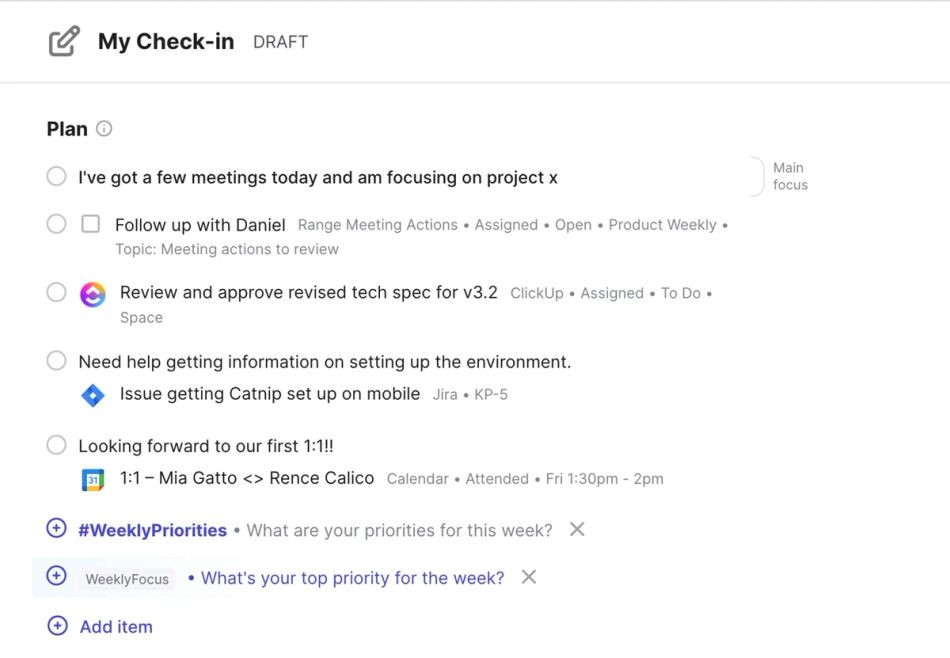
4. Include outside commitments in your status update
There's so much that goes into a typical day: ideas, plans, schedule, work, family, taking care of yourself. And there are even more issues that can get in the way of any given project. You might need to stay home to take care of a sick toddler, work on an urgent project for another team, or spend some time interviewing candidates.
We often have a tendency to hide all that other work from our teams. You might think that they don't need to know what's happening on other projects or in your personal life. Or you might feel guilty that other challenges or work has taken precedence over something you wanted to get done.
But if we hide all these other commitments from our teams, they'll just be left wondering why we haven't been making progress on the projects that are relevant to them.
With a lack of context about your total workload, people may think that you don't care about a project's success, even though you do!
The next time you're making slow progress on a project, consider sharing some of your other commitments with your team. Don't be embarrassed by outside commitments. They're real work!
If you're a manager checking in with your team, it's a good idea to include this extra work in the status update documents, even if it's work that others might not consider your team's core focus.
For example, you could write, “We made slower progress on other goals this week because the team was focusing on critical bug fixes, interviews, and quarterly planning.”
5. Stick to a cadence for your team status updates
Writing a status update on a regular cadence is a good project management solution and it's also a bit like exercise or meditation. The practice builds on itself, becoming easier at each iteration, and accruing more benefits for current and future projects over time.
Keeping a cadence is less work for you. If you share updates sparsely, you'll likely be interrupted by people wondering what you're doing. Your manager, not knowing when the next status update is expected, might swing by your desk to see what you're doing.
By keeping a cadence, I find that it calms down the people around me. When people wonder what I'm doing, they know from experience that they can find out in my next status update.
I also find that a cadence, whether daily or weekly, makes crafting an update easier for me. When I'm dealing with shorter periods of time, it's easier to remember the scope of what happened. And the more practice I have in assembling a status update, the better I get at it.
And finally, as companies grow larger, communication needs to transition from something that's ad-hoc to something that's actively designed. Ad-hoc updates don't work very well as companies grow, and you'll likely notice that some people are unintentionally left out of the loop. By sticking to a cadence, it becomes much easier to deliberately design the audience and content of a status update, and make sure that the right information is always being shared to the right people
How To Use Range for Writing Amazing Team Status Updates
I enjoy talking about what I'm working on, both in meetings and during ad-hoc conversations. But I also know that spoken status updates simply don't scale as companies grow.
Here's the problem: verbal status updates don't connect ideas across large groups of people or large spans of time. If I share something in a meeting, you might forget it by the end of the day, and some other person that wasn't present missed their chance to learn about it.
So as your company grows, it becomes essential to transition from verbal to written forms, like Range Check-ins.
With Range Check-Ins, you can:
- Reduce meeting load by keeping every team member informed and connected
- Easily share your plan and what you accomplished
- Customize questions & prompts
- Add tasks from your project management tools
- Share updates via Slack or Microsoft Teams








