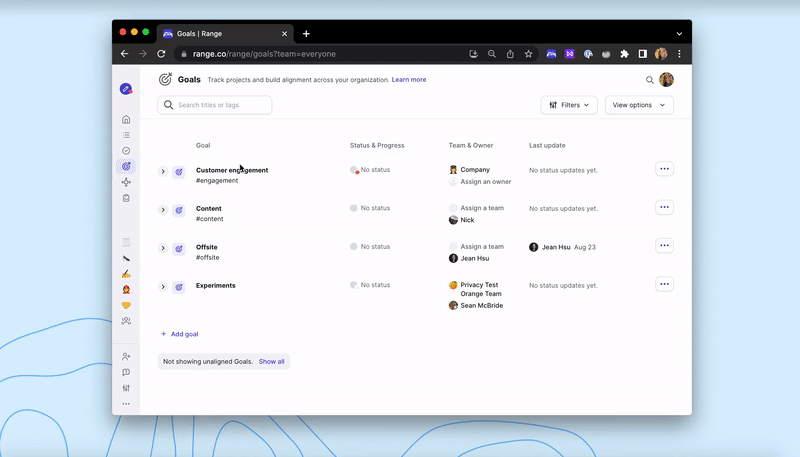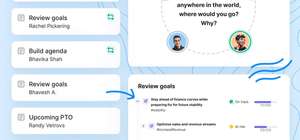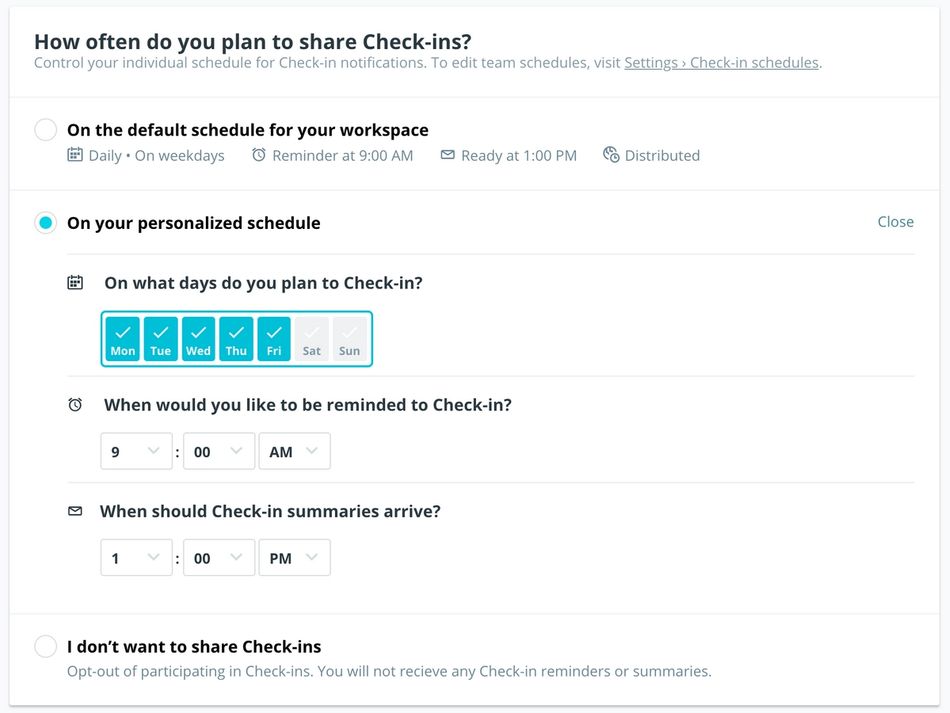
One of the more fun parts of developing Range is learning about all the different ways people and teams work. We hear each week about a huge variety of working styles, approaches, and cadences for teams, whether it’s when and how they like to share Check-ins, run standups, create collaboration and focus time, or share information to stay in sync. It’s clear to us that getting this right is key to developing highly effective teams, and seeing how different teams crack their own code for great teamwork is really inspiring.
One of our mantras here is “meet people where they are,” and we’ve always aimed to make Range as easy as possible to integrate into how you work, whether that’s bringing out more and more integrations with the tools teams use or making it simple to configure Range to your schedule. That’s why we’re especially excited about a new set of features we’re rolling out. They’re all designed to make it easier for everyone on a team to adapt Range to their own workflow.
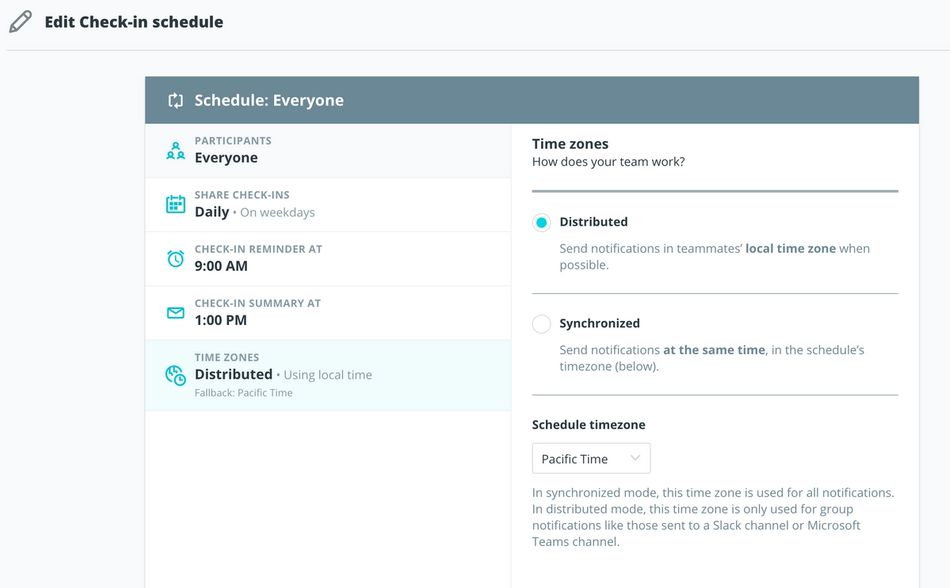
These new features offer enhanced control in two key ways:
- Scheduling: Set days of the week each team should check-in, what time of day to remind team members to check-in, and what time you want Check-in summaries to be sent out. Daily Check-ins, three times a week, or weekly? Check-in in the afternoon and receive summaries in the morning — set whatever works best for your team.
- Notifications: Set the notifications you want to receive and how you want to receive them. Want to get a reminder to do a Check-in in Slack, receive the Check-ins summary via email, but updates about new comments in the Range app? Adjust with a few clicks.
What this means for managers
Now managers can pick which days of the week teammates are expected to check-in. You can try out different variations, whether that’s Mondays, every other day, or every day. Next, set the timing of reminders so everyone is nudged to Check-in at a specific time and the timing of content-delivery so everyone can read Check-ins at the optimal time. This helps the team be more accountable, and frees up managers from having to nag the team. And if you want to remove distractions for your team in shared channels until content is ready to read, you can adjust when and how your team receives it.

What this means for team members
As an individual team member, you can choose how reminders and content-delivery are sent to you. For example, choose if you’d like to get Check-in reminders via email, Slack, or through the Range app. You can override the timing of when reminders and content are sent to you, and set if you want to receive full check-in content, and how, so that you can keep up with what’s happening on my team. And you can opt-out of participating in Check-ins with your team, or simply mute some of the individual notifications.
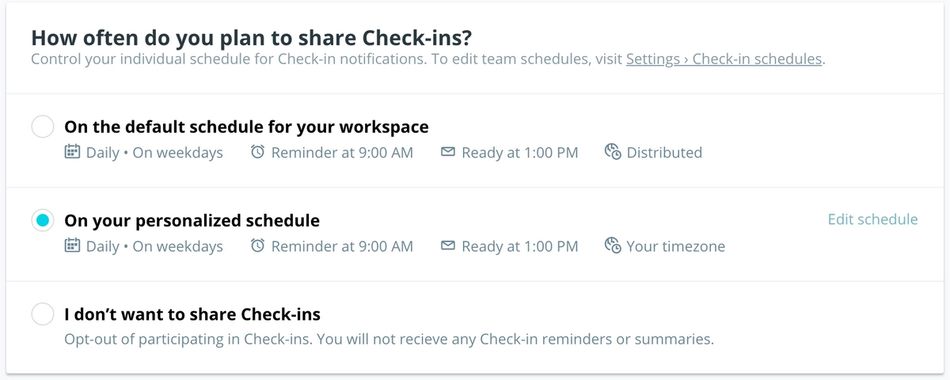
What this means for teams
With one place to see and control when the team checks in, it’s much easier for teams to optimize their workflow. And for teams spread across different time zones, it’s much easier to have "synchronized" schedules, so that everyone can get reminded and get the summary at the same time even if they work at different timezones.
To get started configuring your ideal schedules, head to Settings > Check-in schedules in the Range app. And as you set up the best workflows for your team, we’d love to hear about it and share with our community the different ways teams use Range.
We hope these new features help your team make the most of Check-ins, and please, keep the feedback coming!