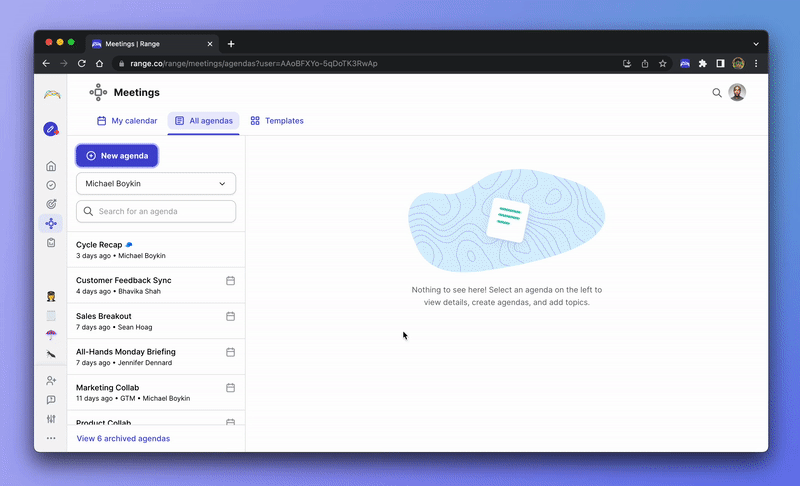Meetings have received a bad rap. Mostly because we have too many, and most of them are bad — lacking direction, poorly facilitated, and one-sided. Not because we don’t need them.
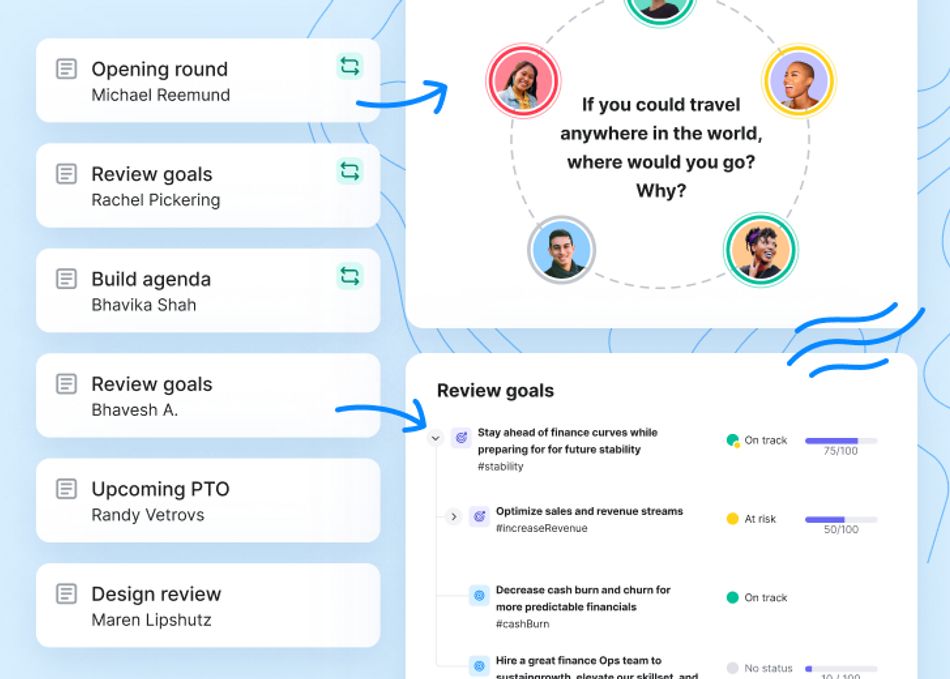
Range makes meetings work for you.
- With multiplayer agendas, everyone can review and add topics before and during meetings, helping you capture all-of-the-things and keep conversations focused.
- Icebreakers and the attendee spinner create an inclusive environment that builds connections and ensures everyone gets their turn to share ideas and feedback.
- Take notes and assign action items related to each topic in real time.
- Integrations with Slack and email let you pull topics into agendas and easily distribute post-meeting notes and action items to attendees (and anyone else who needs visibility).
Here are the new meeting updates:
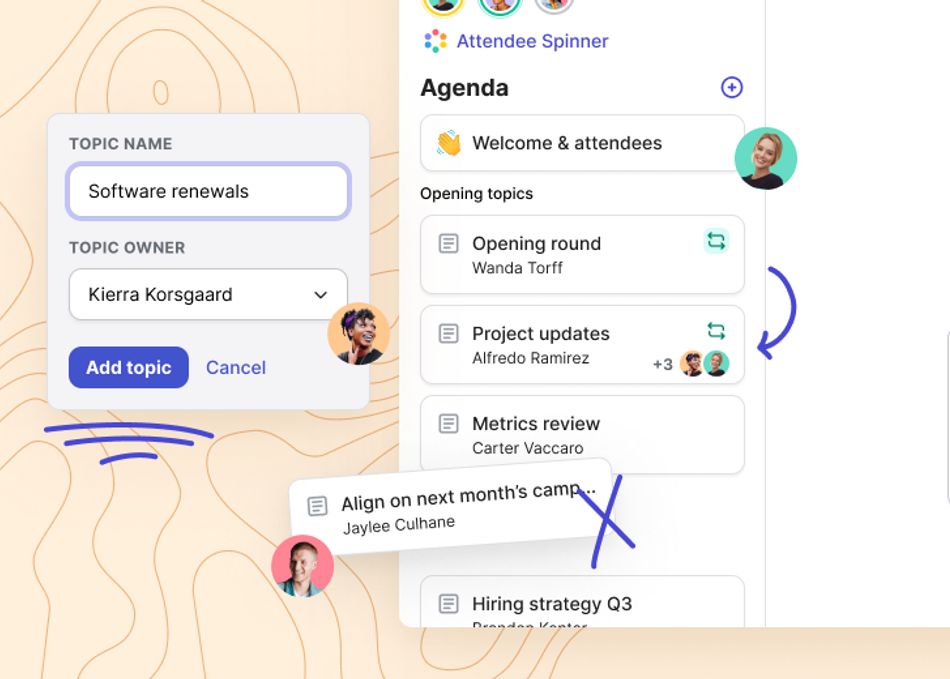
1. Enable anyone to add new topics to an upcoming meeting agenda
Create and view agendas in email, Slack, and the Meetings dashboard.
If you've linked your Range workspace to Google Calendar, you can add topics to upcoming meetings from the Compose view during check-ins.
These new areas for adding topics eliminate the need to go to the Meeting dashboard or the specific meeting session. You can add new topics directly to the meeting agenda while you work.
2. Add check-in items directly to your agendas
Check-ins and Meetings are more integrated than before. Have an item, document, or task from your check-in that you need to review in a meeting? Now you can pull items from your check-ins right into any meeting agenda for discussion.
3. Get a calendar view of what’s on deck in your meeting dashboard
See a list of any upcoming Google Calendar events for today, tomorrow, or up to 2 weeks out in the meeting dashboard. Then, add topics to the specific meeting agenda.
When Range agendas are linked to a Google Calendar event, the agenda will automatically sync with the event description.
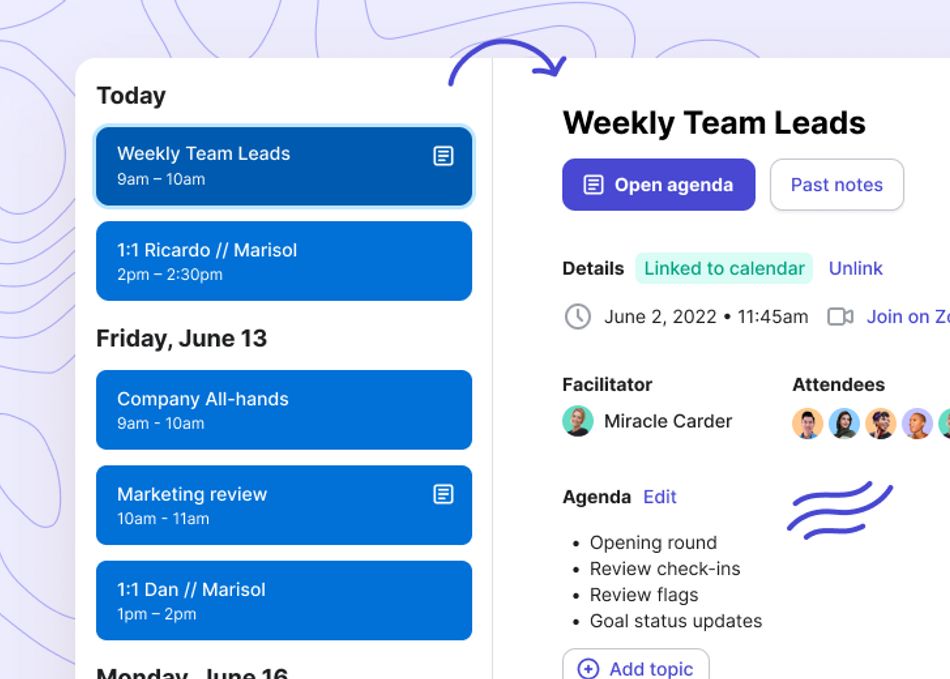
If you use a calendar program other than Google Calendar, Range can still help you set agendas for your meetings.
The all agendas tab within the Meeting dashboard shows the agendas you've created, plus any others that have you on the attendee list. If you’d like to start a new agenda for a meeting, you can set one up in just a few clicks.
4. Make space for everyone to speak with the attendee spinner
No matter where you are in a meeting, you can pull up an attendee spinner to go through the attendees in random order, giving everyone a chance to speak (not just the boldest or most senior).
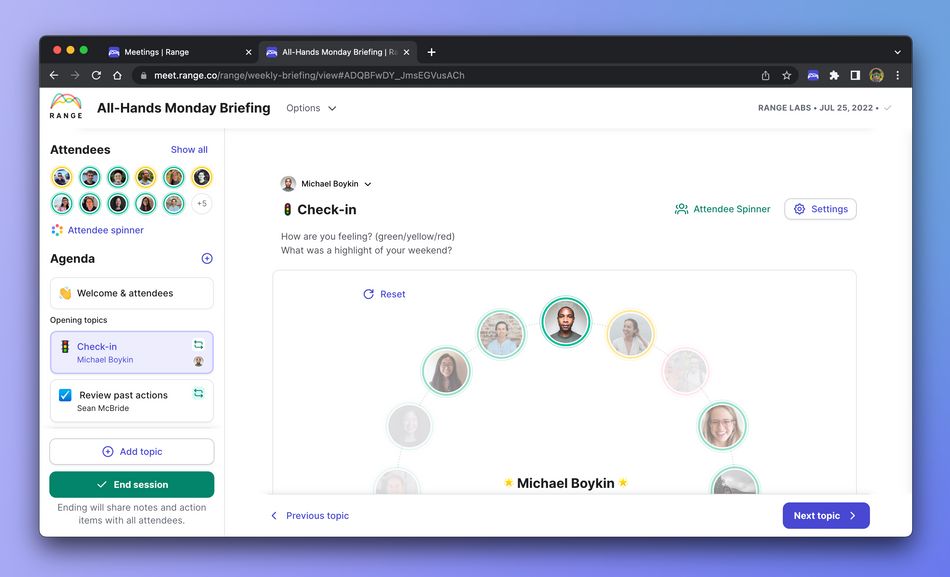
5. Leave lasting clarity by including visuals in your meeting notes
To enrich your meeting discussion, team members can include images (charts, graphs, infographics, slides) in any agenda topic.
Those images will appear in the notes that Range automatically distributes when the meeting ends so you can save those charts and graphs for future reference.
Make the most out of every meeting and move work forward together, faster with Range.