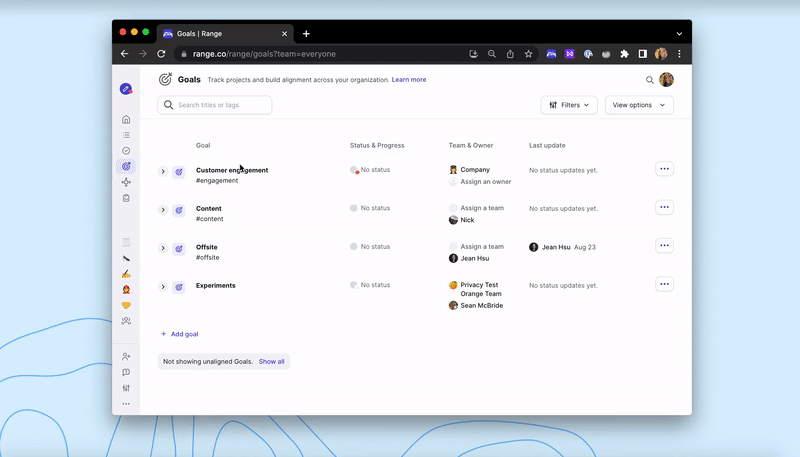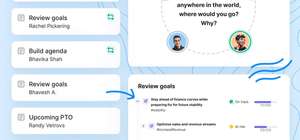Work is evolving at an unprecedented pace, accelerated by a global pandemic. As organizations adapt to the art and science of remote work, it has become clear how critical communication software is to effective teams. And Microsoft Teams is fast becoming the standard for how teams communicate.
That’s why we’re incredibly excited to be announcing our integration with Microsoft Teams. It’s one of the top integration requests we’ve received, and we’ve worked closely with Microsoft so that key Range features make the most of the new Teams surface area to fuel great teamwork, no matter where they are.
“From a user experience perspective, we’ve always had a principle of meeting our customers where they are,” says Dan Pupius, co-founder and CEO of Range. “Since people are in Microsoft Teams all day, having Range integrated directly into their workflows makes the experience so much more compelling.”
“When working remotely, one of the biggest challenges can be keeping teams connected,” says Mike Ammerlaan, Director of Microsoft 365 Ecosystem Marketing at Microsoft. “Range understands how to connect the human and work sides of collaboration, and now Teams customers now have access to this integration.”
So whether you're looking to rethink your daily standup, cut back on unproductive update sessions, or strengthen your team culture, you can soon do it all with Range’s new integration. And we’re announcing this today as part of Microsoft Ignite.
What you can do: Check-ins + Teams
Many teams are feeling stretched to the limit these days —yes, you’re not alone. Managers try to make sure their team can move work forward while they counter the urge to micromanage. Teams schedule meetings to get status updates, but then get fatigued after a day full of video calls. Teammates message each other to figure out what’s happening, but with all the chat interruptions, there’s little focus time to get stuff done. It’s no surprise that we’re finding it difficult to know what each other are working on and to feel connected as a team.
That’s where Check-ins come in. When you use them with Microsoft Teams, you’ll get more time back, get more done, and be more connected as a team.
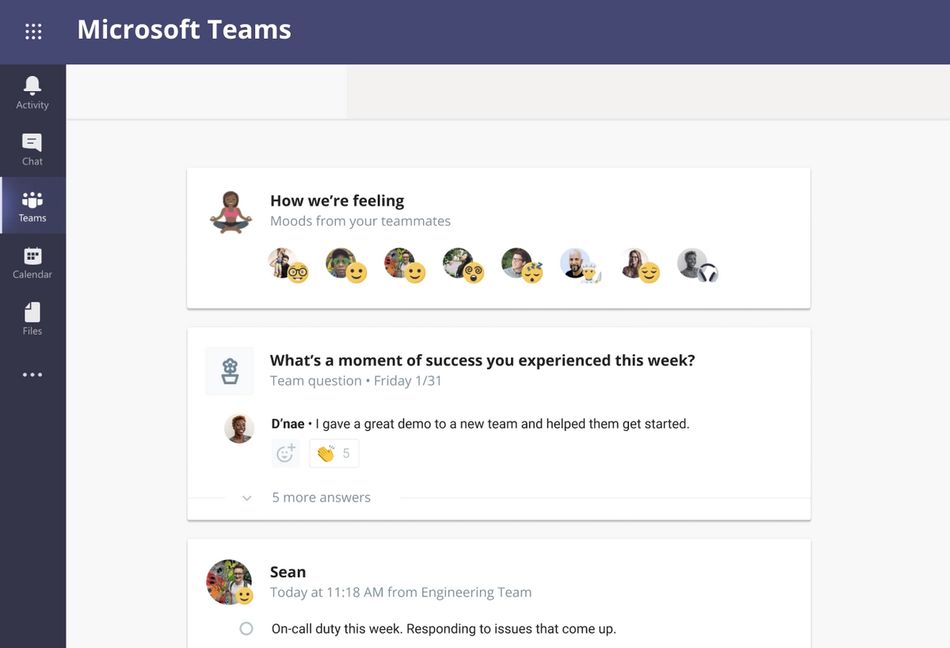
- Here’s how it works -
Share a Check-in — Range sends a reminder to your Outlook each morning to help you build a simple habit of planning your day, reflecting on your work, and sharing that with your team as a Check-in. It takes just a few minutes to create and share a Check-in.
Stay in sync — As teammates Check-in, you’ll see what they’re working on, right in Microsoft Teams. Just add the Range tab to your team, and you’ll always know what everyone’s working on and the progress they’ve made.
Better meetings — Range helps your video calls go more smoothly. Just add Range to your meetings, and you’ll see a sidebar during your call with Check-ins from your team. Rather than long-winded status updates, everyone can get the gist from reading Check-ins and then dive into more meaningful conversations about the work.
Feel connected — Team building features woven throughout Range help your team feel connected while working from home— and make work more fun. Share how you’re feeling, get to know your teammates with questions, or send an emoji thank you to a coworker.
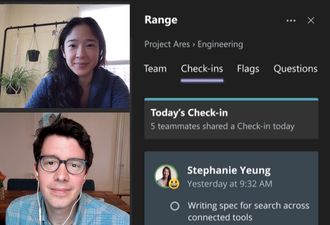
What you can do: Online meetings + Range
Online video and audio conferencing are one of the most powerful features in Microsoft Teams. We brought in a few key parts of Range to make those features even more powerful:
🎲 Team roulette — Who’s going to speak first? It’s easy in person, but near impossible over a video call. So we added an easy way for you to pick someone at random, and go around the “room” for updates. Customers use it to run opening/closing rounds and it now works seamlessly in Teams.
🚩 Flags — Did someone forget to send out a meeting agenda in advance? No worries. As part of a Check-in, teammates can raise flags if they need feedback, are feeling blocked, reached a milestone, or want to thank a coworker. These are all excellent topics for meetings, and easy to see in the Check-ins view.
💬 Icebreaker questions — When working from home, it’s harder to have those casual conversations that help us get to know each other. So we’ve included over 300 team-building questions that you can pick as a great way to start or close a meeting.
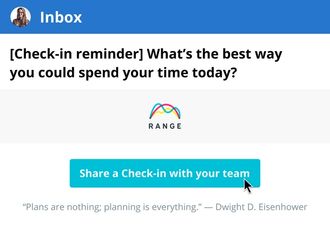
Get Range for Microsoft Teams
Range is super easy to set up for Microsoft Teams users, and will be available in October.
Microsoft Login and Active Directory support — Getting your team set up takes just a few minutes. Add Range to Microsoft Teams, sign in with Microsoft, and you’re ready to go.
Works with your favorite tools — Even beyond Microsoft Teams, Range works seamlessly with a wide range of tools including GitHub, Jira, Trello, and many more.
Amazing chat and email support — We’re fanatical about listening to customers, and we’re often able to answer questions right away. So if you’re ever stuck, let us know. We’ll be there to help.
Get started for free — Start a 30-day free trial for teams of any size. And for small teams (10 people or fewer), Range is always free.
As you adapt your team to this new world of work, and you’re using Microsoft Teams, consider giving Range a try and see how it can help you and your team be more connected and effective, whether you’re working at home or the office.
Learn more about adding Range to Microsoft Teams