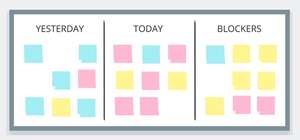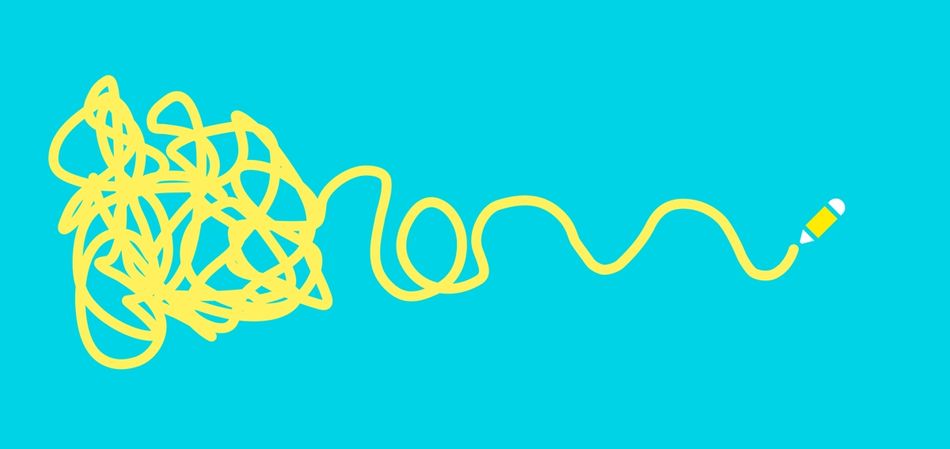
Nearly every company larger than 50 people runs into a communication bottleneck sooner or later. You know the feeling: Slack is buzzing constantly, you’ve got dozens of unread emails, a jam packed calendar, and no time left to get anything done.
You deserve a workplace where you’re not overwhelmed with communication. And that’s totally possible. There are some companies that grow and manage to figure out out how to communicate efficiently at scale. With a little care in designing how your team communicates, you can get your team’s info overload problems under control.
How did we get into this mess?
Communication overhead has a tendency to build slowly while going unnoticed. Let’s say you get invited to a weekly meeting. It’s easy enough to accept the invite, and not realize that you’ve just given up about 2% of your entire work year to that one meeting. And email works the same way. Mailing lists become more active with every new person. When I was at Google, I saw mailing lists like design@ that worked great when the team was about 20, but became unmanageable and distracting when the team reached 100.
You deserve to set your own priorities, not be a slave to your inbox and calendar. And your team deserves the same thing: time to do deep meaningful work. So if you care about productivity on your team, you need to take an active role in shaping how your team communicates.
Either you design your communication, or it it will design you.
Using simple habits to calm the chaos
Remarkably, some teams don’t suffer from communication overload. They communicate fluidly, efficiently, and everyone seems to be on the same page without much fuss. What’s their secret?
I’ve been wondering about this a lot lately. At my company, Range, we all fit into a small office. But we’re already feeling some of the effects of a growing team. So I’ve been digging to find the habits that allow teams to function effectively as they get bigger.
The easiest and quickest way to streamline is to reduce interruptions. That’s because interruptions are remarkably bad for productivity. If you’re in the flow, working on a complex problem, it can take 5 minutes or more to recover from an interruption. So while it might not seem like much to get an IM every 10 minutes, it’s actually a huge blow to your productivity. Thankfully, there’s some simple habits that teams commonly use to reduce interruptions. Here are habits I’ve seen work the best:
1. Design a cadence of communication, so that people communicate in productive little bursts, instead of a dribble of interruptions throughout the day.
2. Move status updates to written channels, to eliminate interruptions, improve meetings, and increase transparency.
3. Coach teammates on how to raise topics in the most efficient venues.
Here’s how we’ve approached each of these habits at Range:
Design a cadence of communication
To avoid interruptions, your team needs to communicate in short highly efficient bursts. So the first step is to move the bulk of status updates, goal reviews, questions, and discussions into predictable venues.
You can start by writing up your current cadence of communication and sharing it with your team. Putting your process on paper is an extremely powerful way to move hidden habits into a visible process that can be discussed and improved.
At Range, we keep our cadence pinned up on a wall in our office. It looks something like this:
Written communication:
- Daily: Post status updates in Range
- End of 2-week cycle: Update to team, investors, and advisors
In-person Meetings:
- Monday: All-Hands Briefing (1hr)
- Key metrics and project status
- Discuss open issues relevant to entire team
- Monday: Sub-team Briefings for Product, Sales, and Success (1hr each)
- Key metrics
- Discuss open issues relevant to sub-team
- Set priorities for the week
- Tuesday/Thursday: Product Collaboration (1hr)
- Demos & feedback on product work in progress
- Discuss customer feedback from Success team
- Friday: Recap (1hr)
- Retrospective: Demos, Highlights, Lowlights
- Occasional deep topic: Strategy, Quarterly planning, etc.
[Tips for nailing your operating cadence]
This wasn’t our cadence 6 months ago. As we’ve grown, we’ve taken special care to make sure information is traveling effectively between sub-teams. And I’m sure this cadence will change as we continue to grow. But whatever happens, our process will be visible. And that means that we’ll be in control our communication habits, not the other way around.
Move to written status updates
The more I’ve learned about status updates, the more I’m sure they should be written, not discussed in person. Some people love standups, but standups breakdown as teams grow larger. You’d be surprised how many people are bored in a status meeting, just waiting for their turn to talk. What about managers discussing status update 1-on-1? I don’t think that works either. A product manager at a large startup recently told me how he finds out what engineers on his team are doing: He simply walks around to people’s desk and strikes up a conversation. It’s actually a great way to get to know teammates. But he struggled knowing that he was also interrupting people from important deep work.
There’s a huge benefit for teams that move to written status updates. Not only do you avoid the manager drive-by, but you also build situational awareness across the whole team. And getting status updates out of team meetings will make your in-person time more productive too.
One of our customers told me about his distributed team, which works across the US and India. They have just one precious hour each day where time zones are aligned enough to have a video call. Previously, they’d been filling that hour with status updates. When they moved status updates out of the meeting, and into Range, the meeting instantly improved. They now have more time for meaningful discussions.
Help teammates know where to raise topics
It should be no surprise that different venues are better for different topics. If your topic is urgent and needs a quick short answer, then IM is perfect! If your topic is visual and requires discussion, then a meeting is the way to go.
But on fast-growing teams, new members won’t yet know how and where to raise topics. And even for tenured members, it can be hard to break the habit of sending an IM and getting a quick reply. So if you still find yourself being interrupted, try gently nudging teammates to move the conversation to a more efficient venue.
Peter
What are we doing about the frozbad widget launch?
Janette
Good question!
I bet other people are wondering too.
How about we discuss in the product meeting tomorrow?
Can your question wait till then?
Peter
Yeah, it can. Sounds good. Thanks!
With a little repetition, you can help your team build good habits on where and when to raise topics. And when those habits are formed, everyone will have less interruptions and more time to get stuff done.

Many companies struggle with communication overload. It’s a delicate balance between making sure people have enough information to know what’s happening, but not too much information that they’re constantly distracted.
If your team is struggling with inbox overload or meeting overload, spend some time consciously designing how your team communicates. Try some of the habits in this article. And please let me know what you find that works for your team. I’m fascinated by this topic and there’s always more to learn. You can reach me on
Twitter at @kowitz.