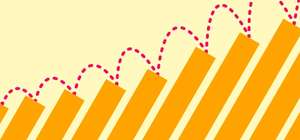Update your team with these amazing tools
Writing weekly status reports (https://www.range.co/blog/how-to-write-a-great-status-update) is a great way to keep team members in the loop regarding a project's progress. But without the right tools, creating these status updates can sometimes be a tedious process. Thankfully, the right project management software and reporting tools can go a long way toward helping you create custom reports that are both professional and easy to generate.
In this article, we'll look at the eight best tools for creating weekly project status reports. If you would like to spend less time updating your team on project milestones and more time actually reaching those milestones, these are the tools for you.
1. Range
Use it for: Team check-ins, meeting management, and goals
Know what and how your team members are doing with Range.
Stay on top of your tasks and what everyone is working on with an asynchronous communication tool.
With the Range Check-ins tool, team members share daily status updates that capture how they're feeling, what they've completed, where they're stuck, and what they plan to work on next.
Range integrates with the tools many teams already use, like Microsoft 365, Slack and Trello, making it easy for teams to weave meaningful check-ins into their flow of work.
With Range, you can:
- Easily share your work plan and what you accomplished
- Check-in on a personal level and stay in-the-know – wherever you are.
- Integrate tools from across your workflow, including Github, Google Docs, Google calendar, and more
- Add tasks from your project management tools
- Run great meetings with agendas and action items
- Update goals with flags and tags
- Share updates via Slack or Microsoft Teams
Pricing
- Free: Free team check-ins & unlimited integrations
- Standard: $8 per user/month with unlimited meetings & check-ins
- Premium: Advanced user management & security
2. Microsoft Project & Portfolio Management
If you're used to using Excel spreadsheets to update your project team and organize key project details, we're happy to inform you that there is a better Microsoft product for the job.
Microsoft Project & Portfolio Management is a feature-rich, cloud-based solution offered as part of Microsoft 365 — and it's great for organizing key project information. One great feature of Microsoft Project & Portfolio Management is the ability to aggregate portfolios, programs, and projects in a visual, interactive roadmap that is easy for everyone on your team to digest.
When creating deliverables such as project status reports, the best feature of Microsoft Project & Portfolio Management is that it lets you transform project data into actionable insights automatically. This makes it easy to share built-in reports such as burndown or Power BI dashboards.
Key features
- Native OData to quickly aggregate project data for advanced reporting
- Interactive Roadmaps for greater project visibility
- Easy to generate Gantt charts
Pros
- Integrates well with other Microsoft products
- One of the most feature-rich project management tools available
Cons
- Requires a steep learning curve to master all of its features and functionalities
- Does not integrate well with most third-party software
3. Trello
Trello is a project management tool designed to be as user-friendly as possible. With Trello, you can use lists, boards, and cards to create project timelines and organize upcoming tasks. From there, you can further organize your project with task assignments, timelines, productivity metrics, calendars, and more.
In 2021, Trello added a new feature to its solution called "Trello Dashboard" that lets users easily create project status reports. Trello Dashboard is a data visualization tool that automatically pulls data from your Trello lists, boards, and cards to convert that data into insightful graphs and charts. If the charts that Trello Dashboard generates automatically aren't what you are looking for, you can fully customize the data you want to display (and how it's displayed).
Key features
- Rules, buttons, and commands for creating automated workflows
- Wide range of attractive templates, so you never have to start from scratch
Pros
- Easy to use and beginner-friendly
- Plenty of flexibility and customization options
Cons
- Limited integrations with other applications
- Cannot create dependencies for tasks (for example, changing the timeline of one task will require you to update the timelines of all other tasks manually)
4. Asana
Asana is a well-known project management app and is especially popular for remote teams.
With Asana, you can organize and assign a project's tasks and effortlessly track progress on those tasks. As one of the more feature-rich tools on our list, Asana offers everything you could need to manage projects and teams: a workflow builder for automating repetitive tasks, Gantt charts for tracking project timelines, Kanban boards for visualizing and tracking project status, and much more.
For project reporting, Asana provides real-time charts and other visual highlights that allow you to share eye-catching project updates with stakeholders. These also help visualize your project data in a way that makes it easy to spot potential problems and keep your work on track. Asana also offers detailed dashboards that can be populated with custom charts and easily shared with your team.
Key features
- Automatically generates real-time charts and other data visualization elements
- Provides a workflow builder for easily creating automated workflows
- Workload feature makes it easy to track the workload of each team member
Pros
- Offers 200+ powerful integrations
- A functional, attractive, and intuitive UI
Cons
- Steep price for Asana's premium features
- Moderate learning curve; takes time to master all of the app's various functionalities
5. Monday
Another well-known project management platform, Monday is a well-rounded tool that offers all of the features you need to keep your projects organized. This includes features such as dashboards that provide real-time insights to simplify decision-making, Kanban software for prioritizing tasks and balancing demands, automations for streamlining repetitive tasks, and Gantt charts for visualizing project milestones and dependencies.
Besides providing all the data you need to create customized project status reports, Monday also simplifies generating those reports via project status report templates. These templates can be automatically populated with data from your Monday dashboard and shared with your team, so everyone stays in the loop.
Key features
- Allows you to add context to your tasks by uploading any file type
- Offers numerous code-free automation features
Pros
- Offers a long list of integrations that you can set up without any coding required
- Includes a well-polished mobile app that makes it easy to manage projects outside the office
Cons
- Requires a somewhat steep learning curve
- One of the more expensive project management tools on the market (and Monday's pricing is based on the number of users)
6. Airtable
Airtable is a tool that is a little different from the other project management platforms on our list. In fact, Airtable isn't a project management tool per se — rather, it's a low-code/no-code platform for building collaborative apps.
Whether creating your own app for automatically generating current status reports or creating your own comprehensive project management solution, Airtable makes it easy — without writing a single line of code. Of course, even using a low-code/no-code platform to build collaborative apps is still a little more involved than using an app that is ready to go out of the box. However, if customization is your top priority (or if you simply can't find the features and solutions you're looking for in other project management platforms), building your own solutions with Airtable is a great option.
Key features
- Offers excellent data visualization features that you can add to any app
- Provides plenty of automation features for designing an app that automates repetitive tasks
- Allows you to build apps that are capable of integrating with other third-party apps
Pros
- Enables you to build your own project status report tools rather than being limited to pre-built solutions
- Easy to build apps and solutions with intuitive, drag-and-drop commands
Cons
- Automations stop working when a limit is reached
- Doesn't allow you to build customer-facing apps
- Takes time to learn how to build functional, feature-rich apps
7. Katana Cloud for Professional Services
Katana Cloud for Professional Services is a resource management and project management platform designed to provide businesses with complete visibility into their projects.
With Katana Cloud for Professional Services, you can make better decisions at every step of your project. This app lets you check the status of any task or deliverable, gain real-time insight with Gantt charts, prioritize needs, align your resources where they are needed most, and track your project's timeline and budget.
Katana Cloud for Professional Services also offers several great tools for creating project status reports. For one, the platform ensures that all of the data you need to create these reports is at your fingertips. Katana Cloud for Professional Services also offers templates for generating 60+ different types of reports and customizable, real-time dashboards that you can share with your entire team.
Key features
- 60+ status report templates
- Insightful project health reports that include details on resource capacity, budgeting, and more
Pros
- Intelligent orchestration allows for better resource management
- Business intelligence features for data-driven recommendations to keep your project on track
Cons
- Limited customization options
- Lacks a control center and does not allow for mass changes to projects
8. Basecamp
Sometimes simplicity is best.
If you are looking for a project management platform designed to be as user-friendly as possible, then you will find a lot to like about Basecamp. With Basecamp, you can look forward to intuitive tools and features such as a one-page project dashboard, real-time chat for team communication, and storing, sharing, and discussing physical and cloud files.
Basecamp is also capable of automatically generating many project status reports. While you won't find the same number of report templates and customization features as other project management platforms, Basecamp certainly makes it quick and easy to generate weekly project status reports.
Key features
- Project calendar that displays to-dos, milestones, deadlines, and relevant events
- Real-time group chat for streamlined team communication and collaboration
- Straightforward and user-friendly dashboard that makes it easy for your entire team to track project progress
Pros
- Intuitive and easy to use
- Offered in a single, affordable pricing tier
Cons
- Lacks many of the tools and features offered by more advanced project management platforms
- Not capable of generating Gantt charts
- Not ideal for managing multiple projects at a time
Create better status reports with Range
If you are looking for a tool to help you easily generate professional project status reports, you have several great options available. However, there are also plenty of reasons why companies all over the world choose Range for all of their project management needs.
With Range's powerful Check-ins feature, you can effortlessly create and share weekly status reports with your team, ensuring that every team member is dialed in and on track.
To get started using Check-ins, sign up for Range today.