For the purpose of this article we'll use Asana as the destination for synced action items, however Zapier can send meeting actions to numerous other tools including Trello, GitHub, ClickUp, or even a plain old spreadsheet.
Step 1: Getting started
Head on over to Zapier and select Range's New Meeting Action trigger and Asana's Create Task action. Try this link as a shortcut.
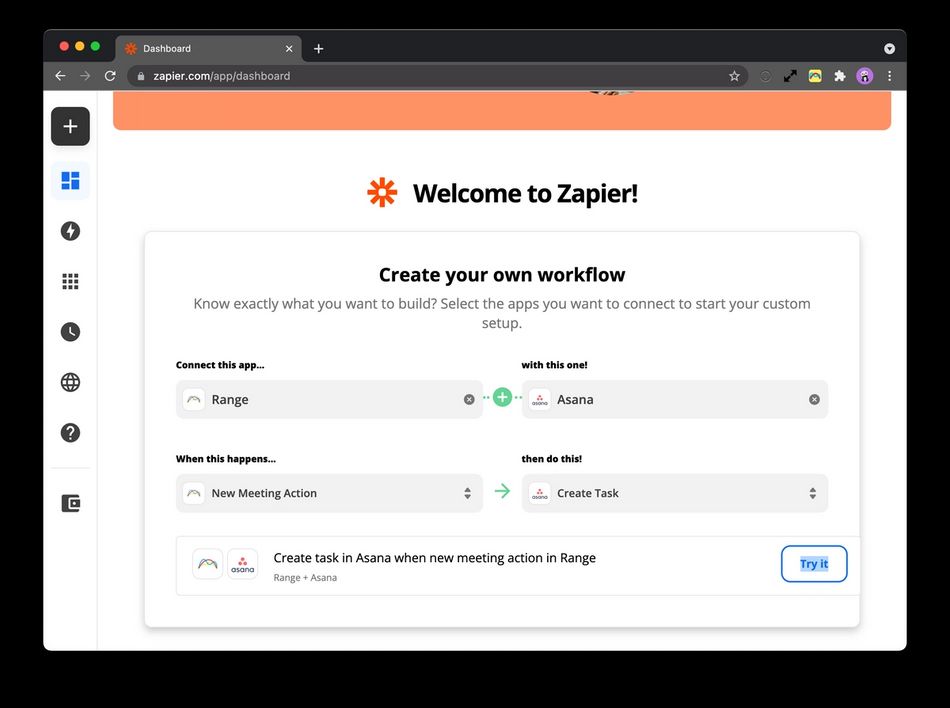
Step 2: Set up the Range trigger
Next, authorize your Range account, making sure you are on version 2.1.1 or higher.
Then select the team who owns the meeting. Select the meeting you want to sync and choose whether or not to sync action items from private topics.
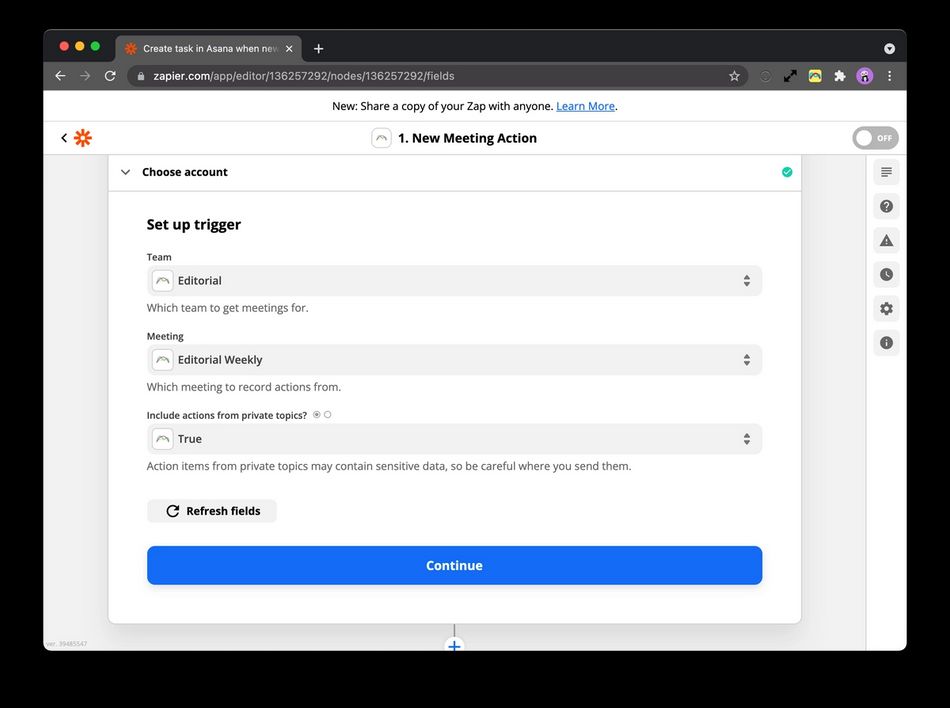
Step 3: Set up the Asana action
When setting up the Asana action you can customize how the action item shows up to suit your usecase. Use the "Content" field to get the action item itself, and "Agenda Item Name" and "Agenda Item Notes" to get details of the meeting topic where the action came from.
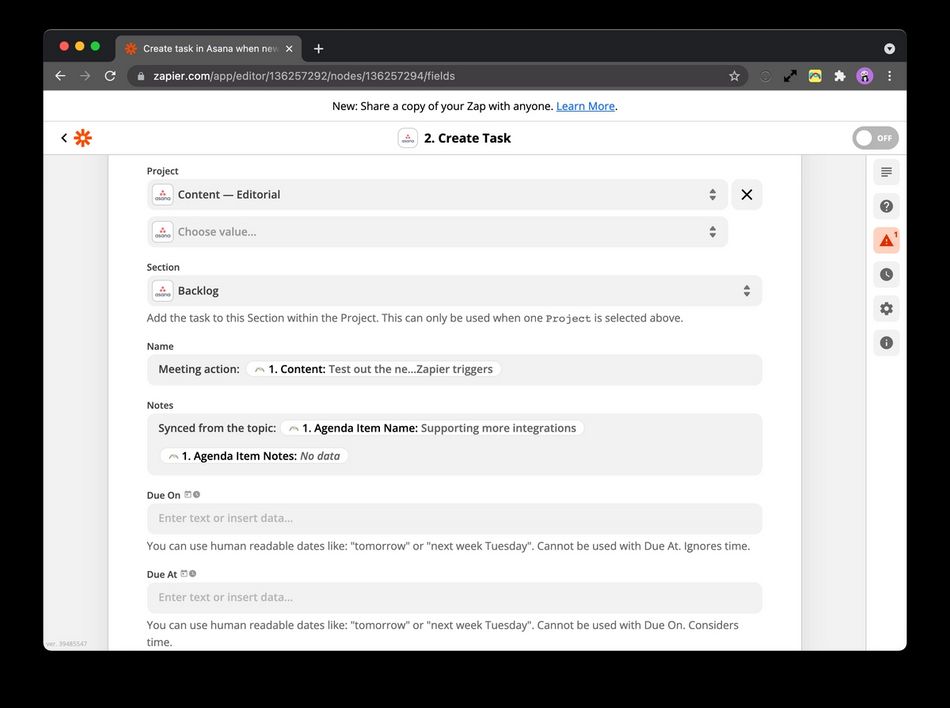
Step 4: Wrapping up
Once you are done, test and enable the Zap. Then sit back and wait for your next meeting. Action items will be synced to Asana automatically. Note there may be a 15 minute delay in delivery.
