Range's meeting tool is designed with the value of transparency in mind. Other people in your organization who didn't attend a meeting can still read the notes after the meeting is over. This lets people see what was discussed, helps them decide when to follow-up with questions, and limits the number of people attending meetings "just in case anything comes up".
However, sometimes there are meeting topics which aren't appropriate for everyone in the organization to see. These might include things like personnel issues, material financial information, or upcoming surprises. For those kinds of things, Range's private agenda topics can help.
Making a private topic
To make a private topic, first add the topic to the meeting like normal. When on the topic page in the meeting, click Settings across from the topic name and then select Make topic private.
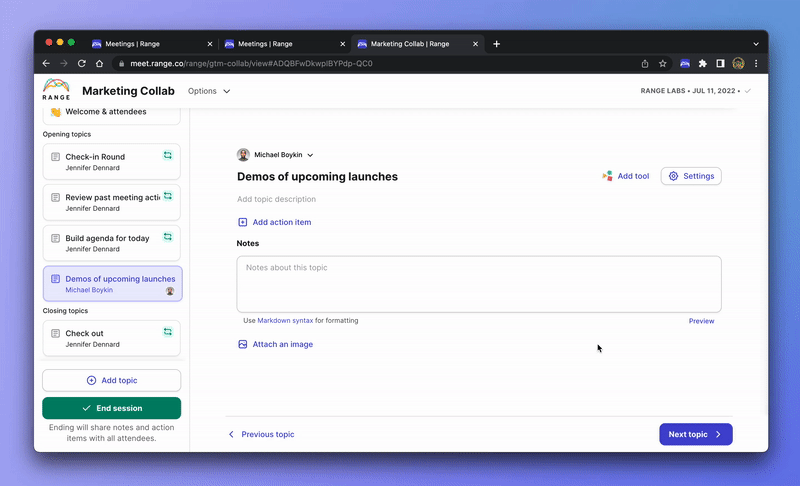
There are two options for topic visibility:
- Open topics — The topic and all of its details (name, owner, description, notes, and actions) are visible in the meeting notes to everyone in your organization. Topics are open by default.
- Private topics — The topic details (name, owner, description, notes, and actions) are visible in the meeting notes only to attendees of that meeting session. Everyone else will see that a private topic was discussed, but they won't be able to see the name or any other details about it.
Once you switch a topic to private, you'll see a lock icon by the name to remind you that it's visible only to attendees.
You'll also see the lock icon next to private topics in the meeting agenda.
Private topics in meeting notes
Once the meeting session has ended, how do private topics appear in the meeting notes?
For attendees
For Range accounts that are added as attendees of the meeting session, they see all the details of private topics and associated action items on the meeting notes page. A lock icon appears next to each private topic and action item as a reminder.
For other people
For Range accounts that are not attendees of the meeting session, they see only the fact that private topics and action items exist. They do not see the name or any other details.
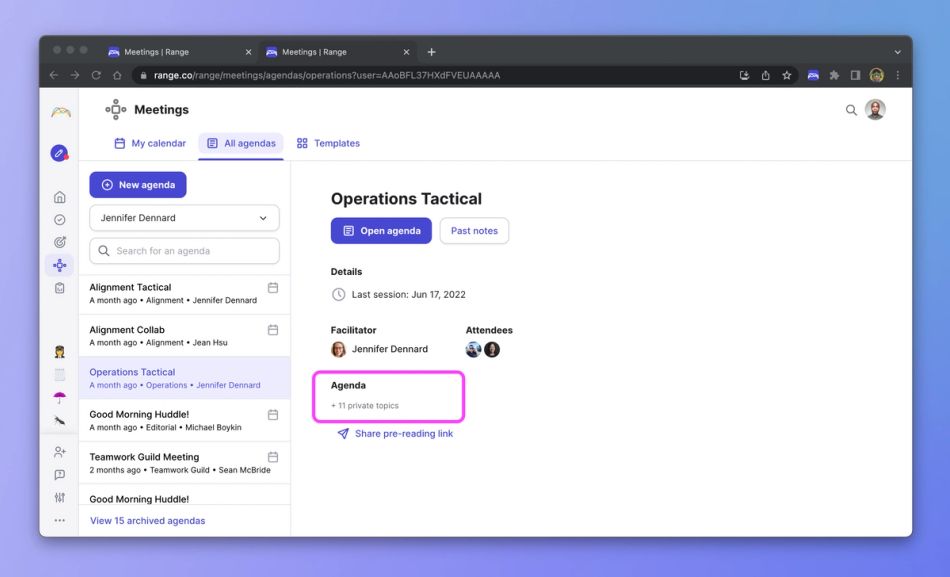
Best practices
While it's possible to make every topic in a meeting private, we encourage you to use private topics only when they're truly necessary. When everyone in your organization can see what was discussed in meetings, it can save time, reduce unnecessary meeting attendance, and spark collaboration in positive ways.
When making a topic private, ask yourself, "Does this really need to be hidden from everyone else in my organization?"
