You published your Check-in two hours ago. Now that you're feeling a bit under pressure from the day's work that original 🟢🙂 mood is looking a lot more like 🟡😬. Or perhaps you forgot to add your mood to your Check-in today.
No worries! You can make changes to your mood, and you can do so without having to unpublish and then republish your Check-in. Here's how.
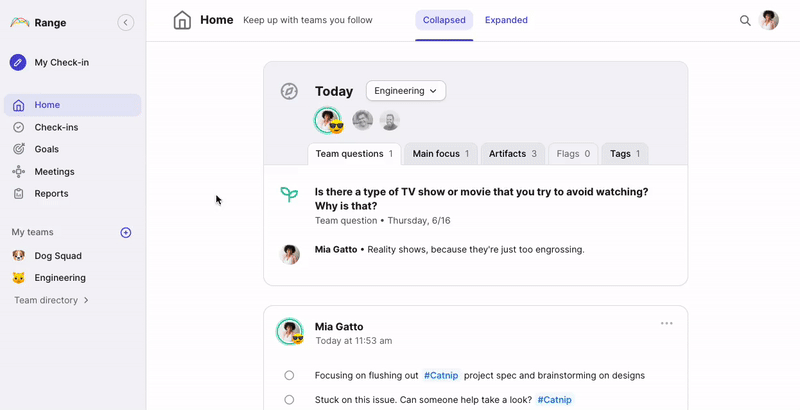
How to change your mood
- Navigate to your Home view
- Find your profile image and hover your cursor over it
- Click the Edit button in the pop-up window and update your mood
And while the Home view is likely the most common place you'll go to update your mood — if the need arises — you can also update your mood on other pages where you see profile image.
