The most effective teams have one thing in common, and that’s trust. Building trust requires creating an environment where people feel safe and seen, and are comfortable opening up to one another. It requires building strong connections, even if you work remotely.
Range profiles were built with this in mind. They’re a lightweight way to share who you are in and outside of work, and get to know your team better, too.
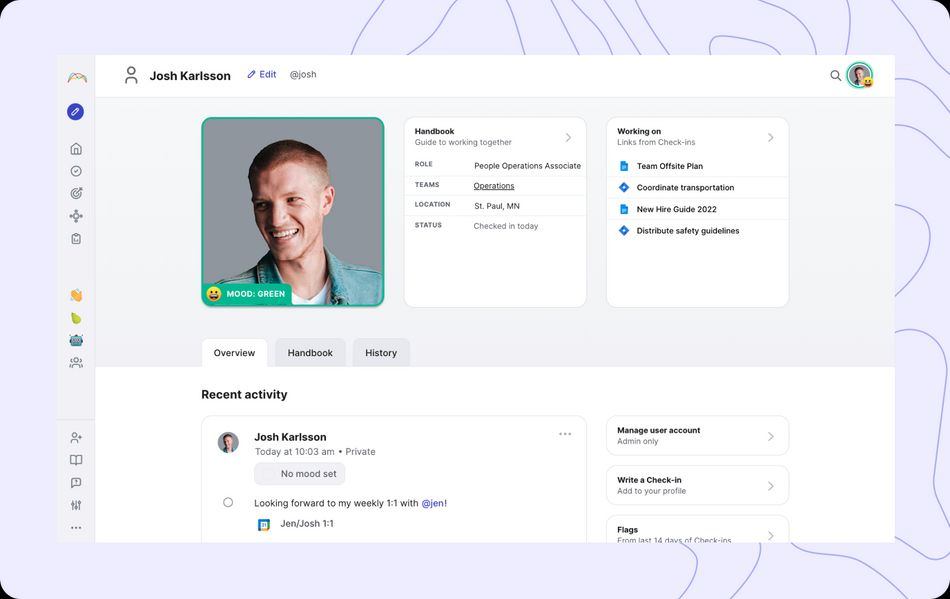
Profile overview
Your profile page in Range features a few different types of content that help your teammates get to know who you are, what you're focusing on, and how you work best.
Profile photo — Your profile photo helps your teammates put a name to a face, especially if you work remotely. Pro tip: As you share check-ins, the border of your profile photo will update to match your daily mood.
Handbook content — A handbook gives your teammates the context they need to collaborate effectively with you. You can edit your handbook anytime via the "Handbook" summary card to the right of your profile picture or via the "Handbook" tab.
Check-in content — Range automatically pulls information from your recent check-ins into your profile so your teammates can see what you're focusing on. You can access all the recent attachments from your check-ins via the "Working on" summary card, or you can visit the "Overview" and "History" tabs for a deeper dive into flagged items, tagged items, and more.
Profile tips and best practices
As you get started, here are a few must-have items to include in your profile. You can add to or edit your profile at any time.
- Add a profile picture: It may sound simple, but adding a profile picture is one of the easiest ways to humanize remote work and build a sense of connection. Putting a face to a name helps build trust and accountability, and makes it easier for your teammates to see who you are as a person. You can use your profile photo to showcase your personality or interests (e.g. if you’re into hiking, you might choose a picture of you on your favorite trail), but be sure your face is easy to see, and try to avoid using cartoons or group photos.
- Set a display name: Customize your display name so your teammates can easily @-mention you in their check-ins to give you kudos or ask for your help — without interrupting your workflow.
- Include your preferred pronouns: As a team, it’s important to understand how to address each other so that everyone feels seen for who they are and represented accurately. You can let your team know how you like to be referred to in the third person by adding your preferred pronouns next to your display name at the top of your profile page.
- Tell your story: Under the "Handbook" tab, you'll find several optional prompts designed to help you describe your personality, working situation, and teamwork preferences. You can respond to some or all of those prompts in detail or in just a sentence or two (whichever works best for you) to make it easier for your teammates to meet you where you are.
- Add your birthday or work start date: Reasons to celebrate (big and small) are a great way to bring teams together and a chance to connect on a more personal level, outside of day-to-day work. In the "About" section of your handbook, you can add your birthday and/or your work start date to give your team a fun reason to come together.
- Share your personality type: In the "About" section of your handbook, you can also add your personality style so your team knows how you can work together best. (If you haven’t already, many teams find it helpful to take the True Colors or Myers-Briggs personality tests together. These tests can help you understand individual strengths on the team and give actionable tips for the best ways to collaborate.)
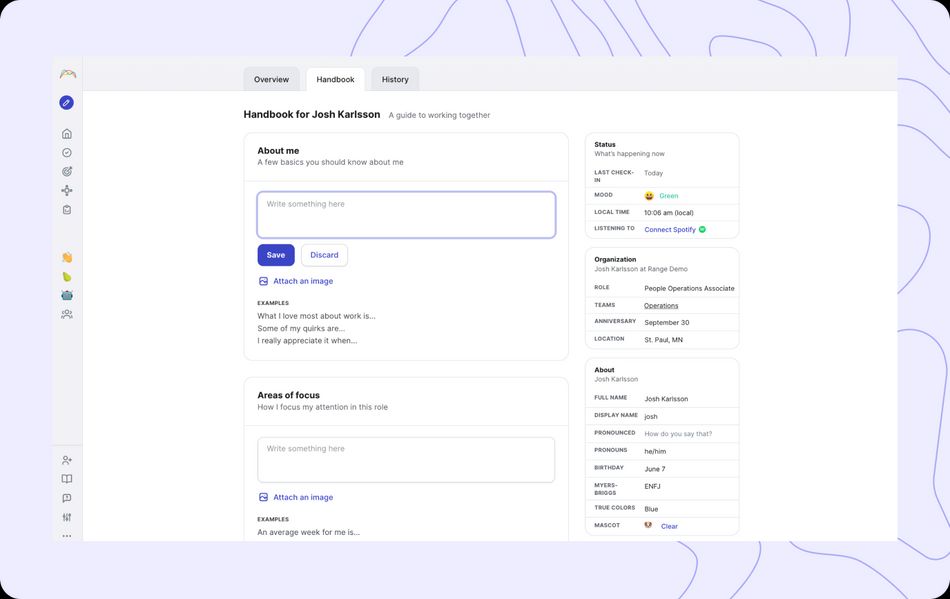
How to get started
To create or edit your profile, just open your Range home screen, click on your photo in the upper right corner, and then click “View profile”.
You can come back and make changes or updates to your profile at any time. It’s an easy (and fun) way to stay connected with your teammates by showing who you are both as a human and a colleague.
Create your profile