This integration will:
- Automatically create a new Google Group when you create a new team in Range
- Add people to a Google Group when they join a team in Range
- Remove people from a Google Group when they leave a team in Range
Overview
Teams in Range can help clarify the network of relationships within modern day organizations. They communicate who is working on what and make sure that only the most relevant information is shared with you.
Teams in Range are as simple to manage as Slack channels. Anyone can choose to join/leave a team. Anyone can add/remove a team member, making self-organizing teams one step closer to reality.
Google Groups for Business is a feature of GSuite that provides useful features for teams. You can send an email to a group, invite a group to a calendar event, and share files with a group.
By enabling the Google Groups integration for Range you can get the benefits of both systems, without any additional administrative overhead.
Setup
Step 1: Visit your Range workspace's integration settings
Step 2: Find Google Groups and click "Set this up".
Step 3: Fill in the integration configuration settings.
There are two fields: the group name pattern and the email domain. The pattern should contain a placeholder for $NAME where you would like the team's URL identifier to be substituted. The email domain should be a valid domain linked to your GSuite instance.
For example: emailPattern = "the-$NAME-team" and emailDomain = "acme-corp.com" would generate groups with emails in the form the-support-team@acme-corp.com .
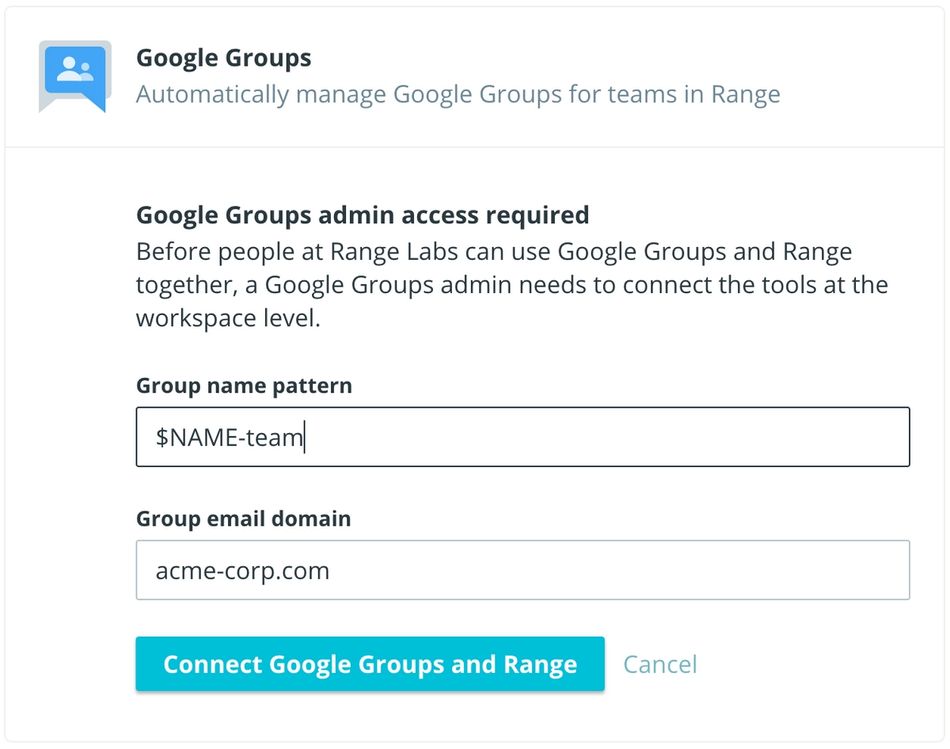
Step 4: Visit the Groups console at https://admin.google.com/ac/groups and verify that the groups have successfully been created. Groups should look like this:
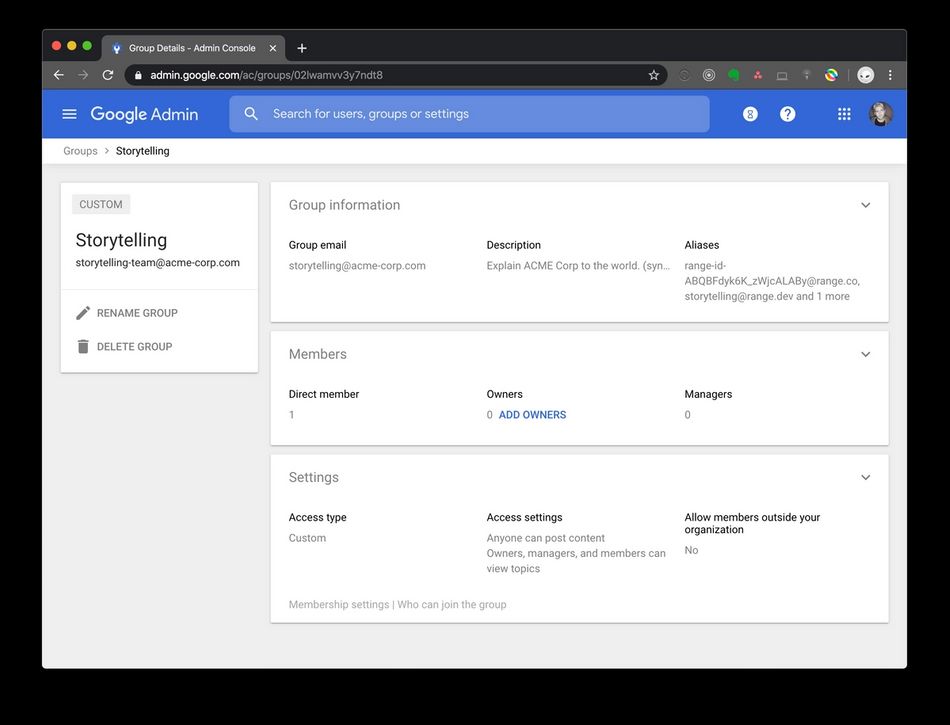
Caveats and Notes
Administrator access
Depending on your organization's GSuite configuration, you may need administrator level privileges for Google Groups. Talk to your IT team if you are unsure.
Group names and aliases
Since team's URLs can be updated, Range will add a stable alias to the Google Group using the team's ID. Please do not delete this alias.
If you change the URL component of a team, the Google Group will be updated to match. Groups will automatically create an alias for the old team name so that emails continue to be delivered.
On privacy
Since the membership of Google Groups is dynamic, and access to shared resources is not based on membership at the time of sharing, you should assume that documents and emails shared with the Group may be visible to people not currently on the team.
This is consistent with how Groups works normally, however Range teams do not require an invite or approval.
Inheriting existing groups
If you set the Group Name Pattern in Range to match a convention that you are already using at your company, Range can inherit the existing teams. It won't, however, proactively remove anyone who isn't currently on the team in Range.
Deleting groups
Range will never delete a Google Group. If you archive or delete a team its Group will not be deleted. If you disconnect the integration, Range will not delete the Groups that it created.
Feature requests
If you have ideas about how Range can integrate more deeply with Google Groups, please contact support@range.co with your ideas. Thanks!
