What this article covers:
- Who receives your Check-in
- Who can view your Check-in
- Private until published
- Editing once published
- How often should you publish a Check-in?
- How do I restrict who can access my Check-ins?
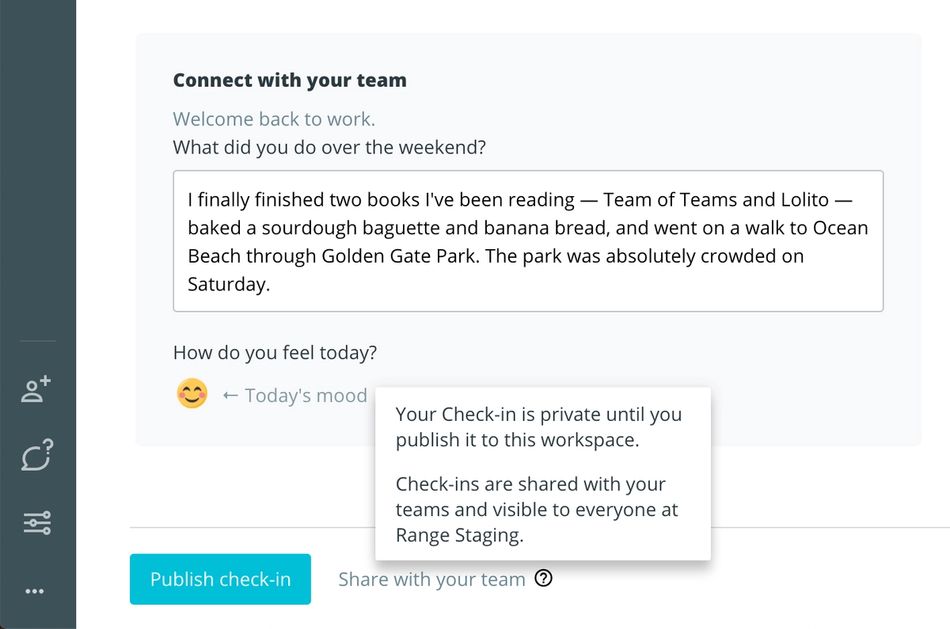
Range is designed to keep teams and entire organizations in sync and connected, whether they’re remote or co-located. Teams work best when they have context about what they’re working on. Using Range to share Check-ins makes this information transparent and accessible.
Who receives your Check-in
When you publish a Check-in it is shared with everyone on your team and viewable by anyone following your team. Summaries are also sent to any other channels you have configured, such as email and Slack.
Who can view your Check-in
Anyone who has access to your organization’s workspace can also view your published Check-in when they visit your profile, which is located in the Team Directory.
You can also view a team’s Check-ins on the Teams page, or see all Check-ins on the Check-ins page.
Private until published
When you draft a Check-in it is private until published. You can think of it like email — private until you hit “send,” but in this case “send” is the blue “Publish check-in” button at the bottom of the Check-in page.
Once you click that button, your Check-in is shared with your team and viewable across your workspace.
Editing once published
Once you publish your Check-in, you can still edit it after it’s shared. If you notice a typo or forgot to add something, that’s a good scenario for an edit. But we don't recommend editing Check-ins regularly as they can get out of sync with notifications like Slack and email. So try not to use this feature too much.
If you can't wait to share a change, try using Slack or email. Fun fact: if you send a message on Slack, you can include it in your check-in with Slack actions (which can be found to the right of any slack message in the … button).
To edit, add, or remove something from your check-in, click the (...) icon in the upper-right of the card.
How often should you publish a Check-in?
You don’t need to publish multiple Check-ins a day, but you can start drafting your next Check-in and add topics whenever you want, then publish the next day.
How do I restrict who can access my Check-ins?
Private Check-ins are currently available for teams on our paid plans. Private Check-ins allow you to create and share Check-ins exclusively with a single locked team in Range.
To learn more about Private Check-ins, visit our article on the topic.
