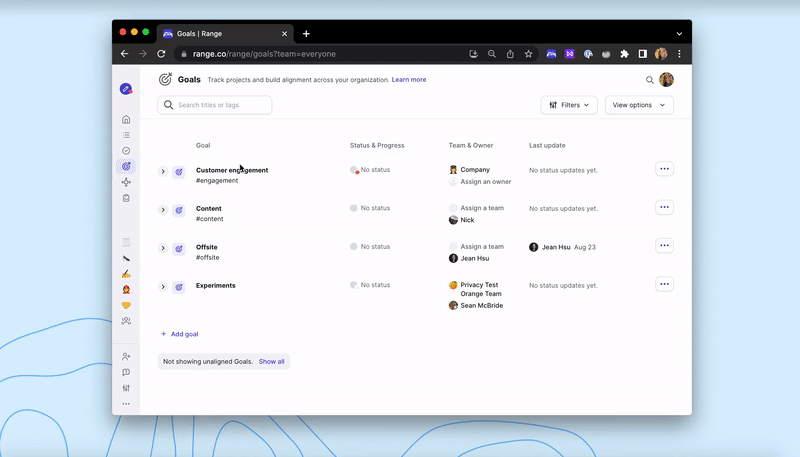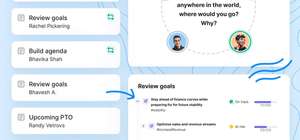From tracking bugs to managing projects cycle after cycle, high-performing software development teams have a lot to juggle. 🤹 Especially when working remotely, it can be hard (and time-consuming) to sift through all that’s happening and know when you need to collaborate.
With Range’s new Linear integration, there’s a better way. 🙌 Now, software teams can easily manage their high-priority issues and tasks and efficiently stay up-to-date on what matters most. Here’s how.
Introducing the new Linear + Range integration
Since 2020, software development teams have leveraged Linear to streamline their workflows (from issue tracking to roadmap planning) and cut down on “work about work.” Teams use Range for similar reasons — specifically, to run more efficient standups. With Range, teams replace or supplement standup meetings with quick written Check-ins that keep everyone feeling connected and in sync.
Together, Linear and Range help teams cut through the noise of email threads, DMs, document comments, and meeting notes and stay focused on what matters most.
How the integration works
Now with our Linear integration, teams can weave Linear’s issue-tracking capabilities into their async routines in Range. Once the integration is connected, easily drag and drop recent Linear issues into Range Check-ins to update your team on your progress each day. By flagging important work items, you’ll avoid the “firehose of information” effect, making it easy for your teammates to jump in and collaborate on high-priority tasks.
“Our integration with Range helps software teams run quick and effective async standups. By pulling Linear issues into Range Check-ins, you can easily share what you’re working on each day and where you need support. As today’s teams continue to embrace remote and distributed ways of working, it’s exciting that we can collaborate to make async communication an even smoother experience.”
- Erin Frey, Customer Experience at Linear
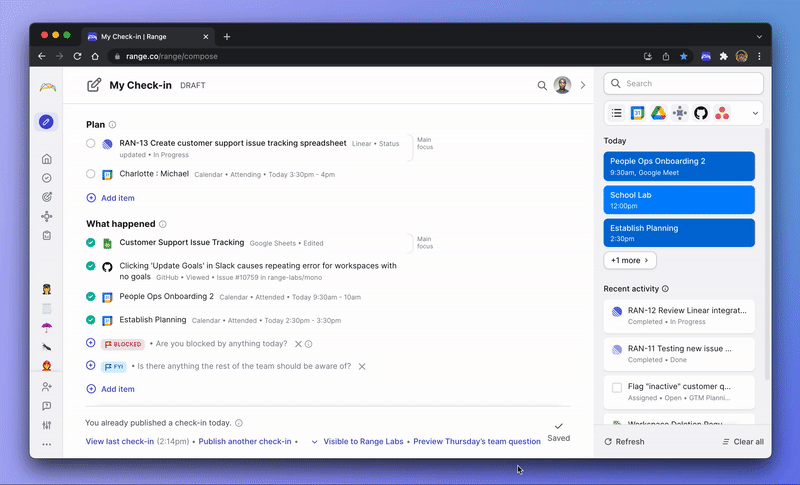
“The integration has been a joy for engineers, since they can directly link what they have been working on by dragging and dropping Linear issues straight into Range.”
- Anthony Lee, Co-founder and CPO at Hedgefy
Wait, what's a Check-in?
Range Check-ins are like async standups — they make it easy for team members to share important updates on what they’ve accomplished, what they’re planning to work on next, and where they’re blocked or need support. Check-ins also include mood-sharing and team-building questions to help teams strengthen culture, especially while working remotely.
Anatomy of a Check-in:
- Mood — Capture how you’re feeling with a color (green, yellow, or red) and an emoji.
- Plan — What are you planning to work on? Pull in work items from tools like Linear to keep your team up to speed on your progress, without the busy work.
- Flags — Are you blocked? Do you need help or feedback? Use flags to let your teammates know when and how you need their support, or to highlight a recent milestone.
- What Happened — What tasks did you accomplish recently? Drag and drop issues from Linear or tasks from other tools to showcase your progress.
- Team Question — Answer an optional team-building question to strengthen culture and lean into the human side of work.
Integrations with tools like Linear are the key to writing efficient Check-ins. Manually summarizing work items across all your tools takes time and feels like busy work — but dragging & dropping tasks into your daily updates takes no more than a few minutes, so you can keep your team informed without interrupting your flow of work.
A smart match
“When tools like Linear and Range integrate well, it’s a powerhouse for building products.”
- Anthony Lee, Co-founder and CPO at Hedgefy
Software development teams already love using Linear and Range together. Here are some of the reasons why our products are a smart match:
Why Range users love Linear
- Powerful issue-tracking and software project management functionality
- Flexible boards for visibility across projects
- Delightful UI — (who doesn’t 💜 keyboard shortcuts?)
- Supports collaboration across teams (product, engineering, design, +more)
- Integrates with async status updates
Why Linear users love Range
- Check-ins support cross-functional visibility and collaboration
- Works well w/ your tech stack 🥞 (GitHub, Slack, Figma, + more)
- Streamlined & focused. (Like Linear, Range is designed to help teams focus on the tasks and goals that matter most)
- Simple & fun to use. (Clean, modern UI. Team-building and mood-sharing questions alongside work updates)
- Easy to pull Linear issues into Range Check-ins
Get started with Linear + Range
Asynchronous communication doesn’t have to be so complicated. With Linear as your source of truth for issues and projects and Range as your engine for daily async standups, you’ll easily keep your software development team focused on the highest-priority work — without getting lost in the noise.
Ready to simplify async communication on your team? If you’re new to Range, create a free workspace and get started with Check-ins today. (Range is free for up to 20 users — no credit card required).
Already a Range user? Connect your Range and Linear workspaces today so you can start bringing Linear tasks into your team’s Check-ins.
We hope you enjoy using the integration. Please reach out to us at feedback@range.co to let us know how it’s going and how we can support your team.